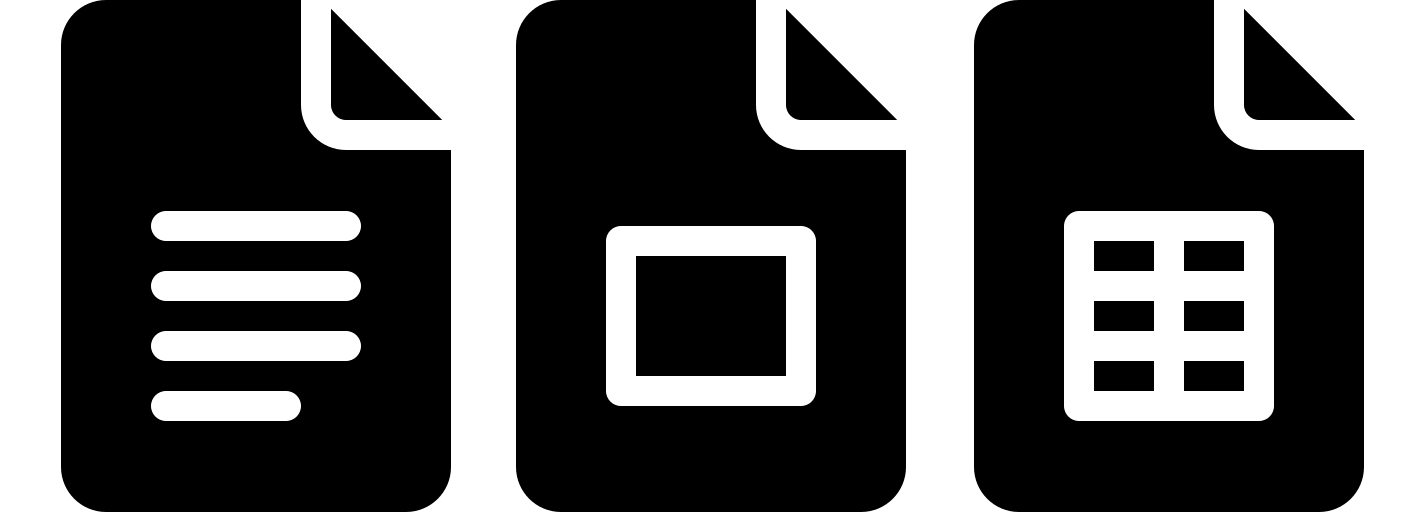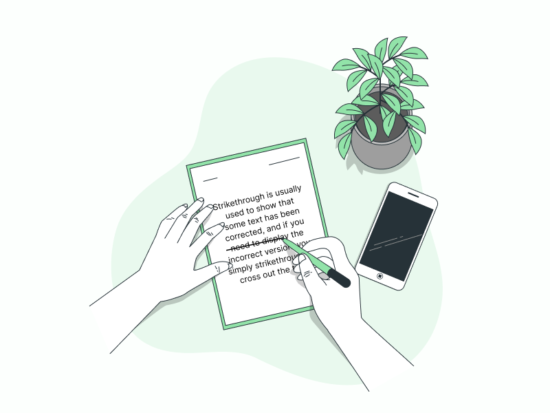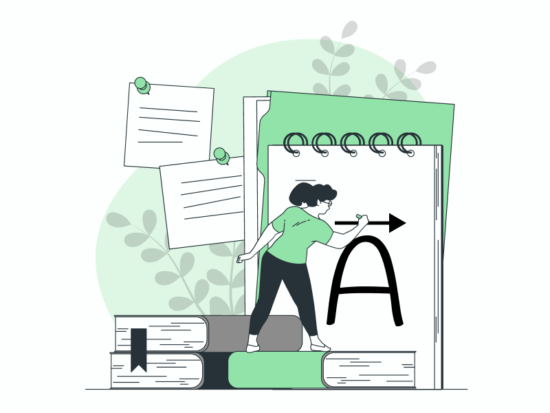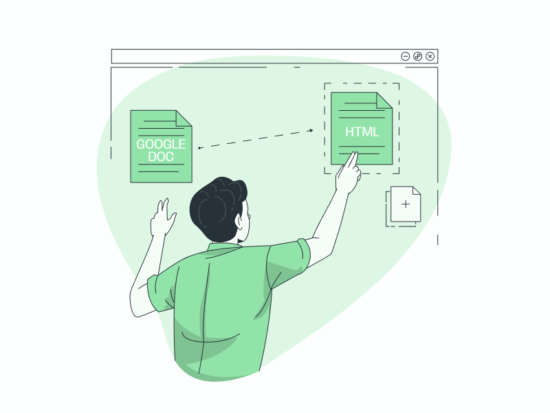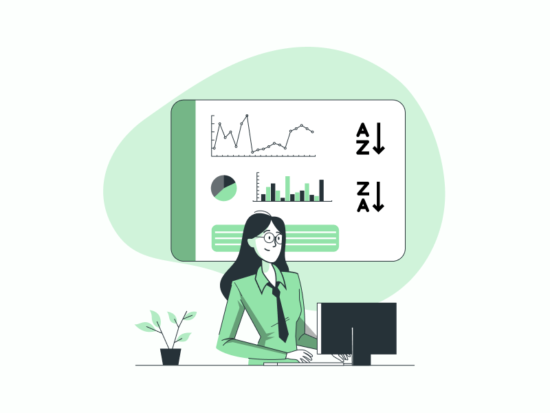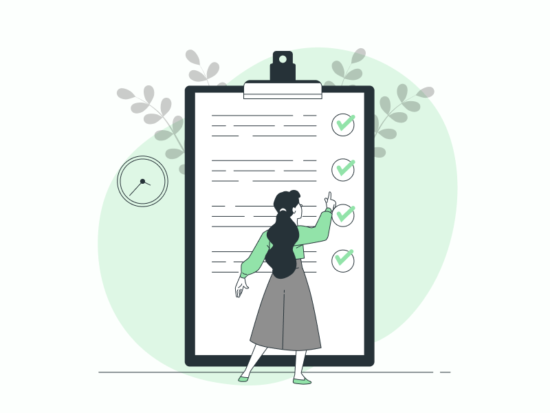Wondering how to change the default font in Google Slides? This tutorial will guide you through the process in 8 simple steps.
Browsing Category Tutorials
How to Cross Out Text in Google Docs (Strikethrough)
Wondering how to strikethrough or cross out text in Google Docs? In this tutorial, I have shared 2 easy methods to do so with screenshot!
How to Adjust Bullet Points/Checklists Indent in Google Docs
Are you wondering how to adjust bullet points or checklists indent in Google Docs? In this tutorial, I will be showing two methods to do so.
How to Put an Arrow Over a Letter in Google Docs
Learn how to place an arrow over any letter in Google Docs using the equation function for crisp, professional-looking notation.
How to Delete Version History in Google Docs
Want to delete version history in Google Docs? This tutorial provides 6 easy steps with screenshots to guide you through the process.
How to Add a Signature Line in Google Docs
Want to add a signature line to your Google Docs? Our step-by-step guide makes it simple (with screenshots!).
How to Convert Google Doc to HTML
Need to convert Google Doc to HTML? This guide shows you how to convert your Google Doc to HTML in 6 steps, preserving images & formatting.
How to Sort in Google Sheets and Keep Rows Together
In this guide, you’ll learn two easy methods to sort your data in Google Sheets while keeping the rows together.
How to Insert a Checkbox in Google Docs
This tutorial explains how to insert a checkbox in Google Docs. You will also learn how to make a checklist in Google Docs, step-by-step.
How to Put Header Only on the First Page in Google Docs
Confused about how to put a header only on the first page in Google Docs? No worries! This guide will explain how to do that, step by step.