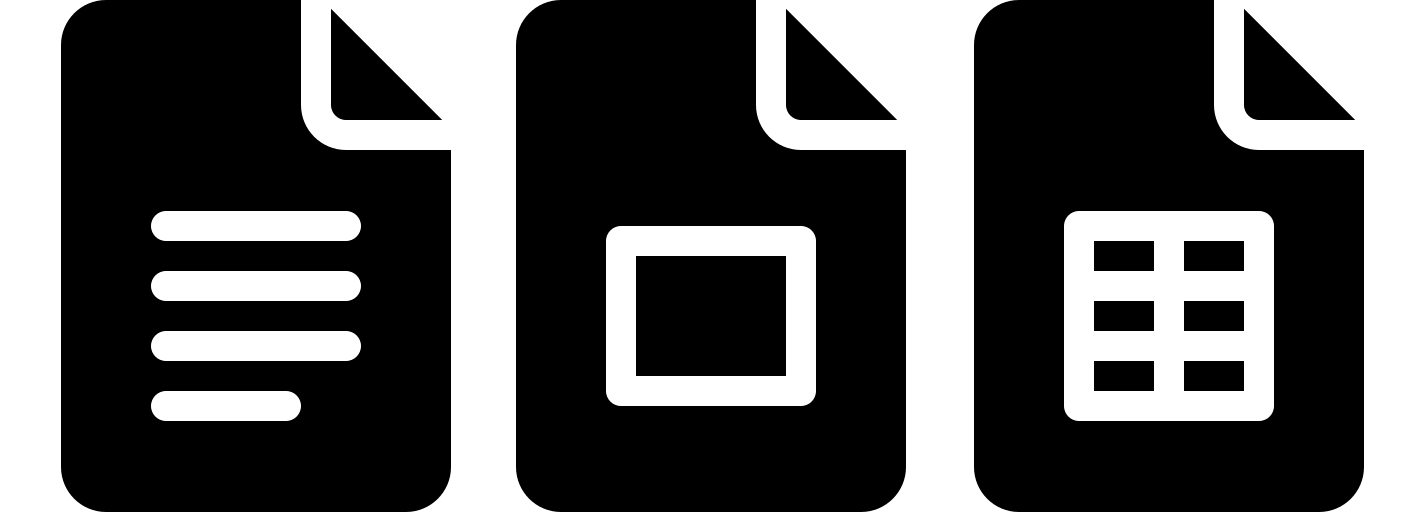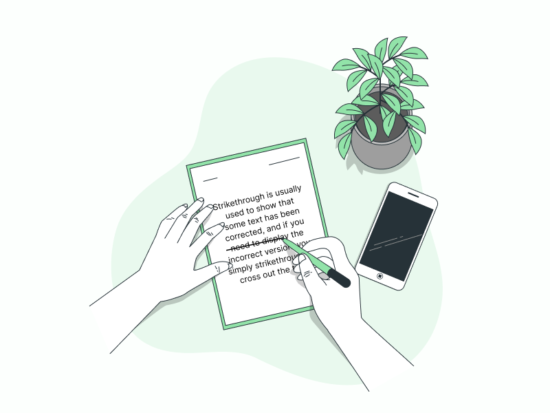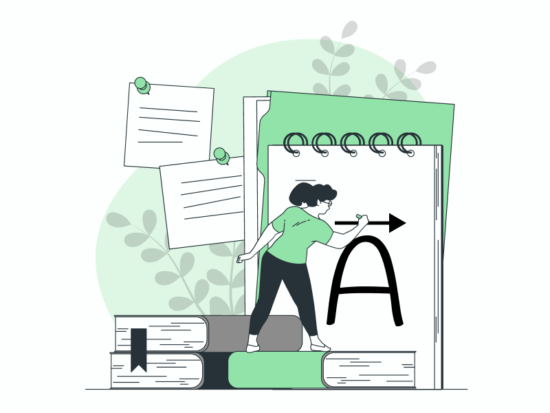Are you seeing paragraph symbols in your document? In this article, I will explain the steps to get rid of paragraph symbols in Google Docs.
Browsing Category Google Docs
How to Edit Horizontal Line in Google Docs
In this article, I will show you the correct way to insert a horizontal line in Google Docs so that you can edit it easily and quickly.
Remove Footer from Last Page in Google Docs
You can easily remove the footer from the last page in Google Docs by following these steps. I have also attached screenshot for each step.
How to Make Inch Measurements in Google Docs
Wondering how to make inch measurements in Google Docs? This guide will show you how with easy steps and screenshots for each one.
How to Split a Page Down the Middle in Google Docs
Wondering how to split a page down the middle in Google Docs? In this article, I’ll explain the method to do so, with screenshots for every step.
How to Cross Out Text in Google Docs (Strikethrough)
Wondering how to strikethrough or cross out text in Google Docs? In this tutorial, I have shared 2 easy methods to do so with screenshot!
How to Adjust Bullet Points/Checklists Indent in Google Docs
Are you wondering how to adjust bullet points or checklists indent in Google Docs? In this tutorial, I will be showing two methods to do so.
How to Put an Arrow Over a Letter in Google Docs
Learn how to place an arrow over any letter in Google Docs using the equation function for crisp, professional-looking notation.
How to Delete Version History in Google Docs
Want to delete version history in Google Docs? This tutorial provides 6 easy steps with screenshots to guide you through the process.
How to Add a Signature Line in Google Docs
Want to add a signature line to your Google Docs? Our step-by-step guide makes it simple (with screenshots!).