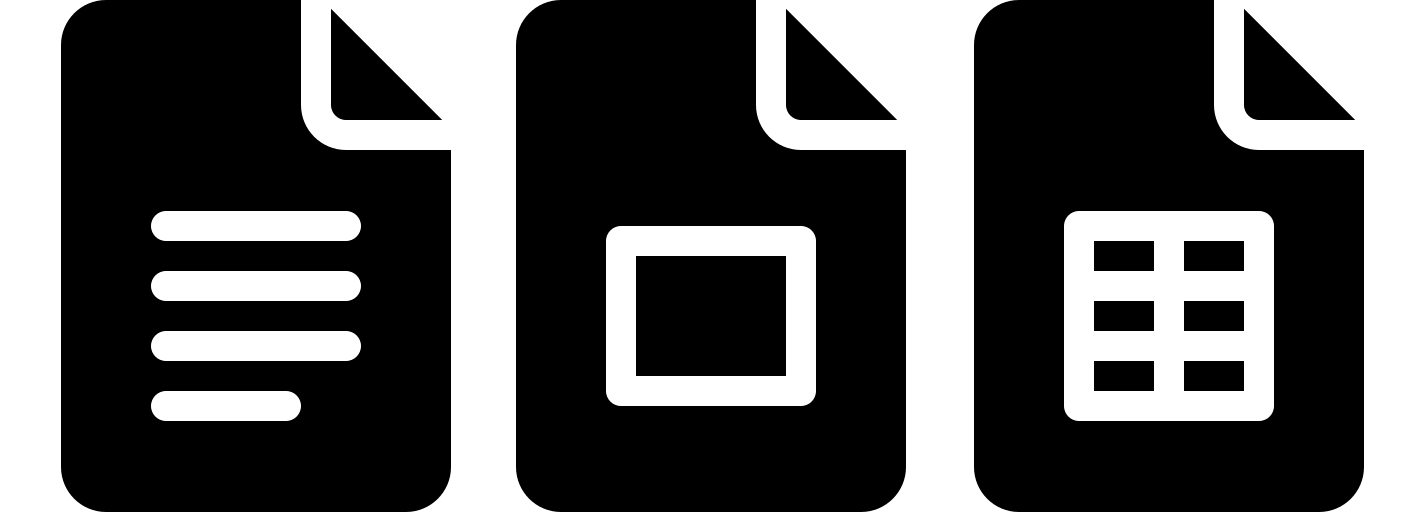Getting honest feedback after an open house shouldn’t be so hard.
As a real estate agent, you know how important it is to understand what buyers really think.
Feedback helps you adjust your strategy, keep your sellers in the loop, and sell faster. But most feedback forms out there are either badly designed, stuck in non-editable PDFs, or cost money to use.
That’s why I’ve created something better — and completely free.
I’ve designed 7 clean, easy-to-use Broker Open House Feedback Form templates in Google Docs.
They’re fully editable, look professional, and are super simple to share with agents or buyers.
These forms help you collect useful feedback quickly, so you can make smarter decisions and show your sellers you’re on top of things.
Usage Note: These templates are free to use for both personal and commercial purposes. However, redistribution, resale, or uploading these templates to other websites or platforms for download or sale is strictly prohibited. Please respect the effort that went into creating these resources by using them responsibly.
How to Use These Free Templates
Using these Broker Open House Feedback Form templates is quick and easy. Just follow these steps:
- Browse the templates on this page – Take a look at the 7 different designs and choose the one that best fits your style and needs.
- Click the “Get this template” button – This will take you to a preview page where you can double-check the layout and design.
- Click the “USE TEMPLATE” button – You’ll need to be signed in to your Google account. Once you click this, a copy of the template will be saved to your Google Drive.
- Customize the form – You can add your logo, change the colors or fonts, and tweak any text to suit your branding.
- Print and use – After editing, print out as many copies as you need and place them at your open house. Visitors can then easily fill out the form before leaving.
Before hosting an open house, it’s crucial to ensure the property is market-ready. Using a Pre-Listing Checklist Template for Realtors & Home Sellers can help you cover all necessary preparations efficiently.
Broker Open House Feedback Form-1

Key Features:
- ✅ Quick 1-to-5 Rating System – Visitors can easily rate different parts of the home like the kitchen, bathrooms, living room, yard, and more. The scale (1 = poor, 5 = excellent) makes it fast and clear to fill out.
- ✅ Covers Key Home Areas – This form includes all the important sections buyers usually care about: curb appeal, layout, location, condition, and value.
- ✅ Buyer Info Section – There’s space to collect the visitor’s name, email, phone number, and buying timeline (just looking, buying soon, etc.).
- ✅ Check Boxes for Quick Answers – Easy yes/no questions like “Are you working with a realtor?” or “Are you pre-qualified for a mortgage?” help you understand the buyer’s situation at a glance.
- ✅ Open Feedback Fields – There’s room for people to share their ideal price and any extra notes — great for spotting patterns in buyer feedback.
Benefits:
- 💡 Easy to fill out – Takes just a couple of minutes for visitors to complete.
- 📊 Gives you clear insights – The rating system makes it simple to spot which areas are strong and which need attention.
- 📬 Collects useful contact info – Helps you follow up with real potential buyers.
- 🖨️ Perfect for printing – Looks neat and professional when printed for use at open houses.
- ✏️ Fully editable – Add your logo, change colors, or adjust questions to fit your brand and listing.
This template is ideal if you want simple, structured feedback that’s quick for visitors to give and easy for you to review later.
Broker Open House Feedback Form-2
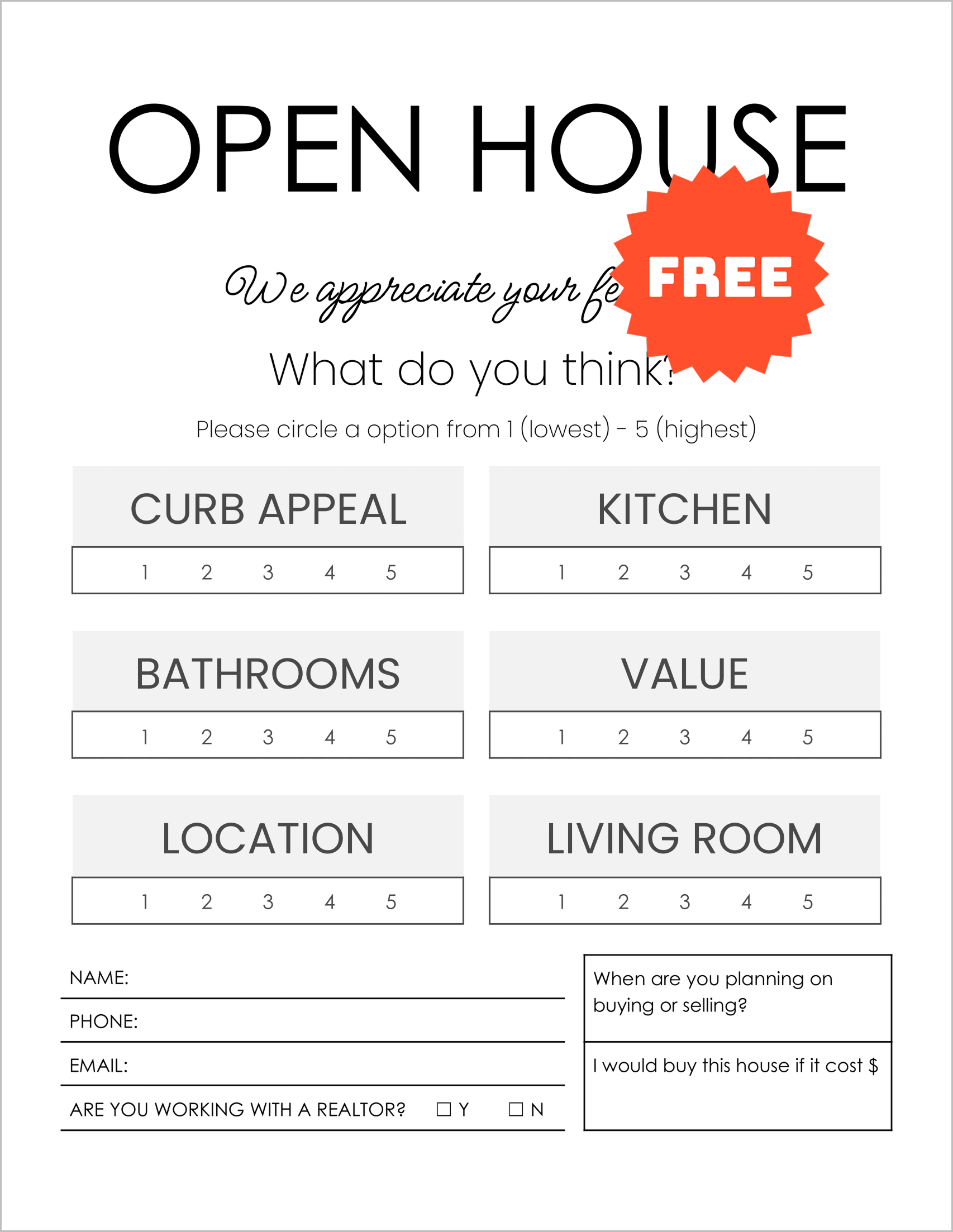
Key Features:
- ✅ Straightforward 1-to-5 Rating System – Visitors rate important areas like curb appeal, kitchen, bathrooms, living room, value, and location using an easy 1 (lowest) to 5 (highest) scale.
- ✅ Simple, Friendly Layout – With a clean design and clear sections, this form feels welcoming and easy to fill out — no clutter, just the essentials.
- ✅ Basic Contact Info Fields – Collects the visitor’s name, phone number, and email for possible follow-ups.
- ✅ Buying Timeline Question – Asks when the person is planning to buy or sell, so you can identify serious buyers quickly.
- ✅ Price Expectation Box – The question “I would buy this house if it cost $____” gives you valuable insight into what visitors really think the home is worth.
- ✅ Yes/No Checkbox – Quick check to see if the visitor is already working with a realtor.
Benefits:
- 🕒 Takes less than 2 minutes to complete – Great for high-traffic open houses.
- 🎯 Focuses on the most important details – No fluff, just the key areas buyers care about.
- 📞 Gathers contact info without being pushy – Helps you build your list of leads effortlessly.
- 📄 Looks polished when printed – Professional layout suitable for any type of property.
- ✏️ Fully customizable in Google Docs – Add your own branding or tweak questions to match your selling style.
This template is perfect if you want a short, focused form that gives you the most important feedback without overwhelming your visitors.
Broker Open House Feedback Form-3
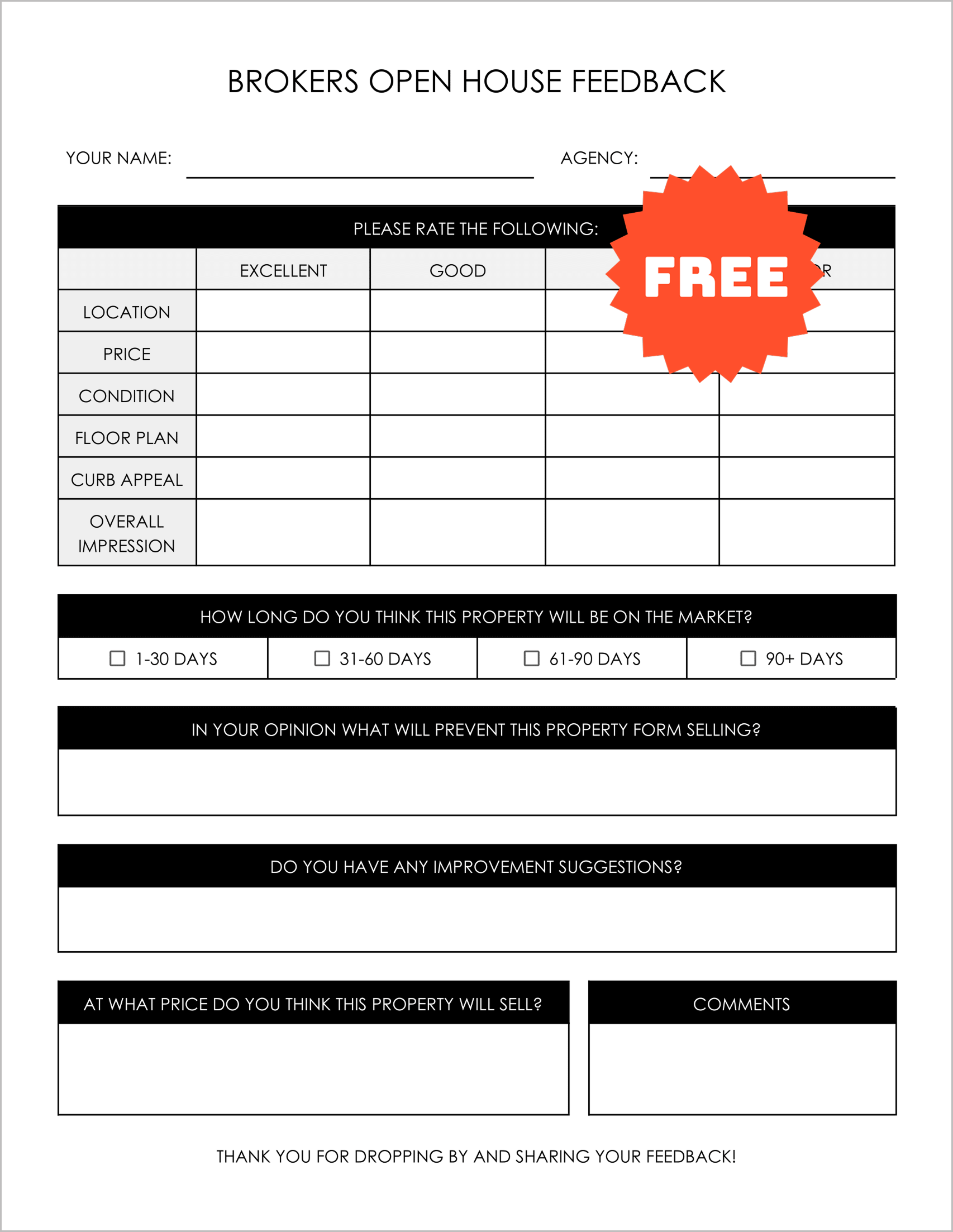
Key Features:
- ✅ Easy Rating Scale (Excellent to Poor) – Agents or visitors can quickly rate important aspects like location, price, condition, floor plan, curb appeal, and overall impression using clear options: Excellent, Good, Fair, or Poor.
- ✅ Realistic Market Time Estimate – Offers a multiple-choice question asking how long the visitor thinks the property will stay on the market. This gives you a sense of urgency—or lack of it.
- ✅ Insightful Open-Ended Questions – Asks what might prevent the home from selling and what improvements could help, giving you honest, useful suggestions.
- ✅ Price Expectation Field – Captures the visitor’s opinion on what they think the home would actually sell for.
- ✅ Contact Fields for Name and Agency – Ideal for agent-only open houses or broker previews where you want professional feedback.
Benefits:
- 🧠 Gives deeper insights – Great for understanding not just how people feel, but why they feel that way.
- 🛠️ Helps guide improvements – Visitor suggestions can highlight changes that make the home more appealing.
- 💬 Professional tone – Designed with real estate agents in mind, this form looks and feels polished.
- 🖨️ Perfect for broker open houses – Keep copies ready for visiting agents to fill out on the spot.
- ✏️ Fully editable in Google Docs – Add your logo, adjust questions, or change the wording to fit your branding.
This template is a great choice if you’re hosting agent previews or want in-depth feedback to share with your seller and make smart improvements fast.
Broker Open House Feedback Form-4
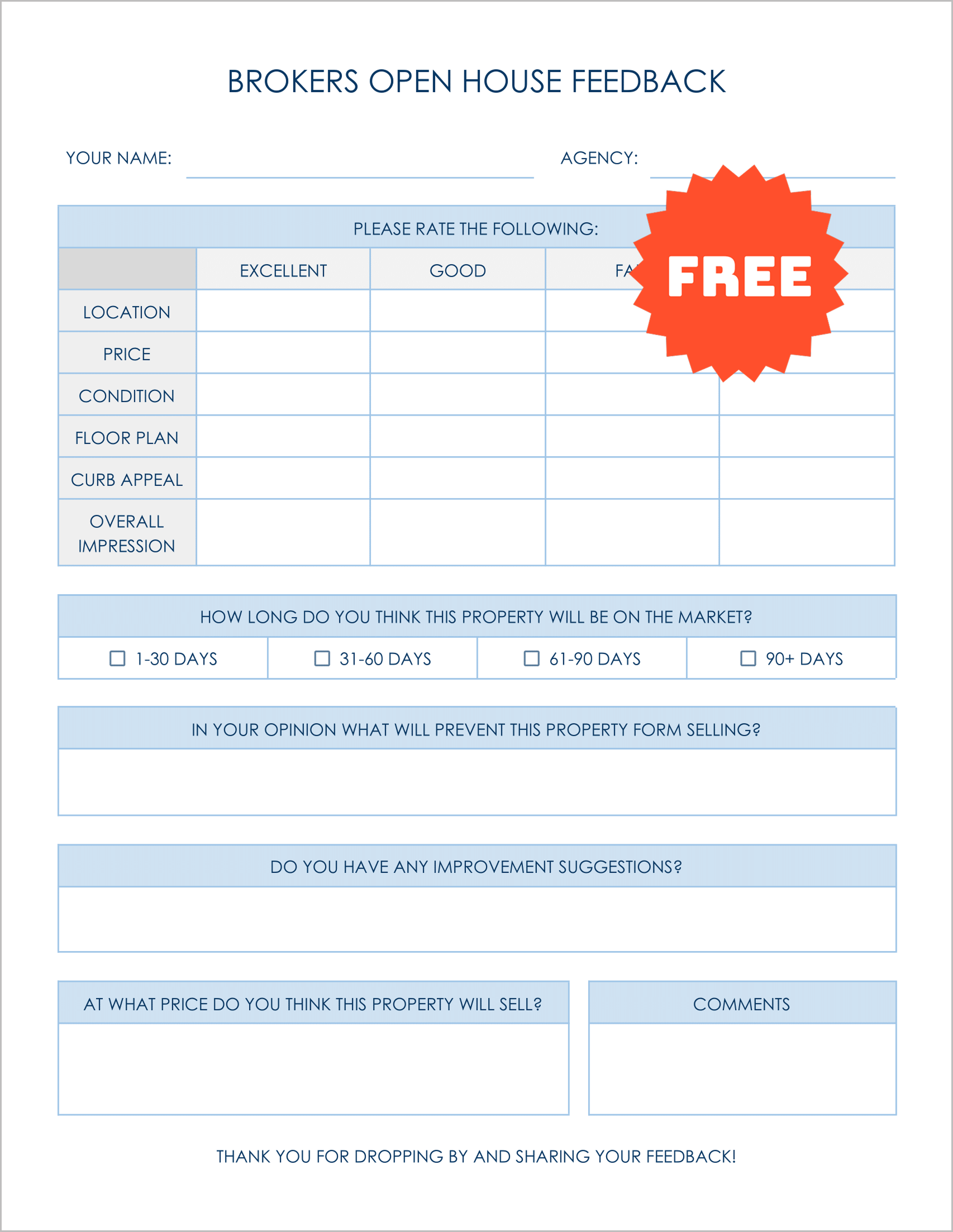
Key Features:
- ✅ Same trusted layout as Template 3 – Includes clear rating options (Excellent, Good, Fair, Poor) for key factors like location, price, condition, floor plan, and more.
- ✅ Soft Light Blue Theme – The text, table borders, and section headers are styled in a light blue color for a more modern, calming, and visually appealing presentation.
- ✅ Customizable Colors – You can easily change the colors to match your brand, agency theme, or property vibe — just edit in Google Docs with a few clicks.
- ✅ Open-Ended Questions for Detailed Insights – Ask what might prevent the property from selling, suggestions for improvement, and the visitor’s price expectation.
- ✅ Ideal for Agent/Broker Use – Includes fields for name and agency, perfect for gathering feedback during broker opens or private agent showings.
Benefits:
- 🎨 Looks polished and fresh – The soft color scheme helps the form stand out in a professional way.
- ✏️ Fully editable – Swap colors, change fonts, or add your logo in seconds using Google Docs.
- 🧠 Gathers detailed, actionable feedback – Helps you and your seller understand how the home is being received by real estate pros.
- 📄 Ready to print and share – Eye-catching design makes a great impression at open houses.
This version is ideal if you want a clean, modern look while keeping all the powerful feedback-gathering features of the original layout.
Broker Open House Feedback Form-5
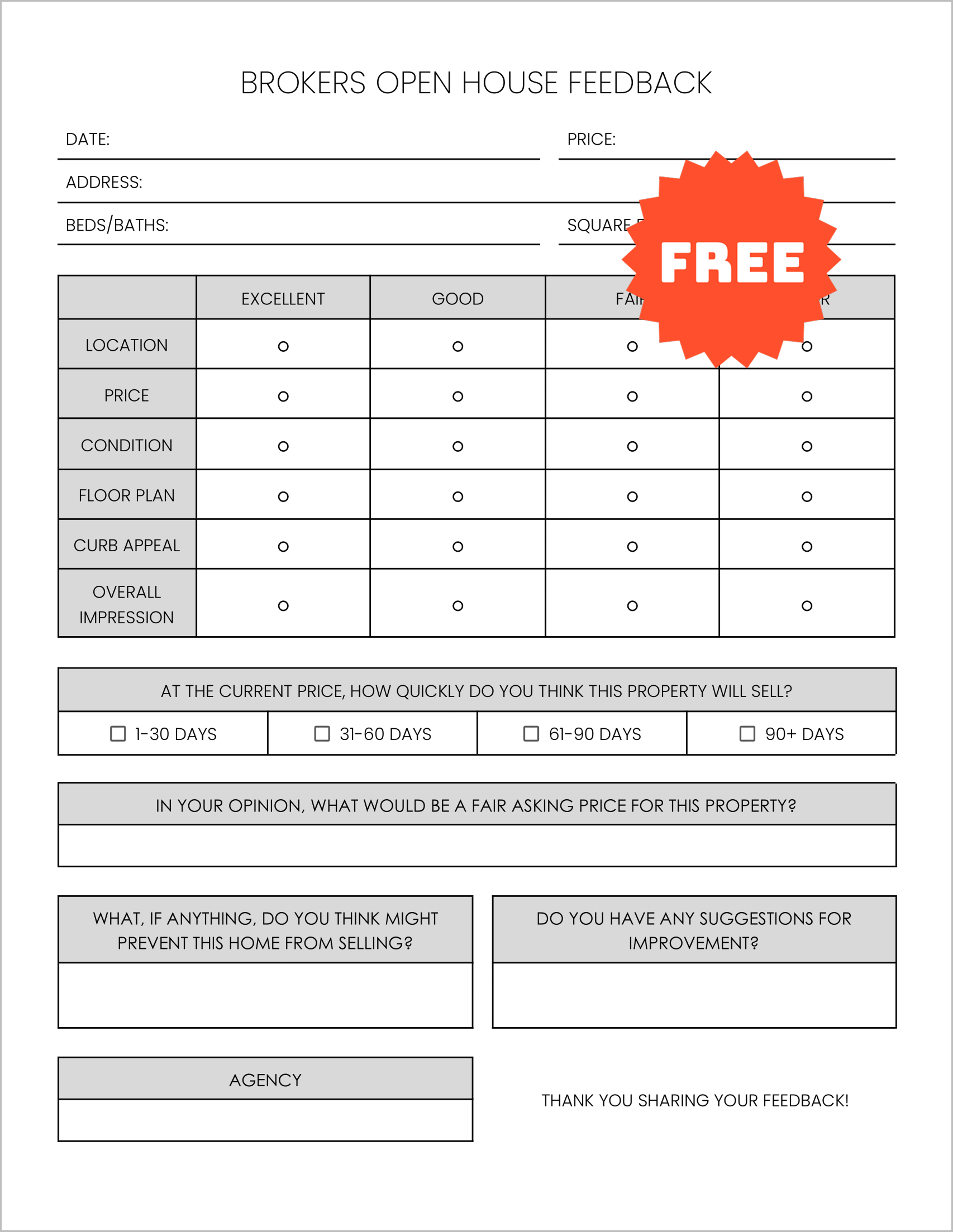
Key Features:
- ✅ Quick Property Overview Section – Fields at the top for date, price, address, beds/baths, and square footage help keep track of which home the feedback is for.
- ✅ Easy-to-Use Rating Circles – Visitors rate key aspects like location, price, condition, floor plan, and overall impression using neat, clickable-style rating circles (Excellent, Good, Fair, Poor).
- ✅ Sales Time Estimate – Asks how long visitors believe the property will stay on the market based on its current price — valuable for seller discussions.
- ✅ Fair Price Suggestion Field – Helps you understand what buyers or agents think the home should realistically be listed for.
- ✅ Open Feedback Sections – Space for comments on potential deal-breakers and improvement ideas.
- ✅ Agency Field – Lets you note which agent or brokerage the feedback came from (especially useful for broker open houses).
Benefits:
- 🏷️ Great for tracking multiple properties – The top section makes it easy to collect and organize feedback across different listings.
- 🎯 Gives precise and thoughtful insights – Not just how visitors feel, but why they feel that way.
- ✏️ Customizable in Google Docs – Change colors, add branding, or adjust questions in just a few minutes.
- 📄 Clean, organized layout – Professional yet simple look, perfect for printing and leaving out during showings.
This template is perfect if you want a feedback form with context, especially helpful when showing multiple homes or managing multiple listings.
Broker Open House Feedback Form-6
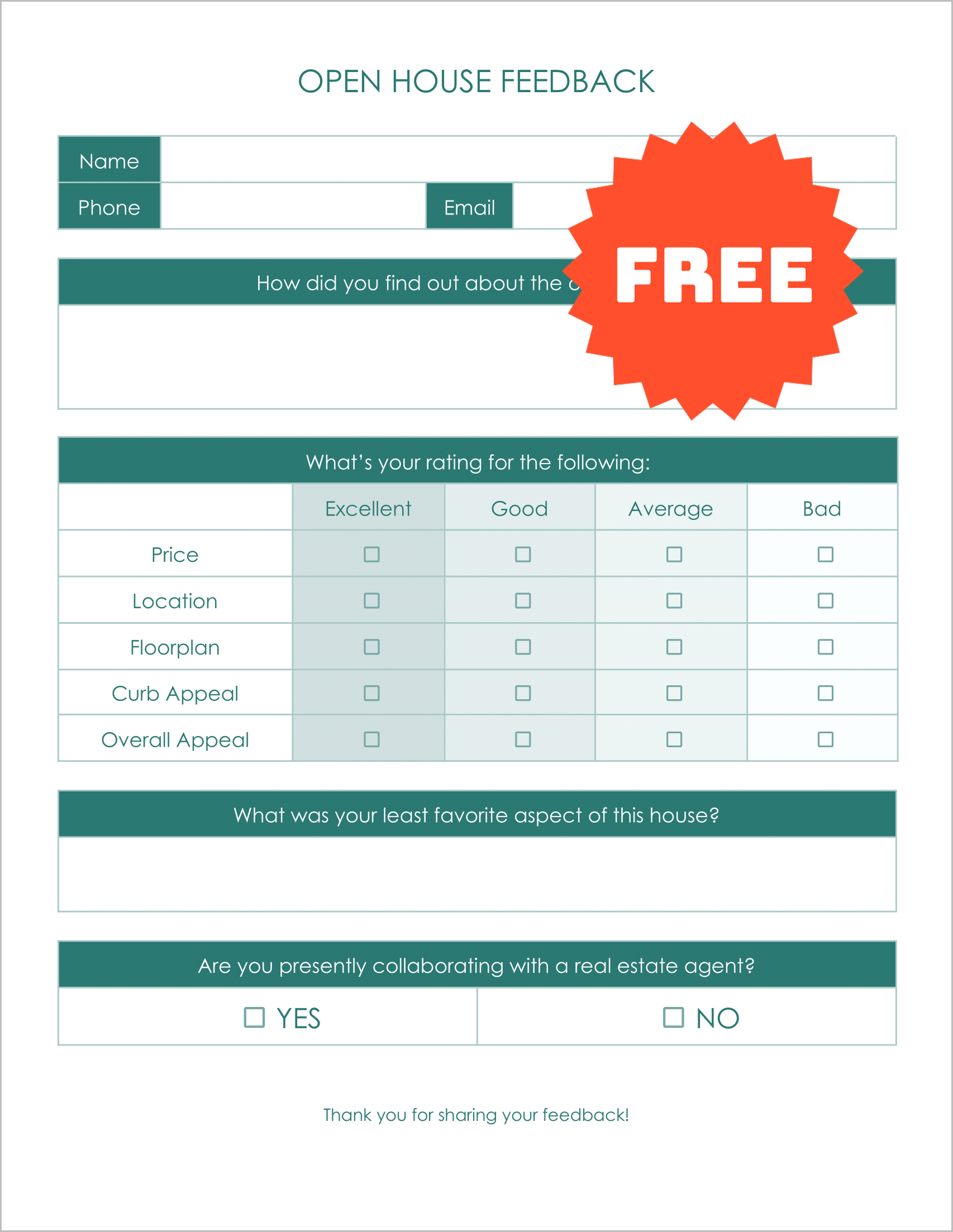
Key Features:
- ✅ Contact Info at the Top – Space for name, phone, and email makes it easy to follow up if needed.
- ✅ “How Did You Hear?” Question – Helps you understand which marketing methods (flyers, online listings, referrals, etc.) are bringing in visitors.
- ✅ Clear Rating Scale – Feedback on price, location, floorplan, curb appeal, and overall appeal using four simple options: Excellent, Good, Average, or Bad.
- ✅ Open-Ended Feedback Questions – Asks what visitors liked least and whether they’re working with an agent, helping you understand buyer concerns and readiness.
- ✅ Modern Design with Teal Blue Theme – Uses a calm and professional teal blue color for text, table borders, and headings — creating a fresh, updated look.
Benefits:
- 🖼️ Visually appealing and easy to read – Clean lines and soft tones make it approachable while still feeling professional.
- ✏️ Fully editable in Google Docs – Change text, color, font, or branding to match your style in seconds.
- 💡 Great for buyer-focused open houses – The tone is perfect for casual visitors and potential buyers, not just real estate pros.
- 🧠 Helps you improve future showings – Honest feedback on what visitors didn’t like gives you actionable areas to improve.
This template is ideal if you want a friendly, stylish form that’s simple enough for casual open house visitors but still gives valuable insights.
Broker Open House Feedback Form-7
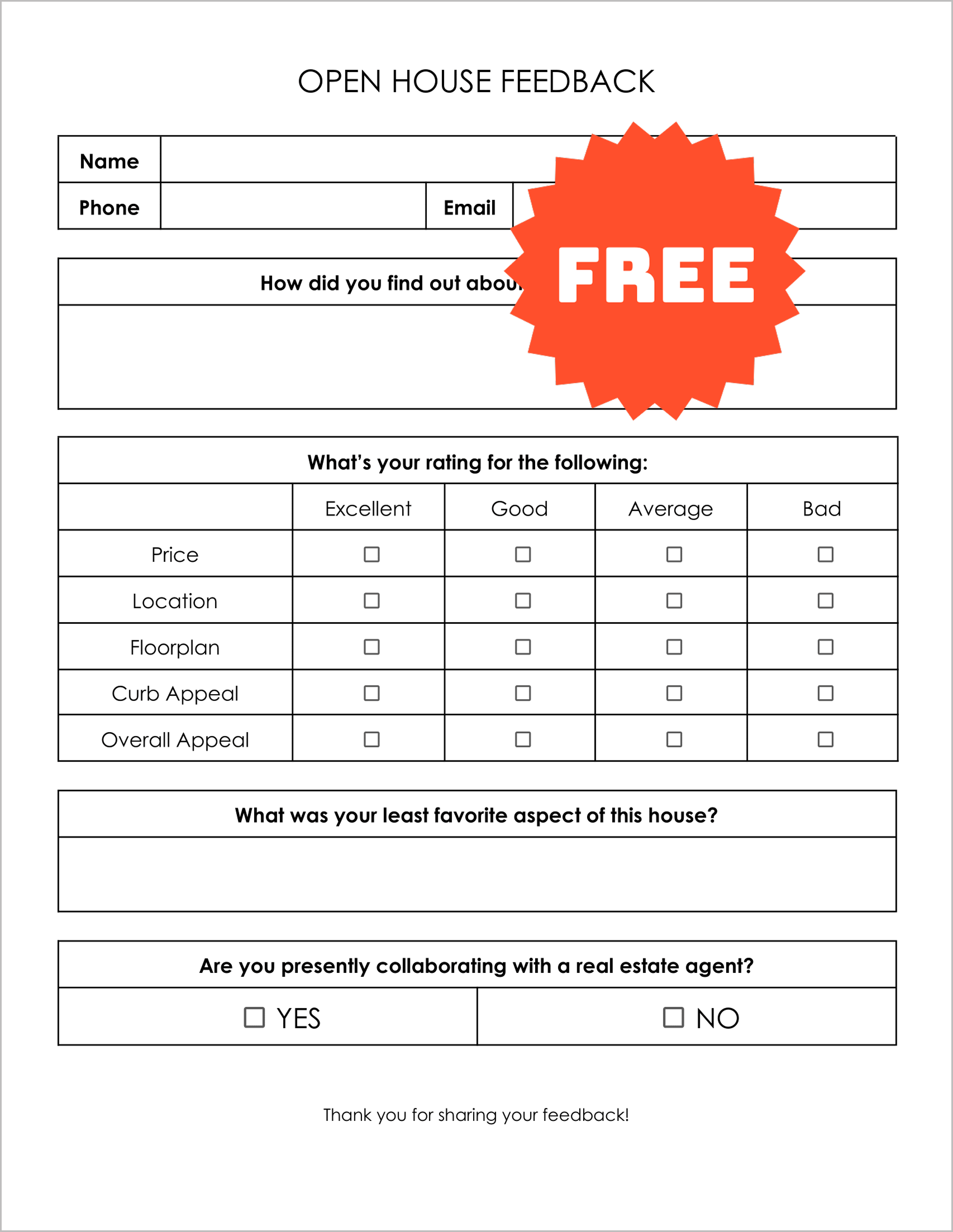
Key Features:
- ✅ Contact Info at the Top – Fields for name, phone, and email ensure you can follow up with visitors as needed.
- ✅ “How Did You Hear?” Question – Allows you to track how visitors found out about your open house, helping to refine your marketing efforts.
- ✅ Simple Rating Scale – Visitors rate key aspects like price, location, floorplan, curb appeal, and overall appeal using four straightforward options: Excellent, Good, Average, or Bad.
- ✅ Open-Ended Questions – Asks what visitors liked least and whether they are working with a realtor, providing deeper insights into buyer concerns.
- ✅ Professional Black Font & Clean Design – Uses a classic black font for a clean, no-nonsense look. The table headings remain simple with no color, perfect for those who prefer a more traditional, polished style.
Benefits:
- 📋 Polished and professional look – The standard black font and minimalist design give it a sleek, no-frills appeal suitable for any real estate event.
- ✏️ Fully customizable – Easily edit the text, layout, and structure in Google Docs to suit your needs.
- 📄 Perfect for formal open houses – The design is ideal for agent-only previews or more formal open houses, giving it a business-like feel.
- 🧠 Actionable feedback – Collect practical insights that can be used to improve the property or marketing strategies.
This template is the ideal choice if you want a professional, straightforward form with a focus on functionality over flair.
After the open house, tracking potential renters or buyers becomes easier when using tools like a Rental Ledger Template, especially if you’re managing multiple properties.
Conclusion
Collecting feedback after an open house is one of the most powerful tools real estate professionals have to refine their strategies and ensure their properties are marketed effectively.
By using the 7 free, professionally designed feedback form templates in Google Docs, you can make this process easier, more efficient, and far more insightful.
Whether you’re looking for a simple, clean design or something with a bit more color and style, there’s a template here that fits your needs.
The best part?
These templates are completely editable, so you can tailor them to suit your brand and specific open house requirements.
Don’t miss out on this opportunity to improve your showings, gain valuable feedback, and ultimately make better-informed decisions for your clients.