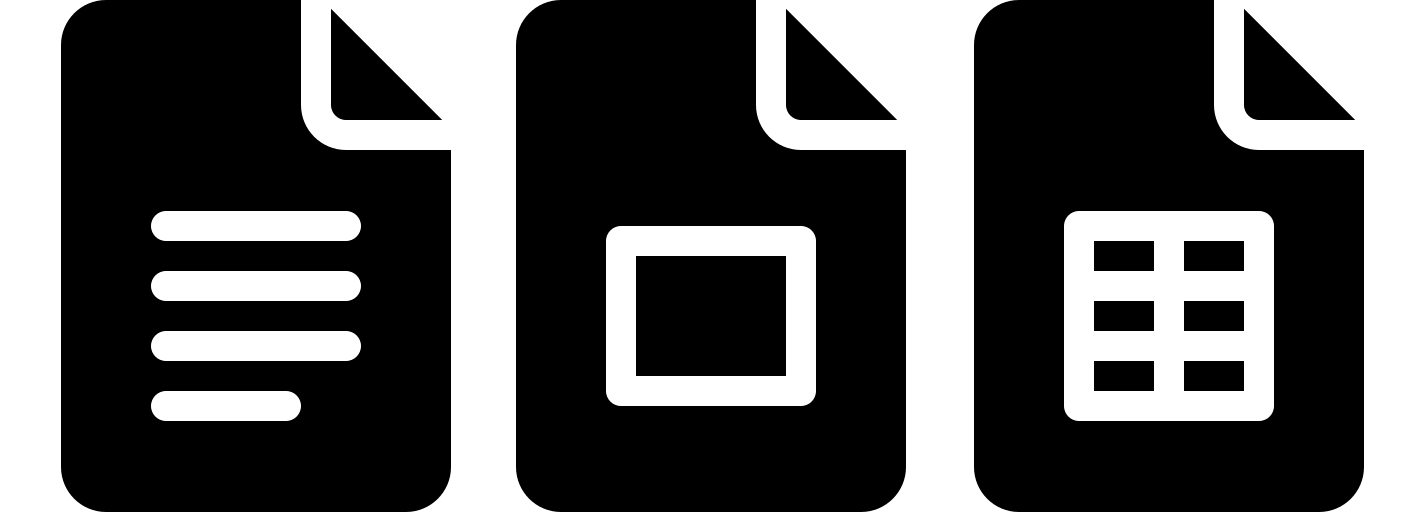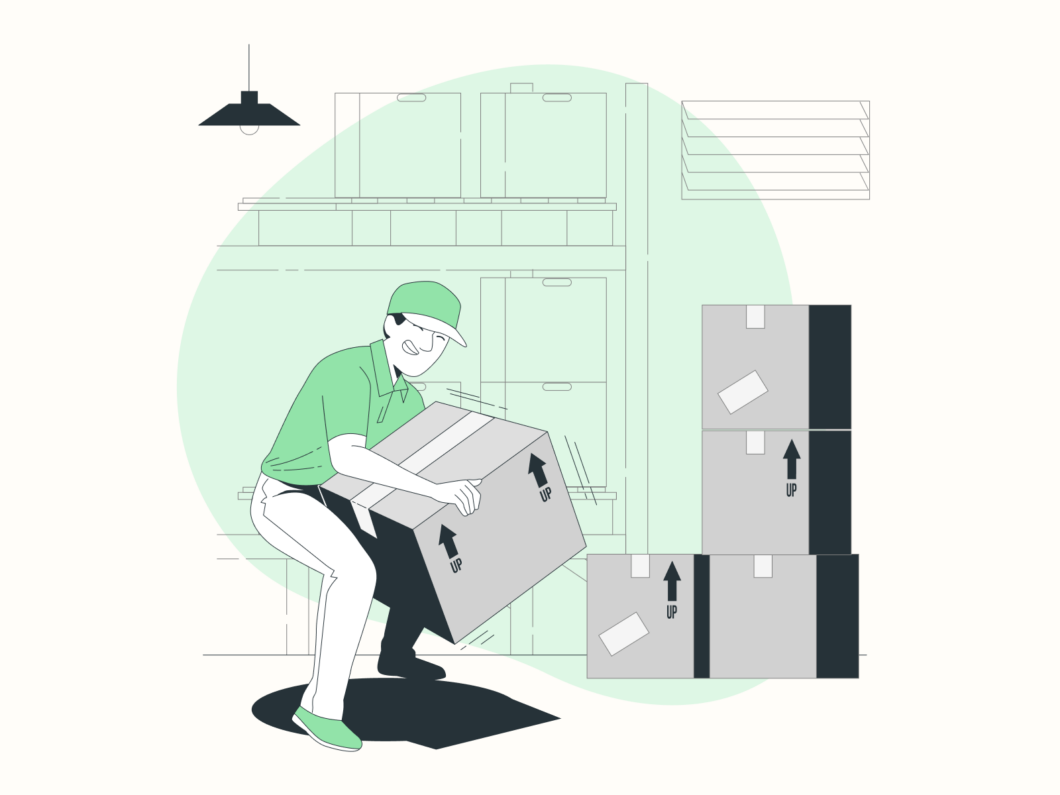Return address labels are a small but powerful tool for streamlining your mailings, adding professionalism to envelopes, and even enhancing your brand visibility.
With Google Docs, you can design and print these labels for free—no specialized software required! In this guide, we’ll share two customizable return address label templates compatible with 5167 and 8167 label sheets.
Both templates are sized at ½” x 1-¾”, with 80 labels per sheet, making them ideal for high-volume mailings, event invitations, or everyday correspondence.
Let’s dive in!
Pro Tip: Always print a test page on regular paper to verify alignment before using label sheets!
1. 5167-Compatible Minimalist Return Address Label
Clean & Efficient for Everyday Use

The 5167-compatible template is perfect for those who prefer simplicity. Its understated design features a single-line or two-line address format in a crisp, easy-to-read font.
With 80 labels per sheet, this template is cost-effective for bulk printing, whether you’re managing household mail, holiday cards, or business envelopes.
Customize the font style, size, and color to match your preferences. Google Docs’ table tools ensure text stays perfectly aligned within the compact ½” x 1-¾” dimensions, avoiding cut-off text or uneven spacing.
Why Choose This Template?
- Ultra-compact size saves label sheet space.
- Time-saving bulk printing for frequent use.
- Printer-friendly design for inkjet or laser printers.
2. 8167-Compatible Decorative Return Address Label
Elegant Designs for Branding & Special Occasions

Elevate your mailings with the 8167-compatible template, which adds a touch of sophistication to your return address.
This version includes subtle borders, monogram placeholders, or accent lines to complement weddings, holiday cards, or business stationery. Despite its decorative elements, the ½” x 1-¾” size ensures compatibility with standard label sheets.
Use Google Docs’ formatting tools to experiment with fonts like cursive or serif styles. Add a small logo or icon (e.g., a holiday wreath or company emblem) using the image-insert feature for a personalized finish.
Key Features:
- Stylish accents without sacrificing readability.
- Flexible for both personal and professional branding.
- Compatible with glossy or matte finish label sheets.
How to Customize & Print in Google Docs
- Open the Template: Access the Google Docs template link
- Add Text: Add your name, address, or logo. Adjust font sizes under Format > Text to fit the small label size.
- Fine-Tune Layout: Use the table grid to center text and ensure it stays within the ½” x 1-¾” boundaries.
- Print: Go to File > Print, set margins to “None,” and load your 5167 or 8167-compatible label sheets.
Final Thoughts
These free Google Docs templates make it easy to create polished return address labels, whether you prioritize efficiency (5167) or elegance (8167).
With 80 labels per sheet, you’ll save time and money on frequent mailings while maintaining a consistent, professional appearance.
Perfect for small businesses, wedding planners, or anyone tired of handwriting return addresses!
Note: This product is not affiliated with or endorsed by Avery®. ‘Avery’ is a registered trademark of Avery Products Corporation. Referenced label sizes are for compatibility purposes only.