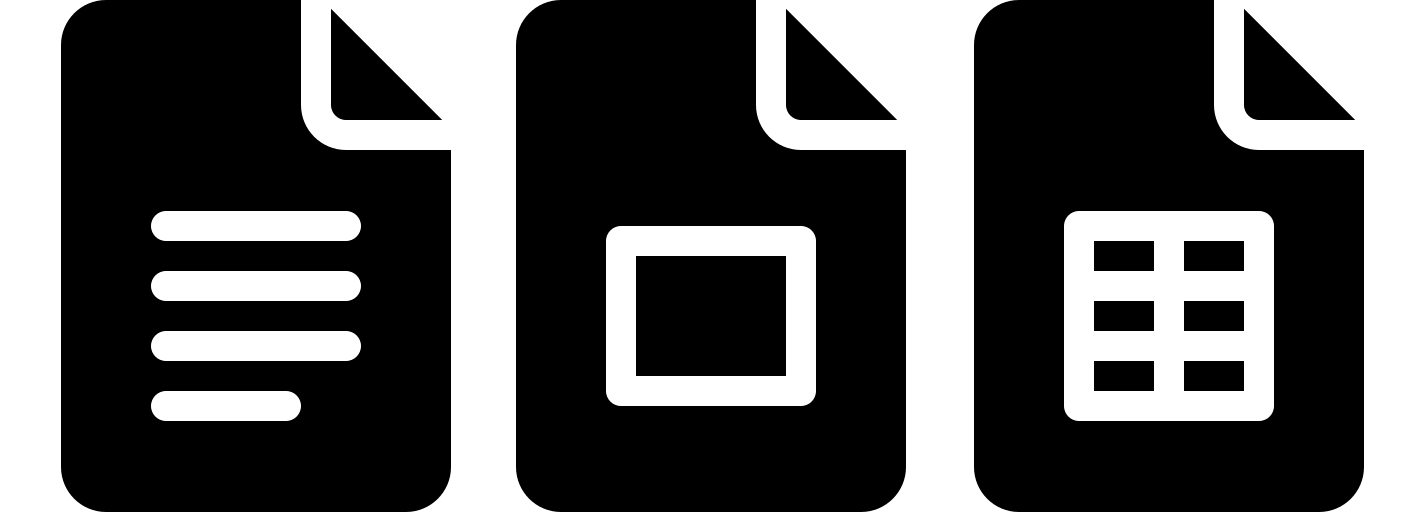Product labels are more than just identifiers—they’re your brand’s first impression. Whether you’re selling handmade candles, artisanal foods, or boutique skincare, a professional label elevates your product’s appeal and builds customer trust.
With Google Docs, you can design eye-catching, custom product labels for free, no graphic design experience required! In this guide, we’ll walk you through a 22805-compatible template (1-1/2″ x 1-1/2″, 24 labels/sheet) perfect for small businesses, crafters, and entrepreneurs.
Create polished, print-ready labels that captivate your audience and streamline your branding.
Pro Tip: Always print a test page on regular paper to verify alignment before using label sheets!
22805-Compatible Square Product Label Template
Versatile Design for Small Products & Packaging

The 22805-compatible template offers a 1.5″ x 1.5″ square label, ideal for compact items like:
- Jars and bottles: Honey, spices, essential oils.
- Handmade goods: Soaps, candles, jewelry.
- Retail products: Mini cosmetics, snack packs, party favors.
With 24 labels per sheet, this template balances efficiency and visual impact. Its square shape provides a modern, balanced canvas for logos, ingredient lists, or promotional messages.
Customization Tips:
- Branding: Use bold fonts for product names and smaller text for details (e.g., “Organic,” “100% Natural”).
- Graphics: Insert high-resolution images of your product or logo via Insert > Image.
- Colors: Match your brand palette using Google Docs’ text and highlight tools.
Why This Template Works:
- Cost-effective: Print 24 labels at once for bulk production.
- Adaptable: Suitable for matte, glossy, or waterproof label sheets.
- User-friendly: No complex software—edit directly in Google Docs.
How to Design & Print Product Labels in Google Docs
- Open the Blank Template: Start with a Google Docs sheet formatted for 22805-compatible labels.
- Add Text & Graphics:
- Type product names, ingredients, or slogans into each cell.
- Use Insert > Image to add logos or icons. Resize images to avoid pixelation.
- Stylize Your Labels:
- Experiment with fonts (e.g., bold sans-serif for headers, cursive for flair).
- Add borders or shading under Format > Table for a polished look.
- Test Print:
- Print a draft on plain paper. Place it over a label sheet to check alignment.
- Print Labels:
- Load 22805-compatible label sheets into your printer.
- Under File > Print, set scaling to 100% and margins to None.
Pro Tip: Save your design as a Google Docs template for future batches! Duplicate and tweak it for seasonal products or new inventory.
Final Thoughts
This free Google Docs template empowers you to create professional product labels that reflect your brand’s personality and quality.
The 22805-compatible square labels are versatile enough for everything from farmer’s market goods to Etsy shop products, while the 24-per-sheet layout saves time and resources.
Whether you’re a startup or a DIY enthusiast, these labels ensure your products stand out on the shelf—no design degree required.
Note: This product is not affiliated with or endorsed by Avery®. ‘Avery’ is a registered trademark of Avery Products Corporation. Referenced label sizes are for compatibility purposes only.