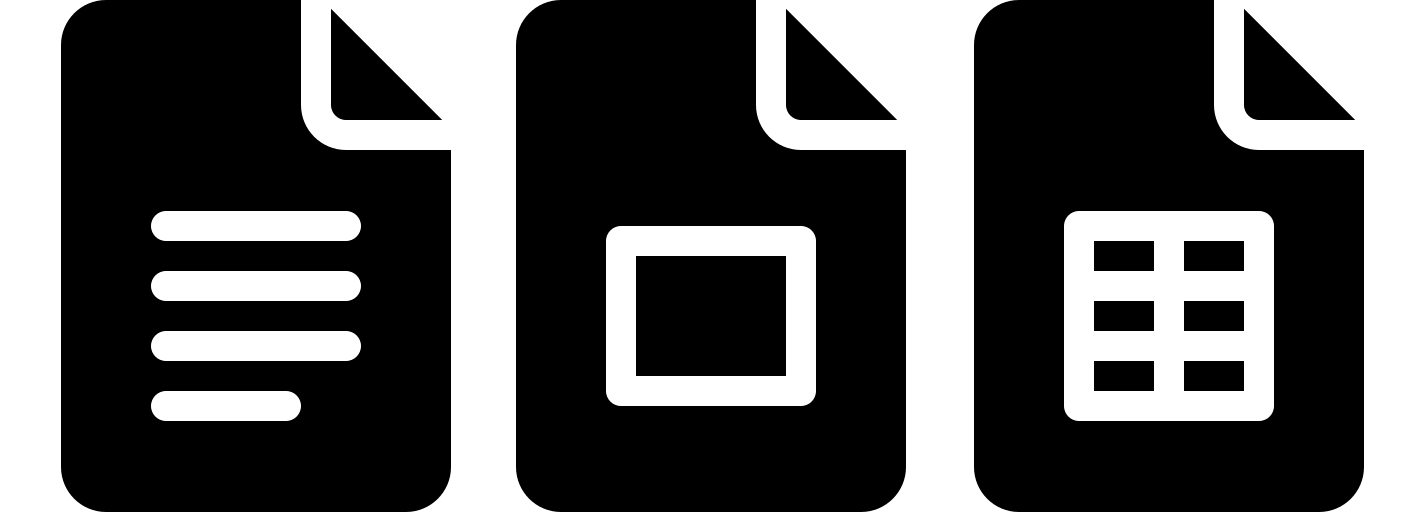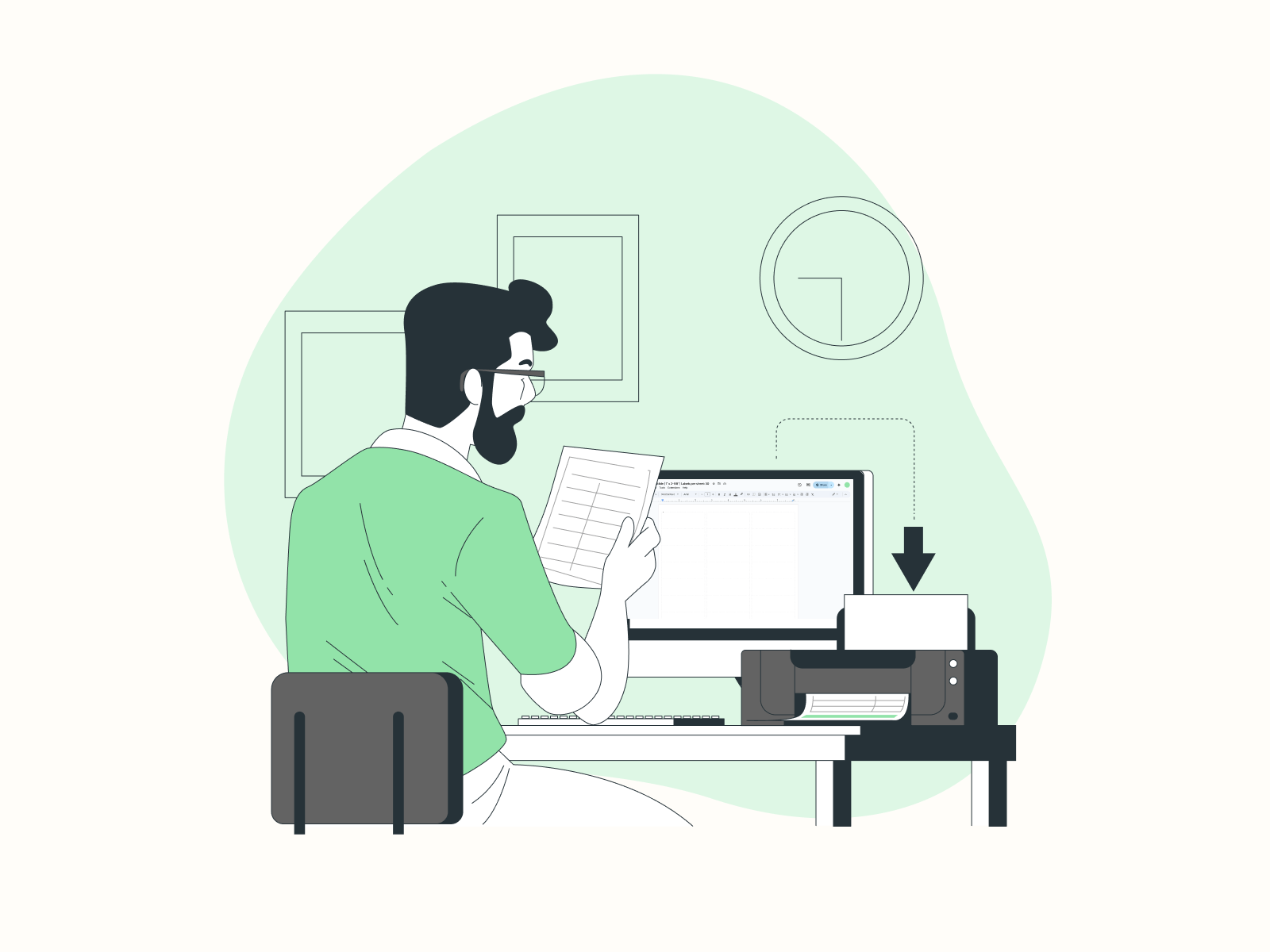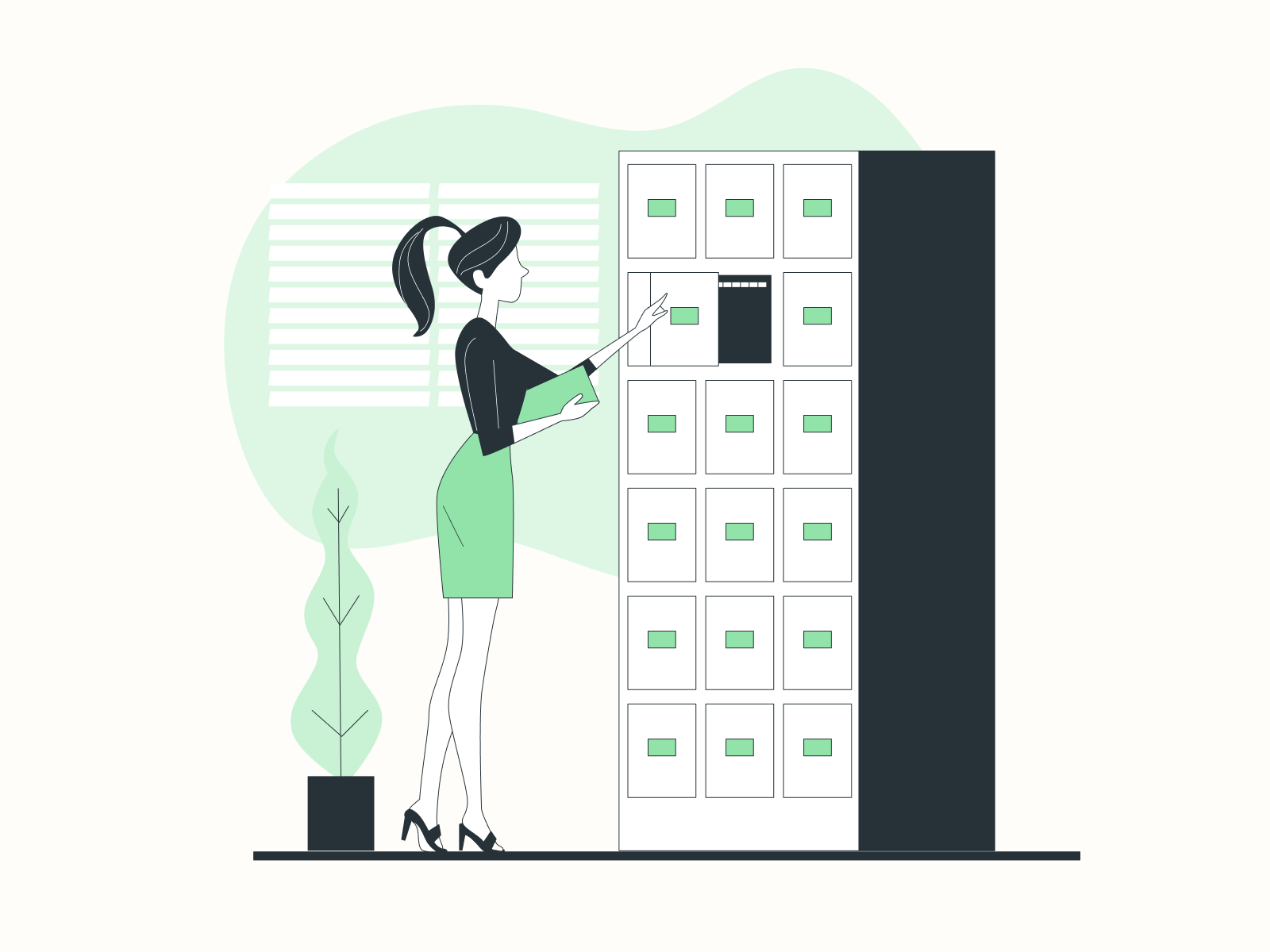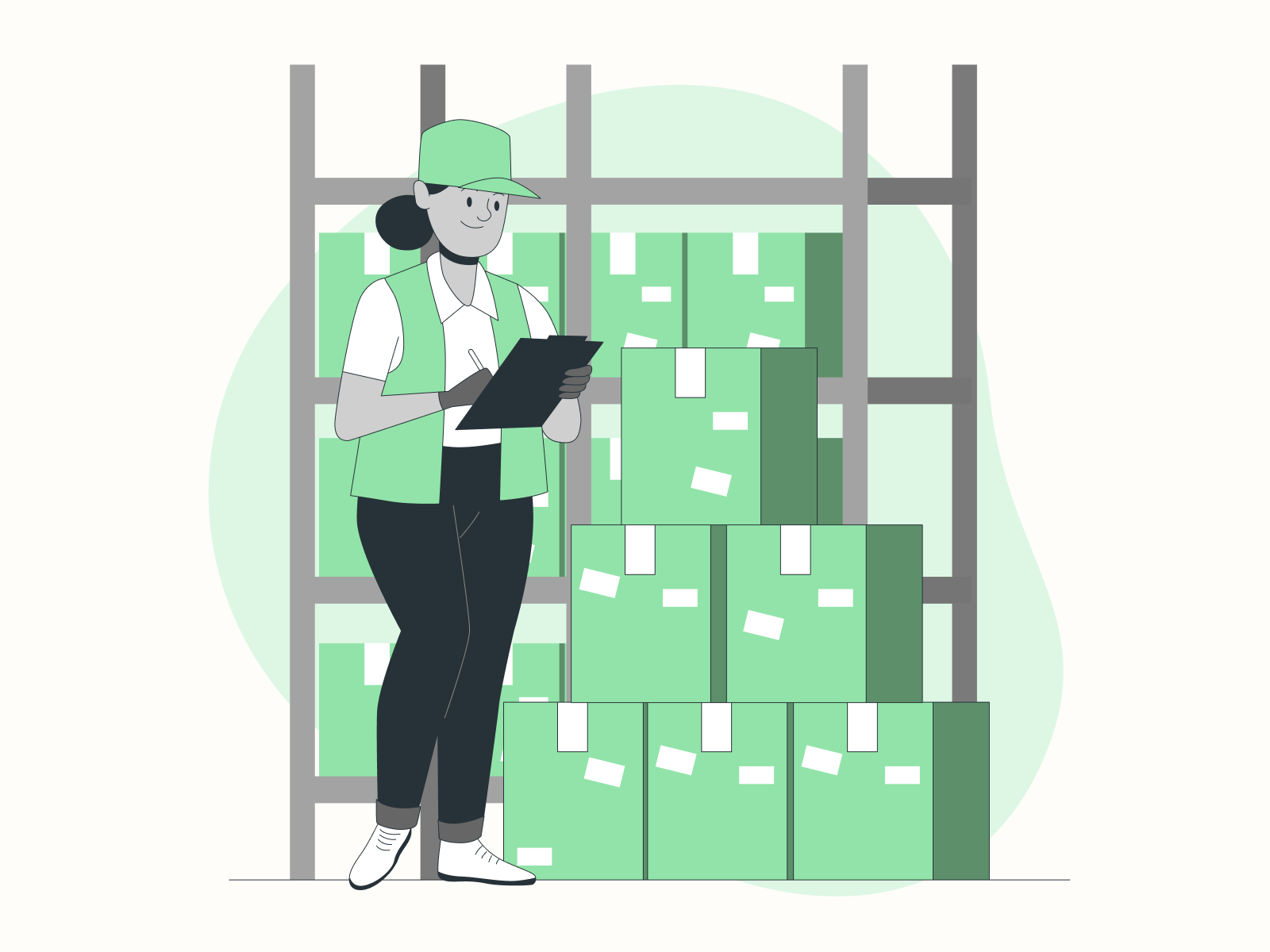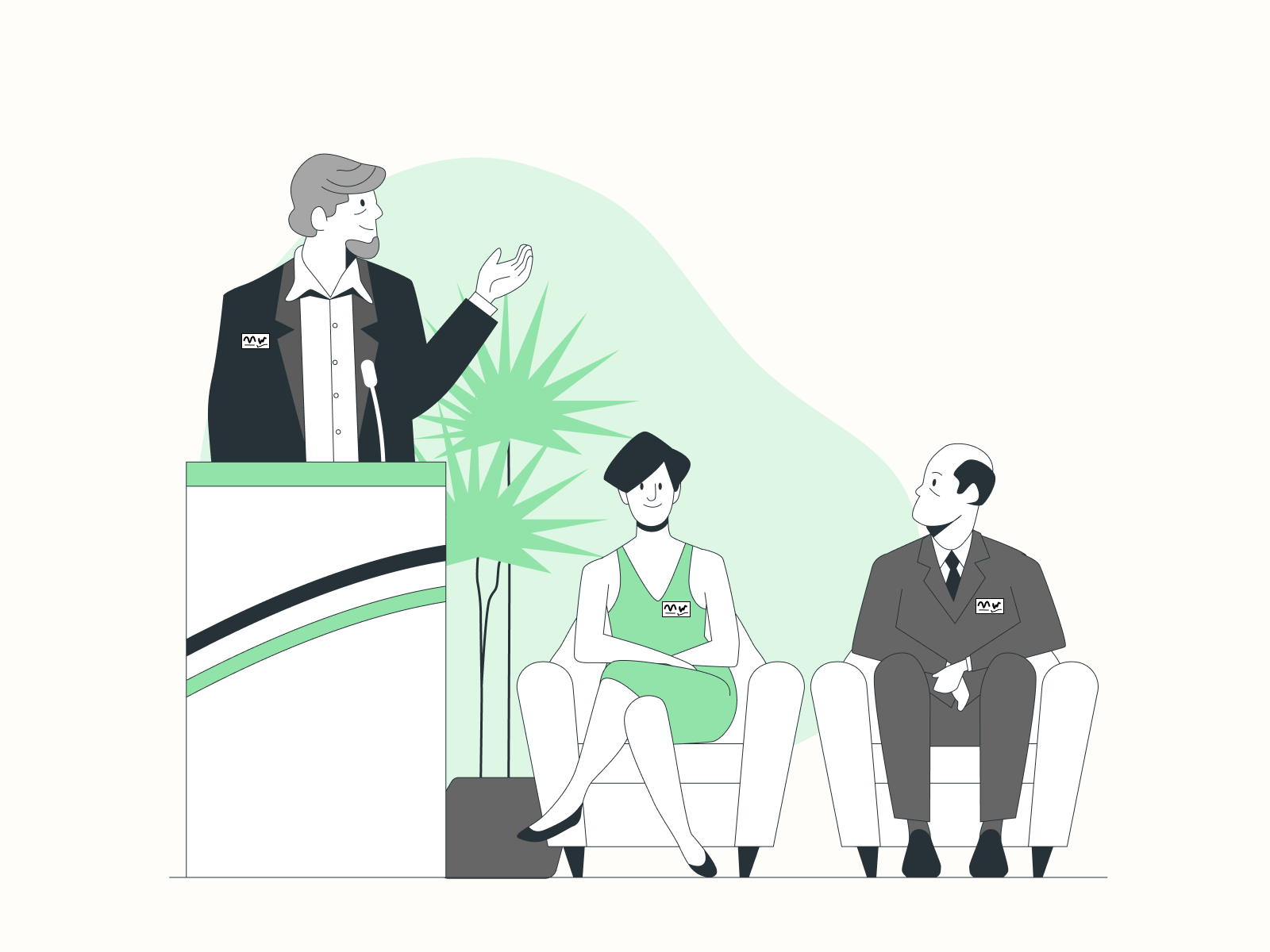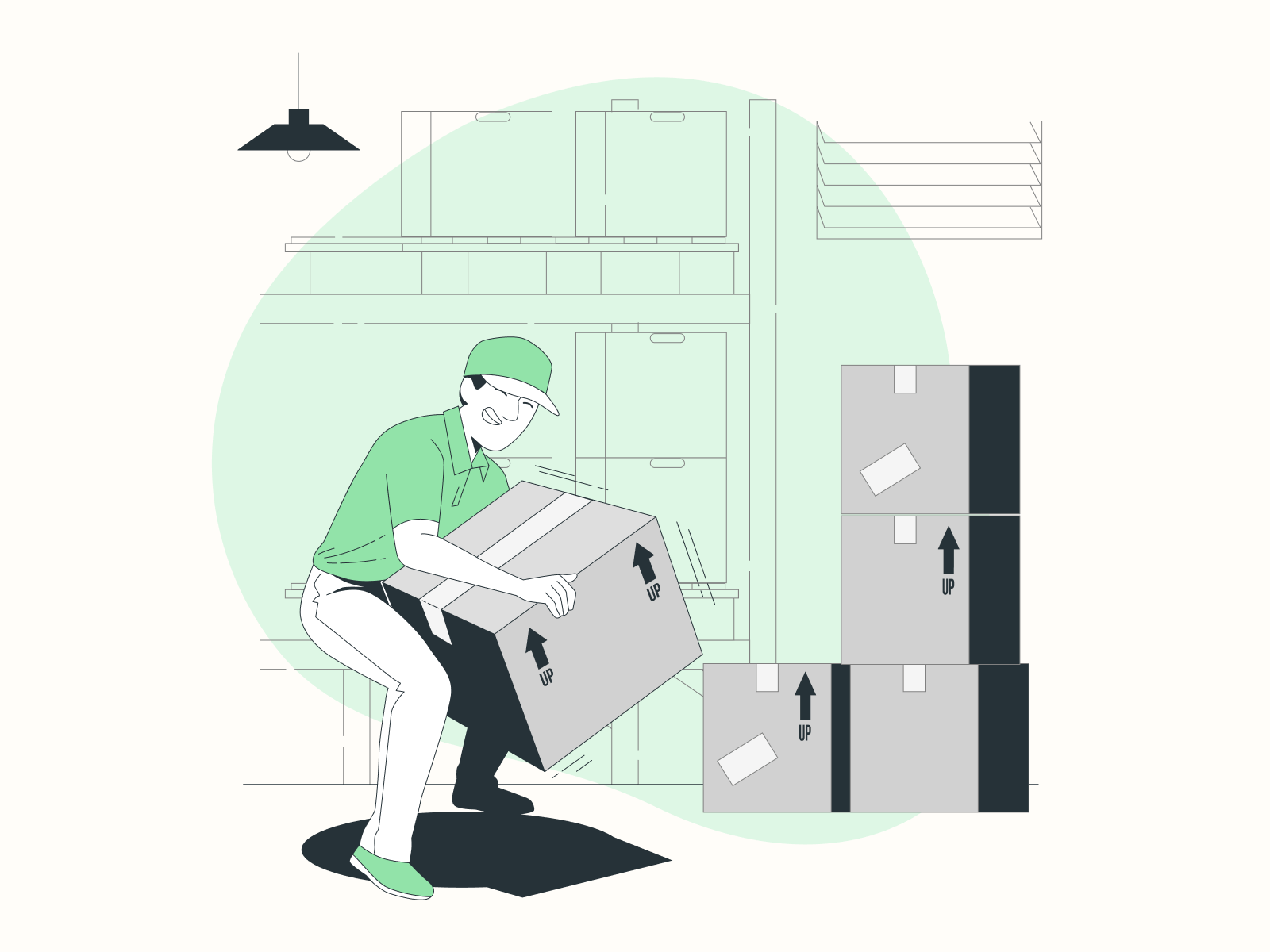In the fast-paced world of business, efficiency and professionalism are non-negotiable.
Whether you’re managing shipping logistics, organizing office files, or ensuring seamless inventory tracking, the right labels can save time, reduce errors, and elevate your brand’s credibility.
This category features free, customizable label templates designed for Google Docs, compatible with popular sheet sizes like 5160, 5260, and 8160.
From sleek address labels to scannable barcodes, these templates are tailored for:
- Corporate branding
- Warehouse management
- Office organization
- Shipping & logistics
- Inventory control
Edit, download, print, and transform your workflow—no graphic design skills or expensive software required!
Free Business & Office Label Templates
Free Address Label Templates
Free Barcode Label Templates
Free File Folder Label Templates
Free Inventory Label Templates
Free Name Badge Label Templates
Free Product Label Templates
Free QR Code Label Templates
Free Return Address Label Templates
Free Shipping Label Templates
FAQs: Business & Office Labels
1. What label sizes are best for shipping packages?
For most carriers (USPS, FedEx, UPS), 2″ x 4″ labels (5163/5263/8163) are ideal. They fit tracking barcodes and handling instructions clearly.
2. Can I add my company logo to these templates?
Yes! All templates are fully customizable in Google Docs. Use Insert > Image to add logos, brand colors, or QR codes.
3. Are these labels compatible with my printer?
All templates are optimized for inkjet, laser, and thermal printers. Check your label sheet’s packaging for compatibility (e.g., Avery® 5160).
4. How do I ensure labels stay durable in warehouses?
Use smudge-resistant label sheets (e.g., polyester or laminated) for high-traffic areas.
5. Can I print labels in bulk?
Absolutely! Templates like 5160-Compatible Address Labels (30/sheet) and 5167 Return Address Labels (80/sheet) are designed for bulk printing.
6. Are there templates for international shipping?
Yes! 8163-Compatible Shipping Labels include fields for customs forms, harmonized codes, and multilingual addresses.
7. Do you offer templates for inventory management?
Yes! 6576-Compatible Barcodes and 5160-Compatible Inventory Labels work seamlessly with scanners and inventory software.
Why Optimize Your Business with Labels?
- Professionalism: Branded labels build trust with clients and partners.
- Efficiency: Reduce time spent searching for files, packages, or stock.
- Accuracy: Minimize shipping errors and misplaced inventory.
- Safety: Highlight fragile items or hazardous materials clearly.
Note: This product is not affiliated with or endorsed by Avery®. ‘Avery’ is a registered trademark of Avery Products Corporation. Referenced label sizes are for compatibility purposes only.