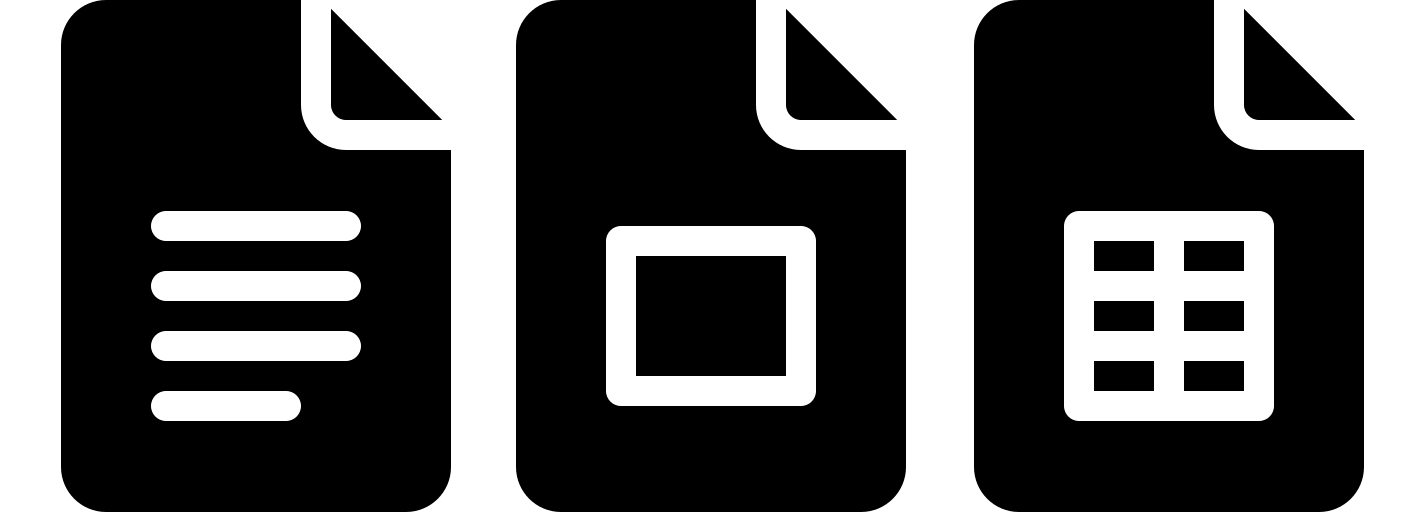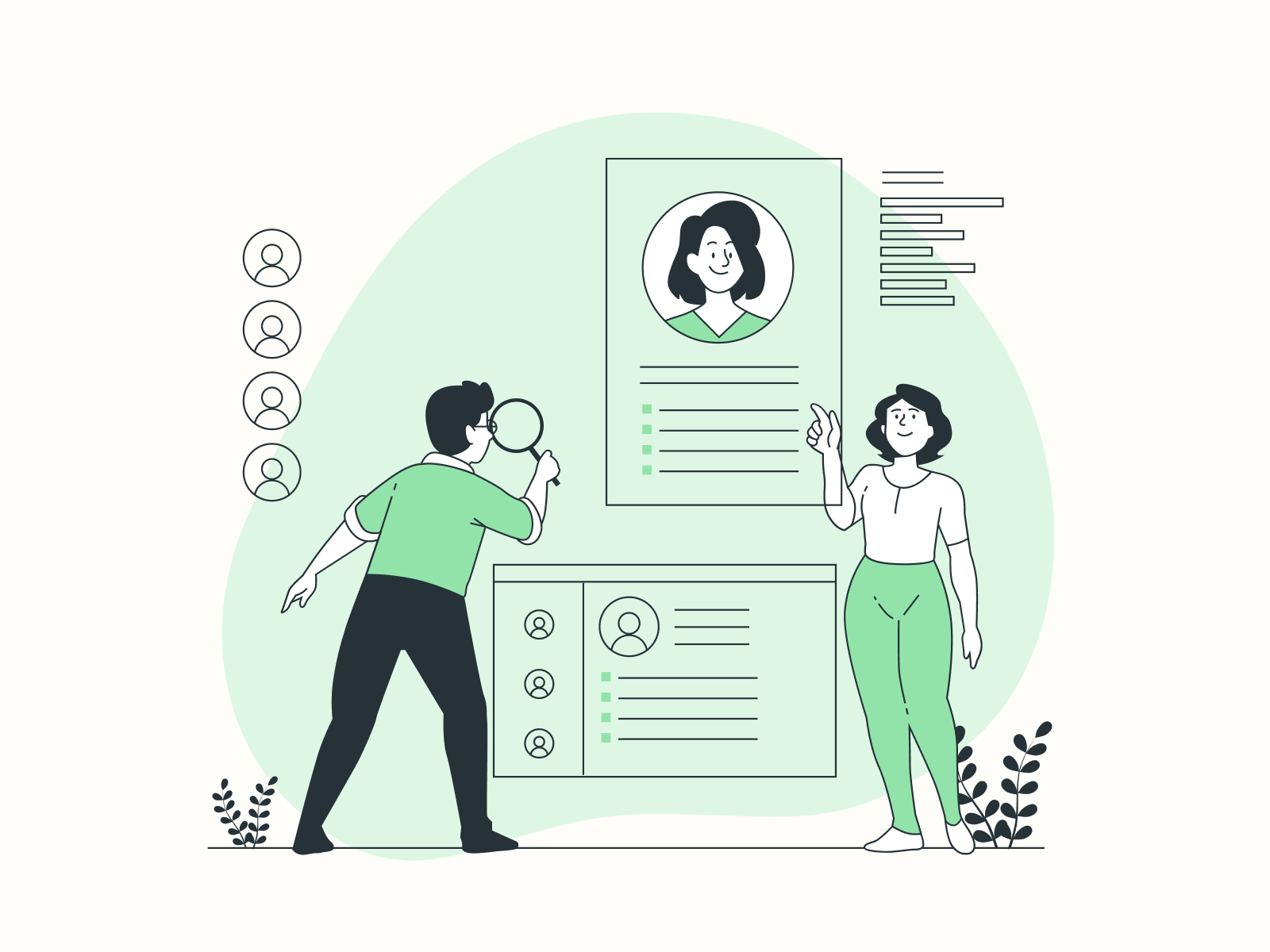
If you’re an HR professional, team manager, or small business owner looking for a comprehensive Employee Evaluation Template, you’re in the right place.
Unlike many platforms that charge for downloadable files—often in static PDF format—we’re offering a free, editable Employee Evaluation Form in Google Docs.
No paywalls, no formatting struggles—just a ready-to-use Employee Review Template that you can copy, customize, and use instantly.
Click Get this template to view the file. Then, hit USE TEMPLATE to make your own editable copy.
Also see: Free Editable Employee Self-Assessment Form Template
Why Use This Free Employee Evaluation Template?
Performance reviews are essential for assessing employee contributions, tracking progress, and setting future goals.
Our Employee Performance Review Template provides a structured and professional format for this important process.
Whether you’re conducting a 30-day, 90-day, or annual review, this template will help streamline your evaluation process and maintain consistency across departments.
Here’s what makes this template especially useful:
- It’s fully editable in Google Docs—no software required
- No design skills needed—just fill in the fields
- Supports various review types and rating categories
- Offers space for both manager and employee feedback
- Allows for goal-setting with clear deadlines and priorities
What’s Inside the Template?
The Employee Evaluation Form is thoughtfully designed to include all the fields and categories typically used by Human Resources teams.
Here’s a breakdown of what you’ll find inside:
EMPLOYEE NAME
DATE
POSITION
DIRECT MANAGER
DEPARTMENT
EVALUATION PERIOD
Type of Evaluation
- 30-Day
- 60-Day
- 90-Day
- Annual
- Other
Individual Ratings
Each performance area is rated using the following scale:
Excellent / Very Good / Achieves Expectations / Needs Improvement / Unacceptable / Not Applicable
The categories include:
- Verbal Communication
- Written Communication
- Quality of Work
- Quantity of Work
- Organization
- Team Skills
- Multitasking Abilities
- Professionalism
- Time and Attendance
Overall Rating
At the end of the evaluation, the manager selects an Overall Rating that summarizes performance:
- Excellent – Continuously exceeds expectations
- Very Good – Consistently above standard
- Achieves Expectations – Meets role requirements
- Needs Improvement – Inconsistent performance, needs development
- Unacceptable – Fails to meet basic job expectations
- Not Applicable – Category doesn’t apply
Reviewer Feedback
This section is a great opportunity to reflect on:
- Achievements
- Areas needing improvement
- Training suggestions
- Suggestions for next steps
New Goals Section
To support employee development and accountability, this section includes:
PRIORITY
GOAL
GOAL DATE
Up to four goals can be outlined and tracked in the next review cycle.
Signatures
A professional Employee Review Template isn’t complete without the acknowledgment section. The template provides signature fields for:
- Reviewer
- Next Level Manager
- Employee
Each participant can add the date of review for proper documentation.
Employee Comments (Optional)
This optional section lets the employee share their thoughts on the review, provide clarification, or express professional goals.
Ideal For Human Resources and Managers
Whether you’re working in a corporate HR department or managing a small team, this Human Resources Employee Evaluation Template helps ensure fairness and structure in your review process.
It promotes transparency, encourages two-way feedback, and keeps all stakeholders aligned on expectations and progress.
How to Use the Template
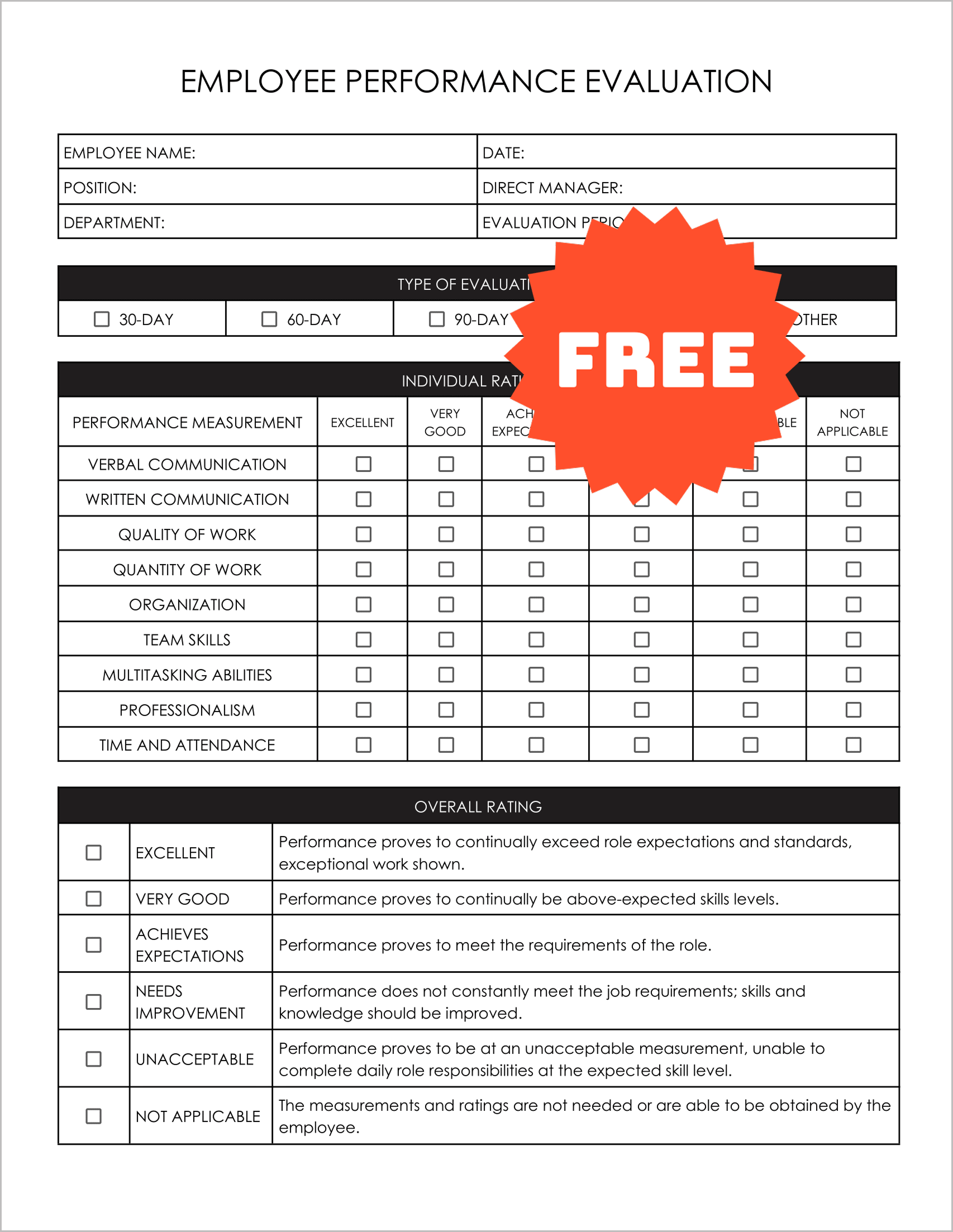

- Click on Get this template to access the Google Docs preview.
- Click on the USE TEMPLATE button in the top-right corner.
- The template will be saved to your Google Drive.
- Start editing—fill in the fields with your employee’s information and your evaluation details.
- Share with colleagues or print as needed.
Final Thoughts
Don’t settle for static, overpriced PDFs.
Get your hands on this professional, fully editable Employee Evaluation Template in Google Docs—free of charge. It’s clean, comprehensive, and easy to adapt for your team’s needs.
Ready to improve your performance review process?
Click Get this template and start using your copy today.