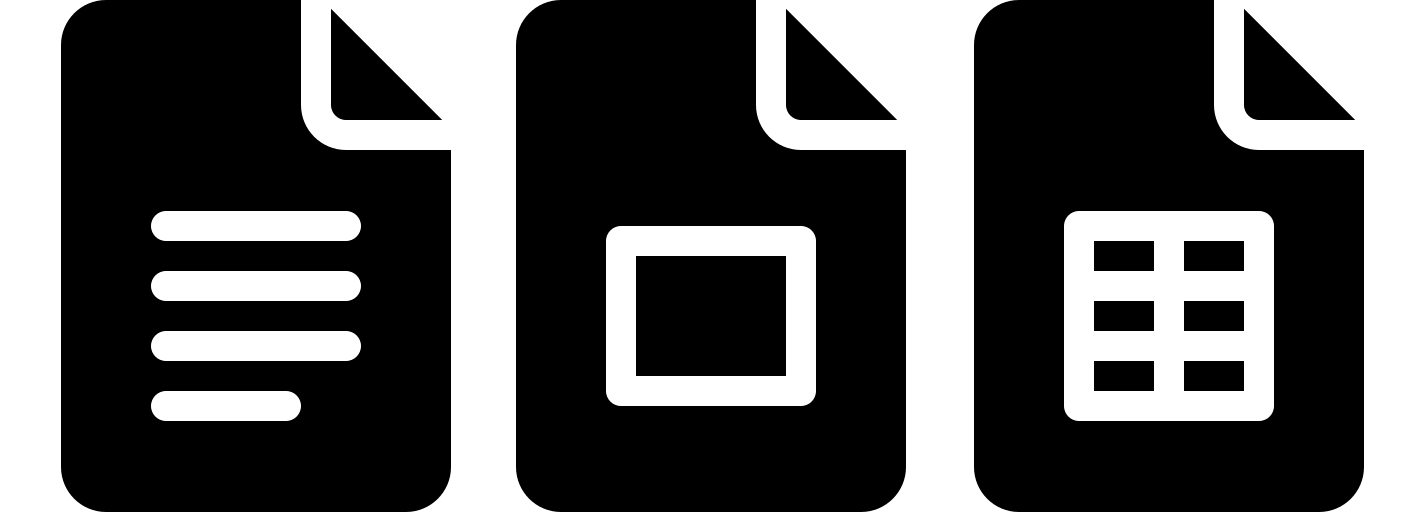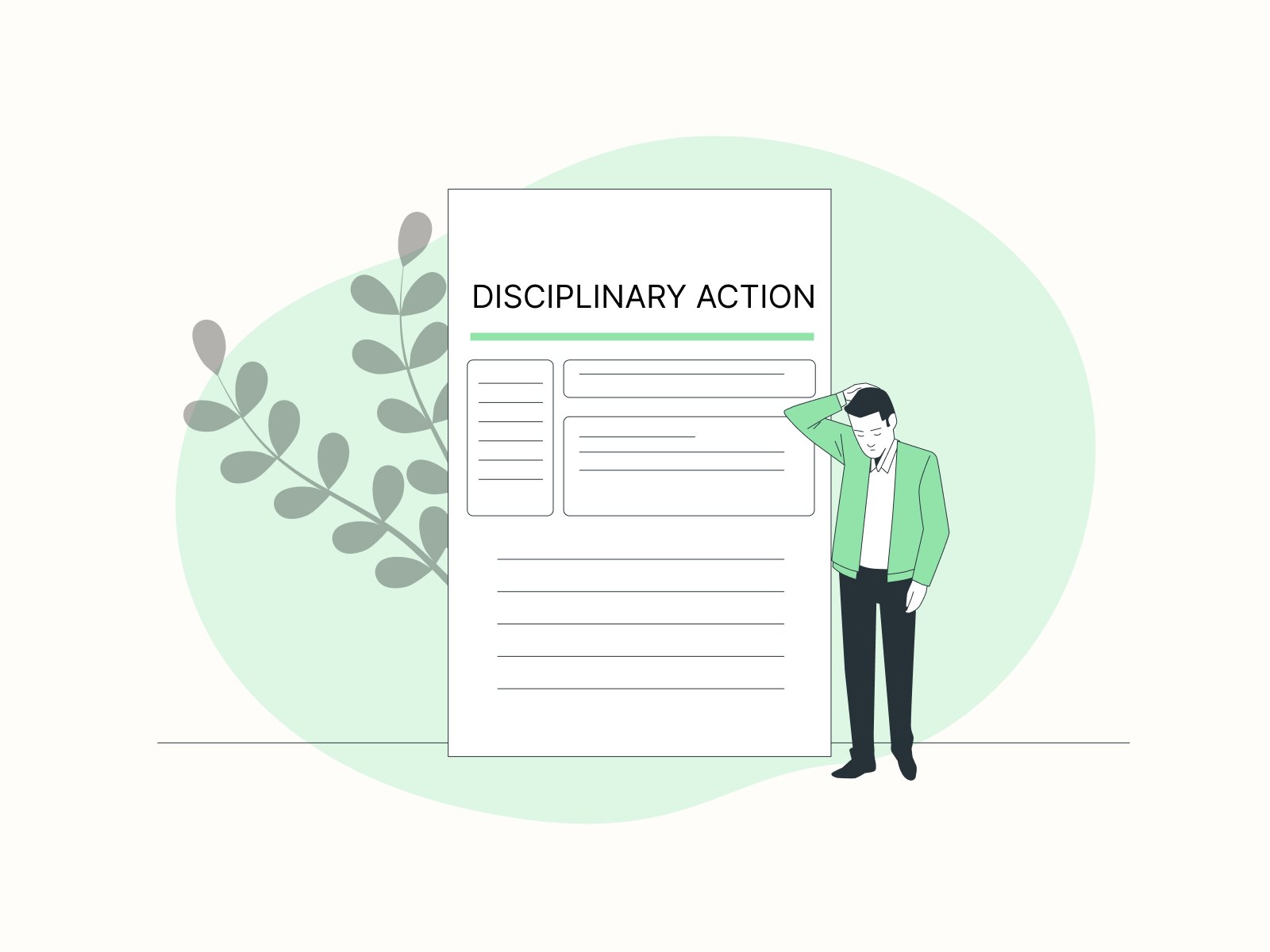
Handling workplace misconduct and policy violations can be a sensitive and challenging task for any HR department.
To streamline this process, we’ve created a free Employee Disciplinary Action Form Template—fully editable in Google Docs—so you can take swift, professional, and documented action when needed.
Unlike most websites that offer disciplinary forms in PDF for a fee, our template is not only free but also easy to customize.
You can click the “Get this template” button to view it in Google Docs. Then click “USE TEMPLATE” in the top right corner to make your own editable copy and start using it instantly.
Why You Need This Employee Disciplinary Action Form
This Employee Disciplinary Action Form Template serves as a structured and clear record of employee misconduct, the actions taken by the company, and expectations moving forward.
Whether you’re dealing with a minor violation or issuing a Disciplinary Last Chance Agreement, this document will help you formally outline the offense, specify the disciplinary action (such as suspension), and set clear expectations for future conduct.
It protects your organization legally and ensures transparency between the employee and employer.
What’s Included in the Template
The template contains the following sections, ready to be customized:
Details and Acknowledgement
This section explains that, instead of terminating the employee immediately, the company is offering a final opportunity for improvement. The employee is suspended for five workdays without pay and must meet specific behavioral and performance expectations.
Description of Violation
You can fill in the details of the misconduct or policy breach, including the date of the previous written warning and the performance improvement plan communicated to the employee.
Acknowledgement of At-Will Employment
It reiterates that the company is an at-will employer and reserves the right to take further disciplinary action, including termination, if expectations are not met.
Signatures
Both the employee and the employer sign the form along with the date, making it an official and documented agreement.
When to Use This Disciplinary Last Chance Agreement
This form is ideal when the misconduct is serious enough to consider termination but you want to give the employee one final opportunity to correct their behavior.
Examples may include:
- Repeated tardiness or absenteeism
- Violation of safety rules
- Unprofessional conduct or insubordination
- Poor performance despite previous warnings
It’s an effective tool for HR managers who want to balance accountability with fairness.
Easy to Customize and Share
Since the template is in Google Docs format, you can easily:
- Replace placeholder fields like [Name of Employee] and [Date]
- Modify suspension duration or disciplinary terms
- Share it with managers or team leads for review
- Collaborate in real-time
Most downloadable disciplinary forms are in static PDFs that are hard to edit. Our Google Docs format gives you complete flexibility and convenience.
Pair it with a Performance Review Template
This Employee Disciplinary Action Form Template works best when paired with a Performance Review Template.
Together, they help track progress and provide a fair evaluation of whether the employee met the expected standards within the specified timeline.
A Valuable HR Resource—For Free
Other websites charge for similar templates, and they usually come in less flexible formats. We’re offering this editable Warning Template for free to support small businesses, startups, and HR teams who need practical tools without the extra cost.
Whether you’re creating a Final Opportunity notice or formalizing a suspension agreement, this template ensures your disciplinary process is professional, fair, and legally sound.
How to Get the Template
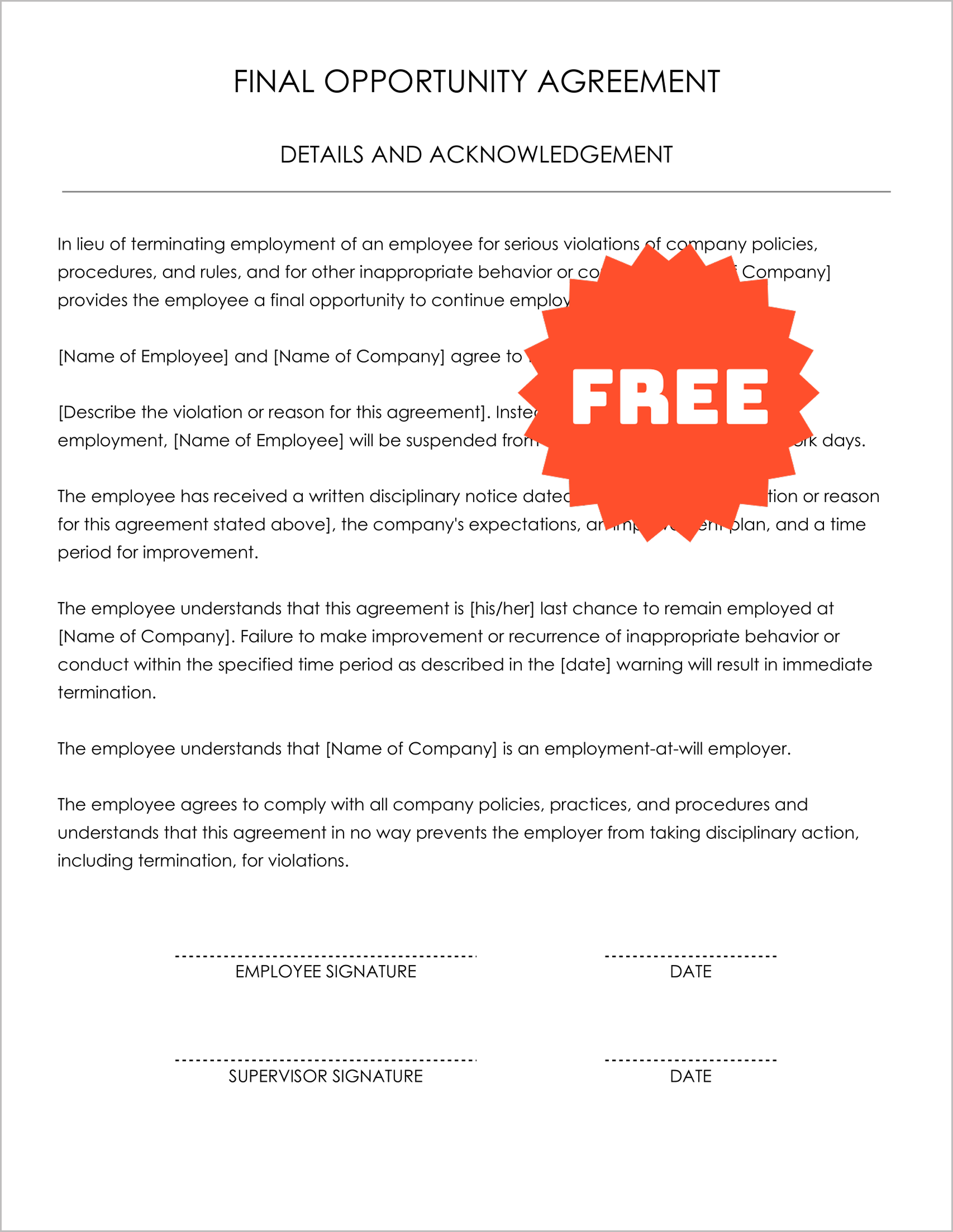
- Click the “Get this template” button.
- On the Google Docs preview page, click “USE TEMPLATE” in the top-right corner.
- Make your own editable copy and start customizing it.