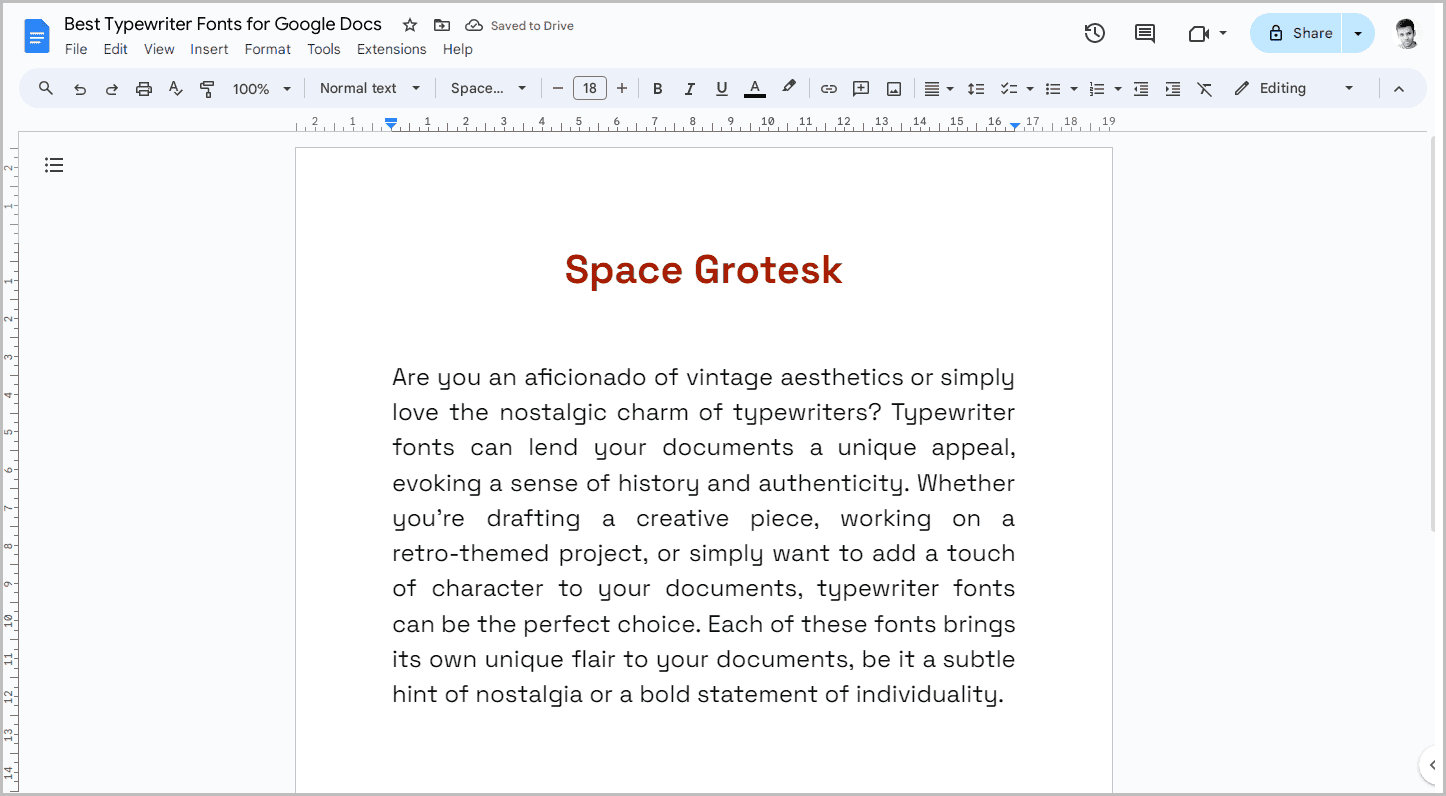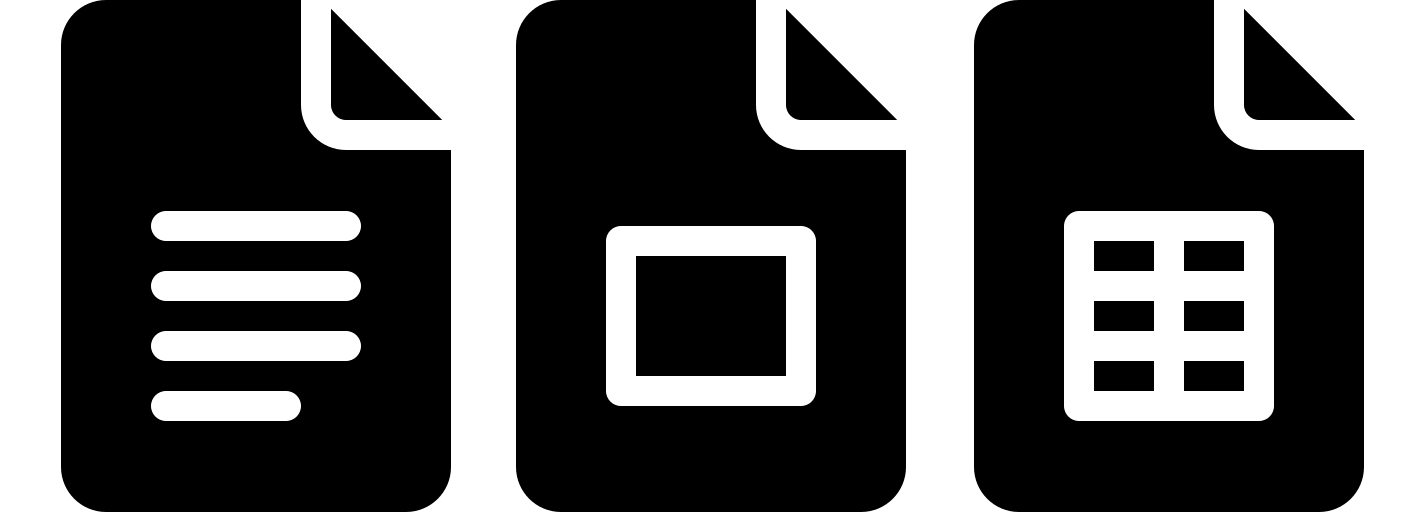I design a lot of templates for Google Docs, and recently, when I was creating the rent receipt template for Google Docs, I wanted to enter the receipt number in the top right corner.
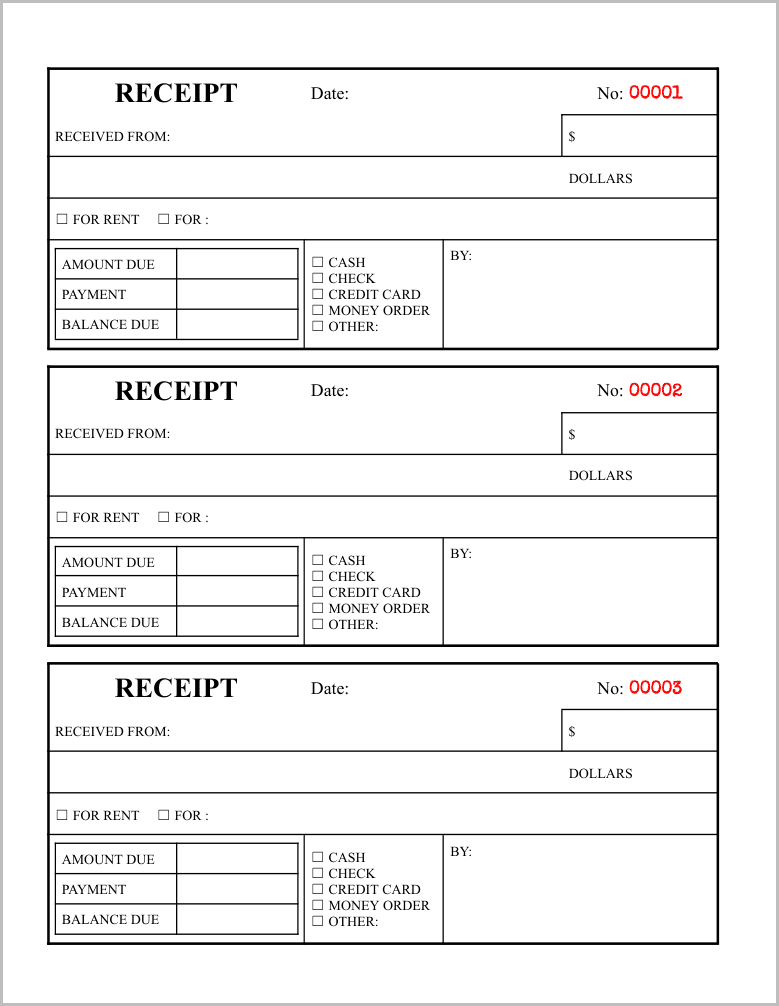
The font used for the receipt number in the above image is “Special Elite”. I have altered the font color to red to enhance its realistic appearance.
But I wanted to make it look as if it were typed on a typewriter. This is when I started exploring the Google Docs font library.
After hours of searching, I found 23 fonts that look quite similar to a typewriter font. And in this article, I have listed all 23 typewriter fonts that I found so that you don’t have to waste your time searching.
I have also attached a screenshot of each font so that you can easily choose the font of your choice.
Also, it is worth noting that using these fonts in your Google Docs is not straight-forward, so I have also written a short tutorial on how to use these typewriter fonts on your documents.
After you choose your desired font, simply scroll down to the tutorial section to learn how to use the selected font.
Also read: 35 Best Cute Fonts on Google Docs
The Best Typewriter Fonts for Google Docs Are:
1. Special Elite
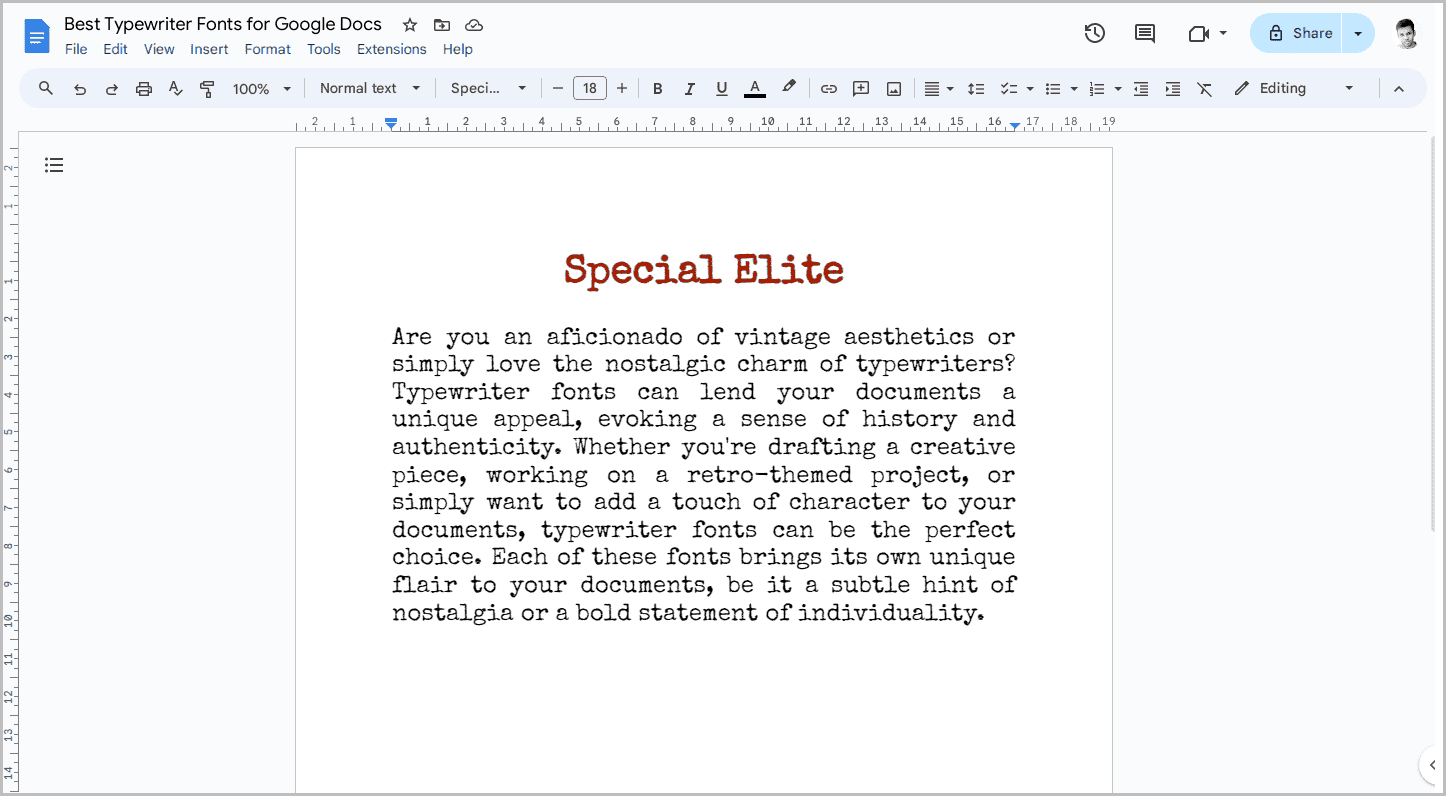
2. Courier Prime
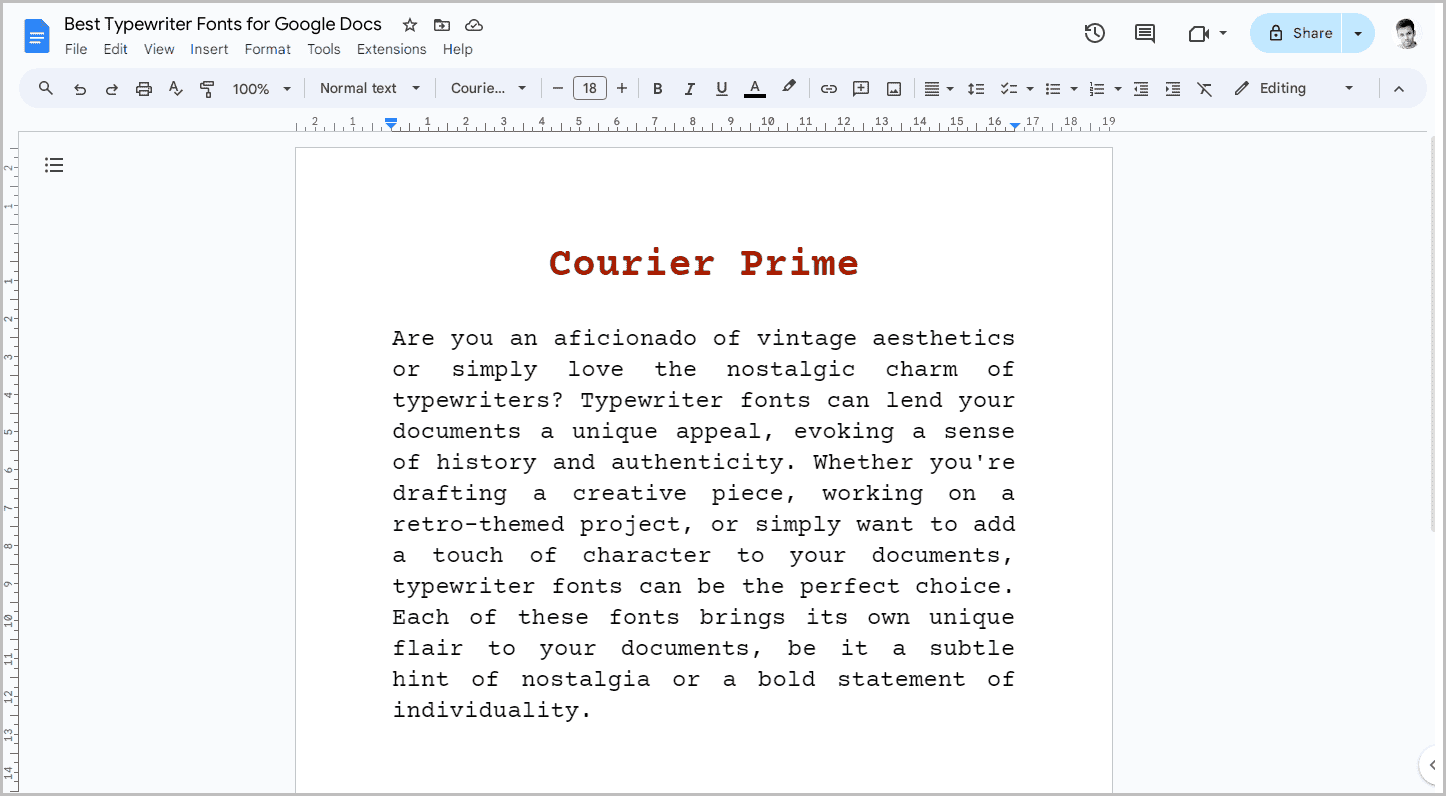
3. Courier New
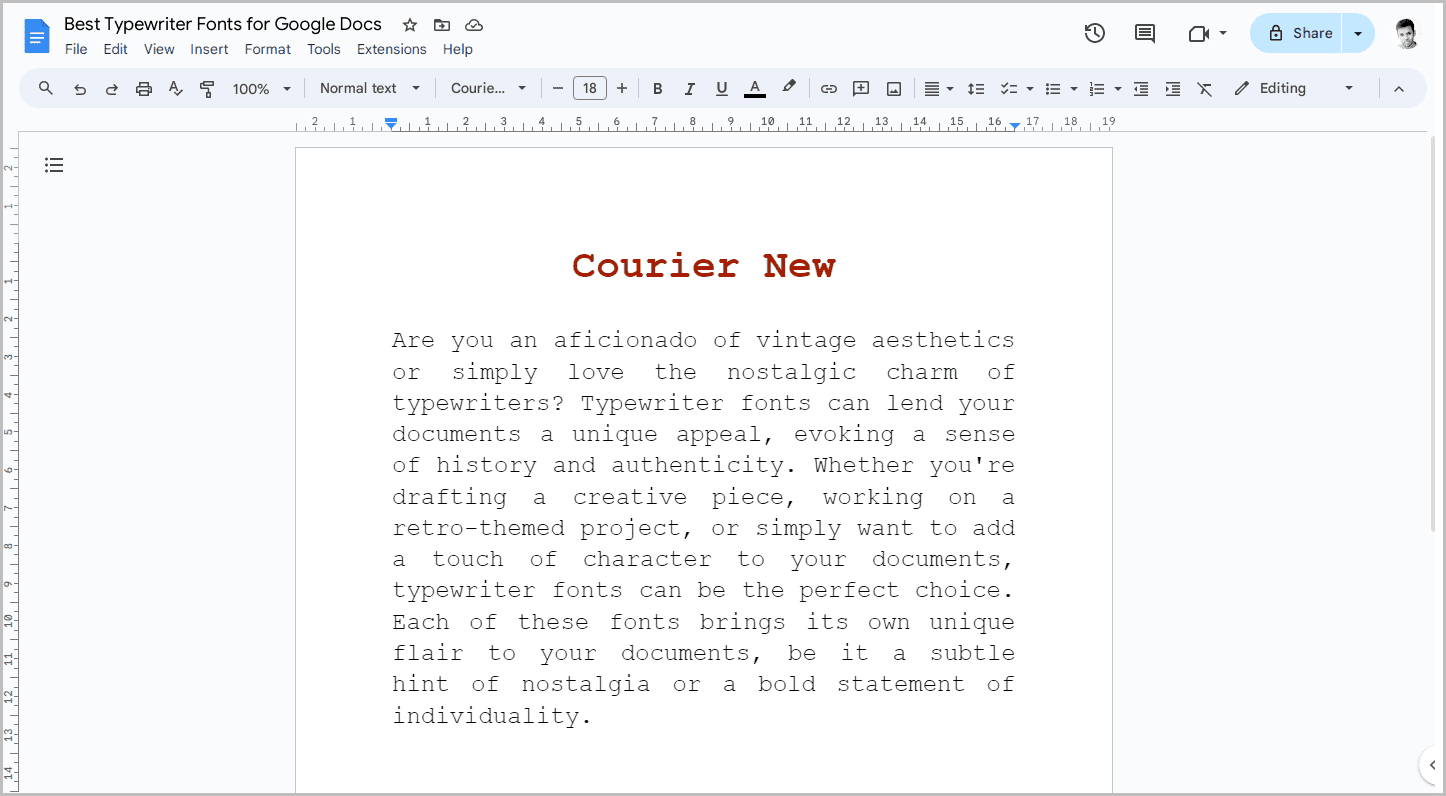
4. Cousine
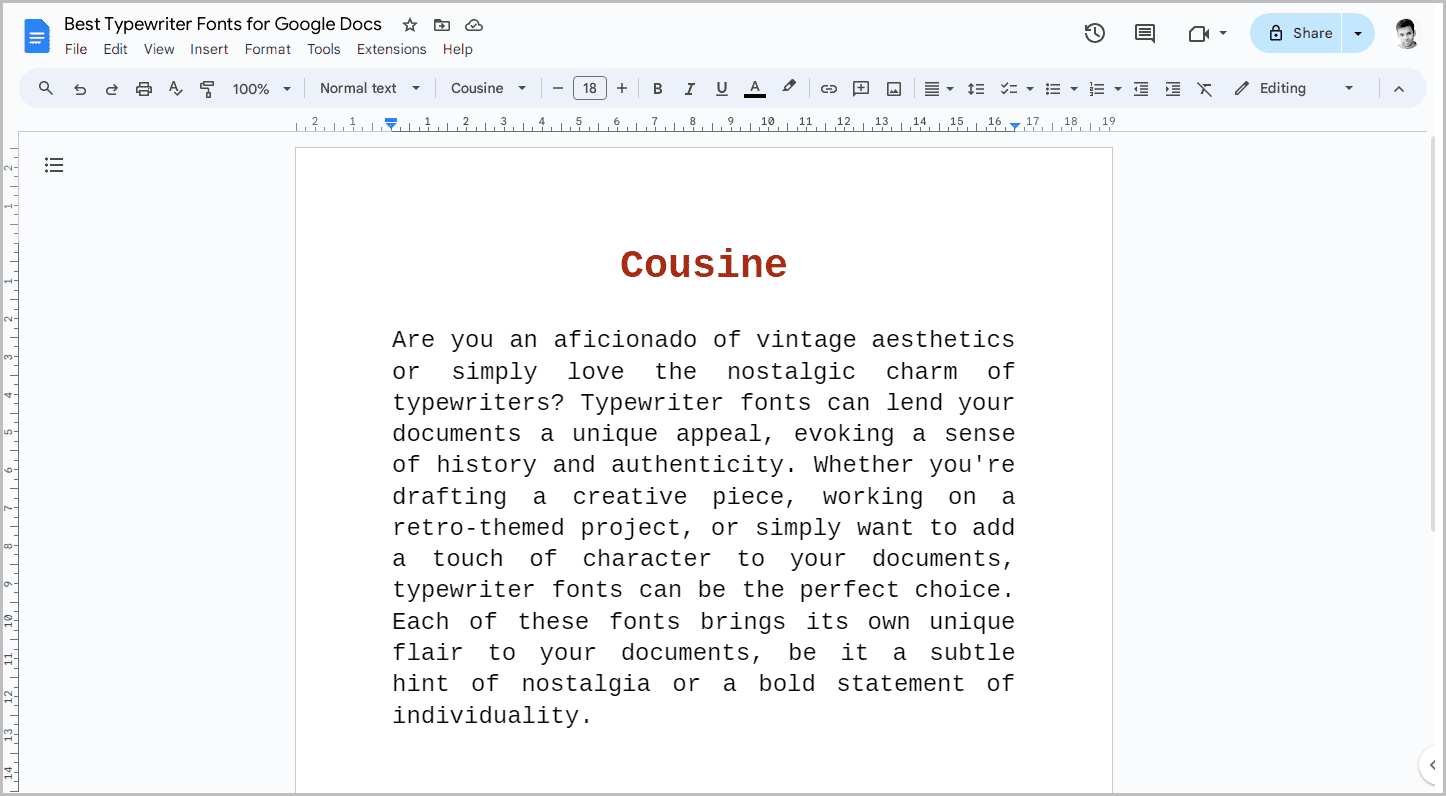
5. Courier
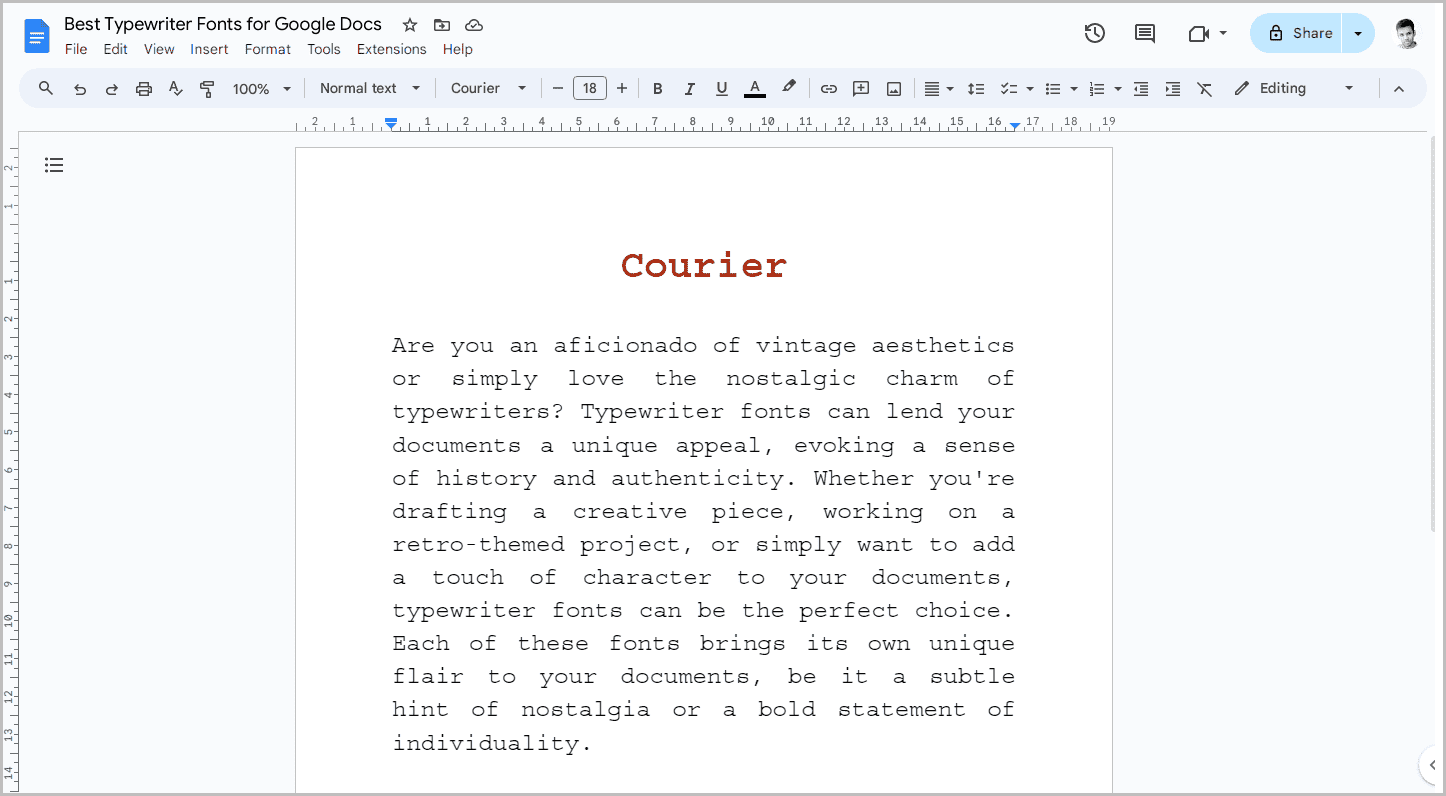
6. Lekton
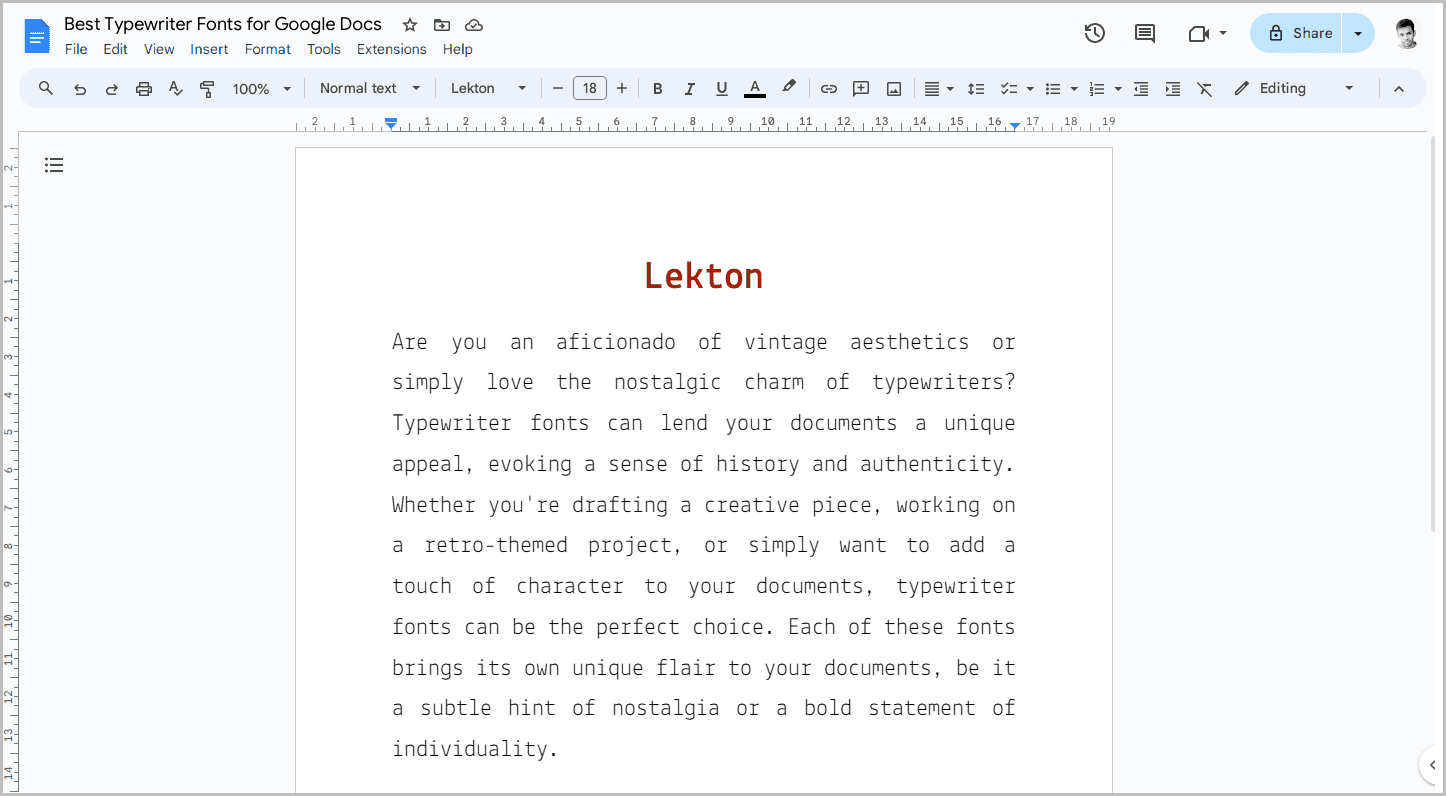
7. Syne Mono
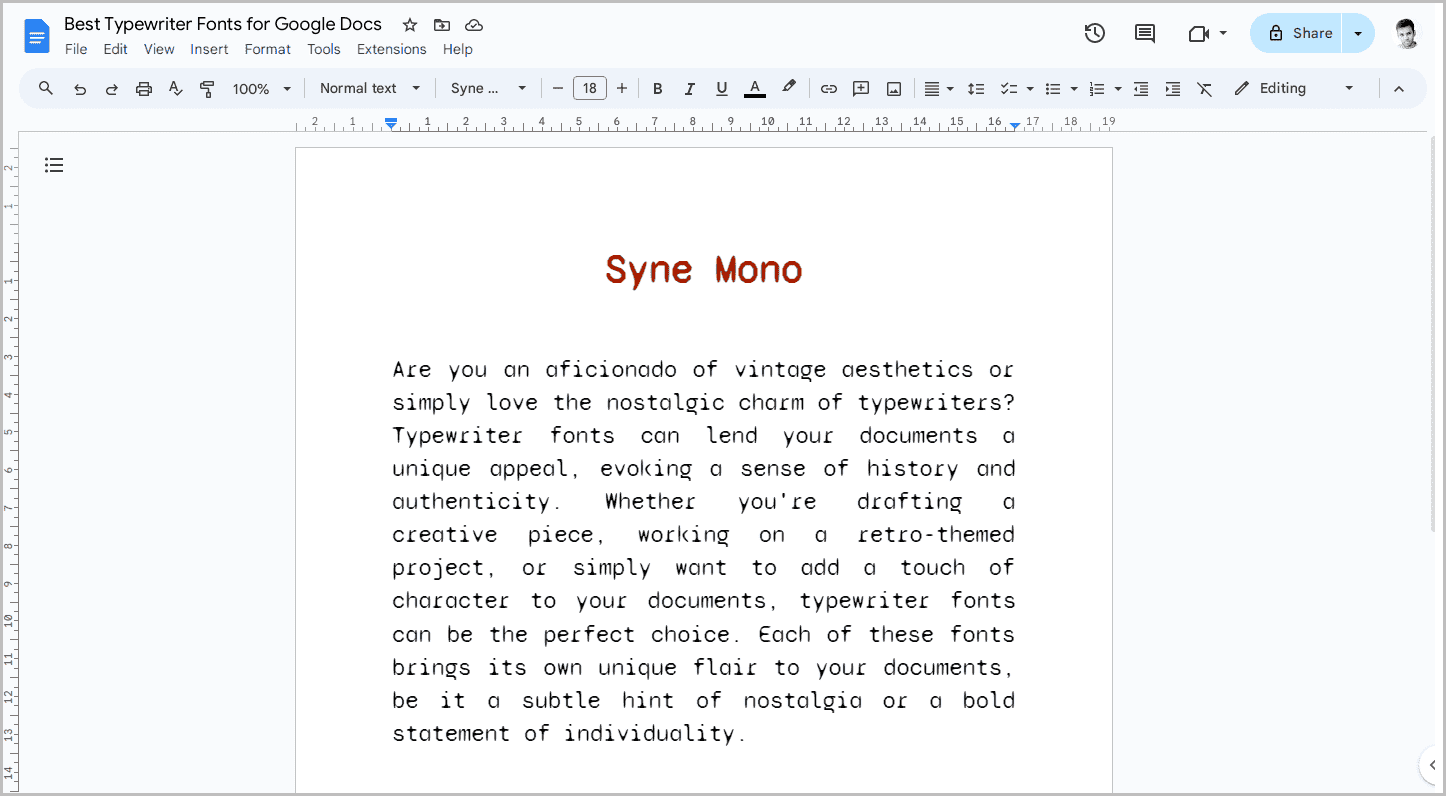
8. Jetbrains Mono
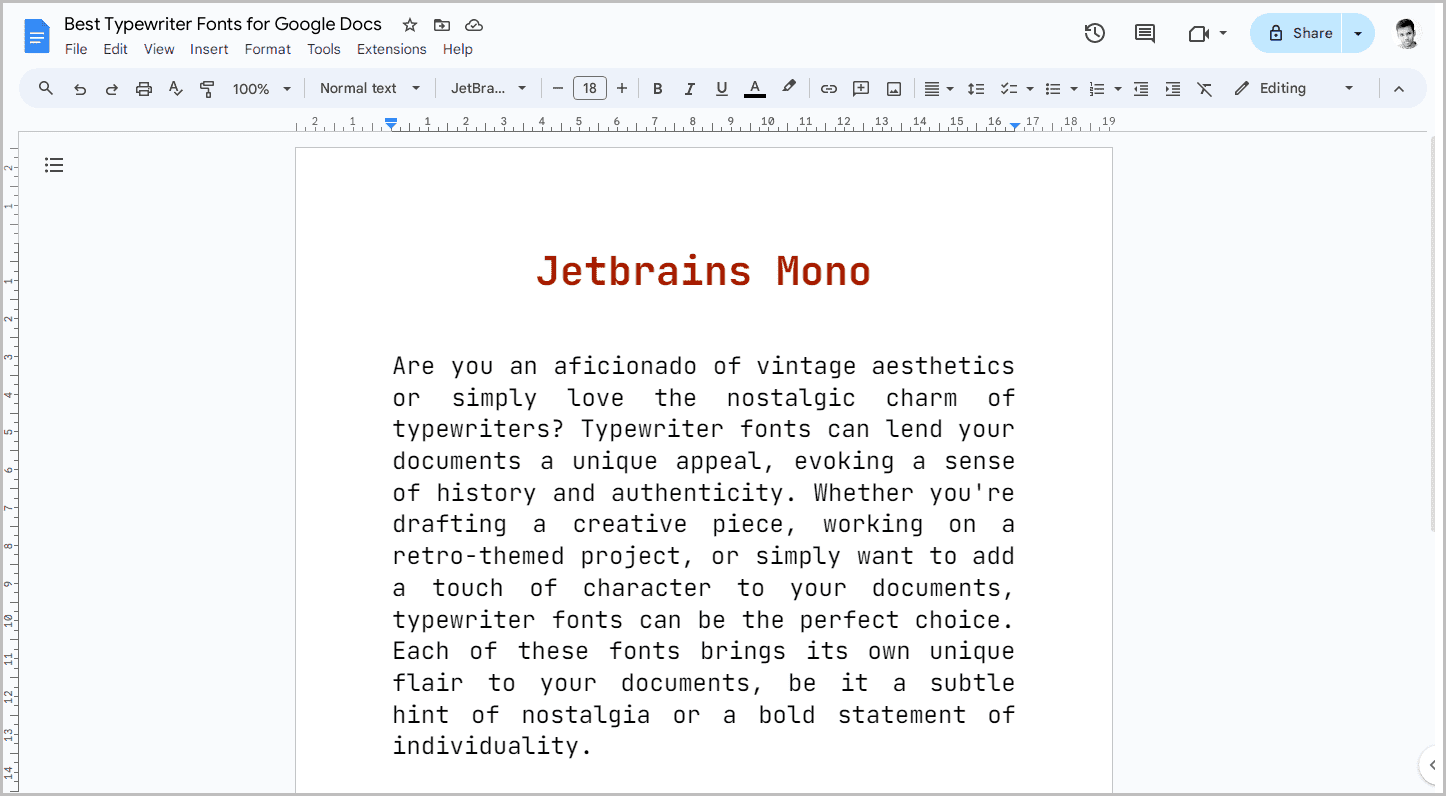
9. Kosugi Maru
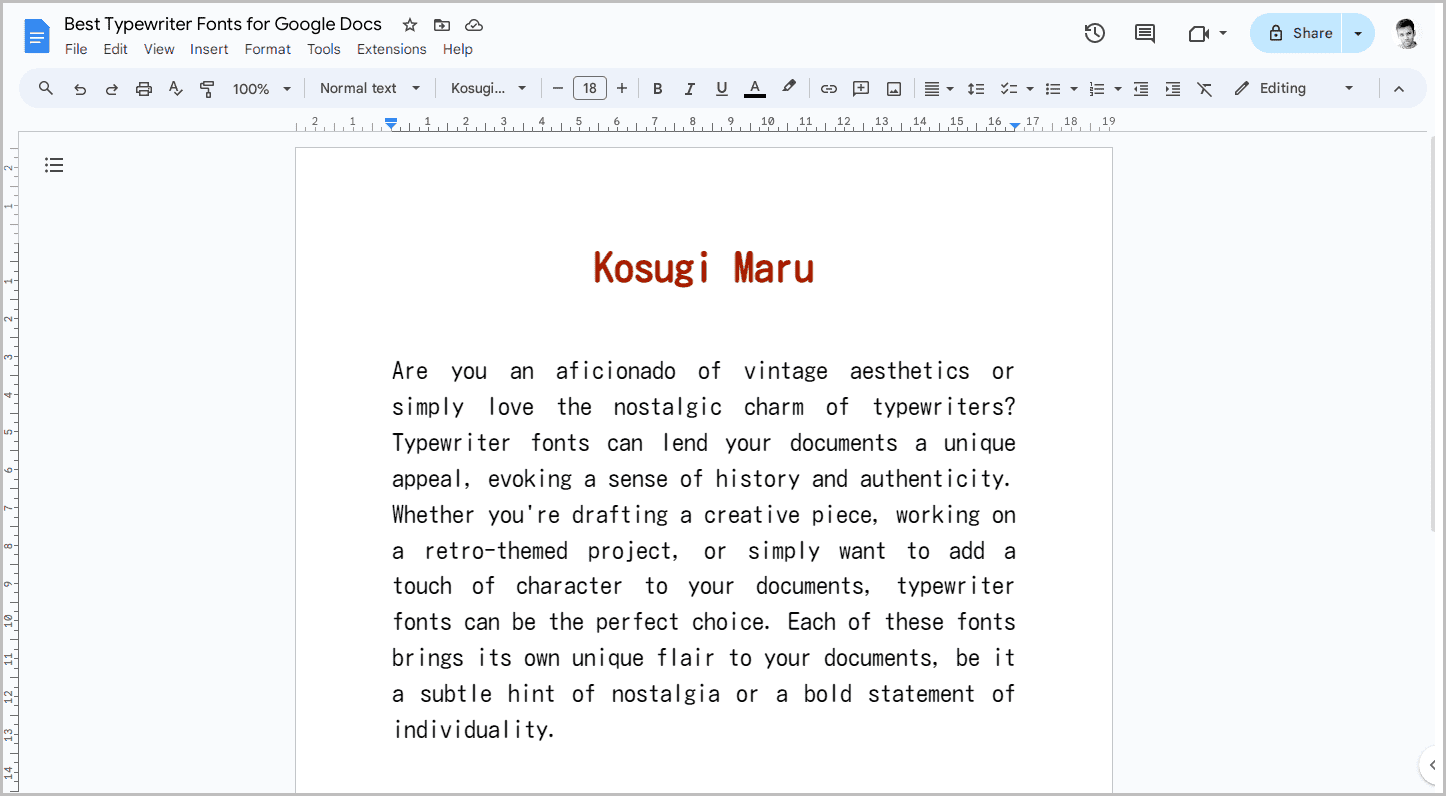
10. Anonymous Pro
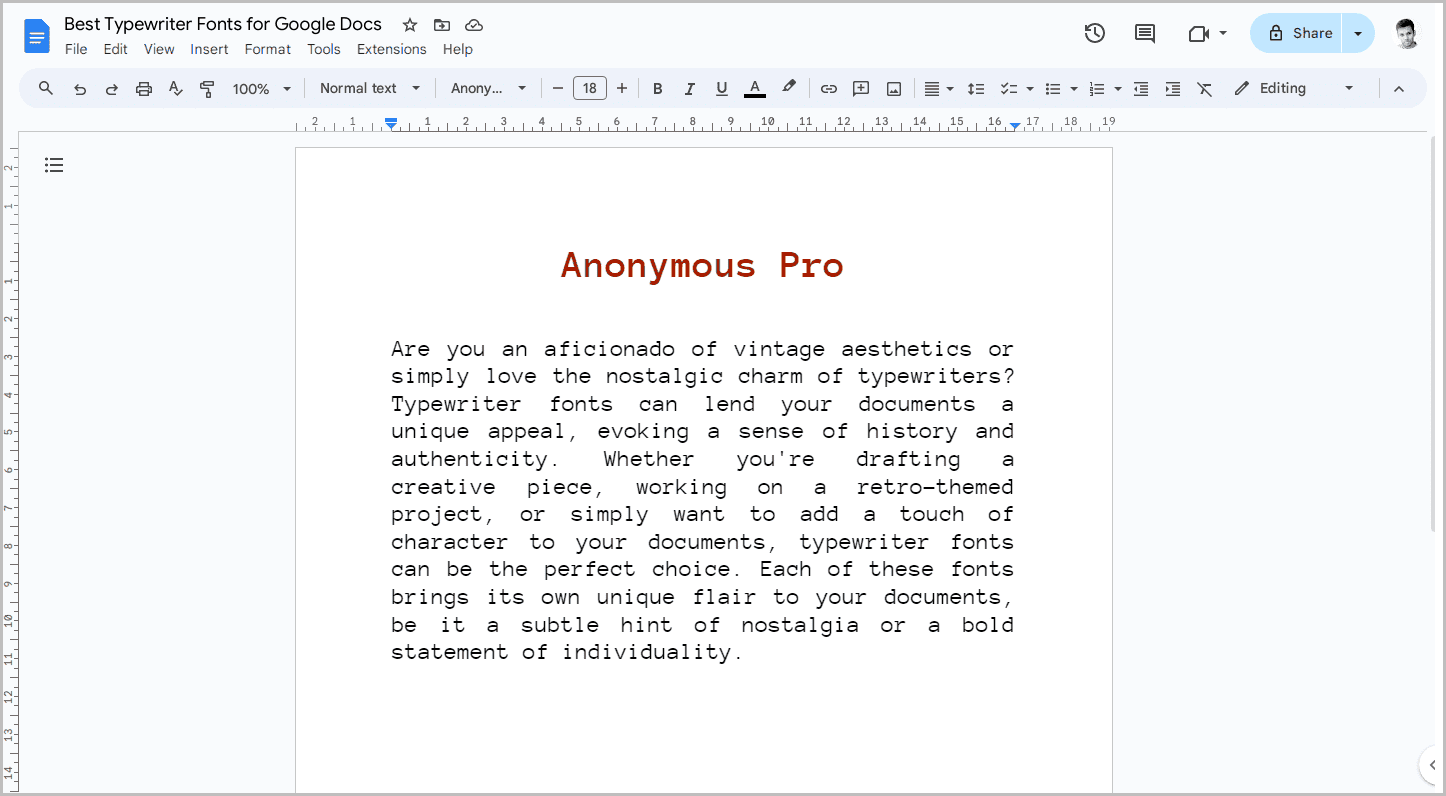
11. Inconsolata
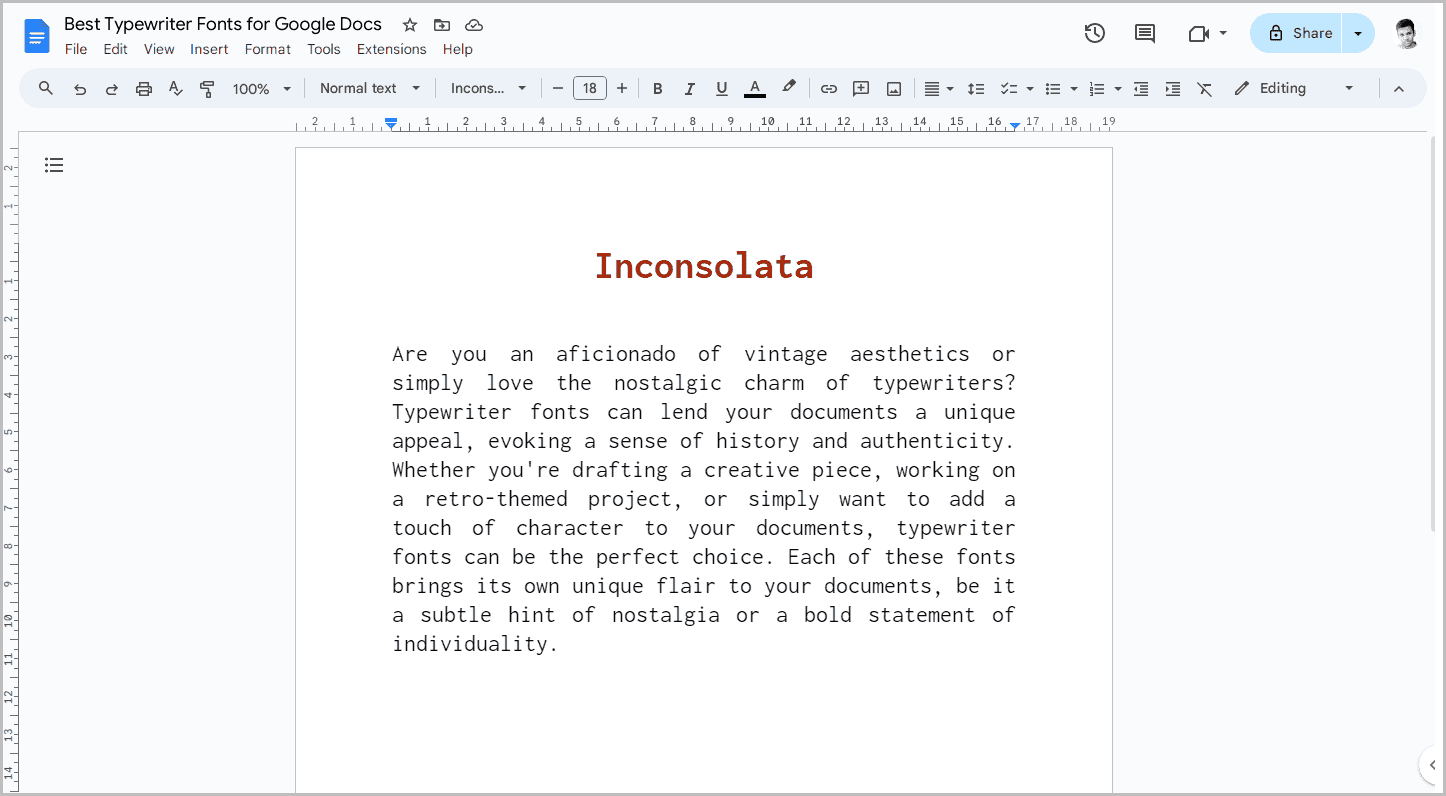
12. Roboto Mono
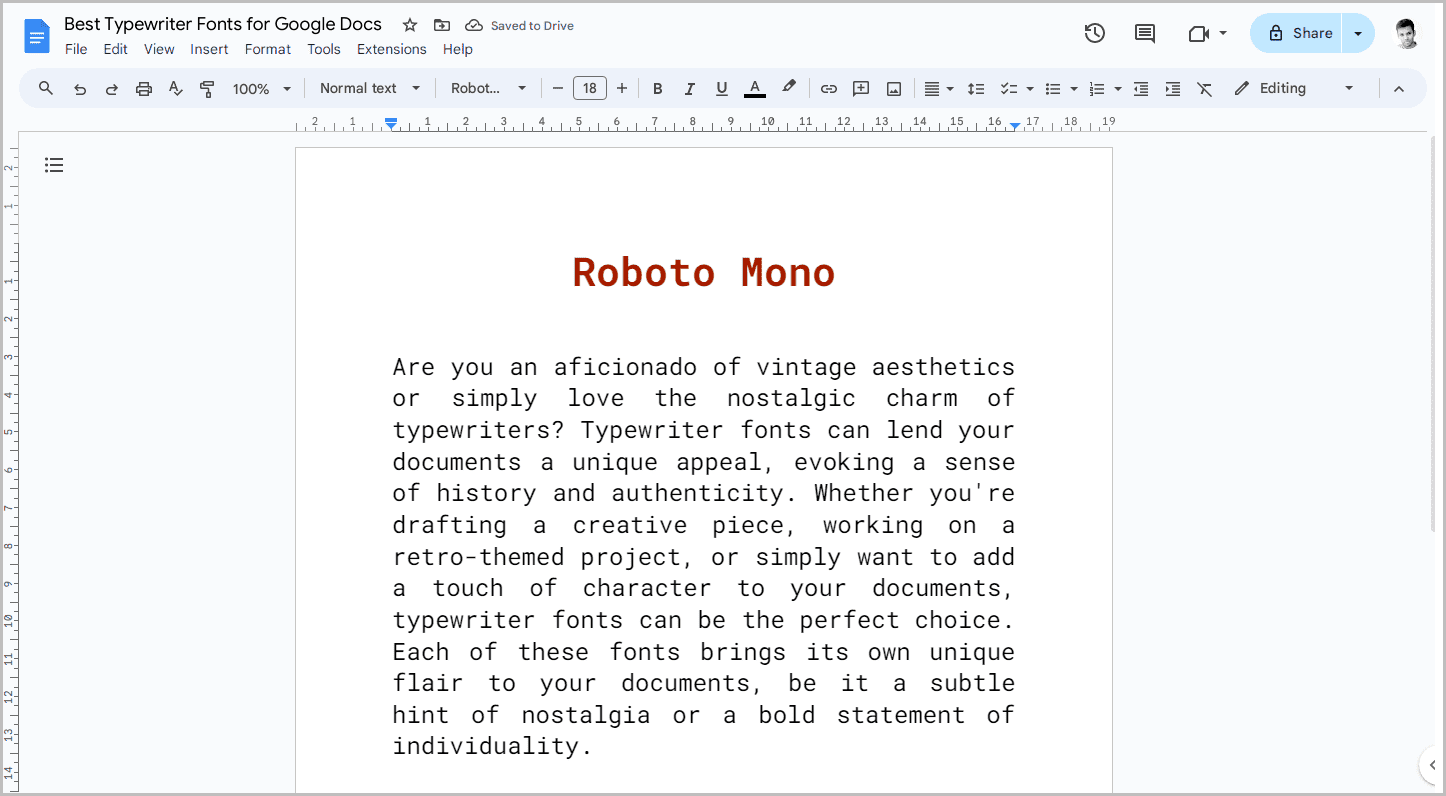
13. Source Code Pro
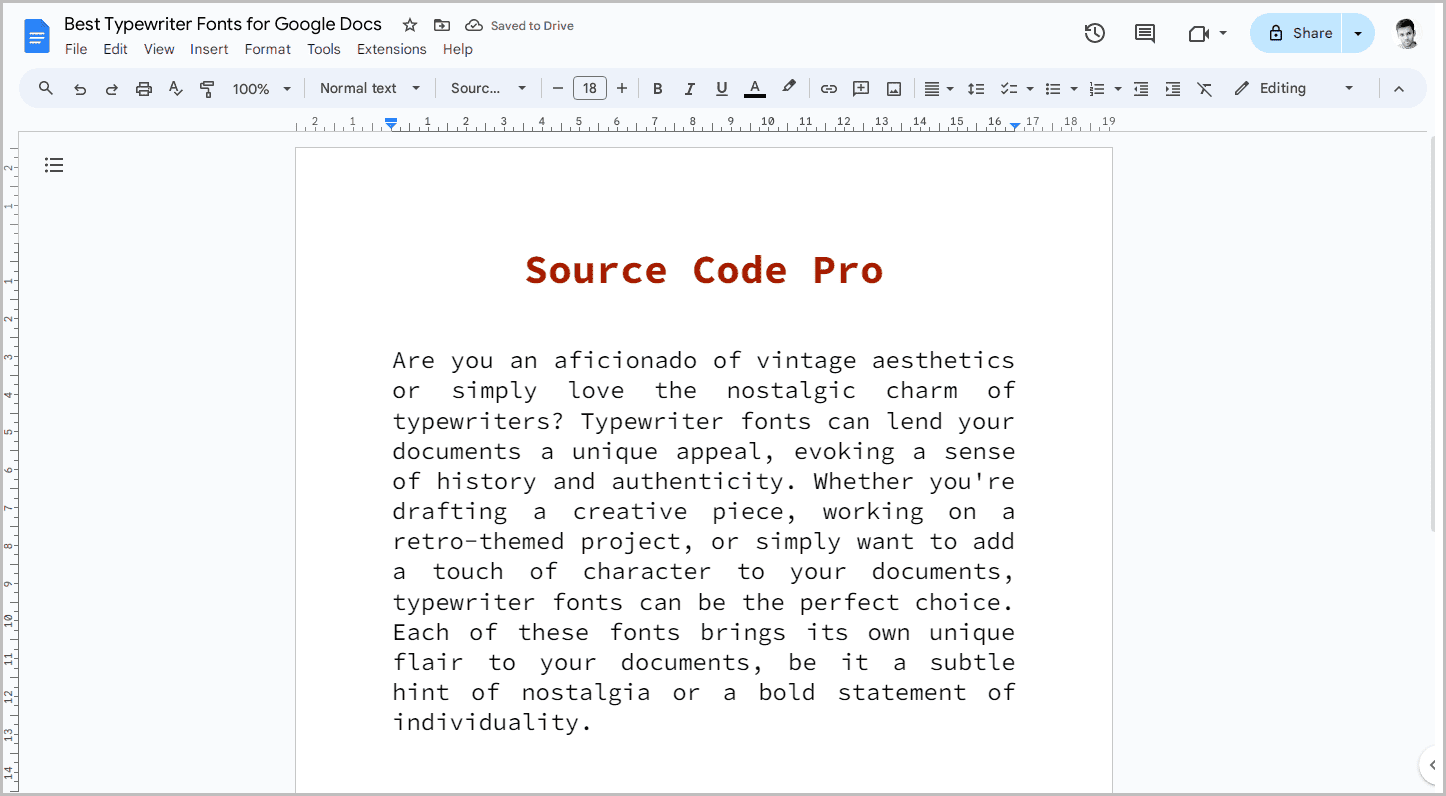
14. M Plus 1 Code
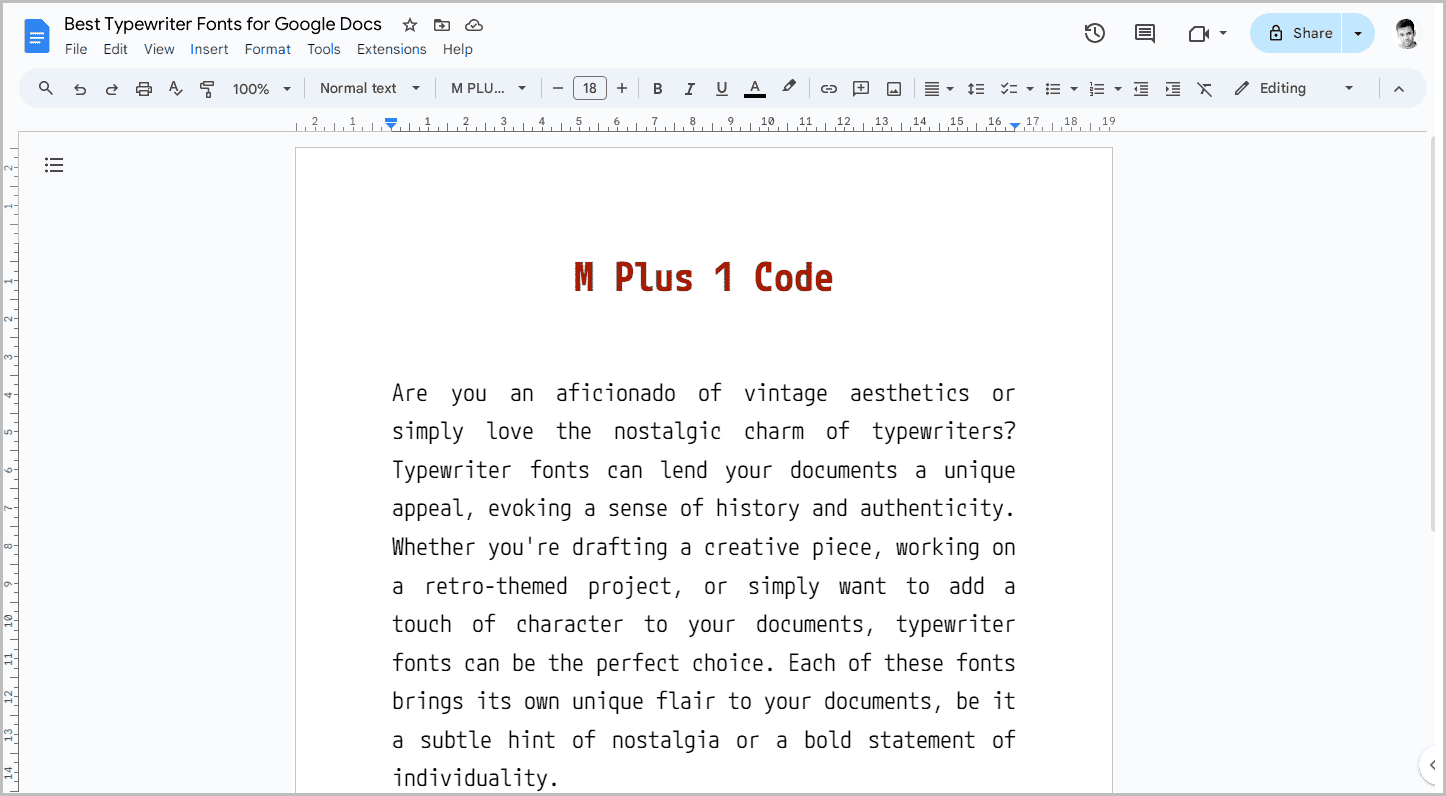
15. Cutive Mono
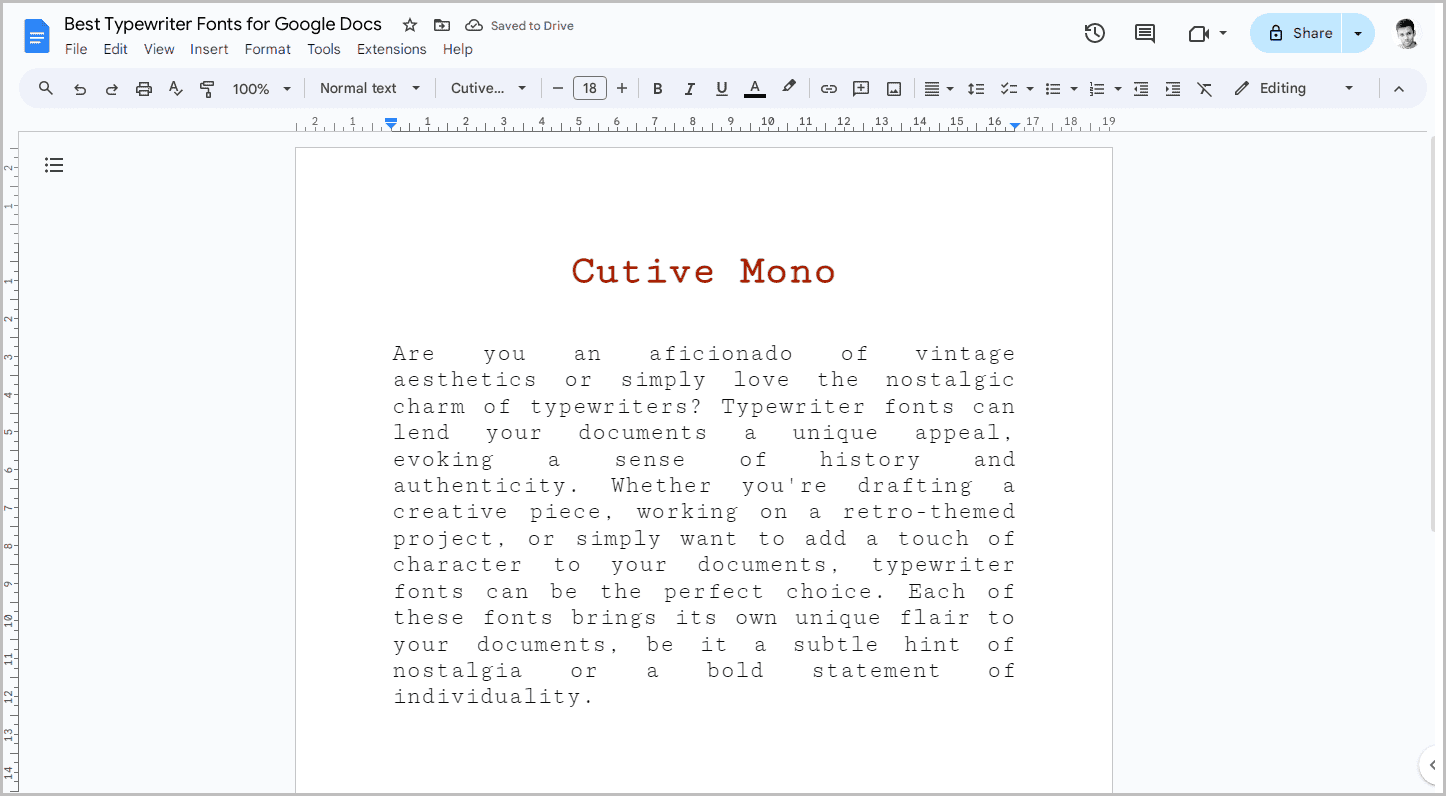
16. M Plus Code Latin
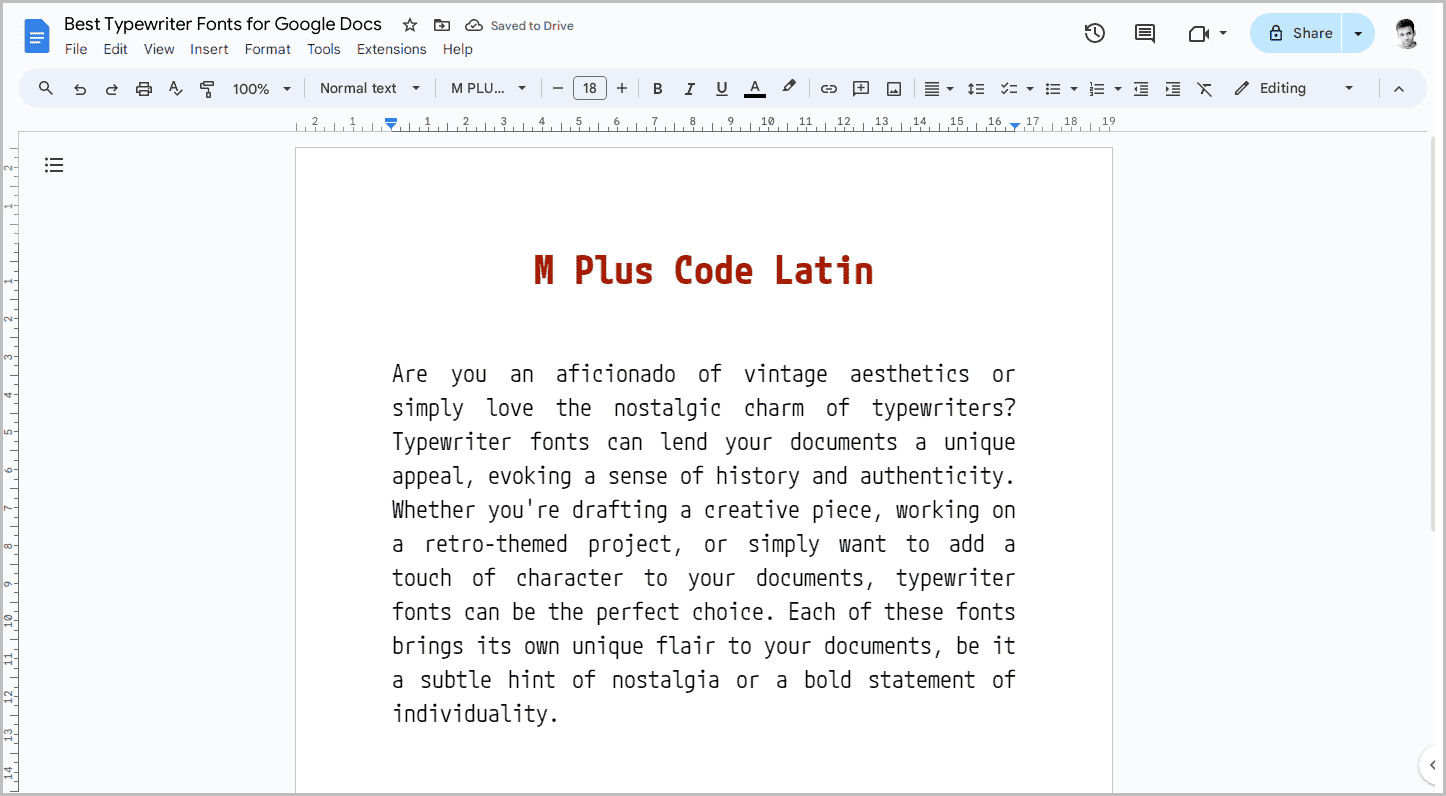
17. Overpass Mono
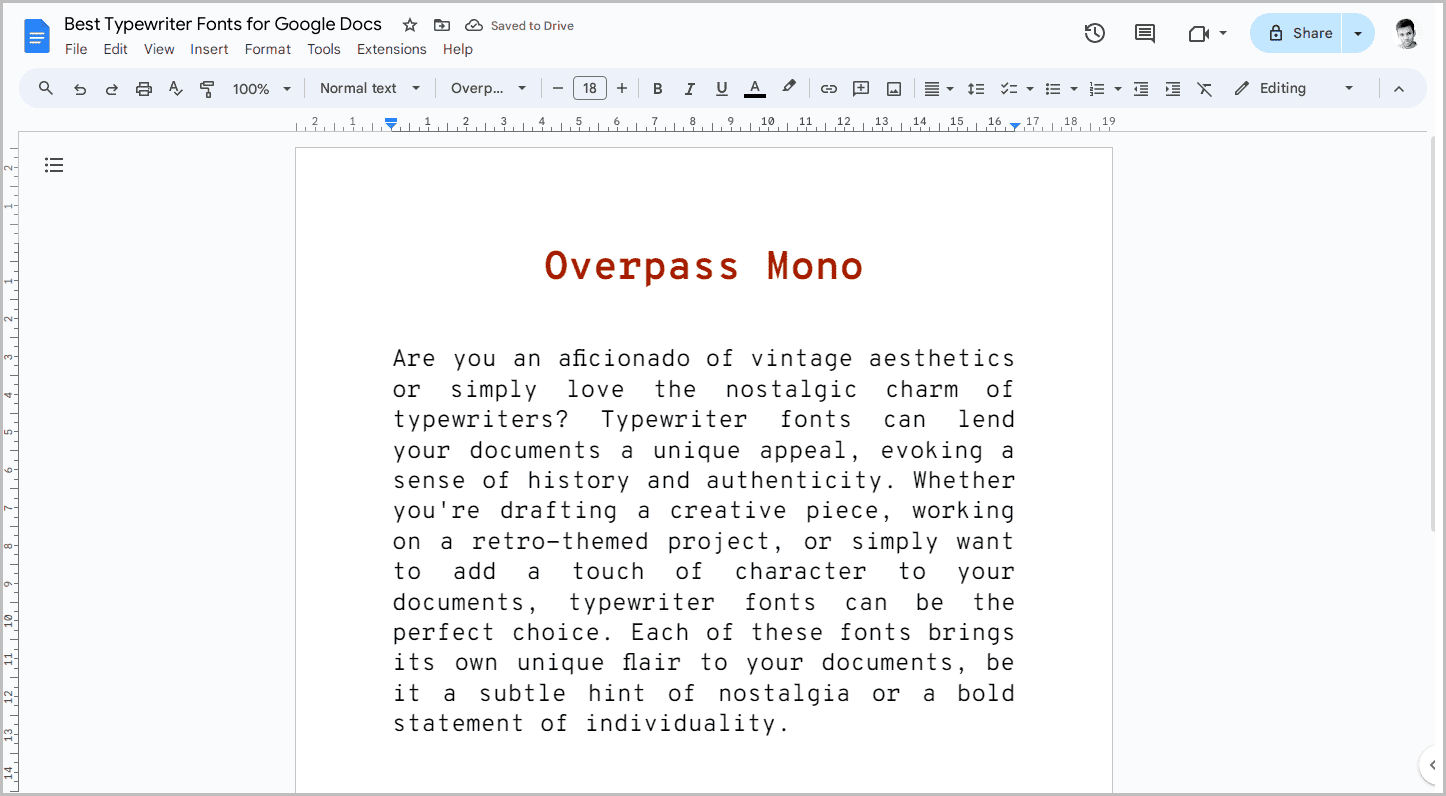
18. Fira Code
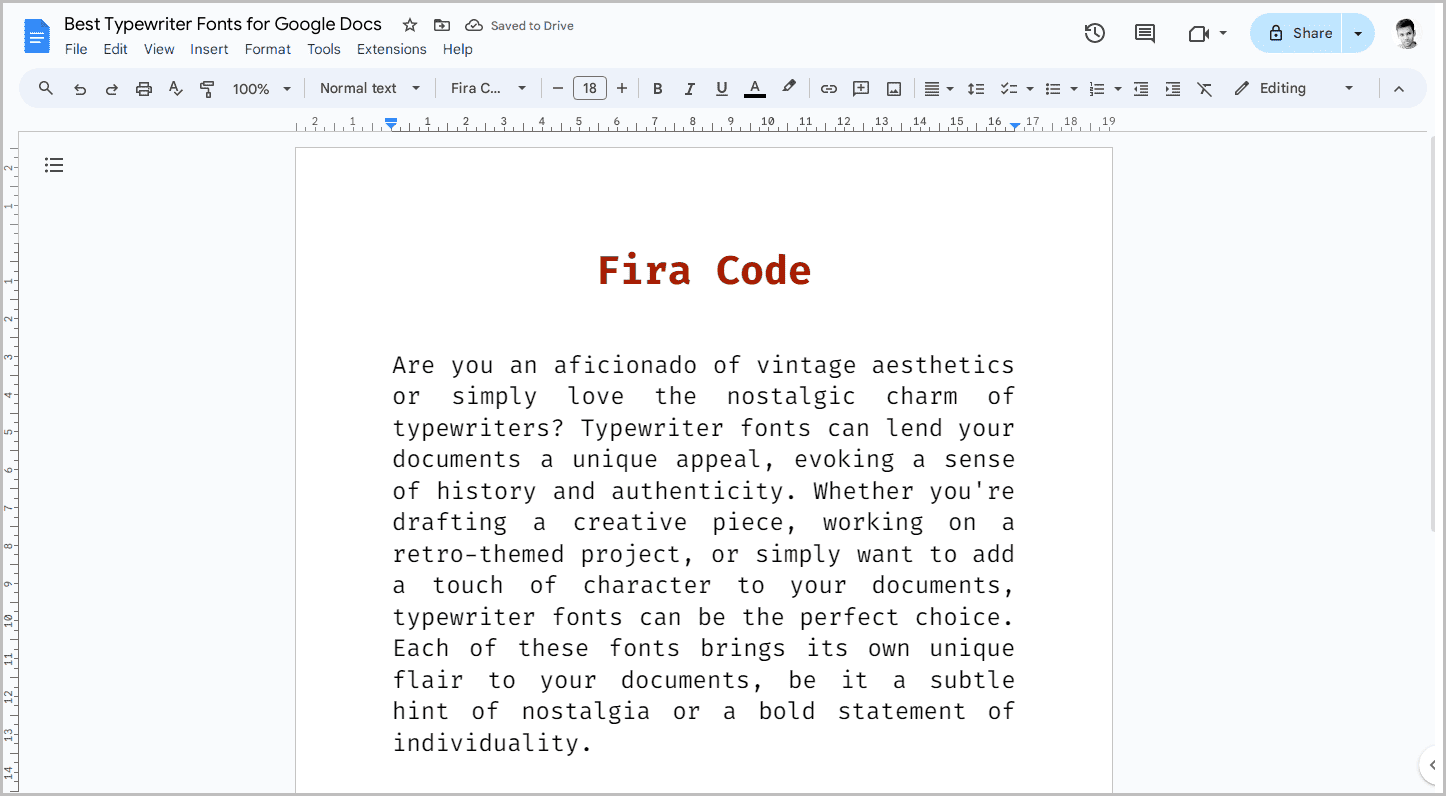
19. Averia Serif Libre
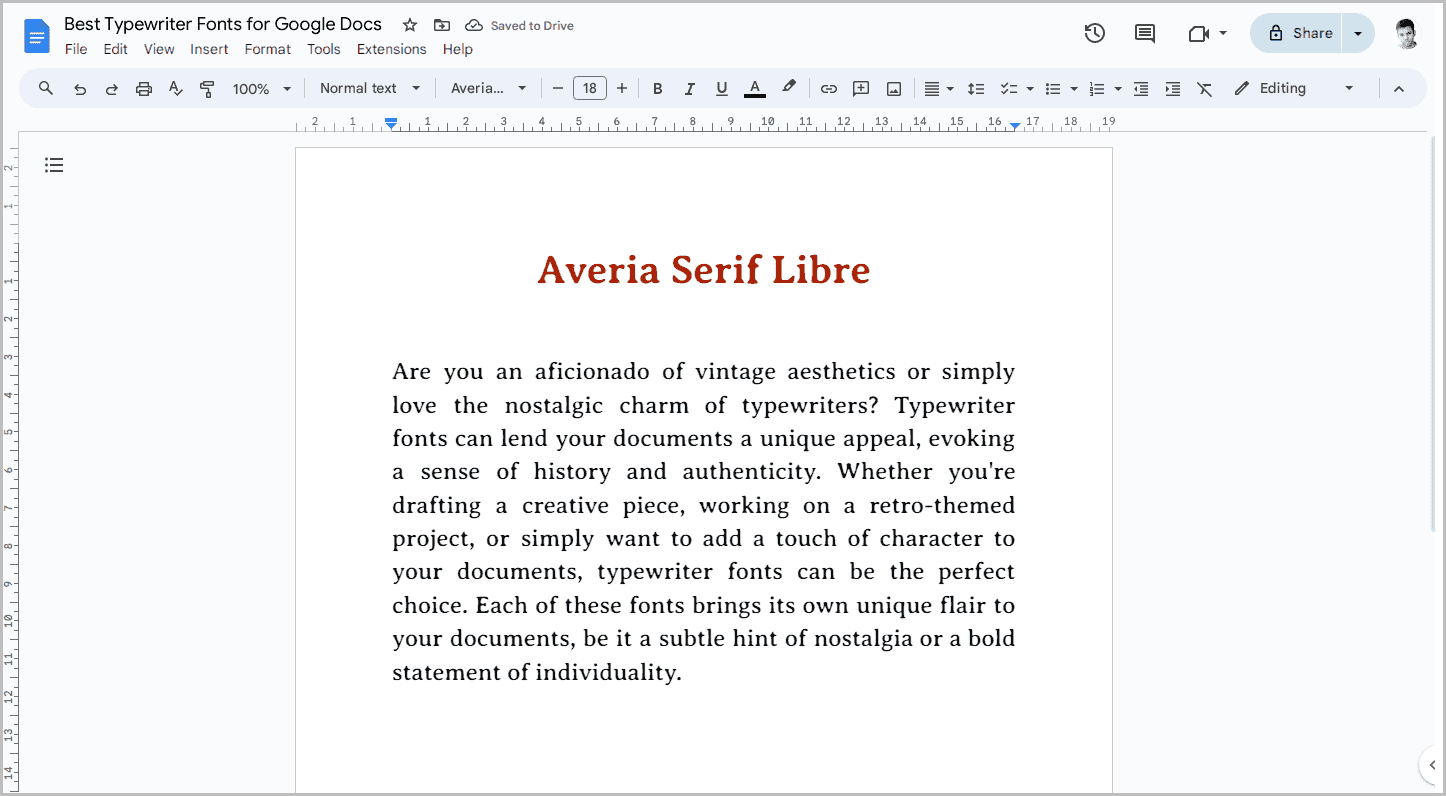
20. Fragment Mono
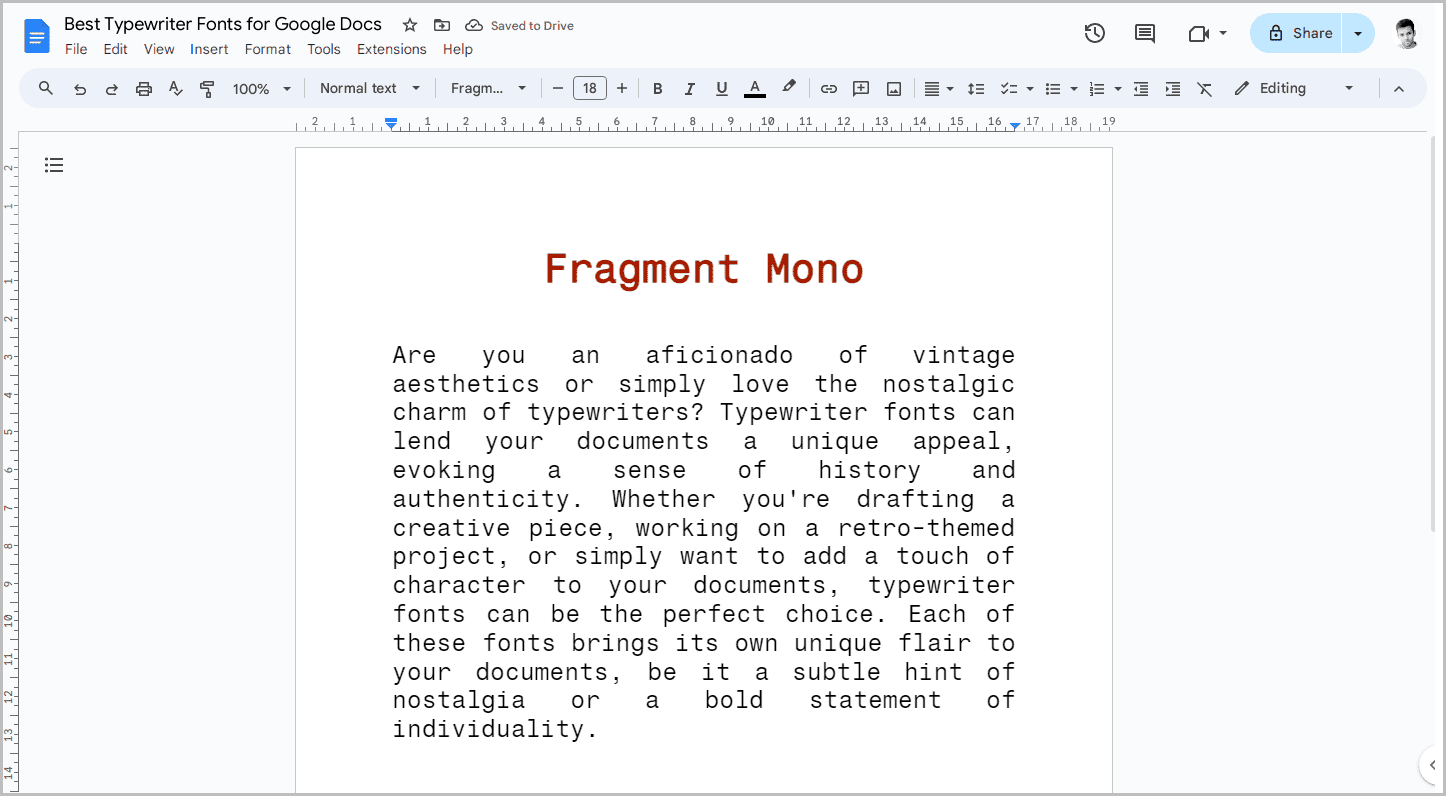
21. Sometype Mono
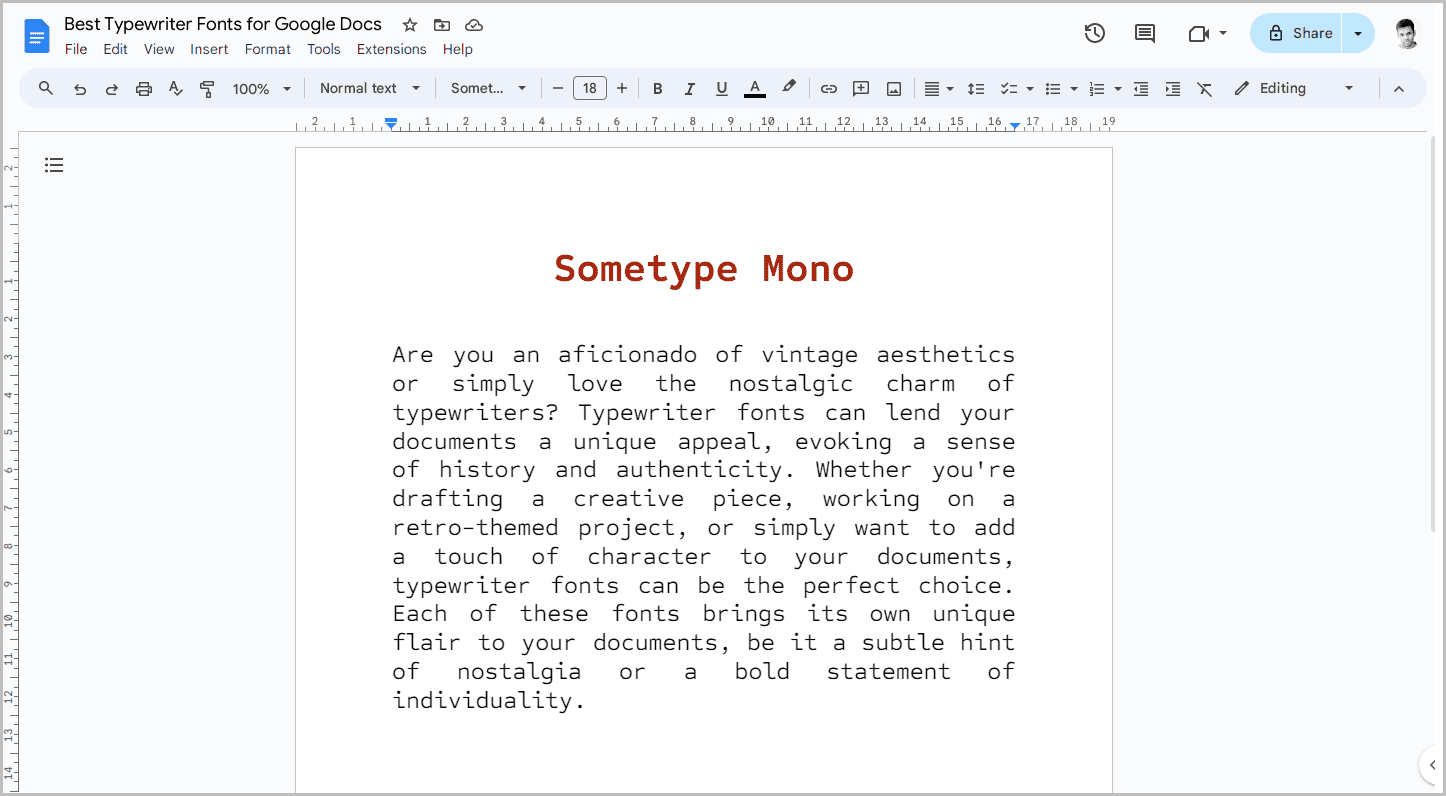
22. IBM Plex Mono
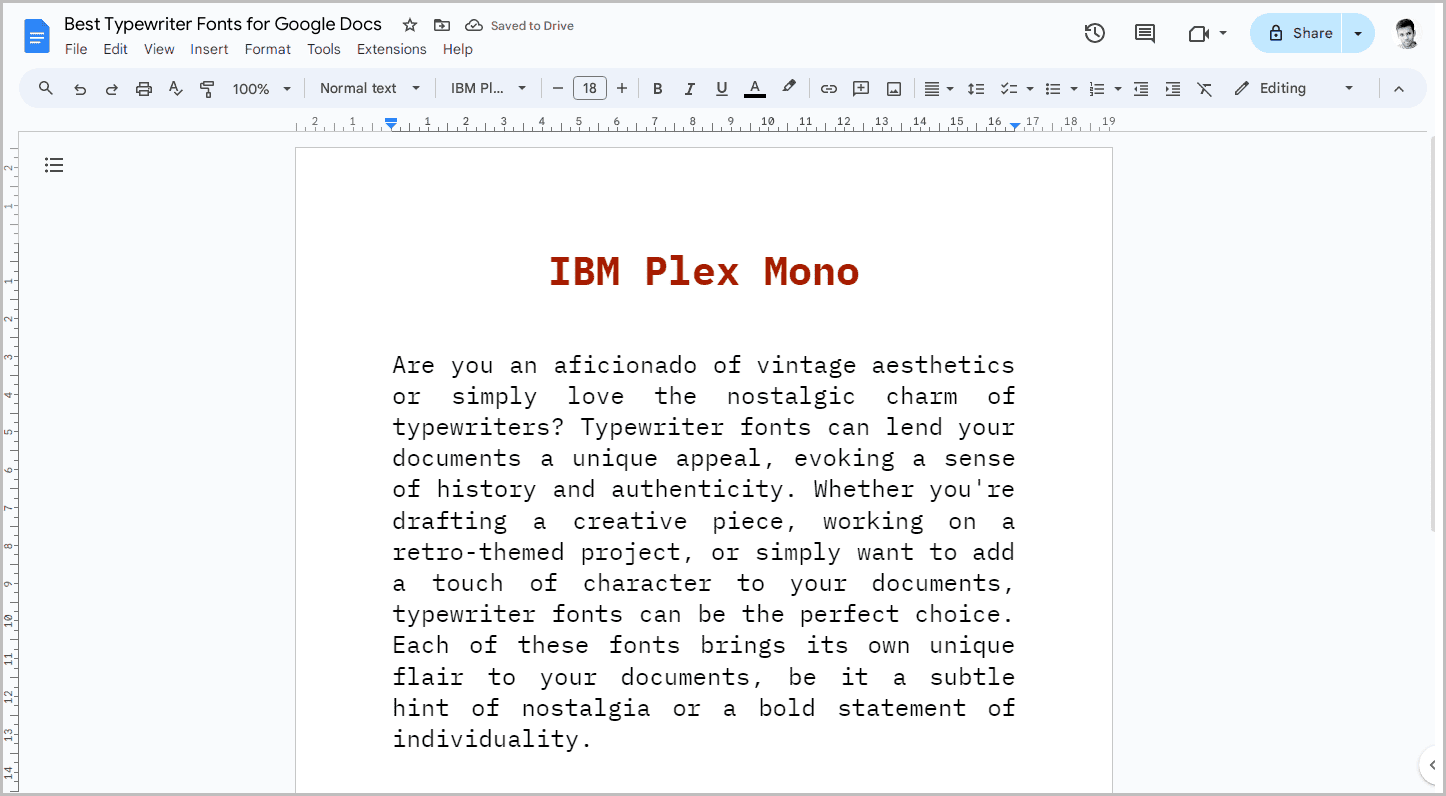
23. Space Grotesk