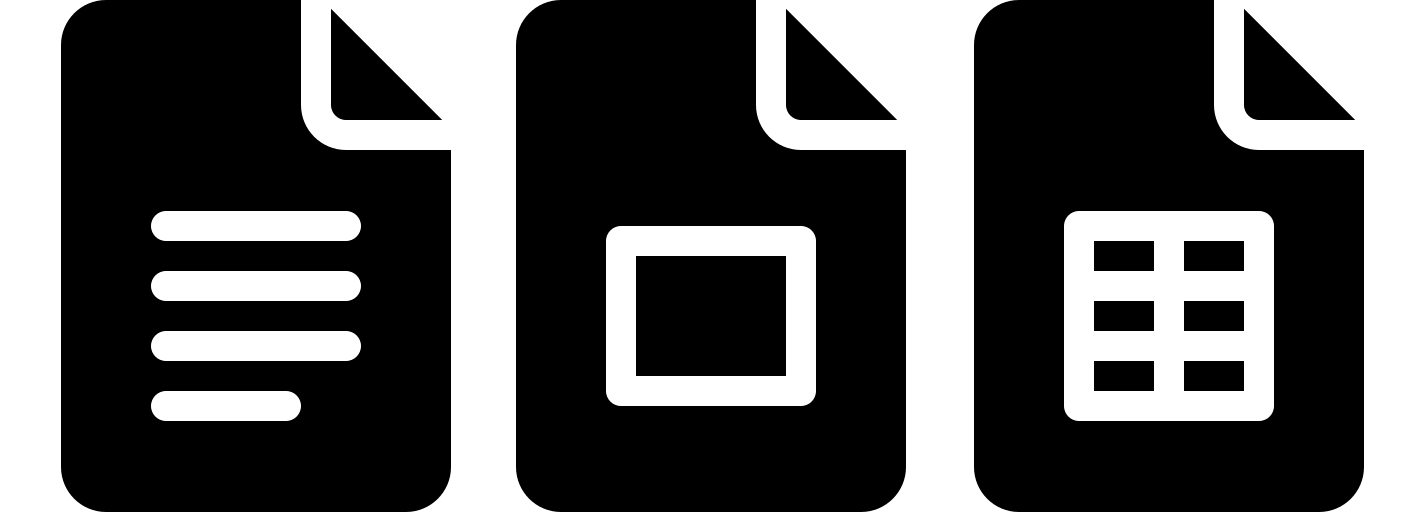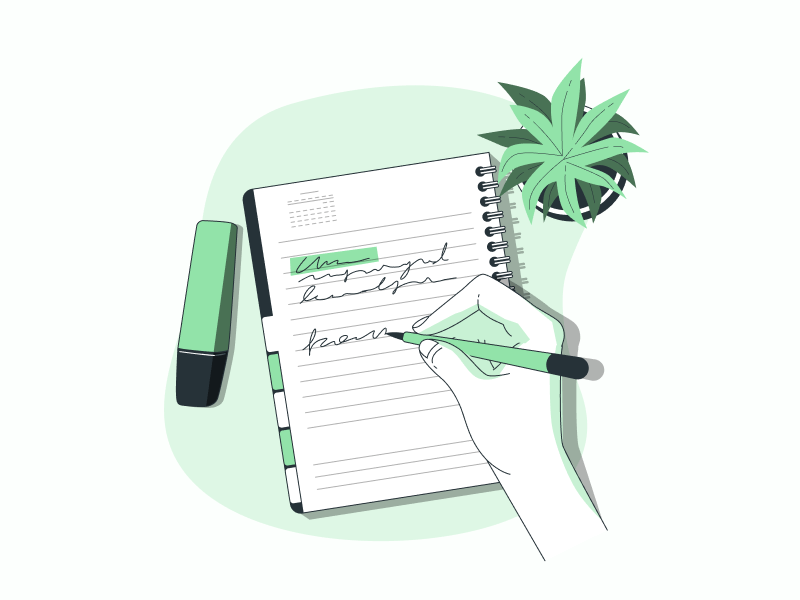Google Docs has tons of handwriting fonts in its library, and choosing the best one can be a challenge and a bit confusing.
Recently, when I was designing a lesson plan template for Google Docs, I wanted to make the template cute by using some handwriting fonts for the headings.
However, it would have taken me hours to find the best handwriting fonts, as the library had too many options, and I also had to design 10 more similar lesson plan templates.
So I spent hours hunting for the right fonts and found 72 good ones. I made a list for myself with a preview image of each font so that I could quickly make a choice.
In this article, I’m sharing that list with the preview images as well, so you can refer to it and save time too.
Also read: (opens in new tab)
Cute Fonts on Google Docs
Aesthetic Fonts on Google Docs
Typewriter Fonts for Google Docs
The top handwriting fonts on Google Docs are:
1. Dancing Script
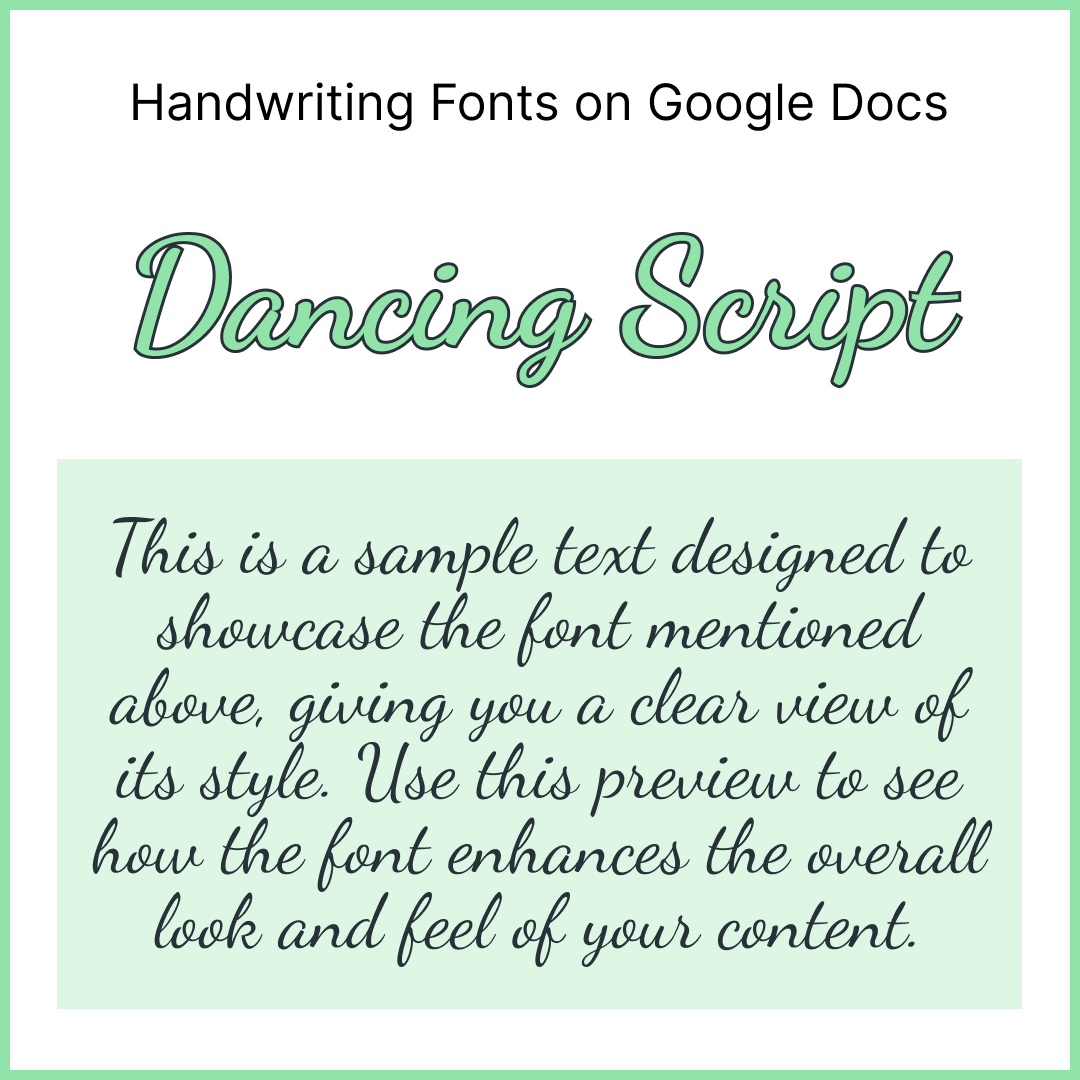
2. Pacifico
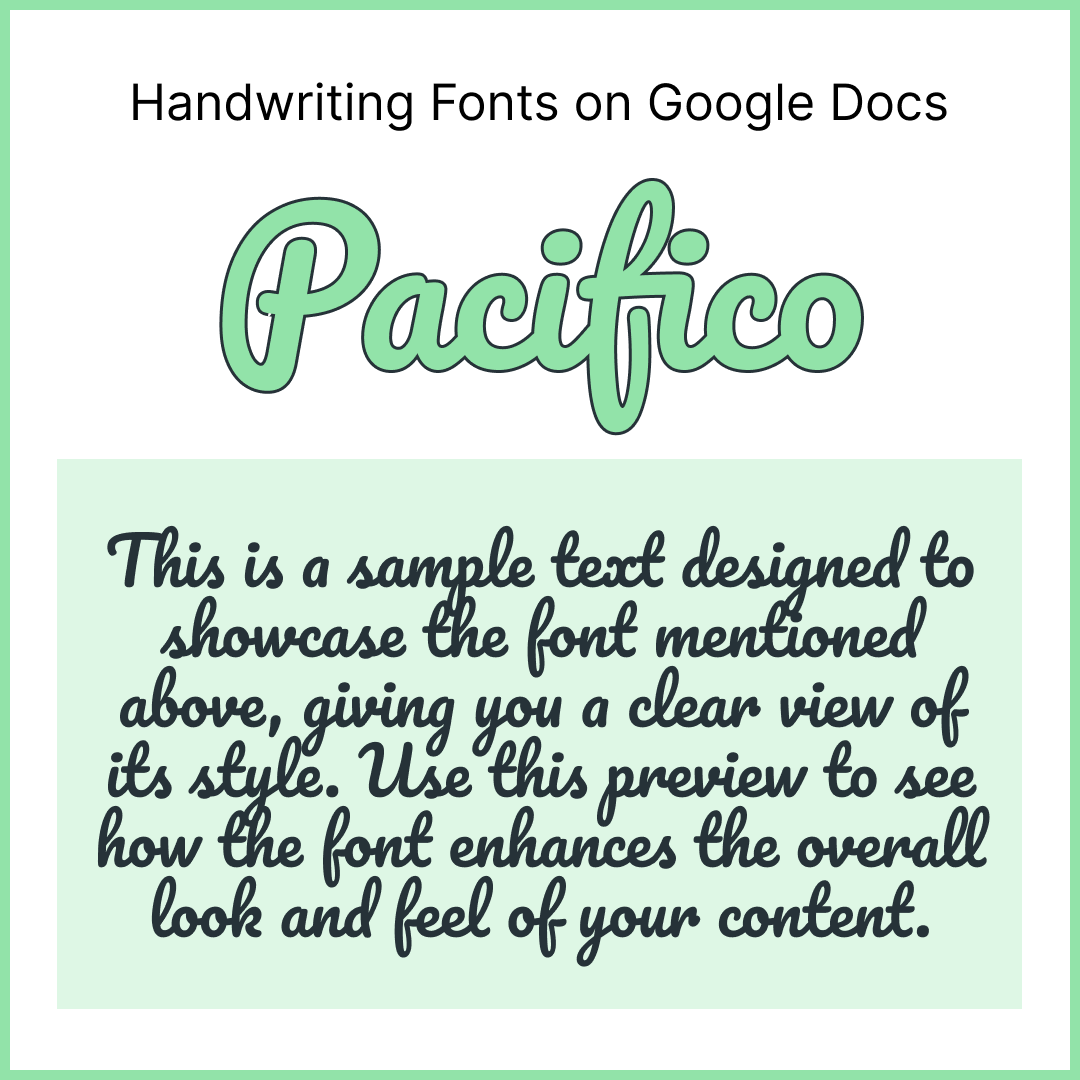
3. Caveat
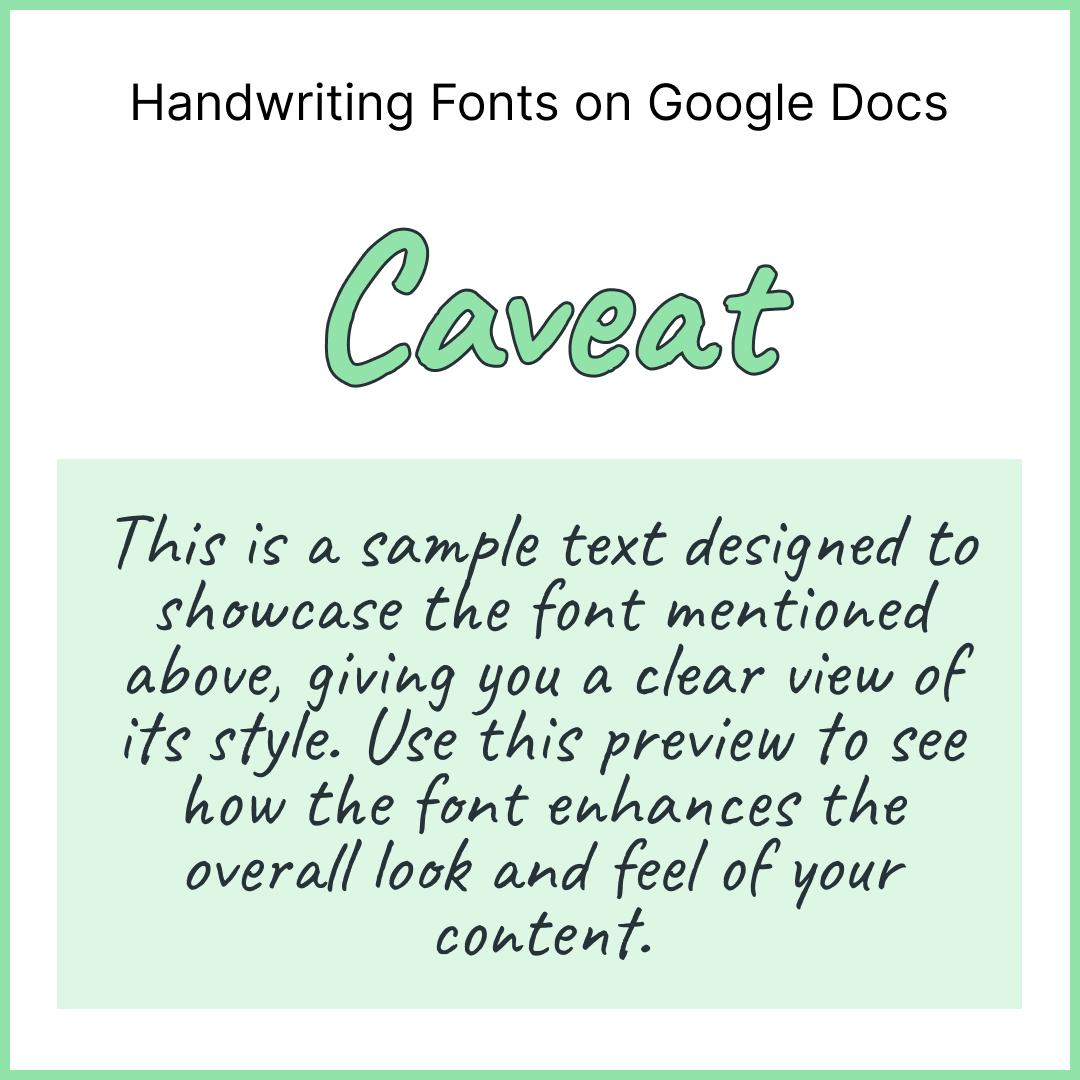
4. Shadows Into Light
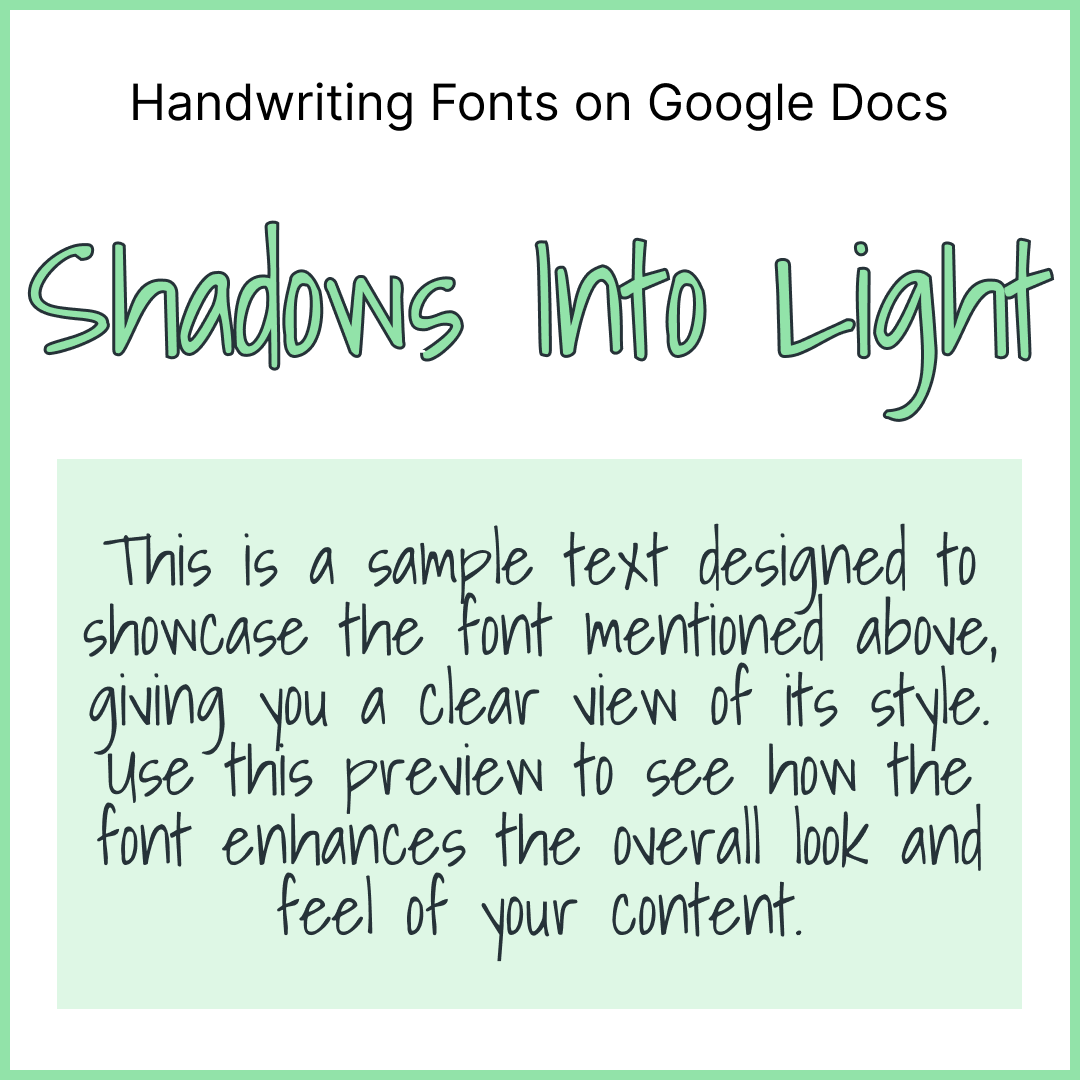
5. Satisfy
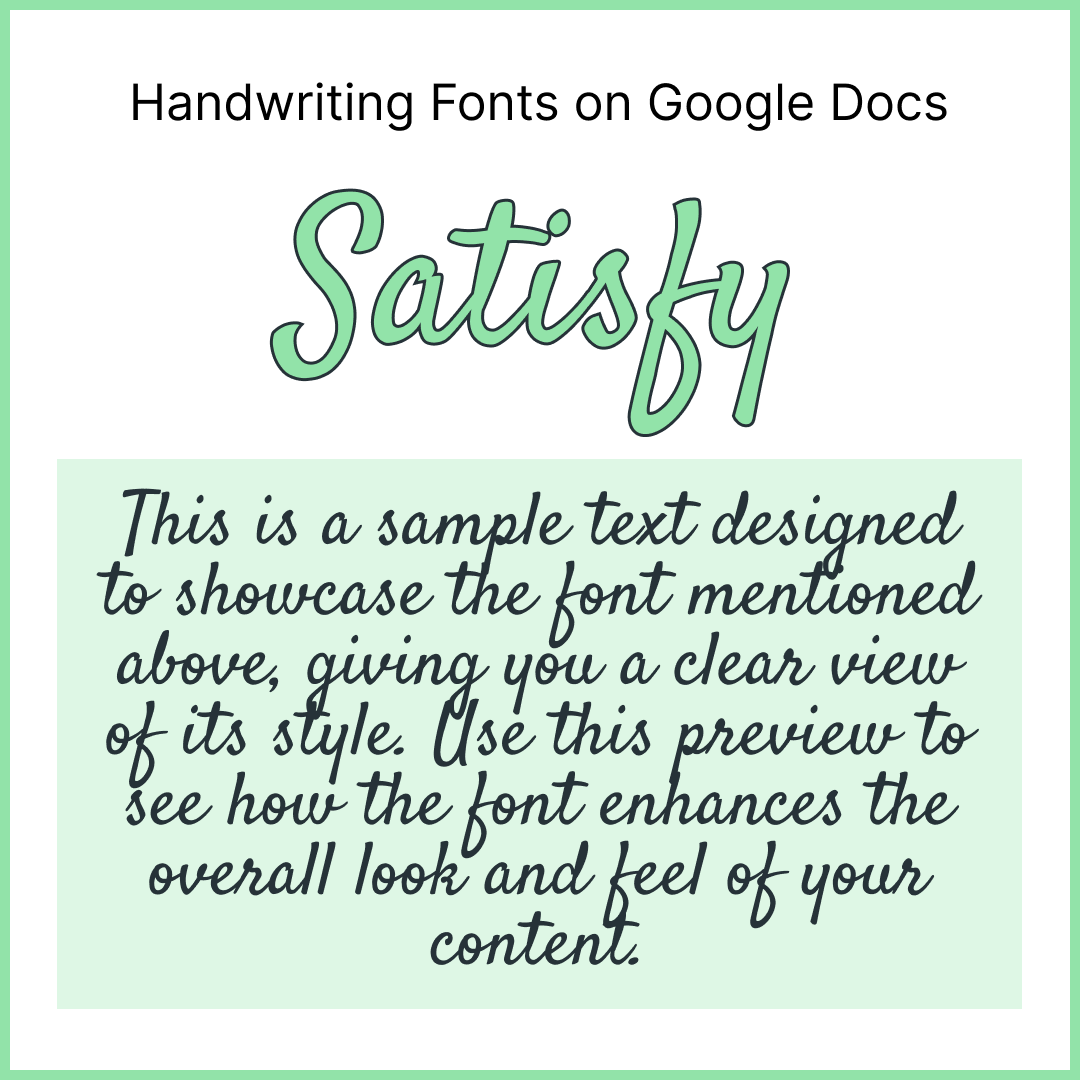
6. Indie Flower
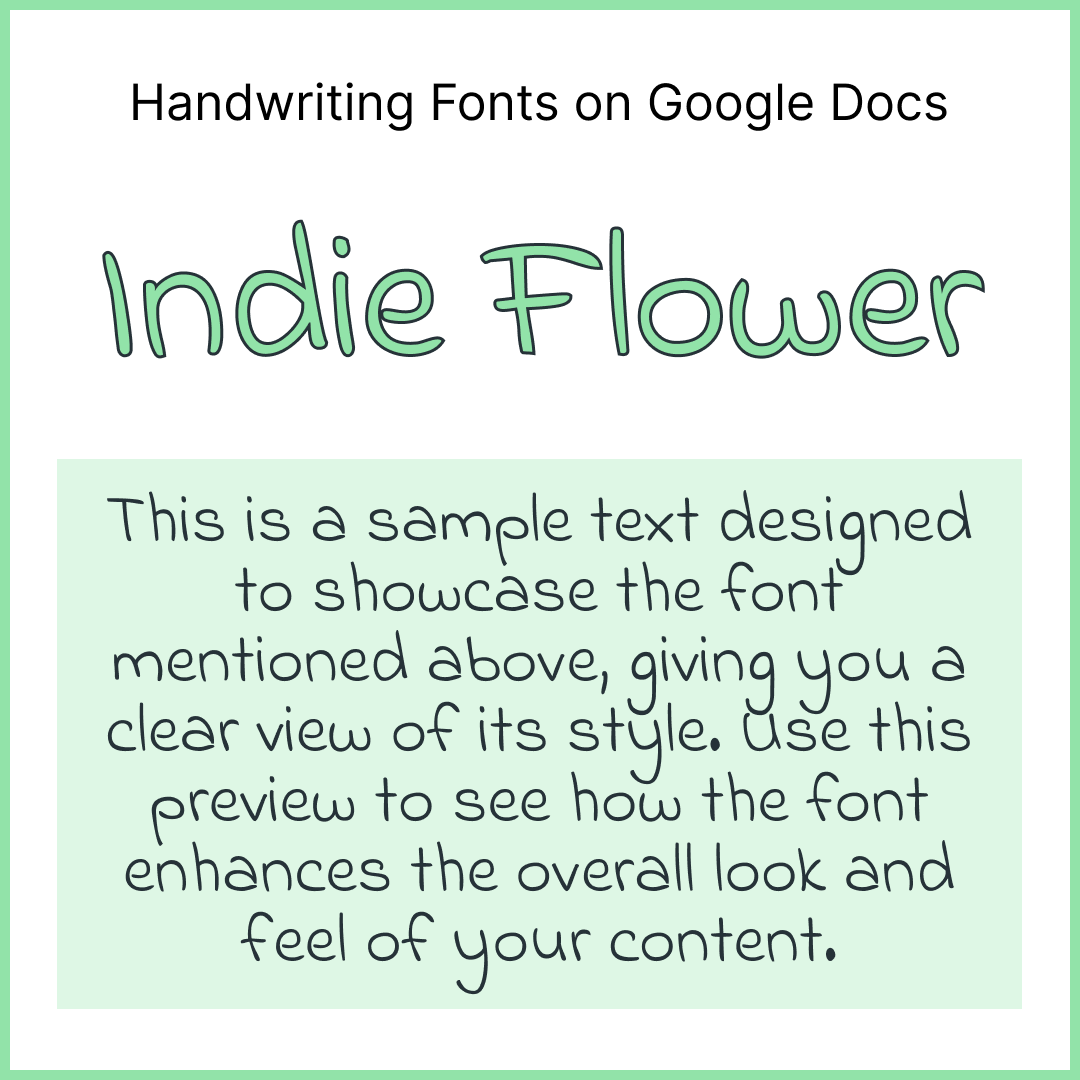
7. Great Vibes
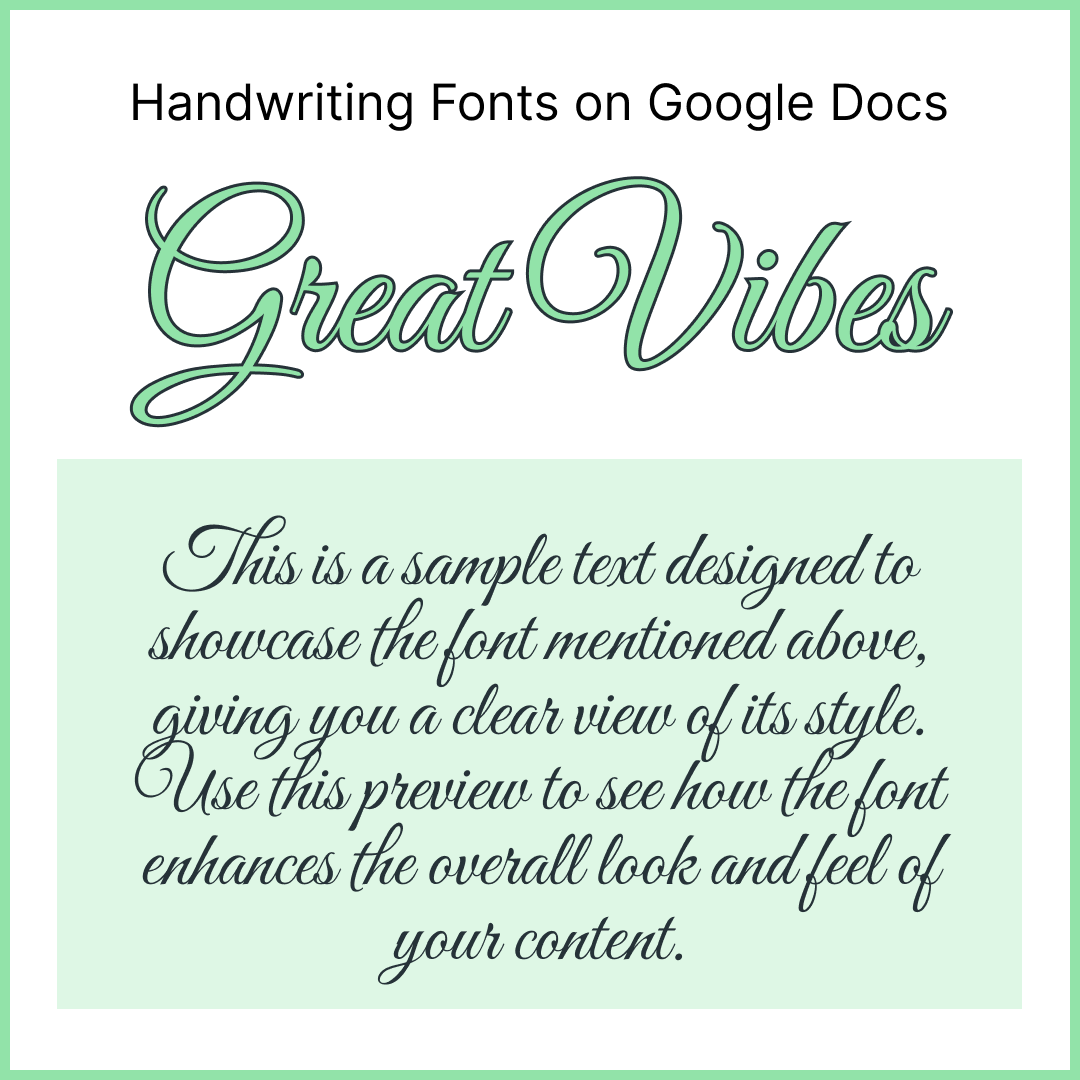
8. Gloria Hallelujah
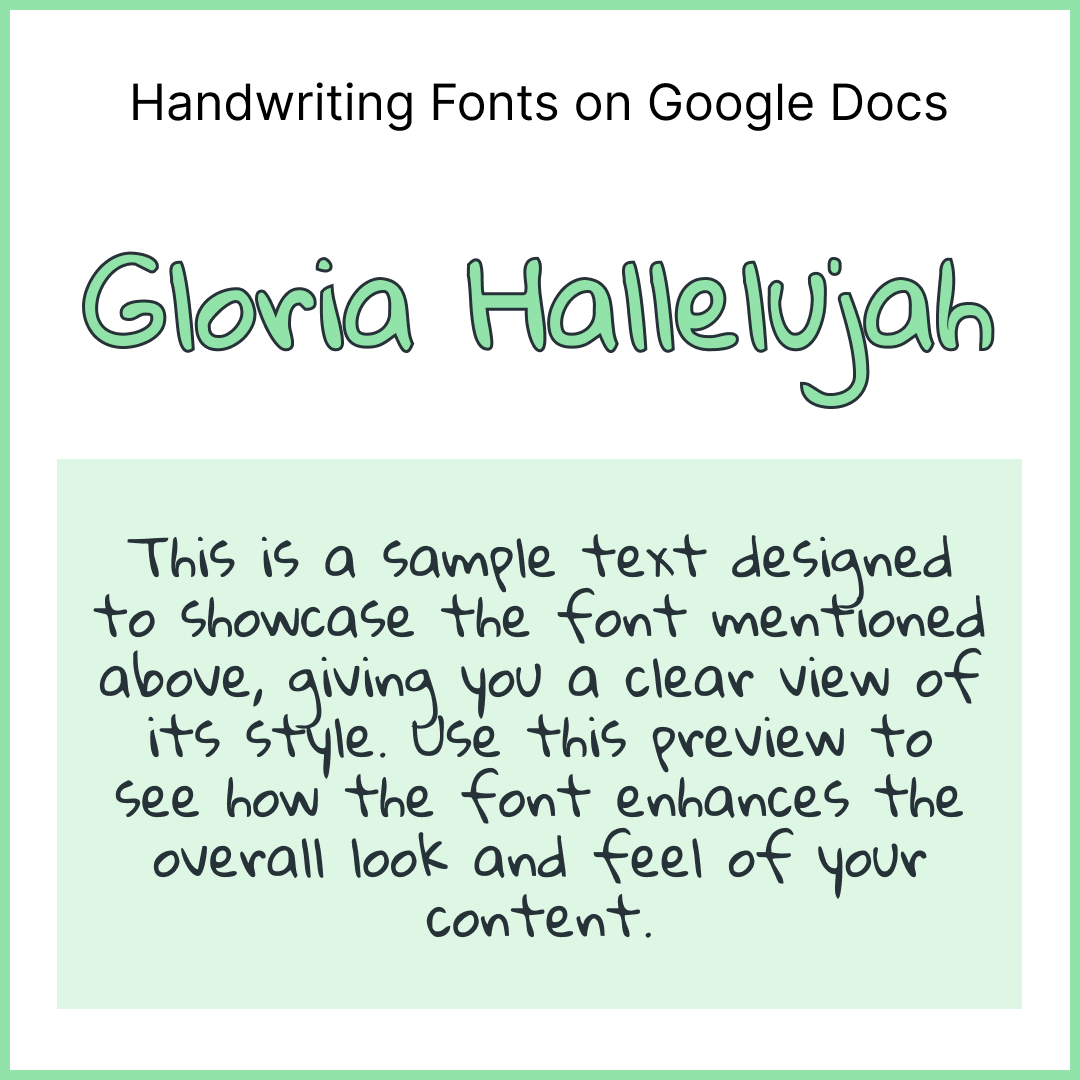
9. Sacramento
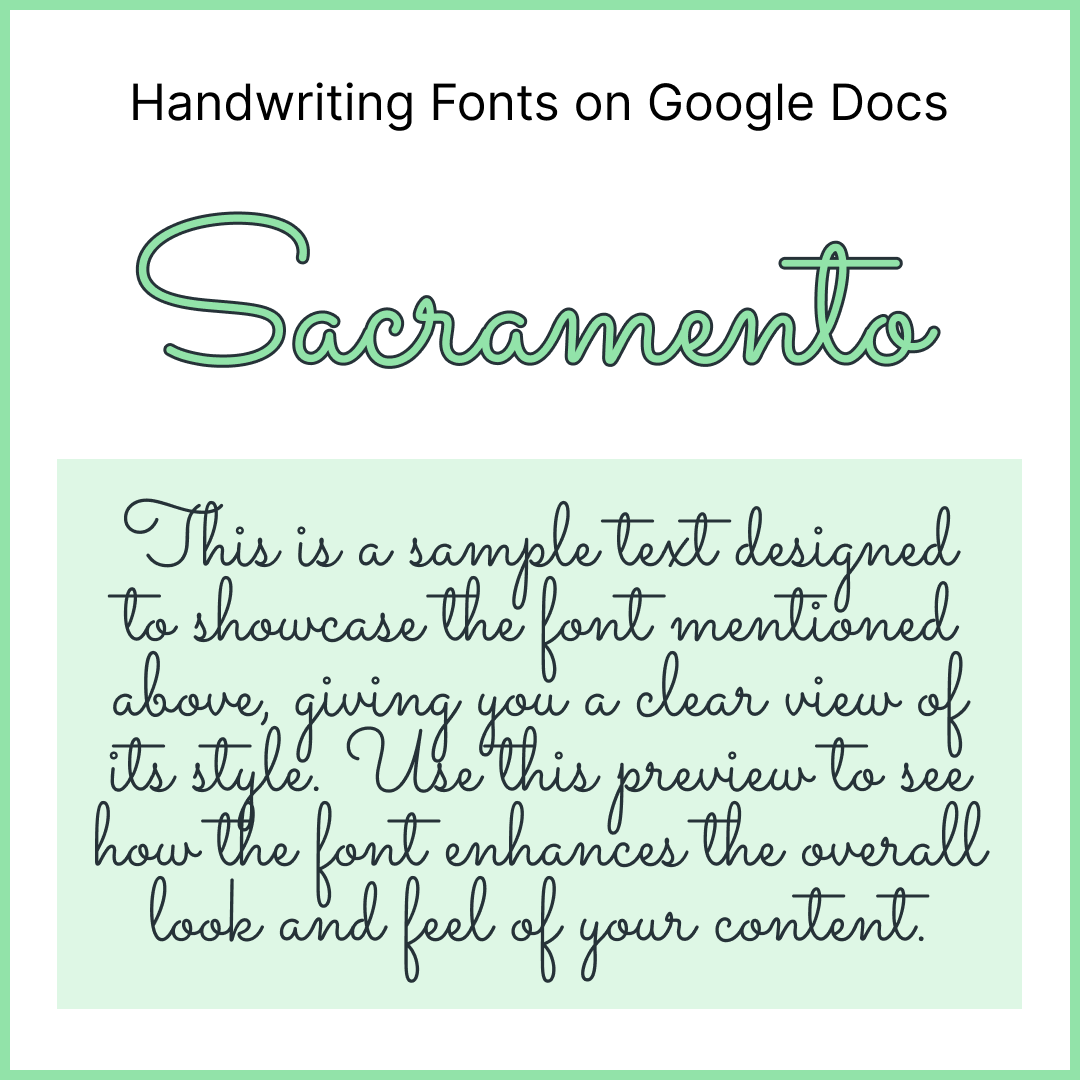
10. Zeyada
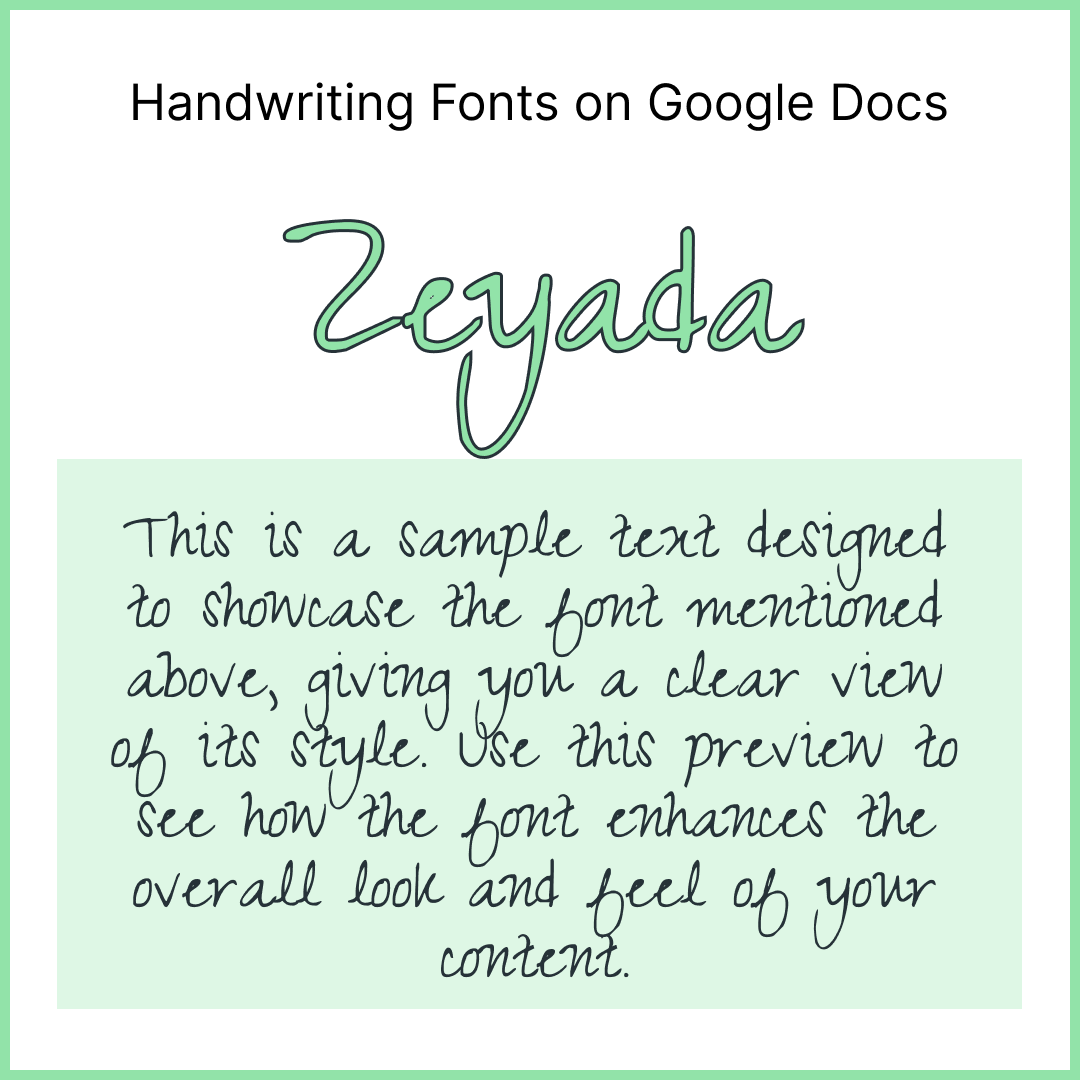
11. Allura
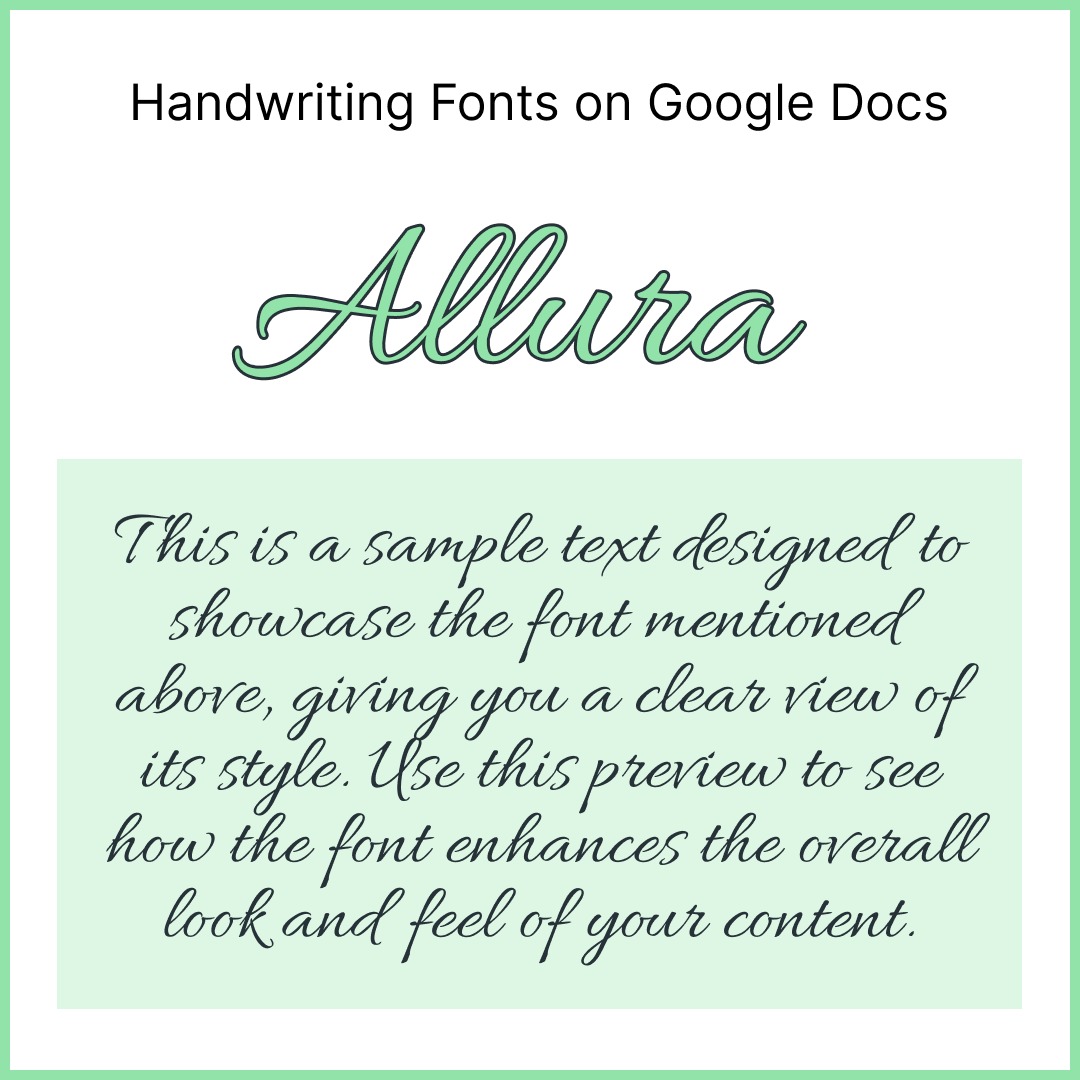
12. Architects Daughter
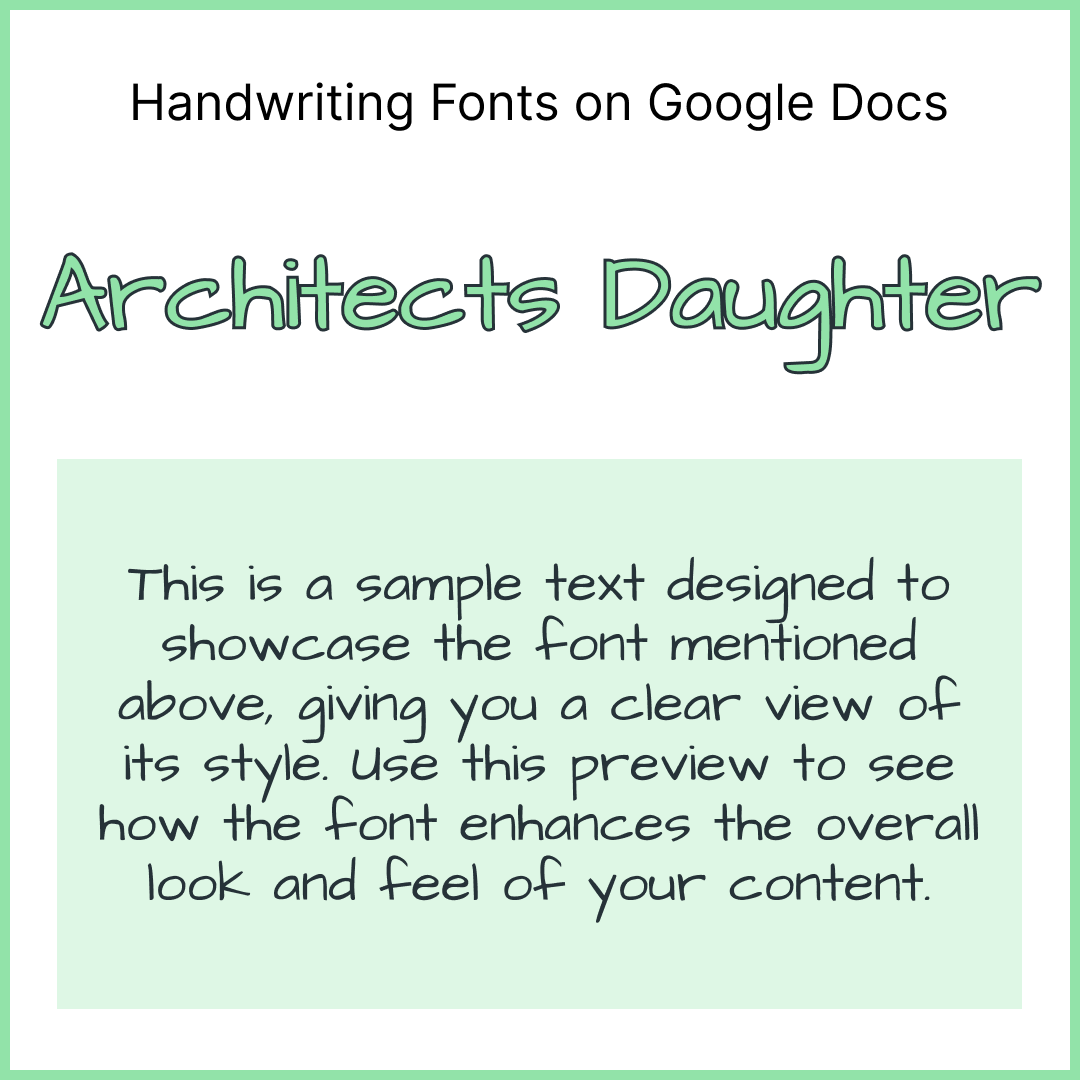
13. Patrick Hand
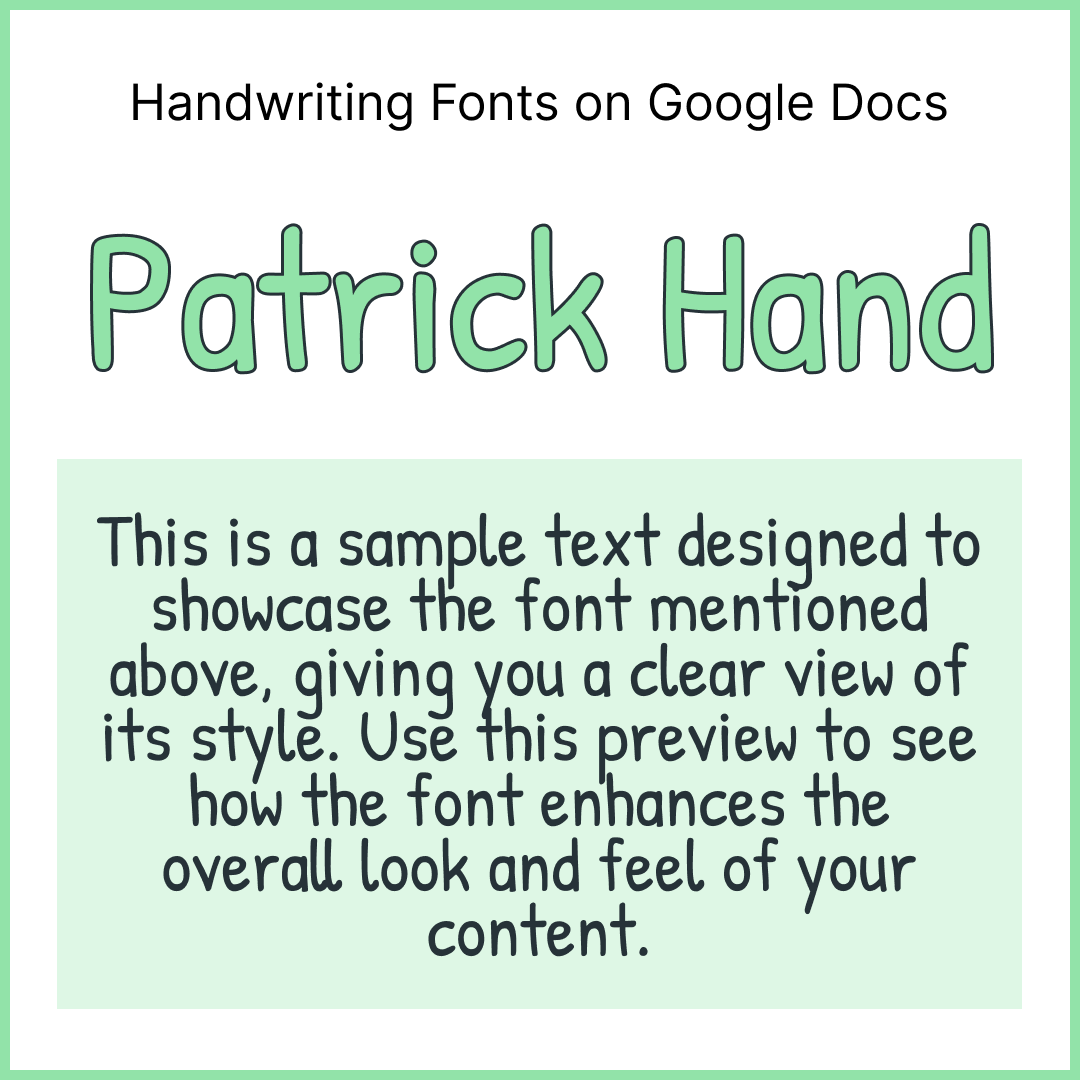
14. Handlee
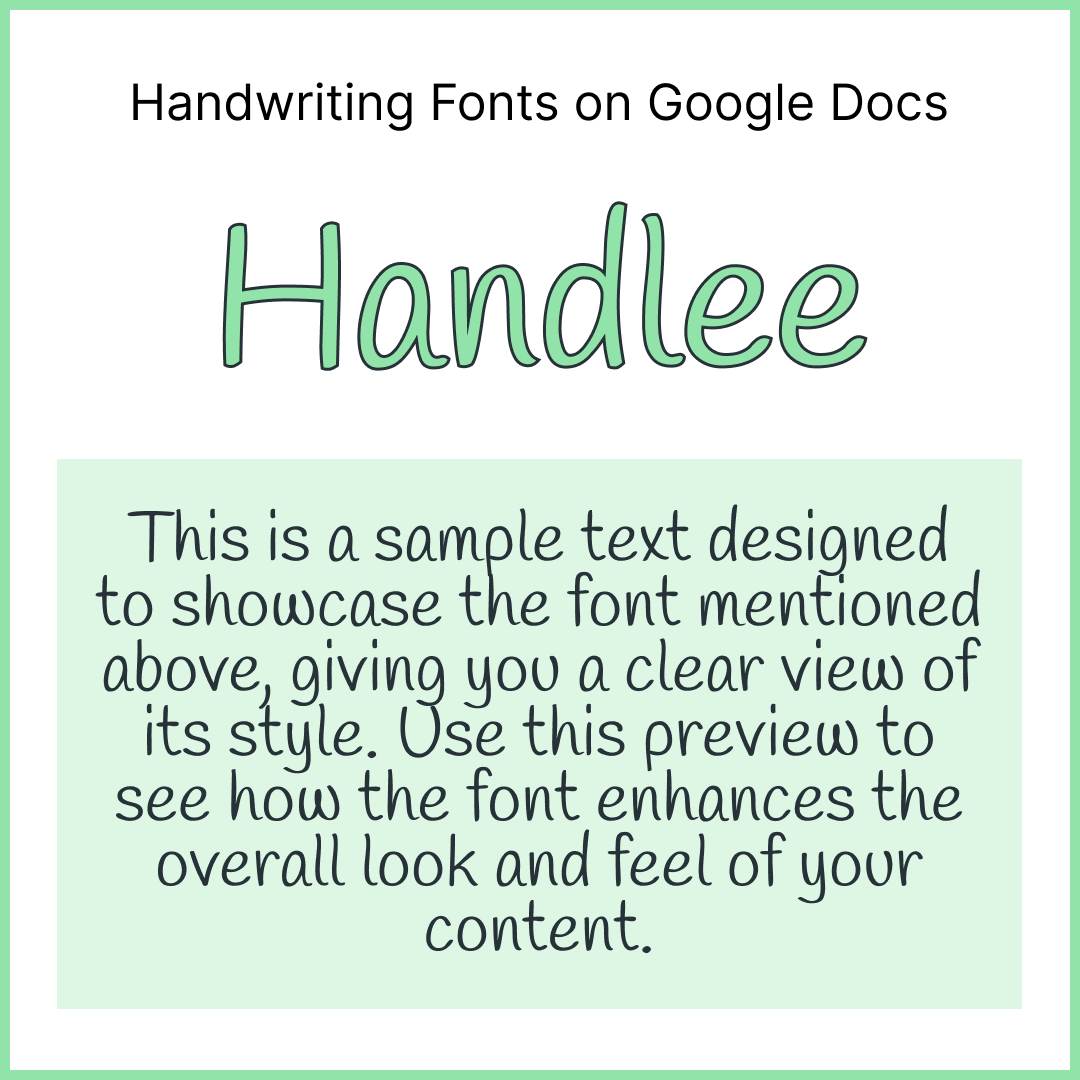
15. Homemade Apple
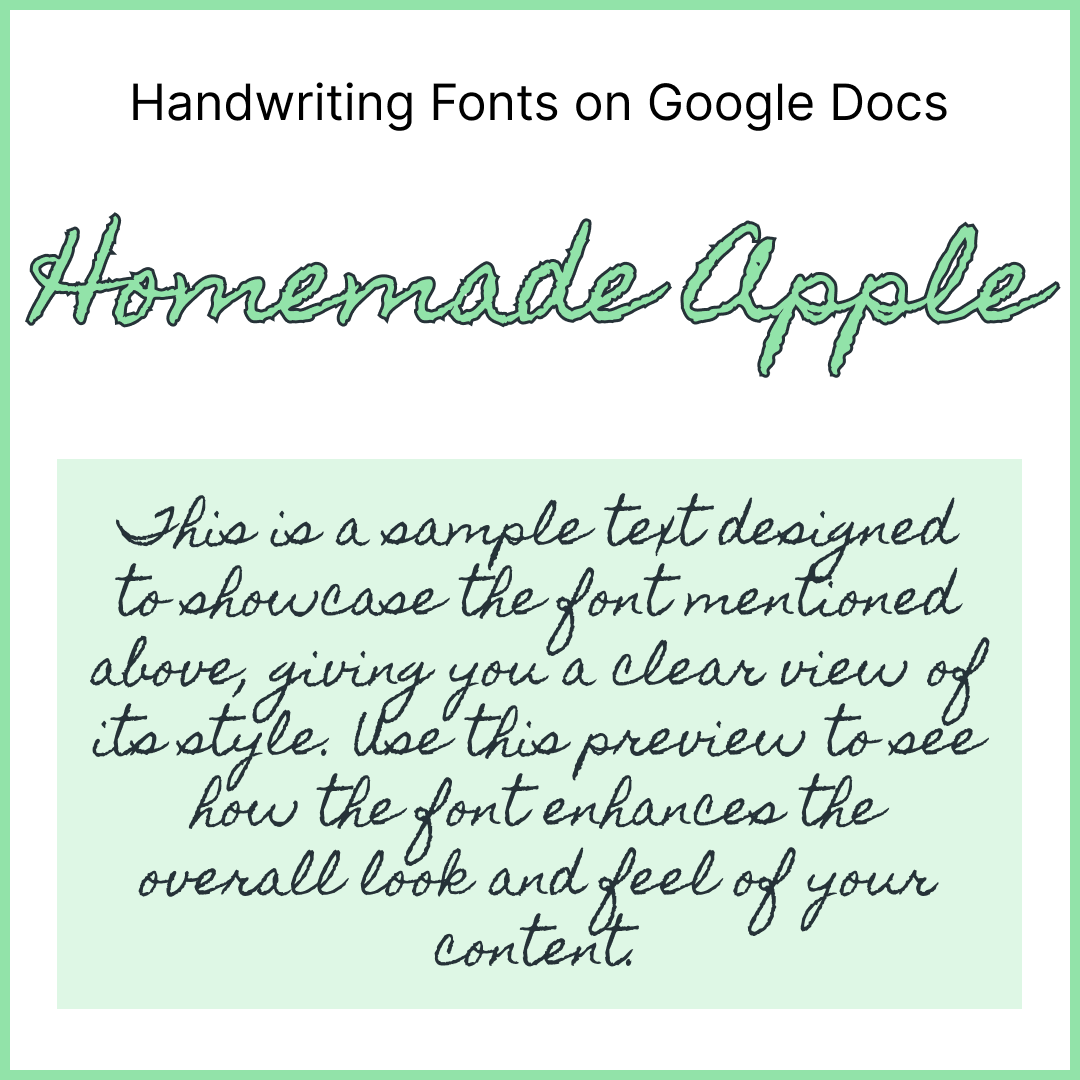
16. Alex Brush
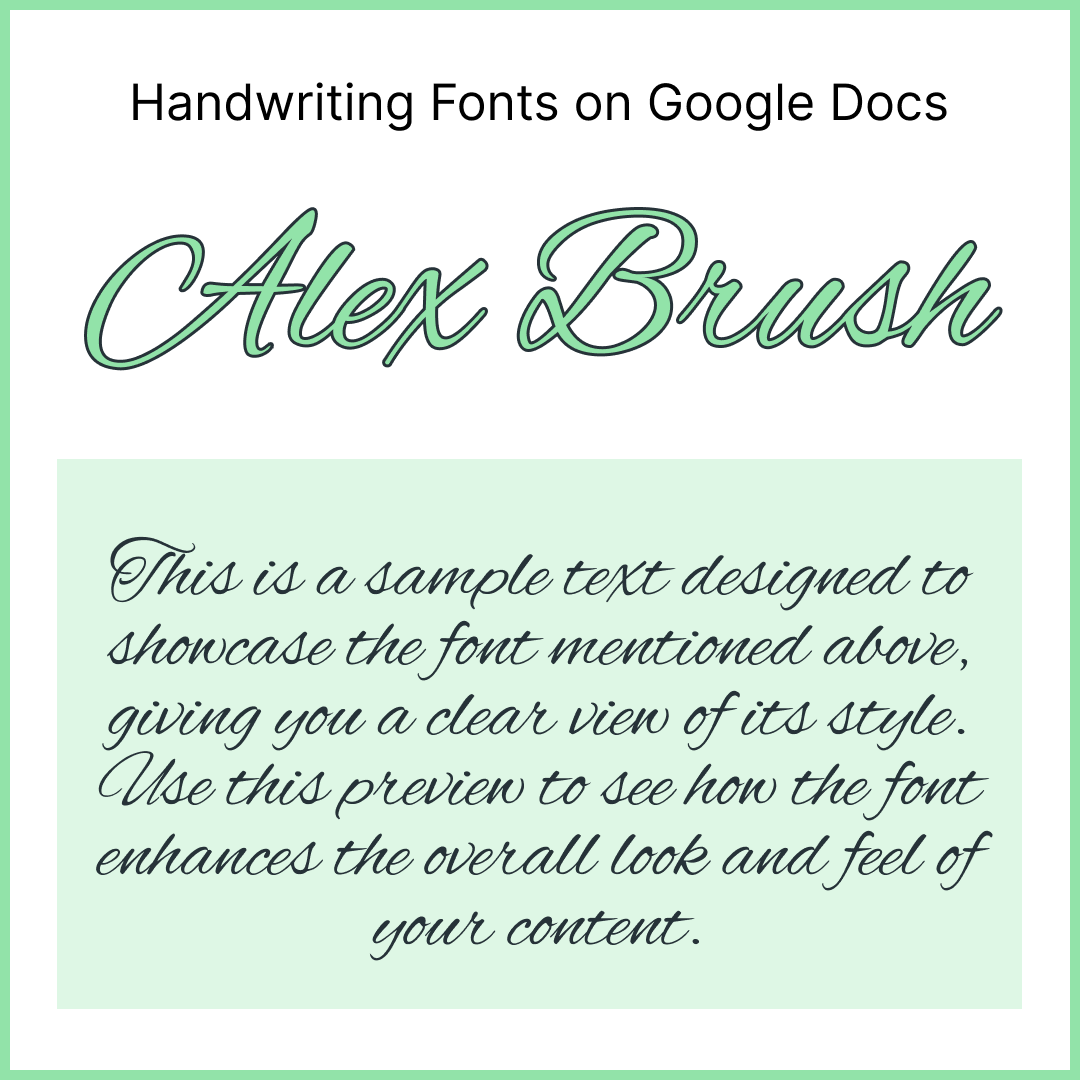
17. Bad Script
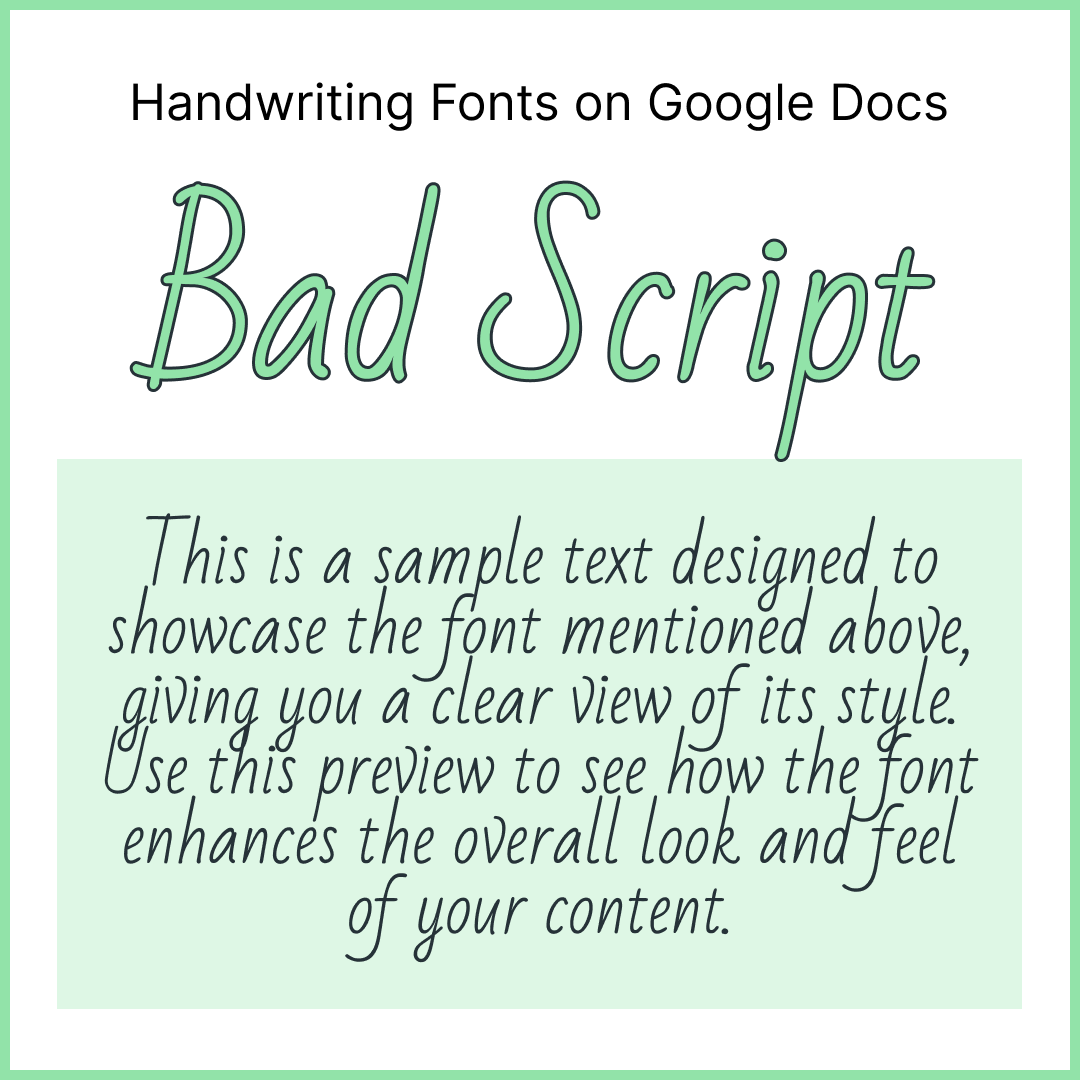
18. Nothing You Could Do
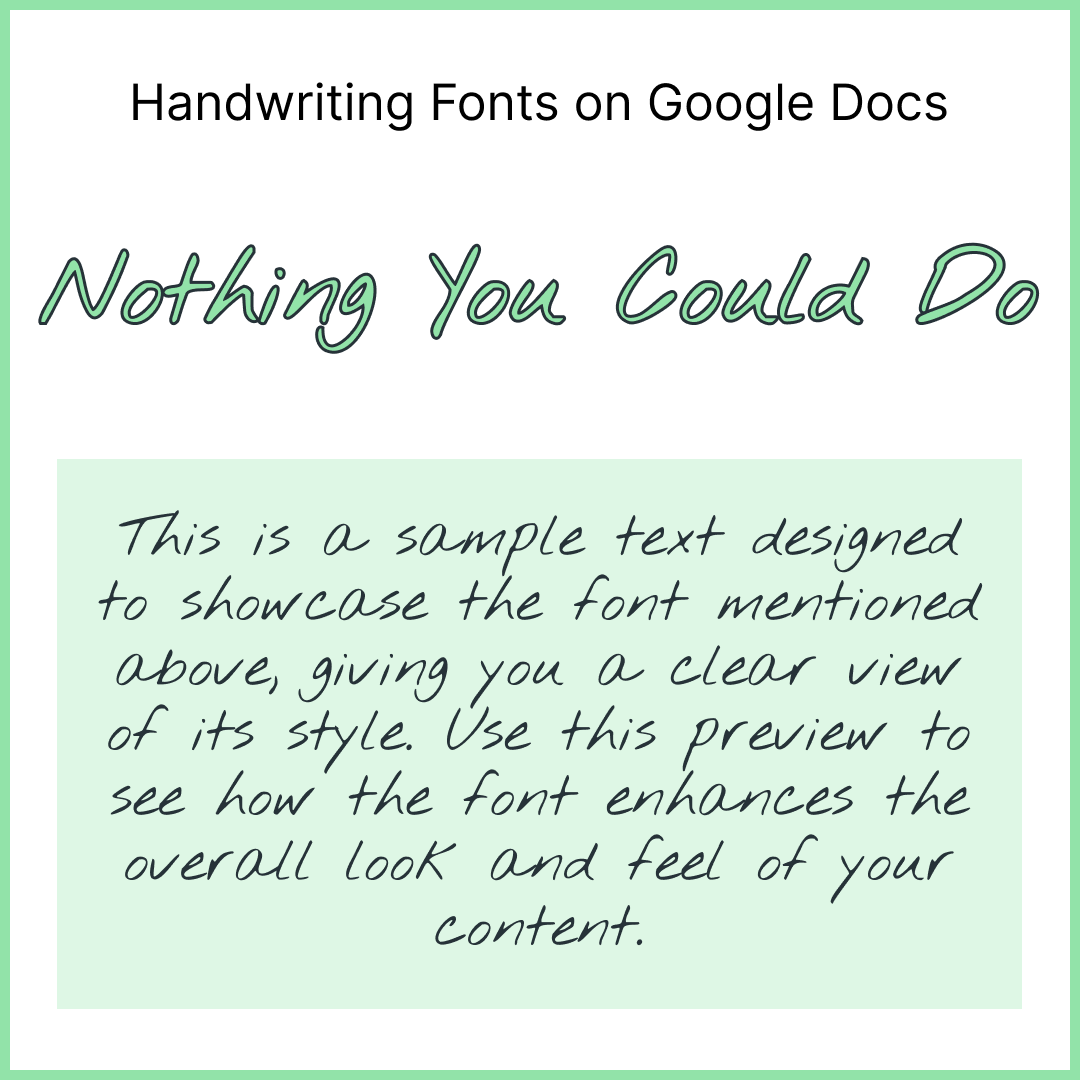
19. Reenie Beanie
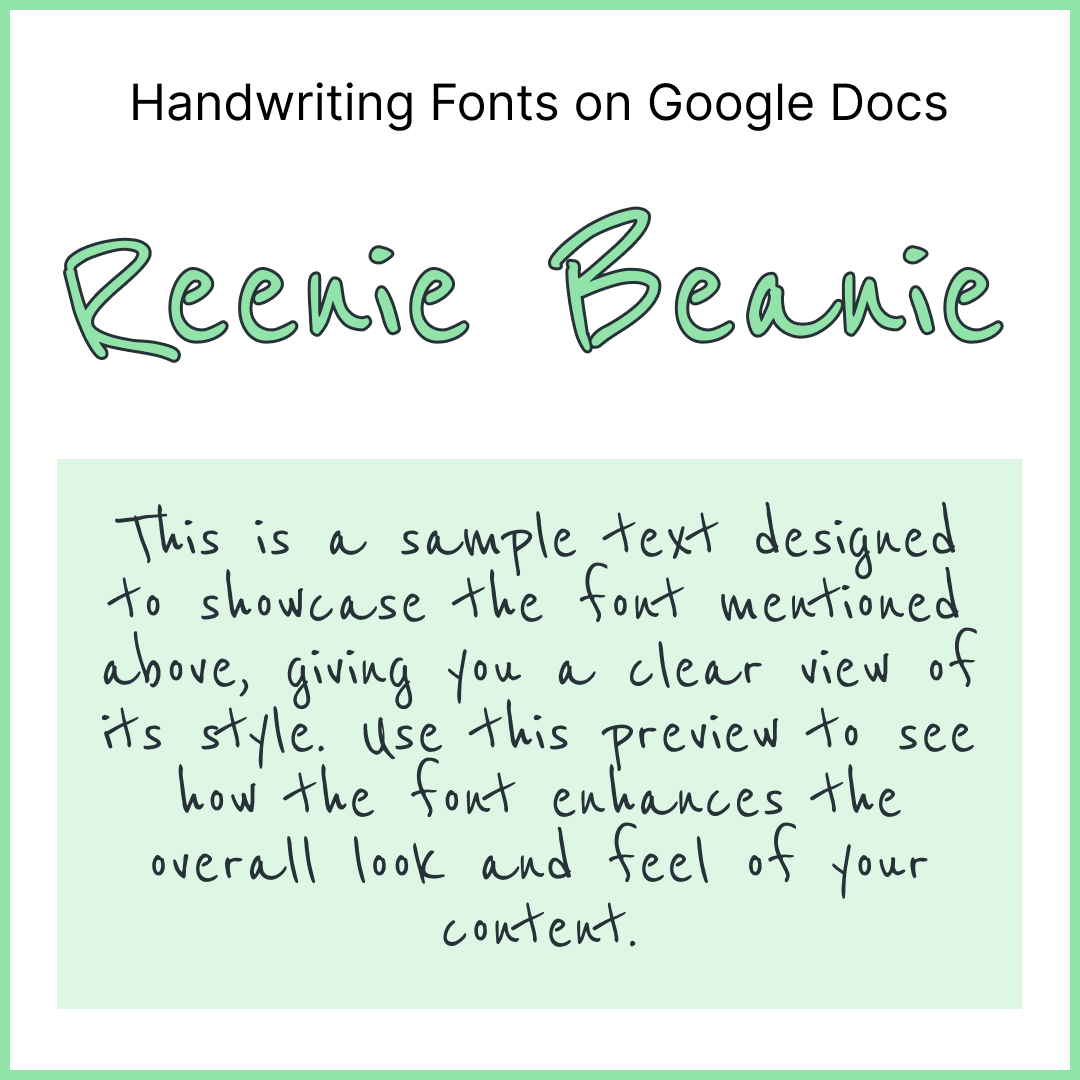
20. Nanum Pen Script
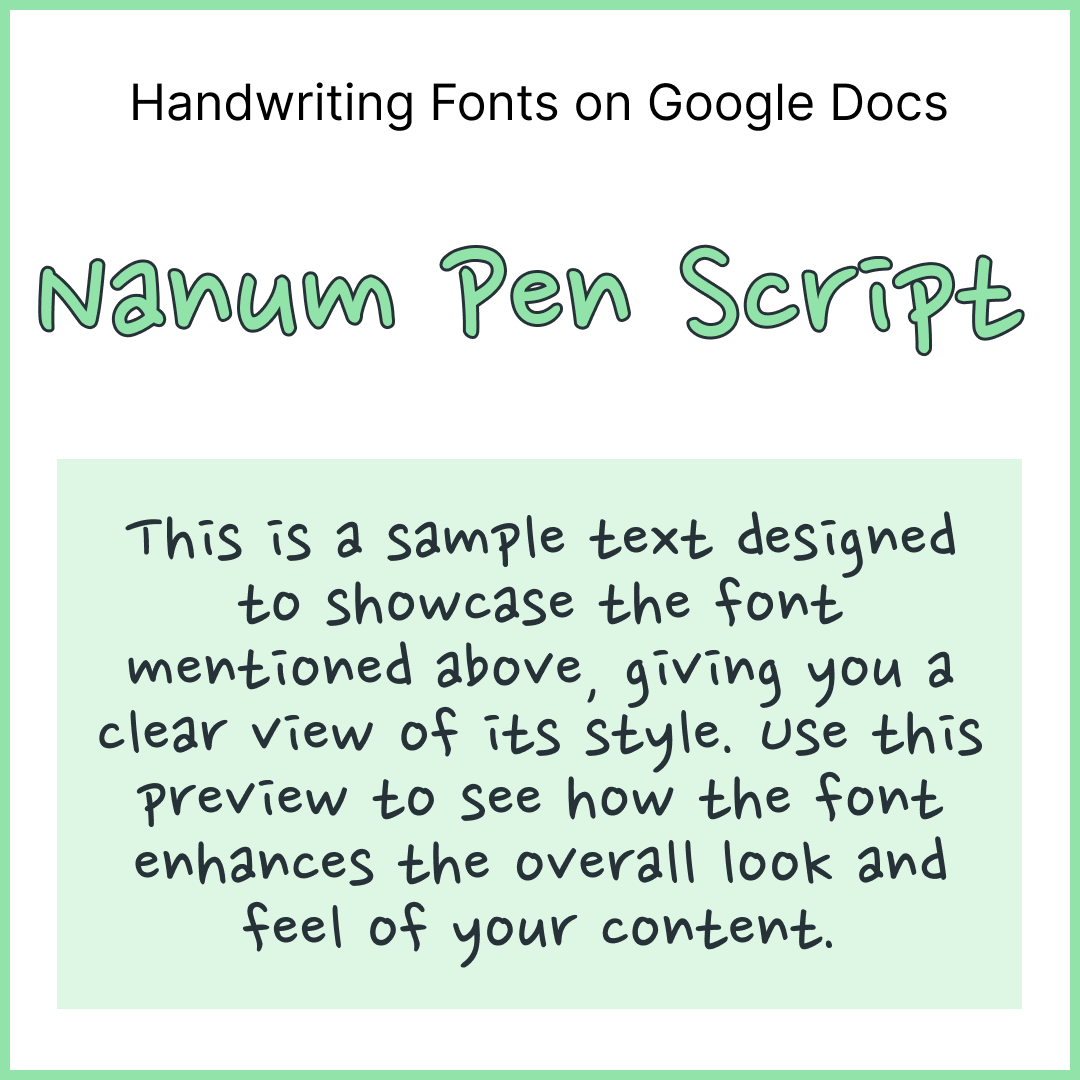
21. Pangolin
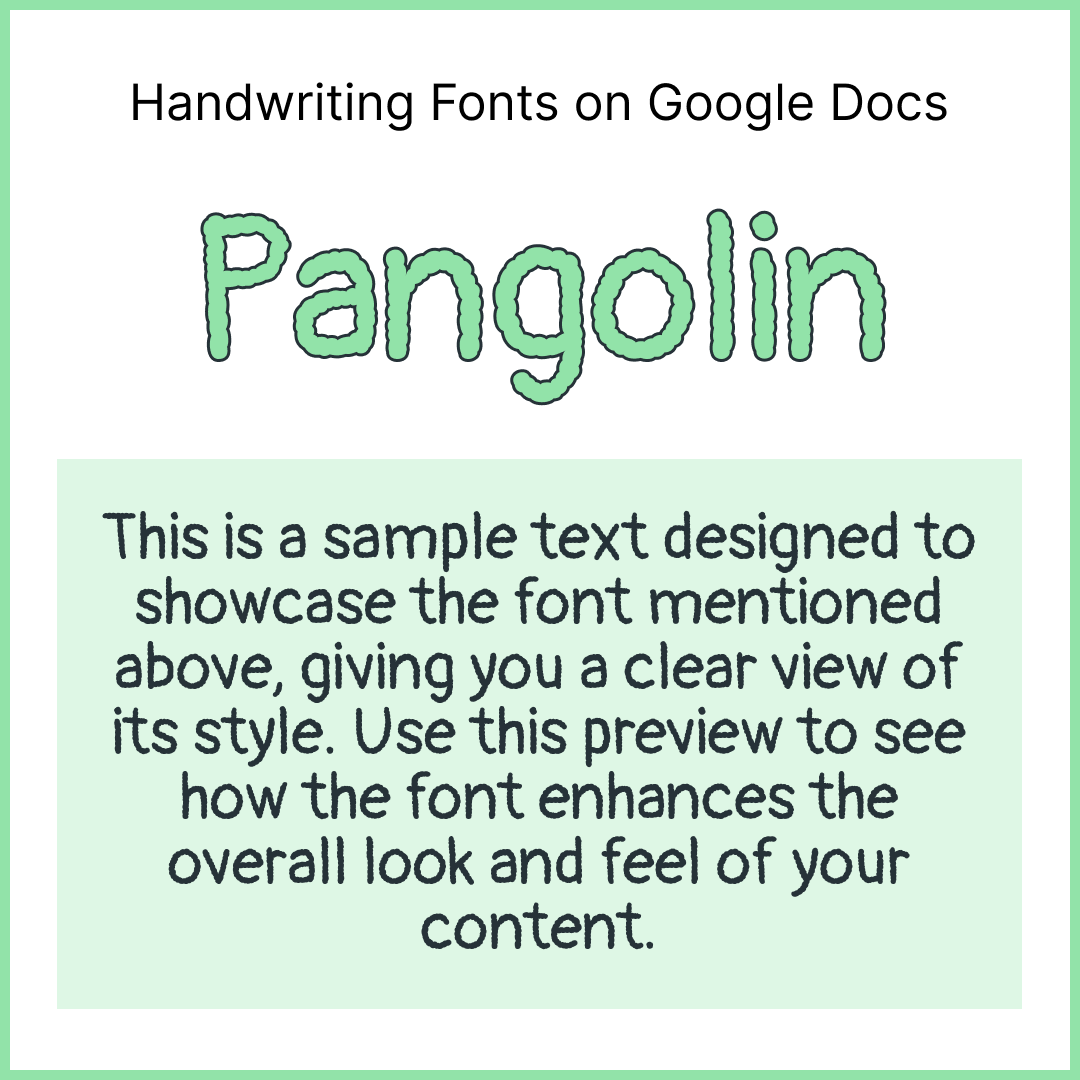
22. Covered By Your Grace
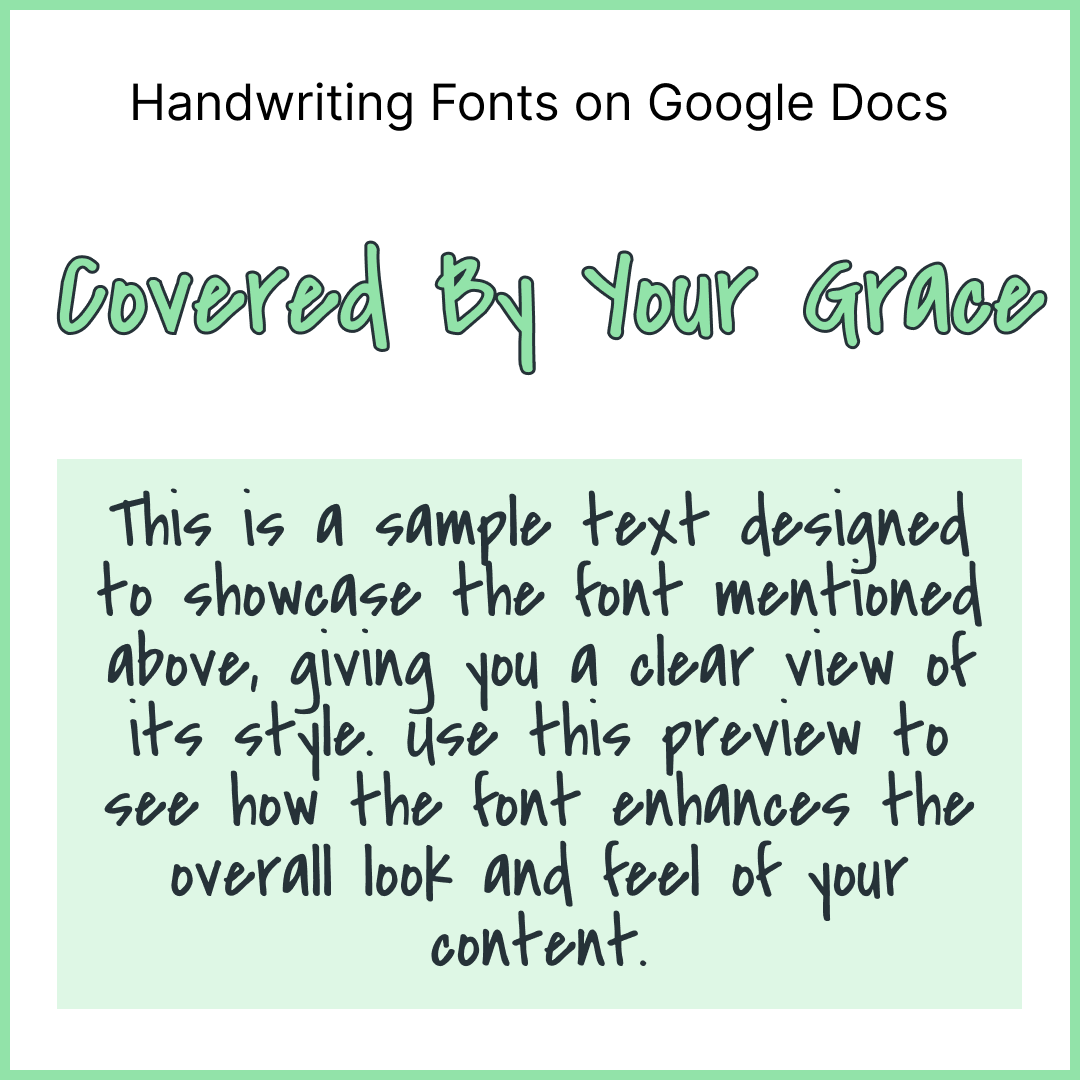
23. Mali
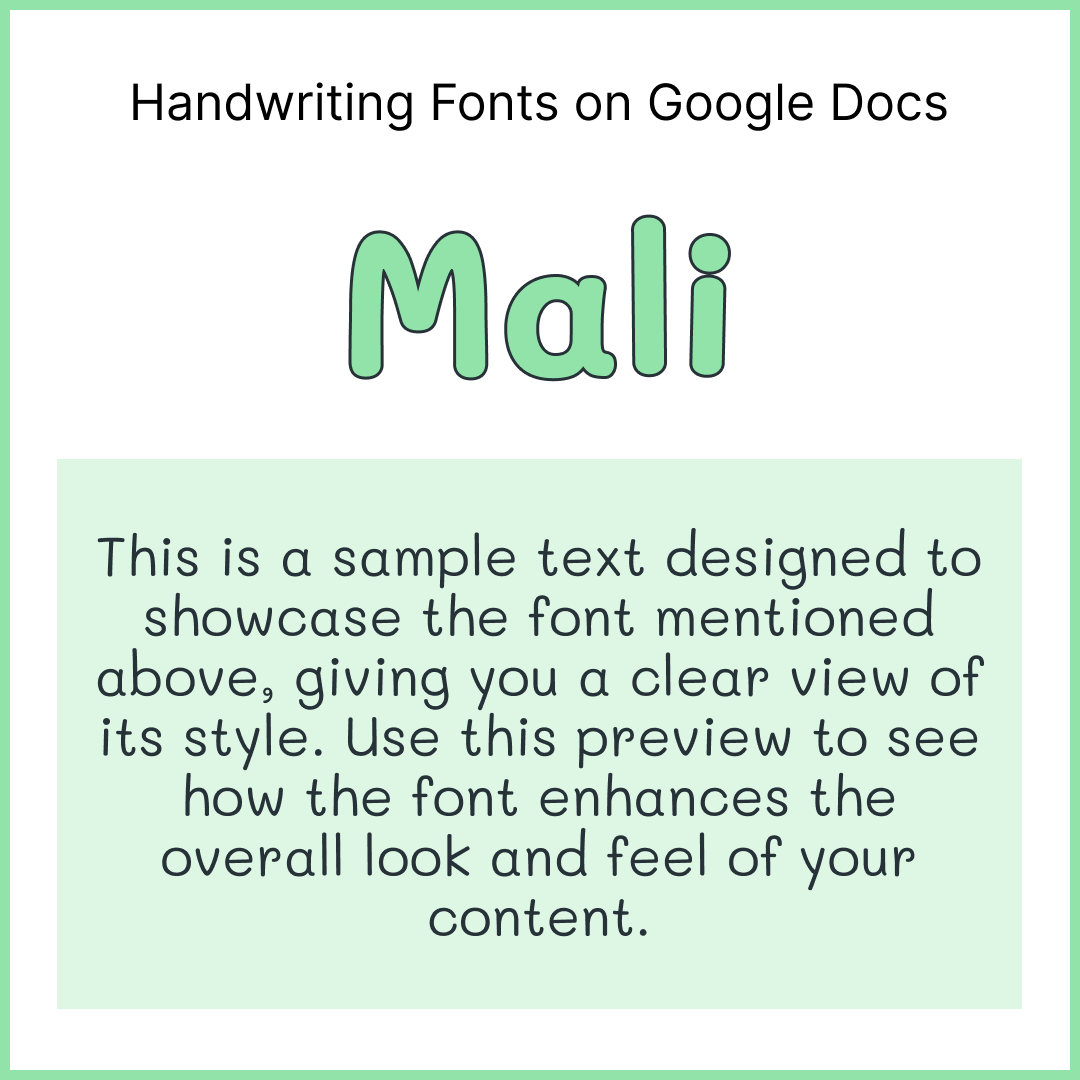
24. Coming Soon
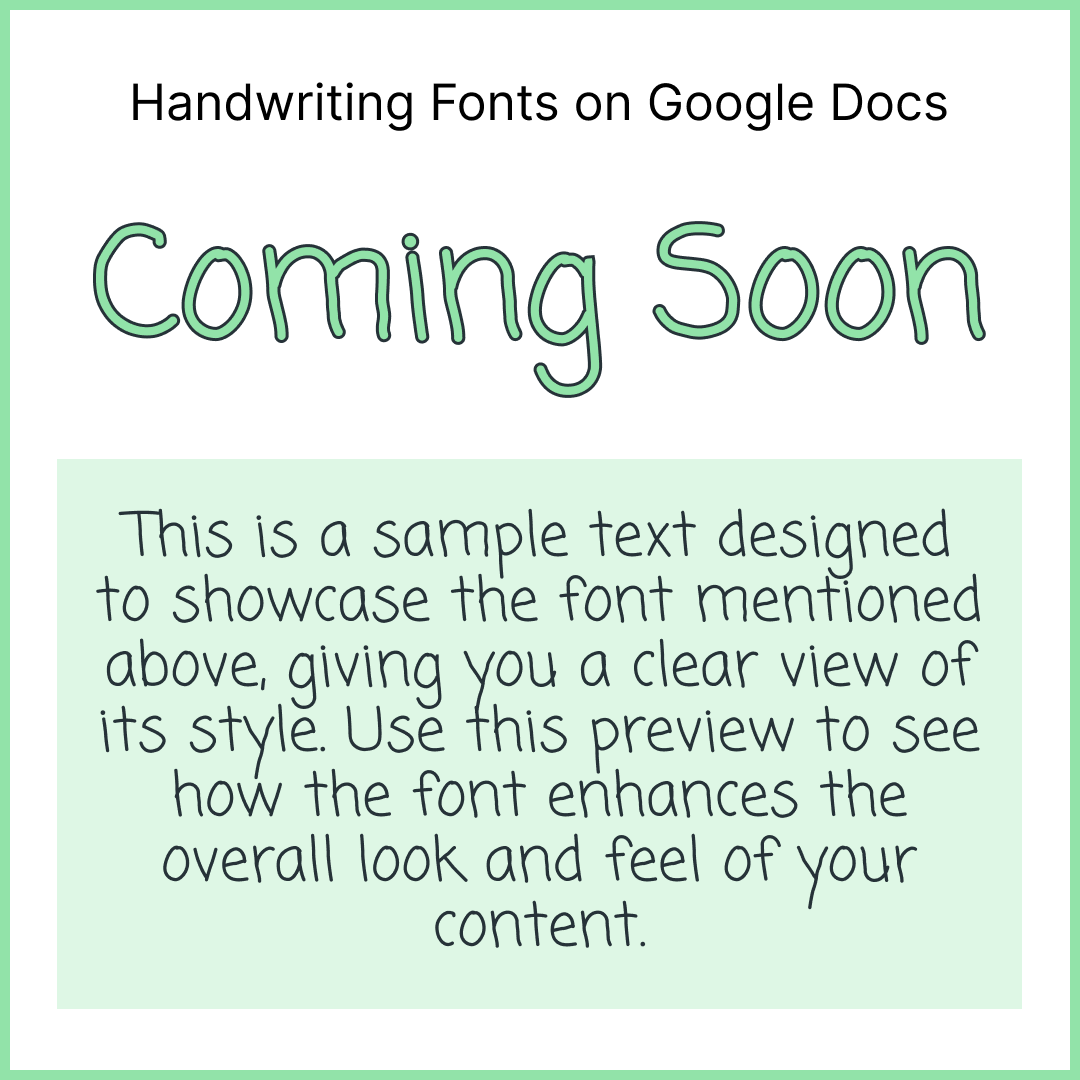
25. Just Another Hand
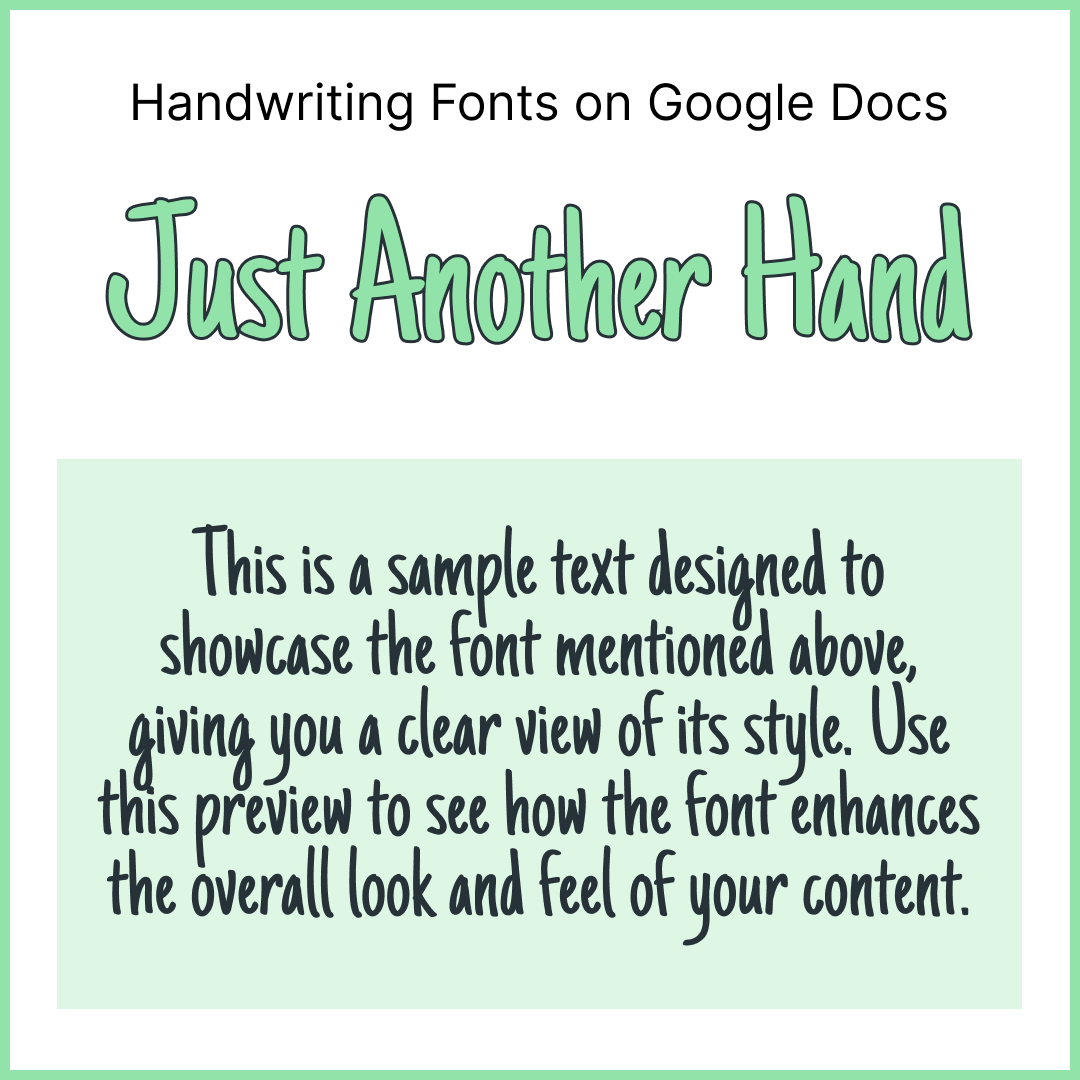
26. La Belle Aurore
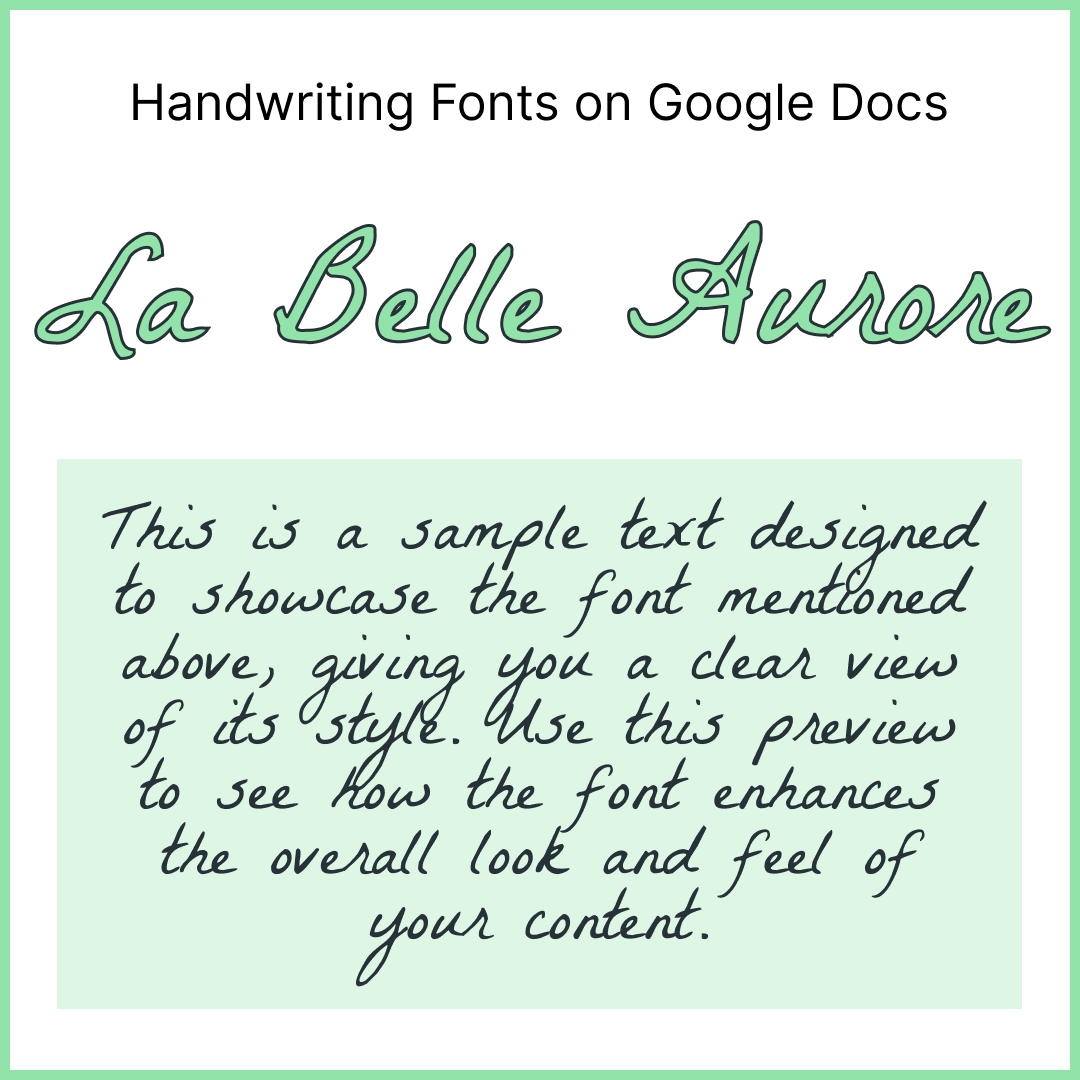
27. Cedarville Cursive
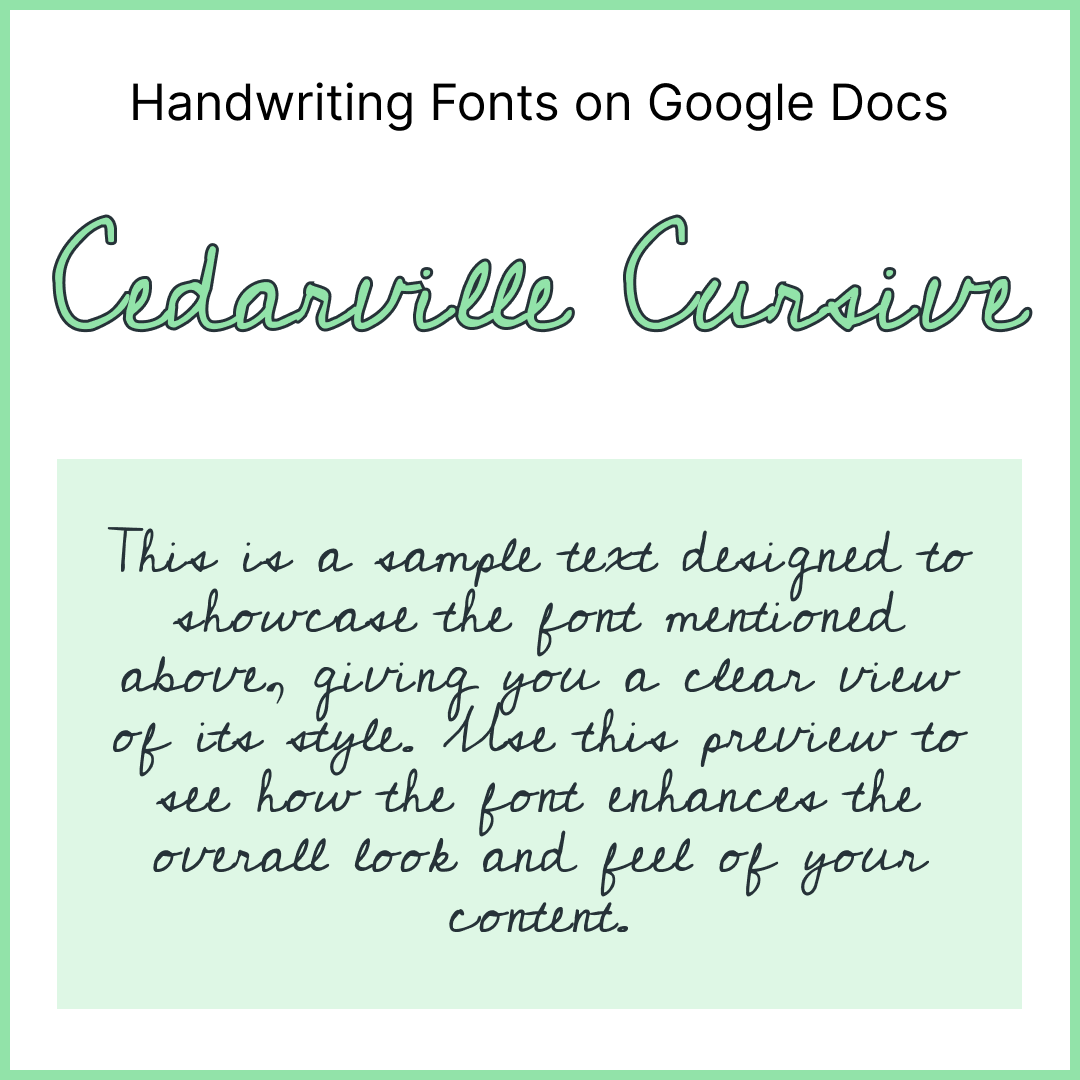
28. Annie Use Your Telescope
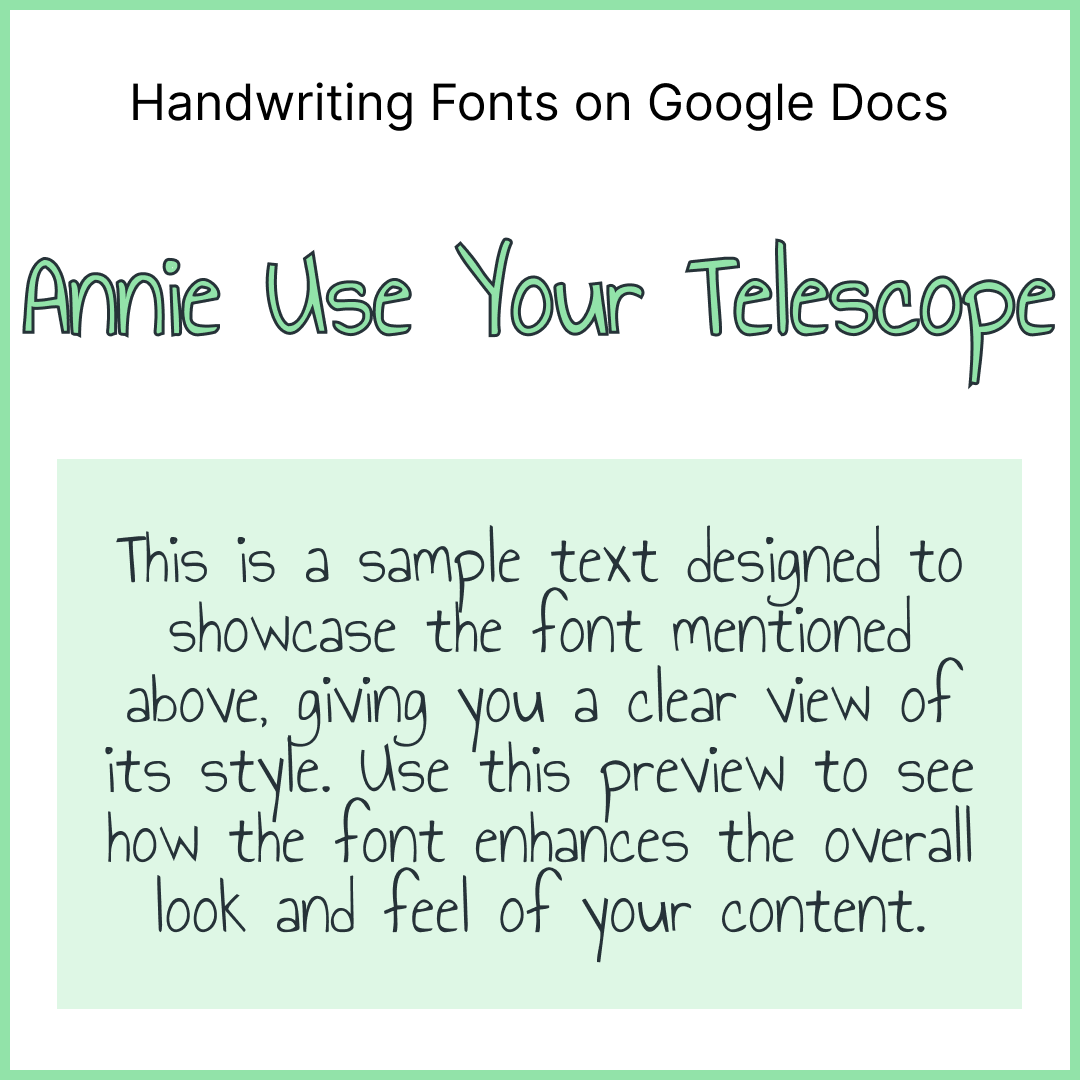
29. Schoolbell
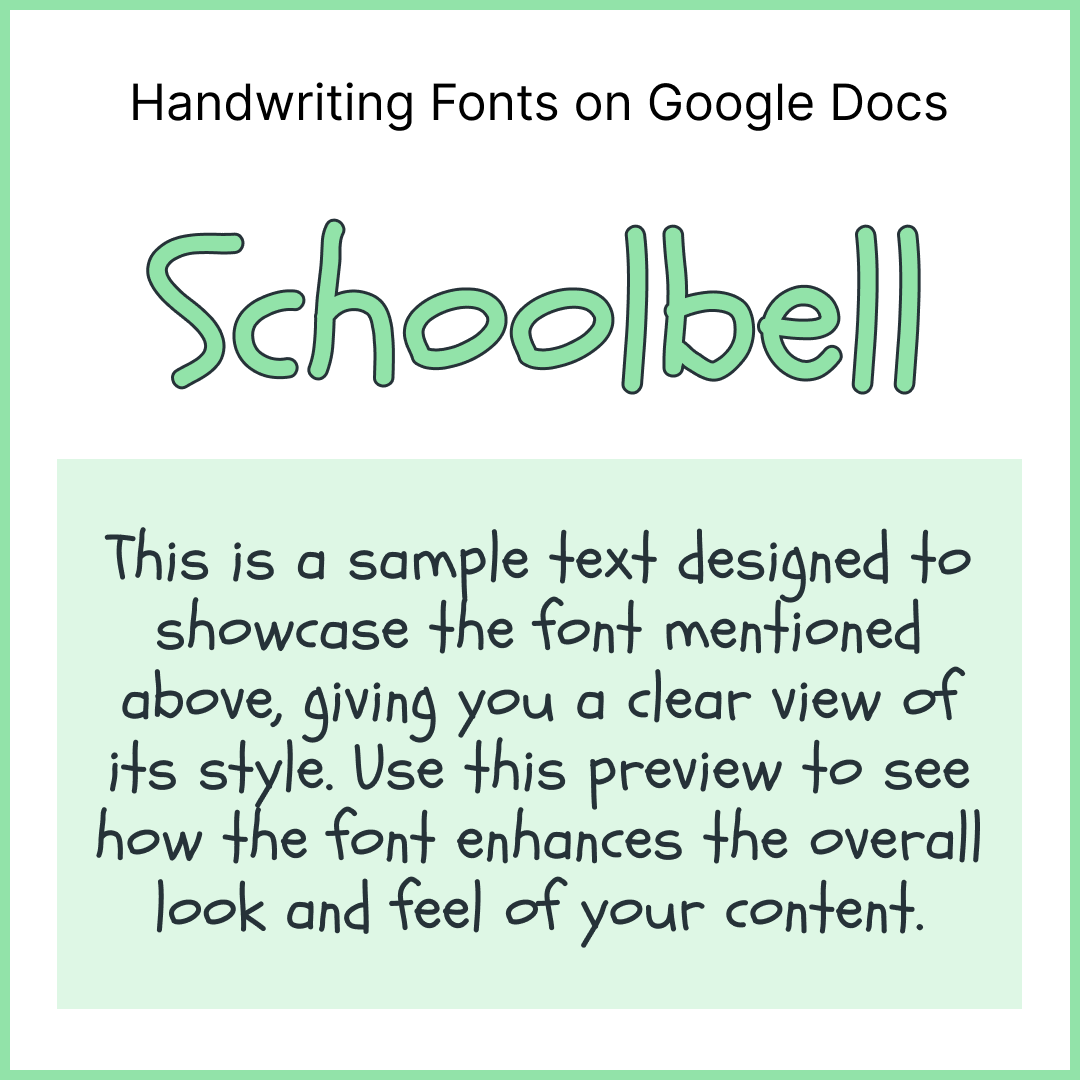
30. Kristi
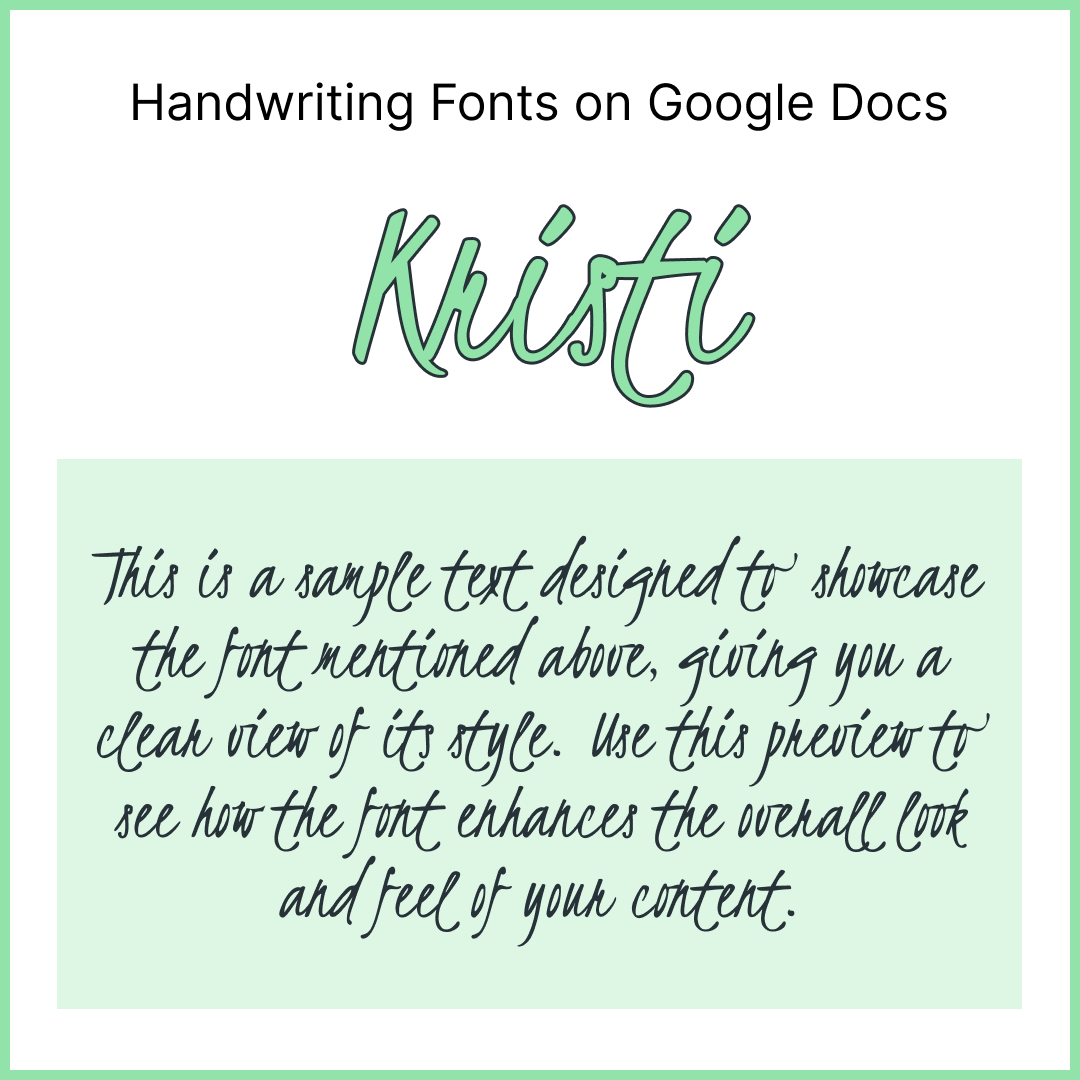
31. Oooh Baby
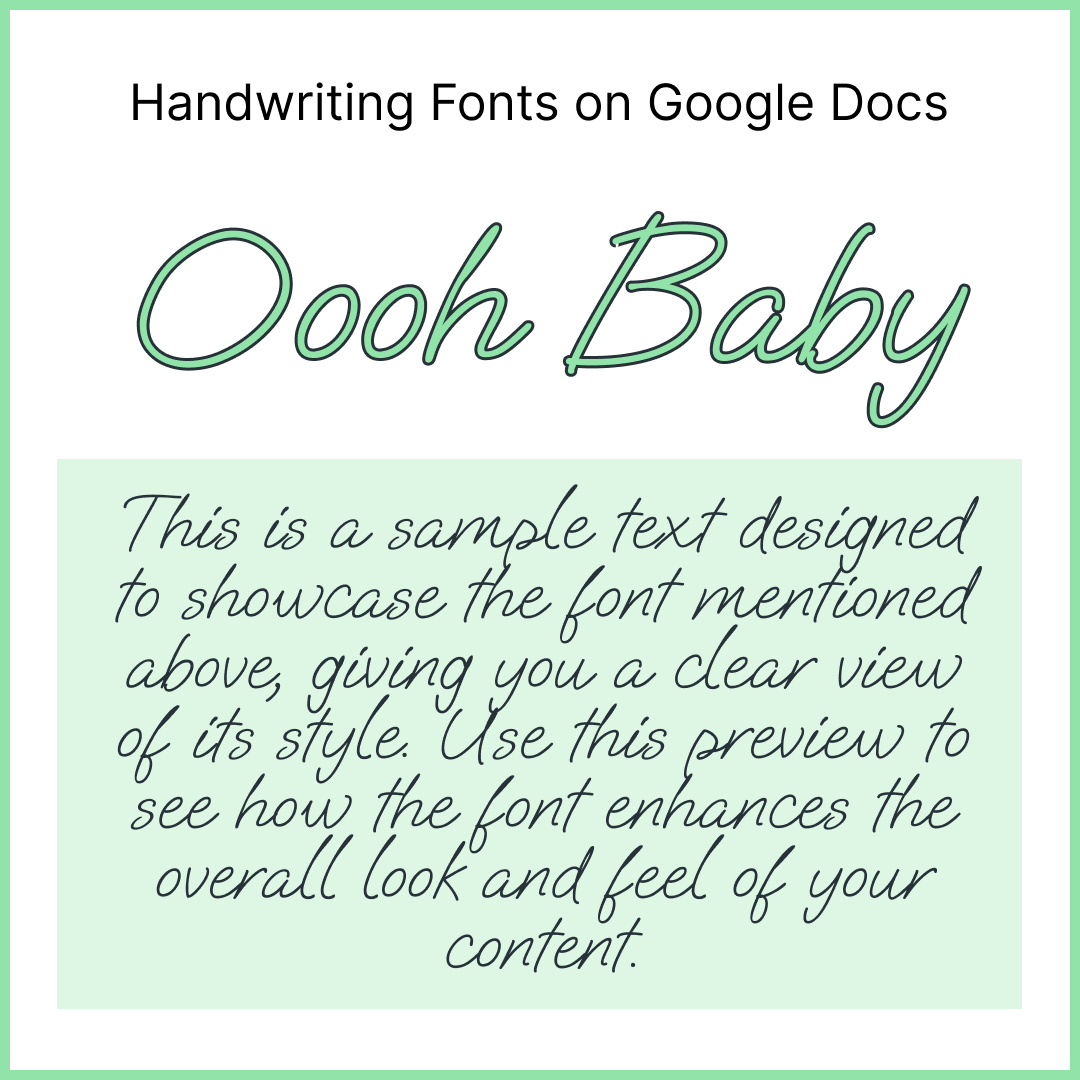
32. Ms Madi
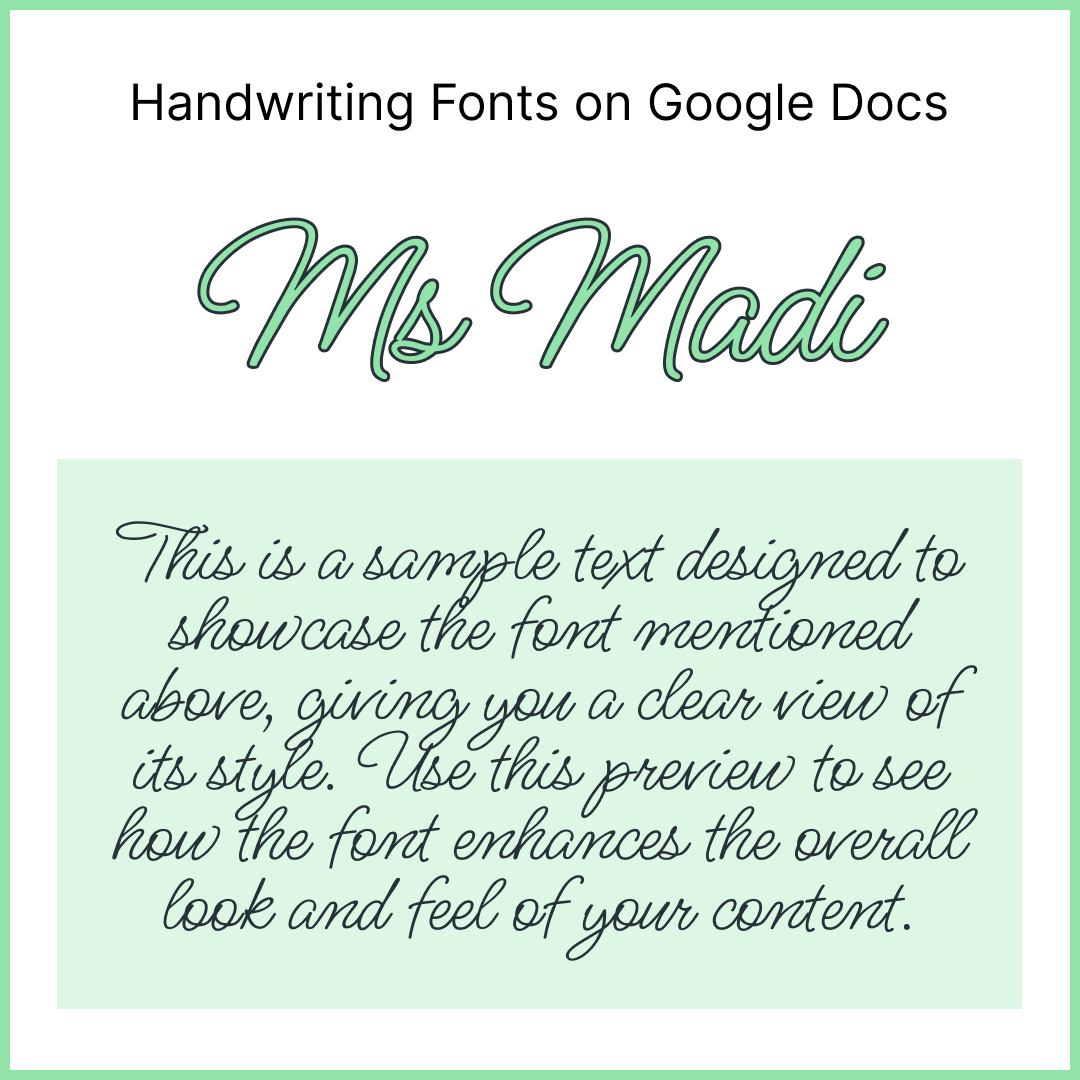
33. Grand Hotel
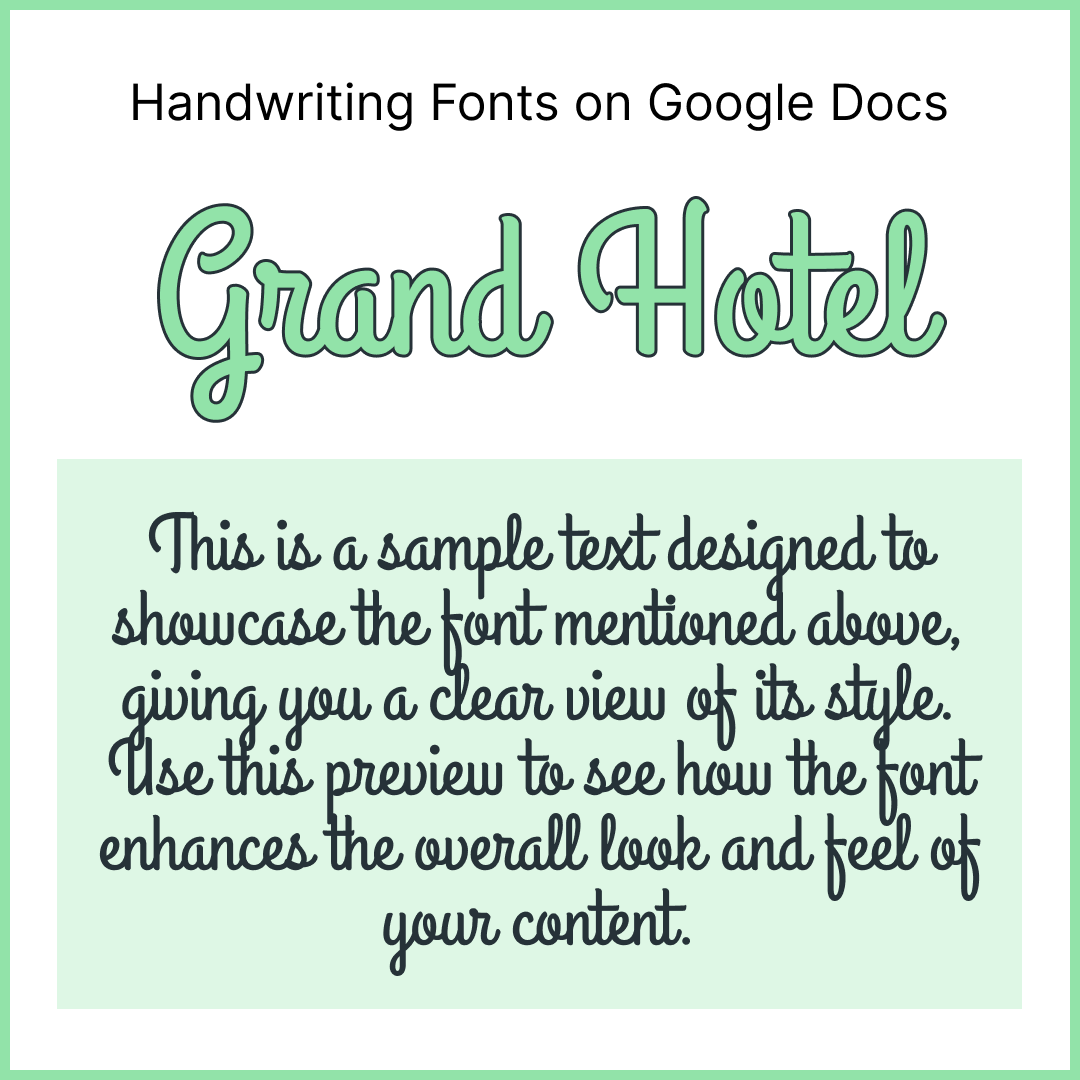
34. Waiting for the Sunrise
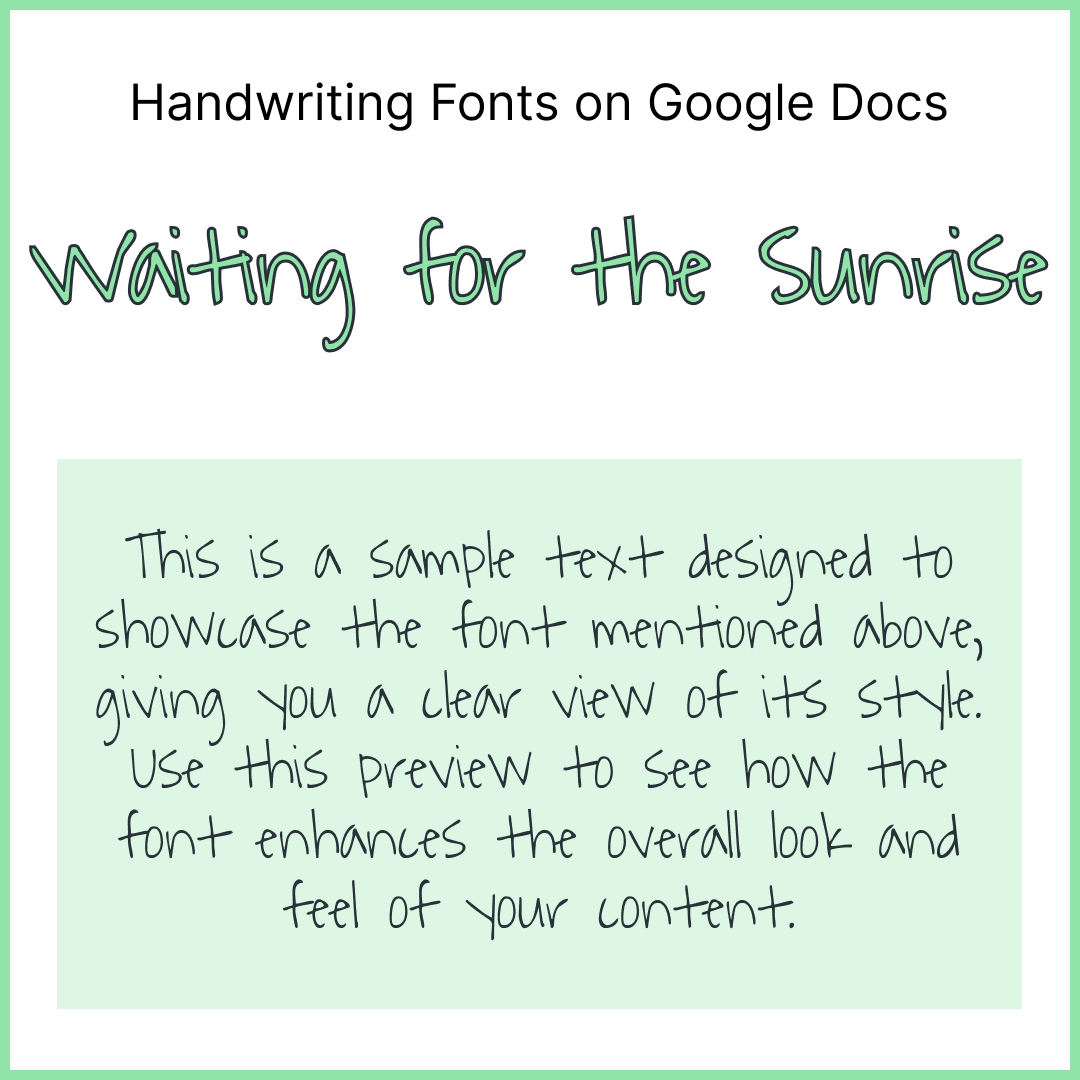
35. Calligraffitti
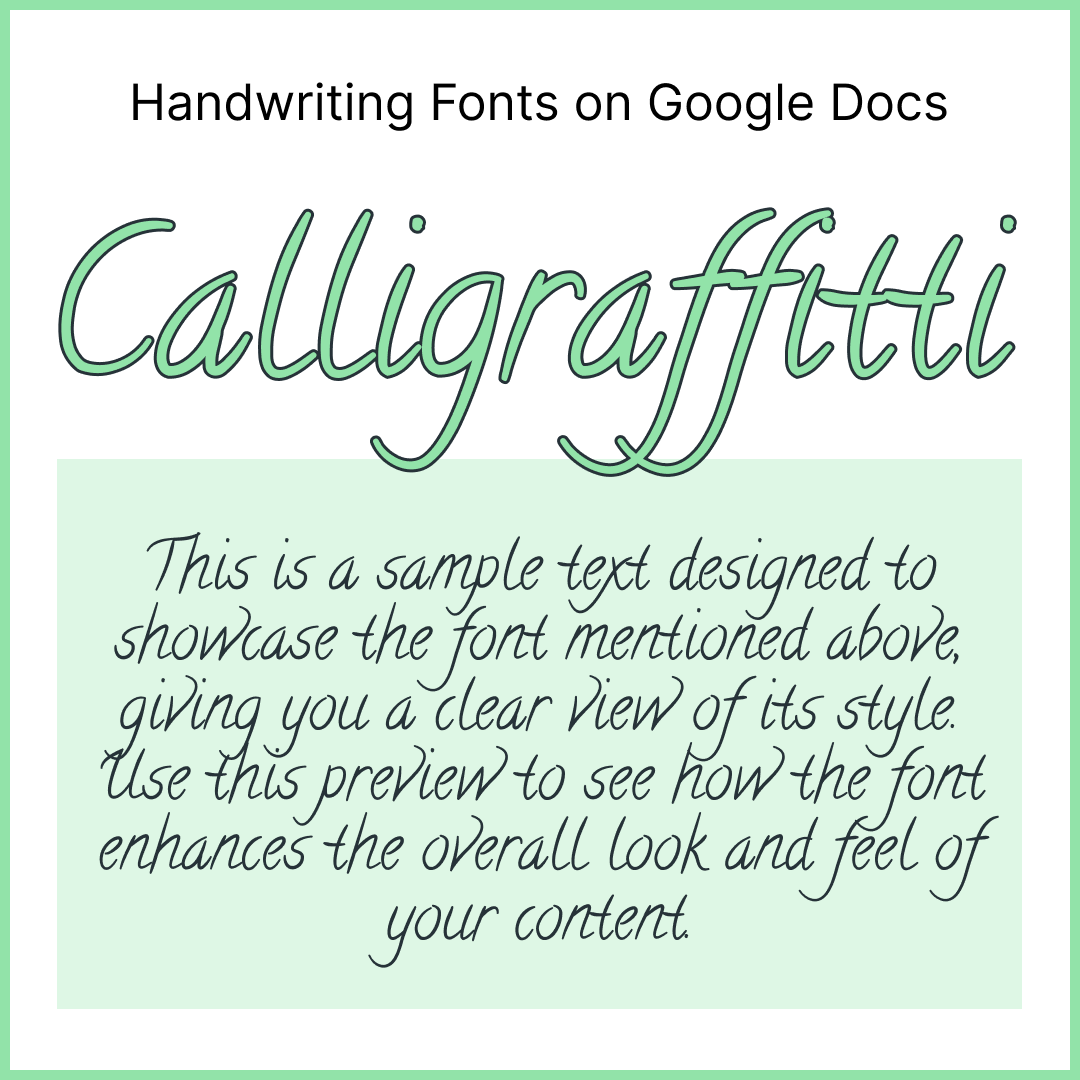
36. Dawning of a New Day
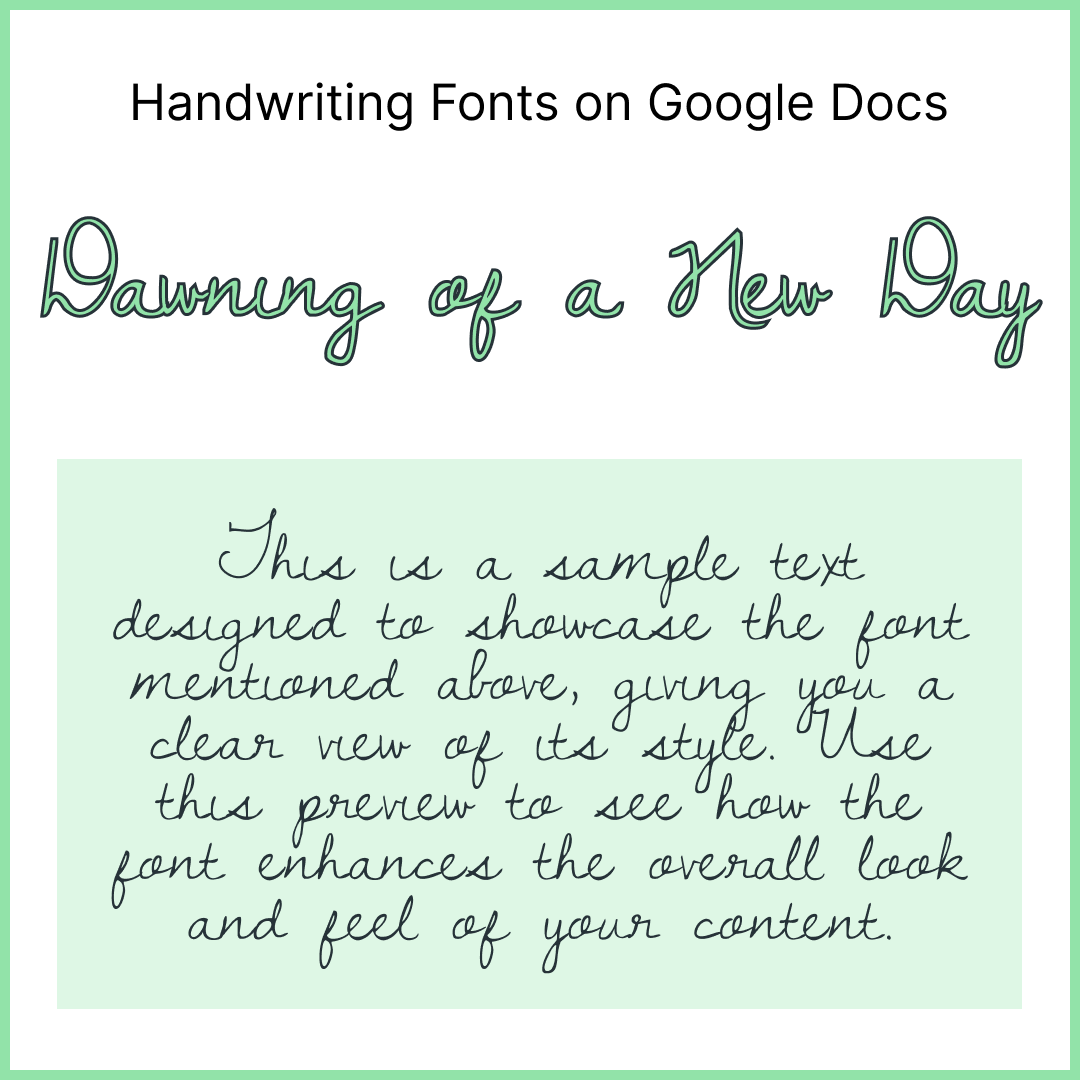
37. Qwigley
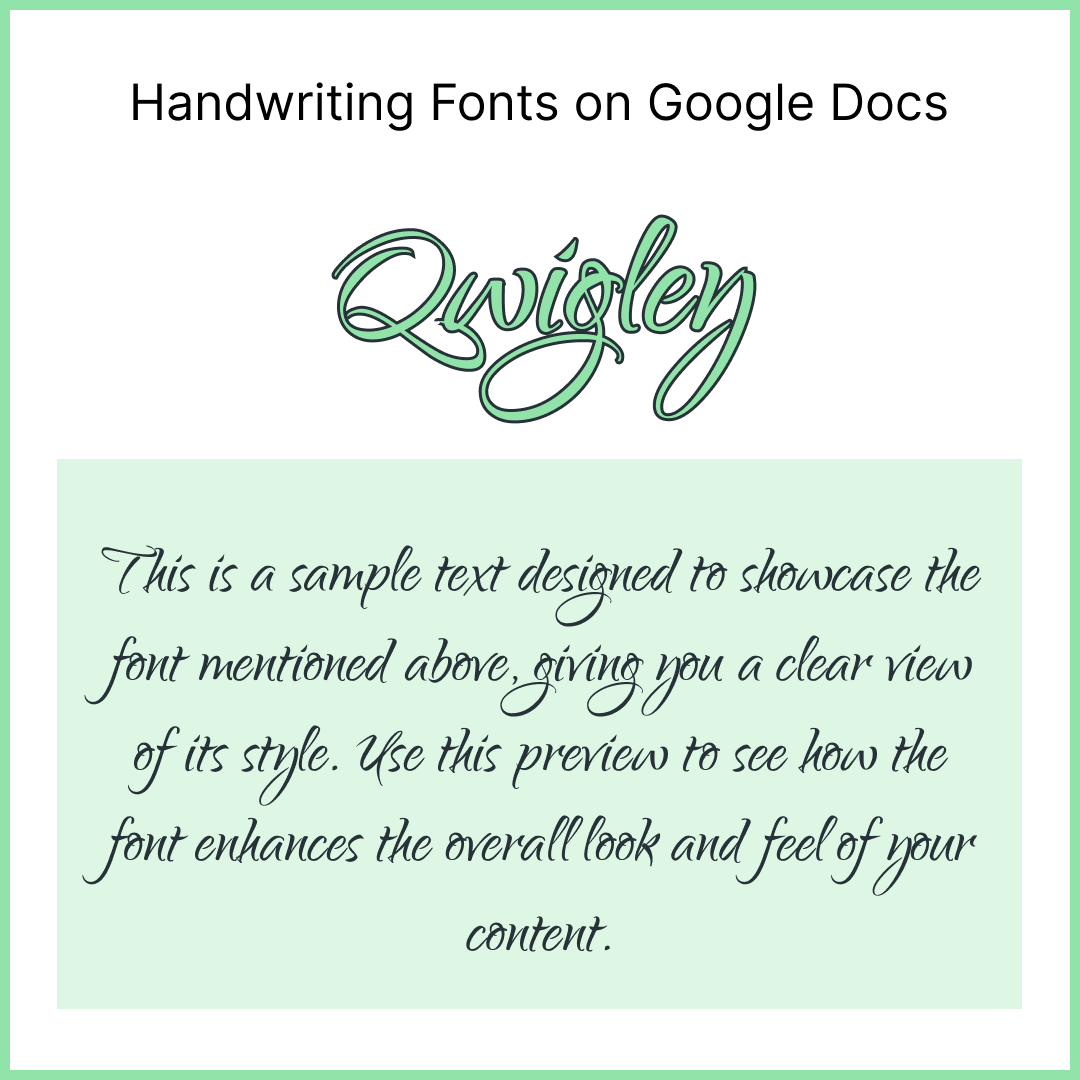
38. Over the Rainbow
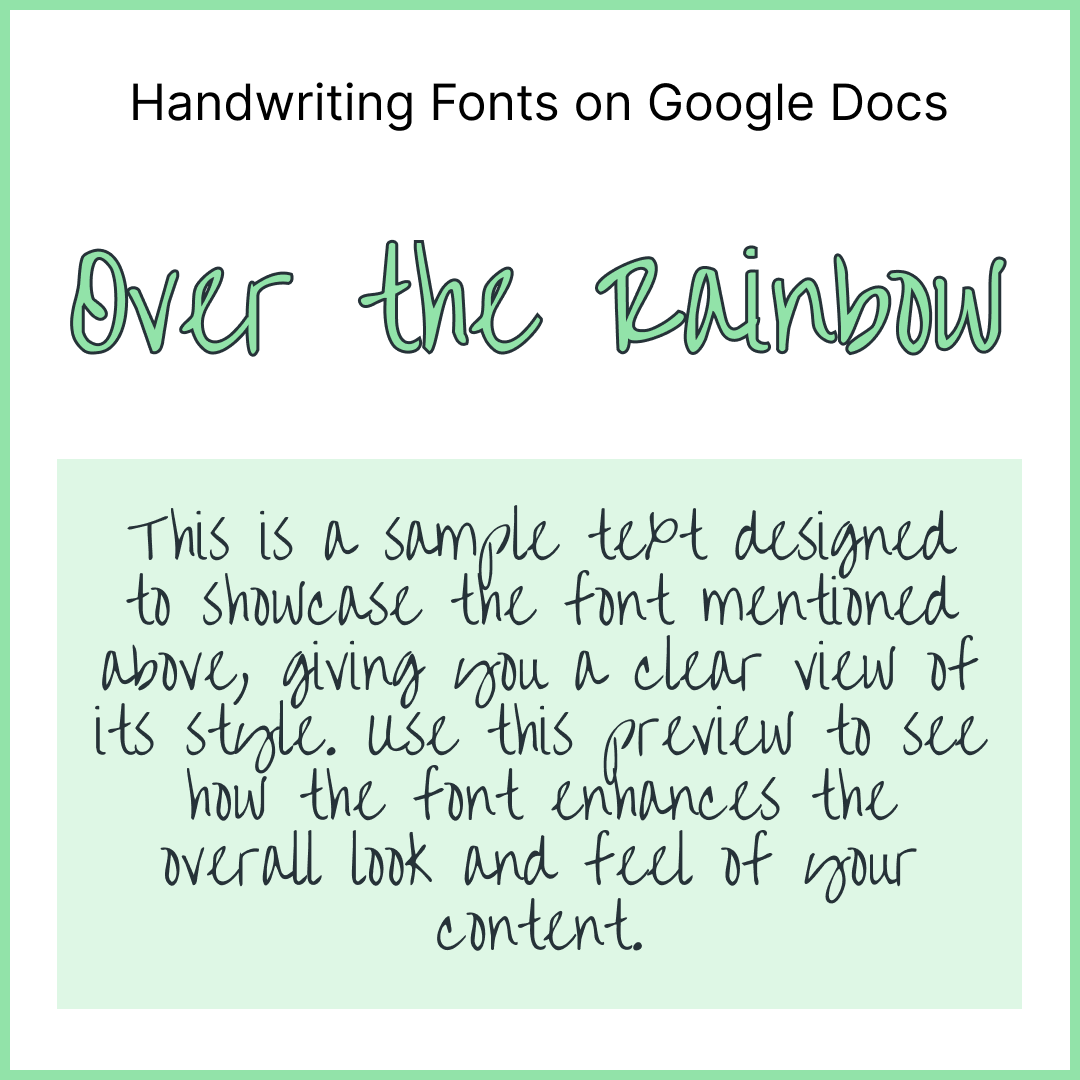
39. Loved by the King
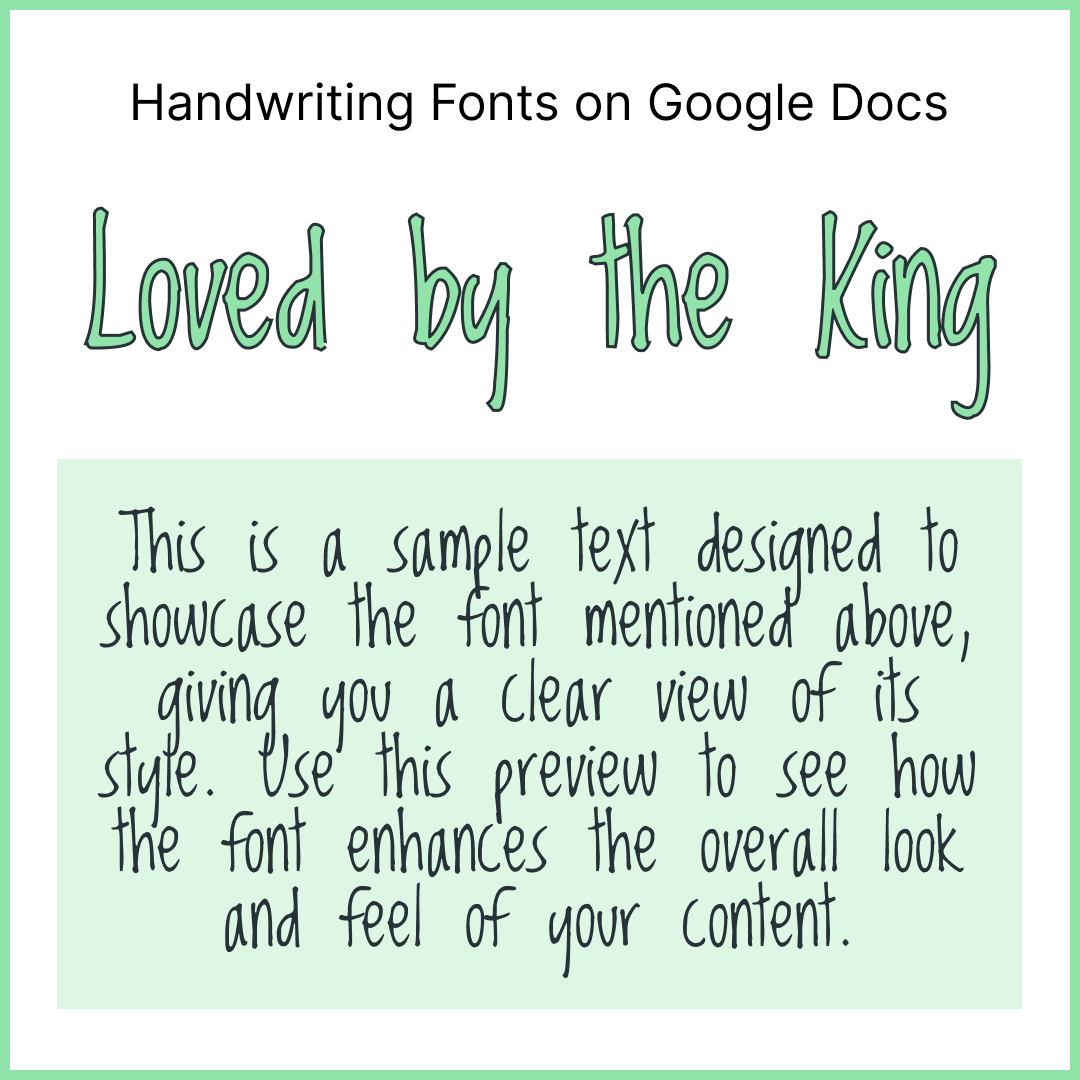
40. Sue Ellen Francisco
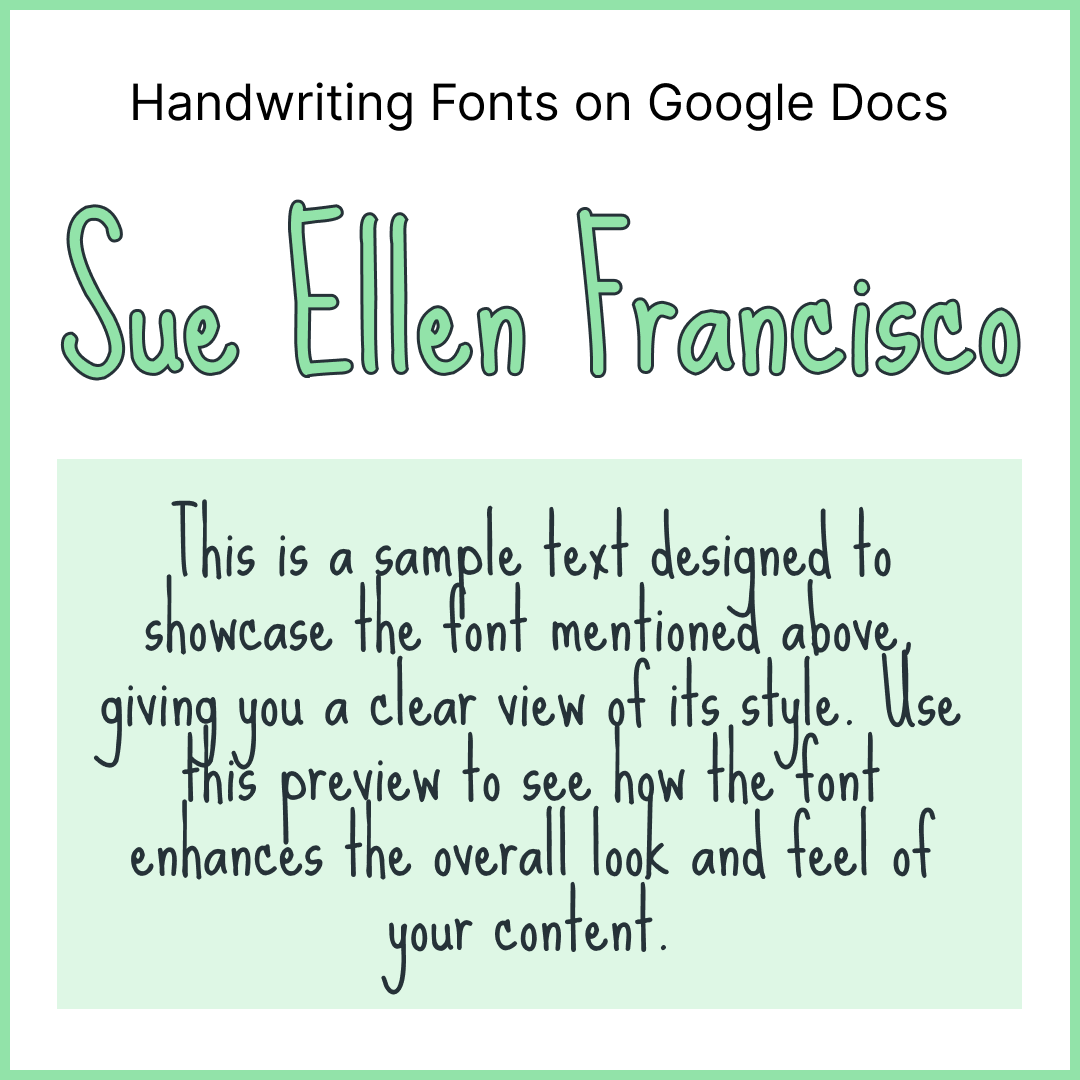
41. Give You Glory
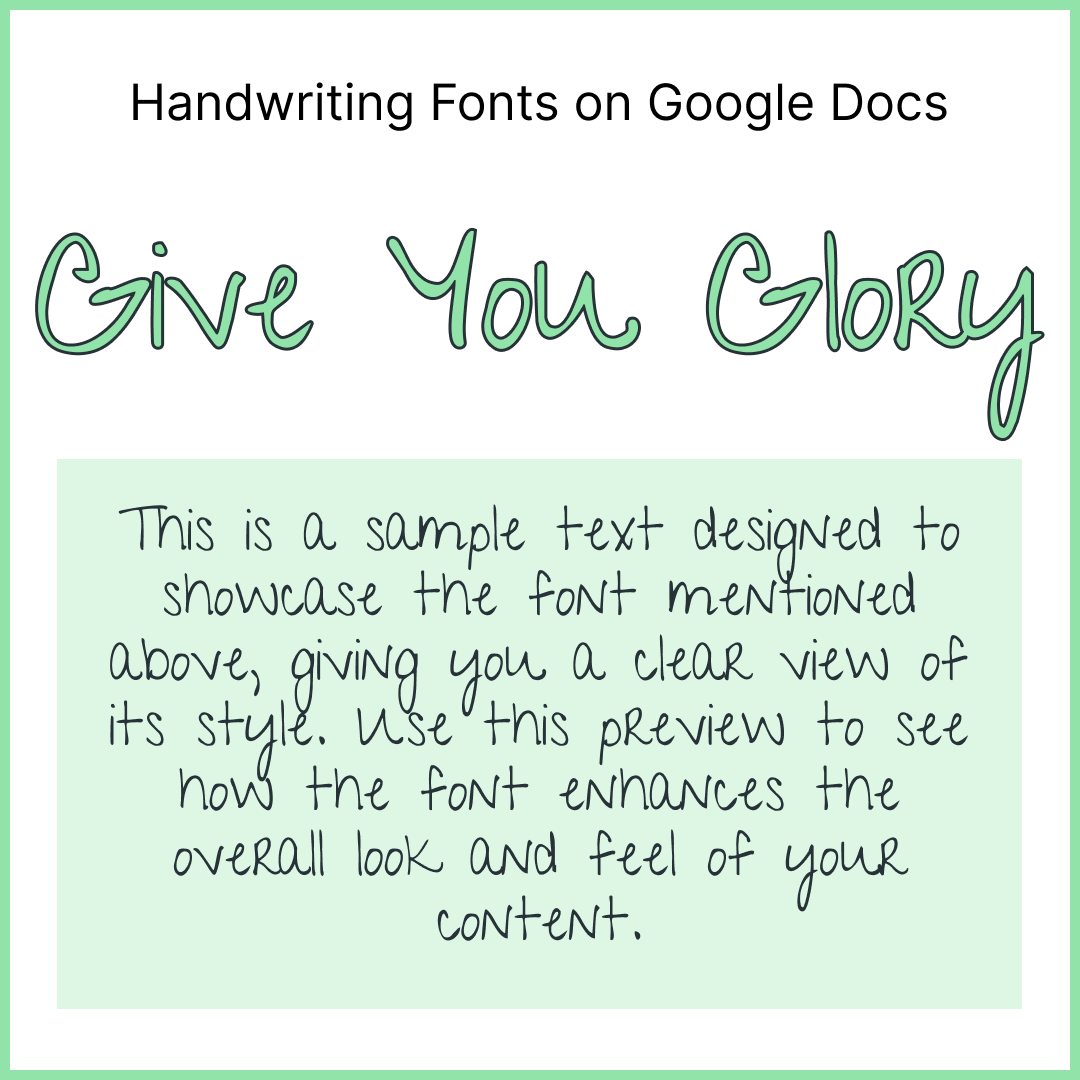
42. Crafty Girls
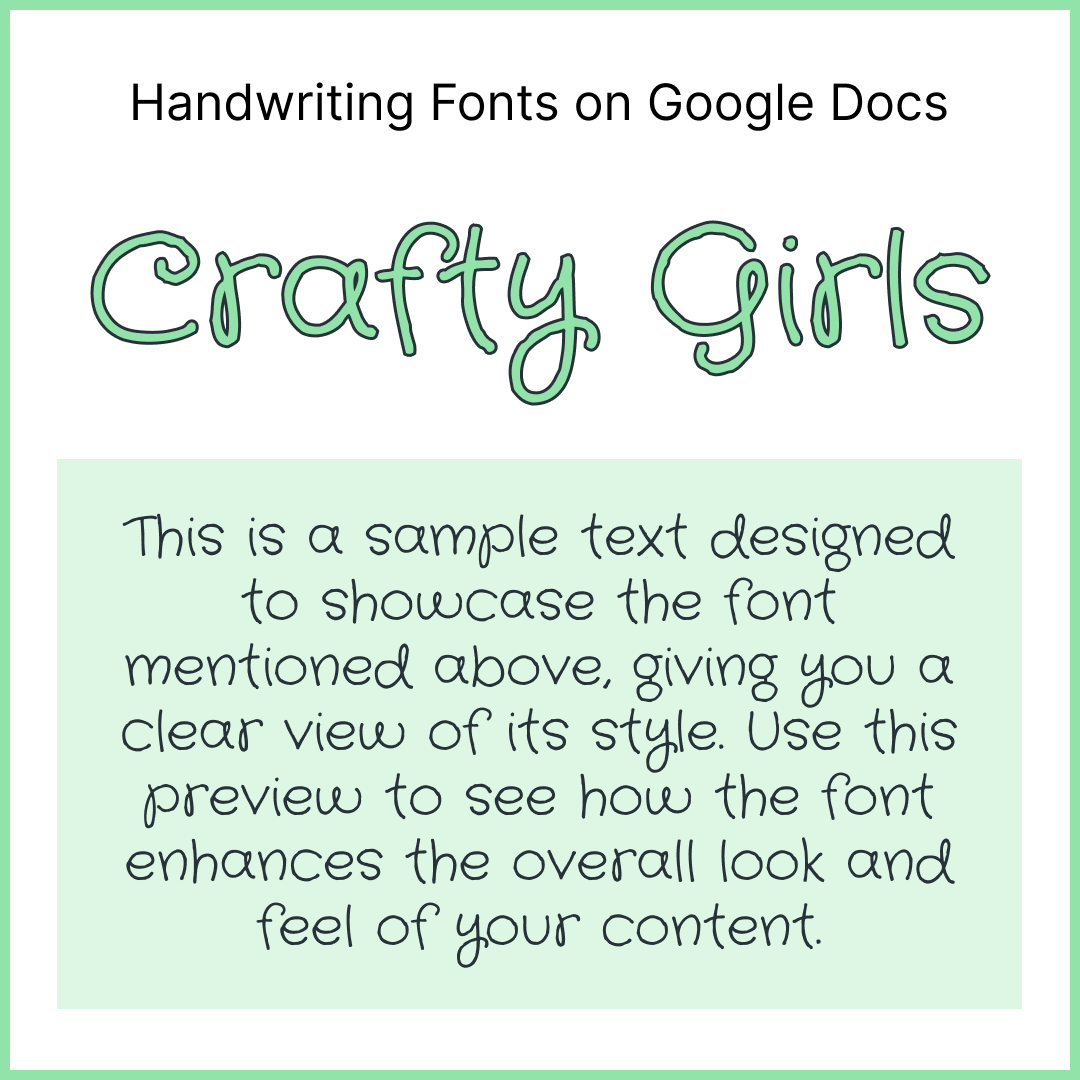
43. Hi Melody
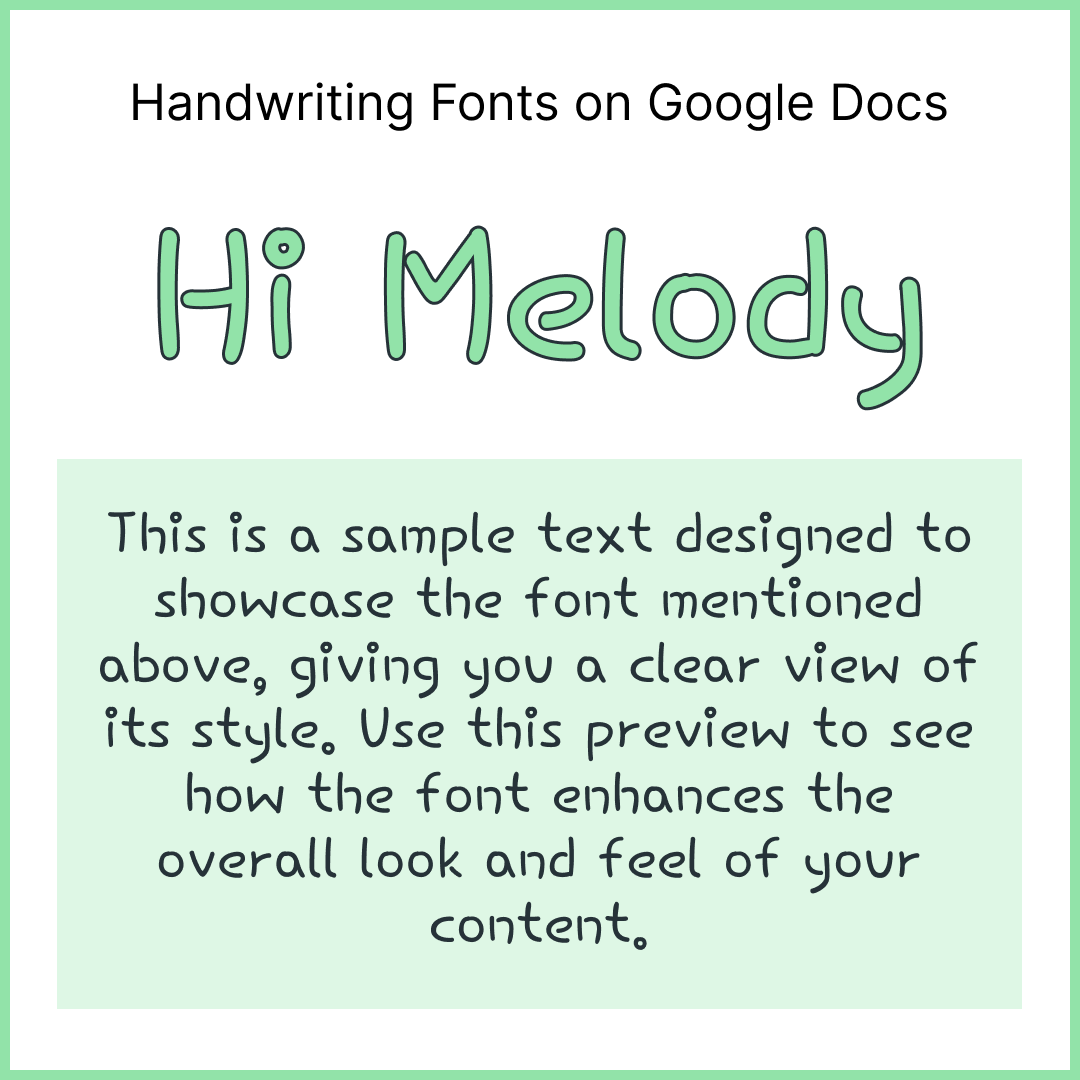
44. Gamja Flower
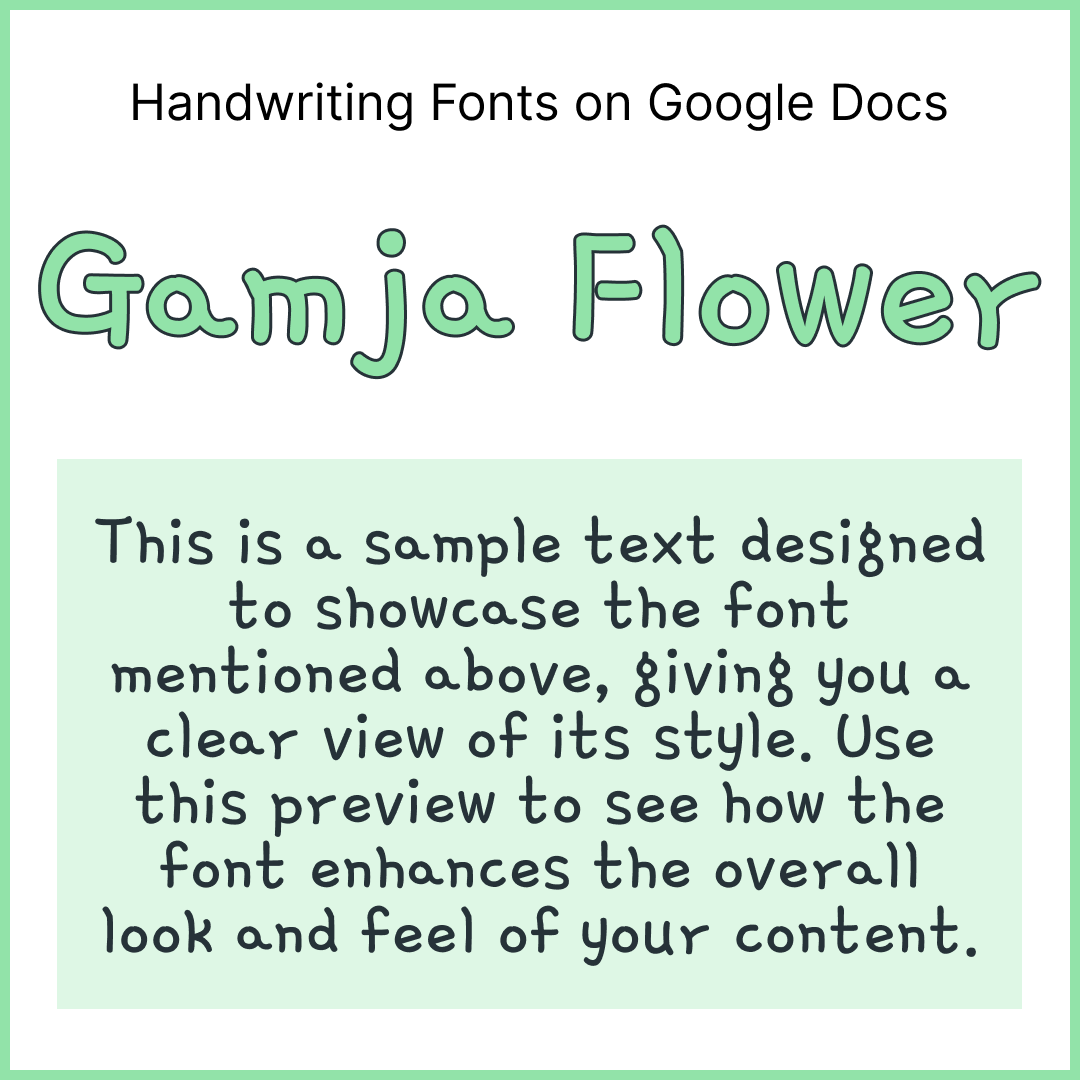
45. Just Me Again Down Here
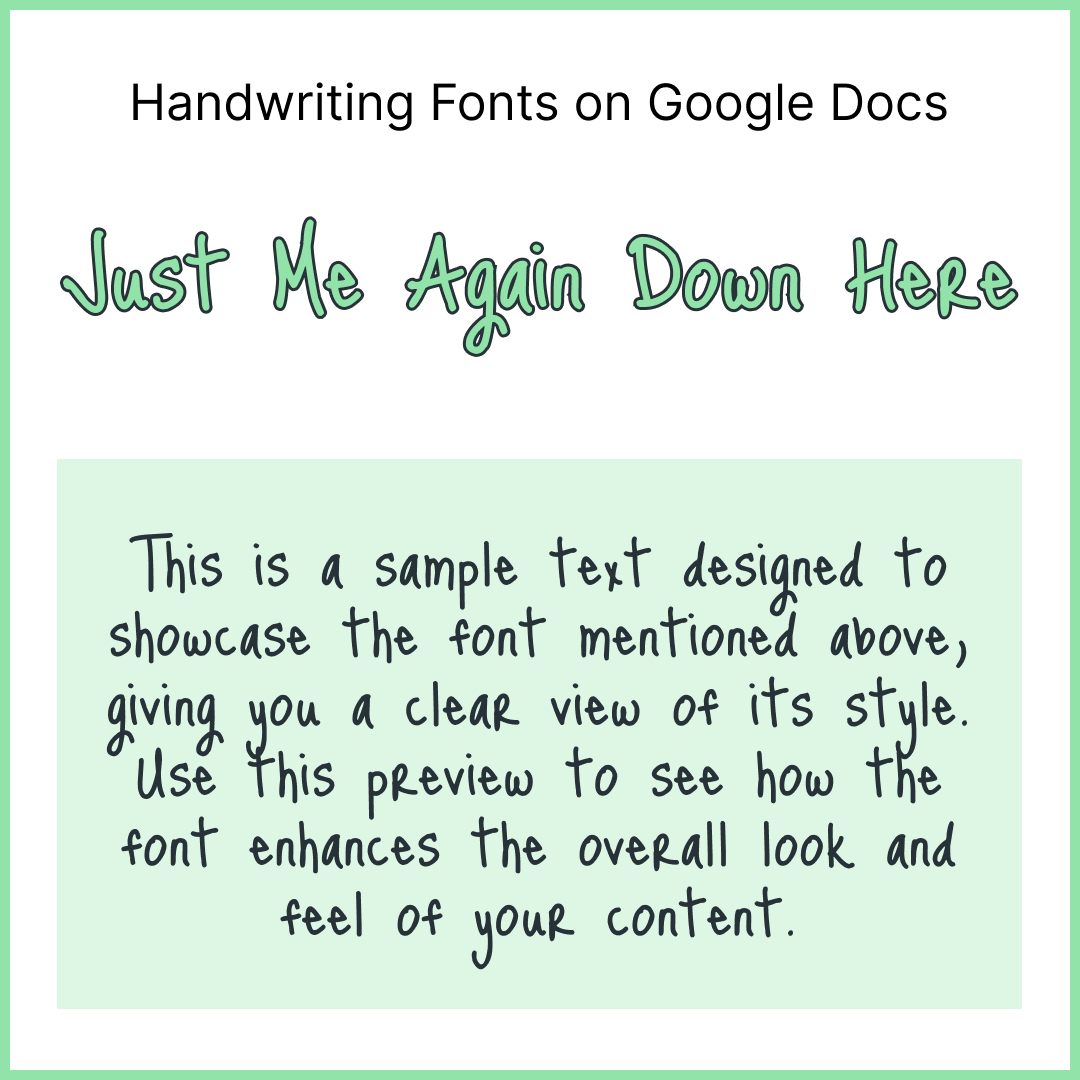
46. The Girl Next Door
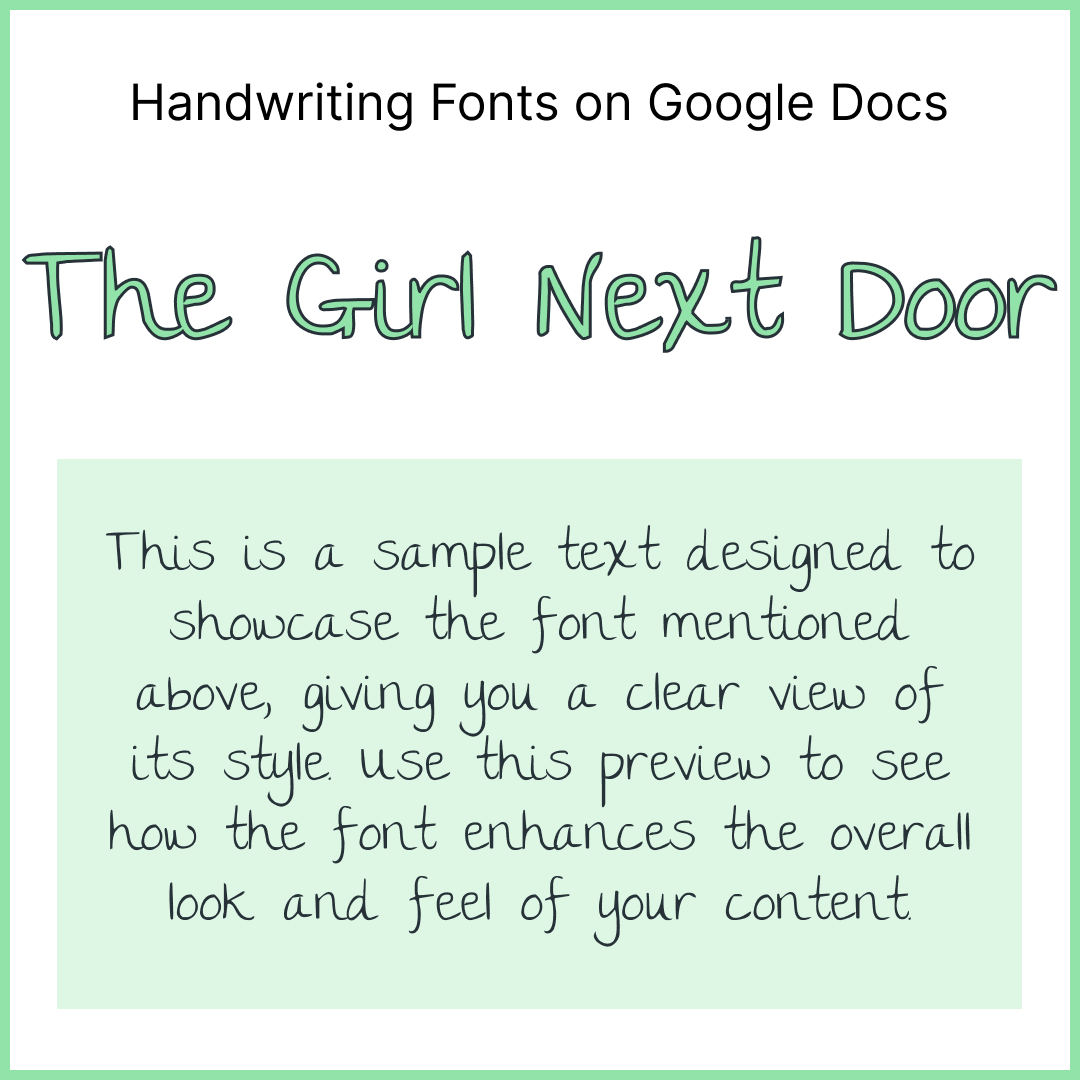
47. Meow Script
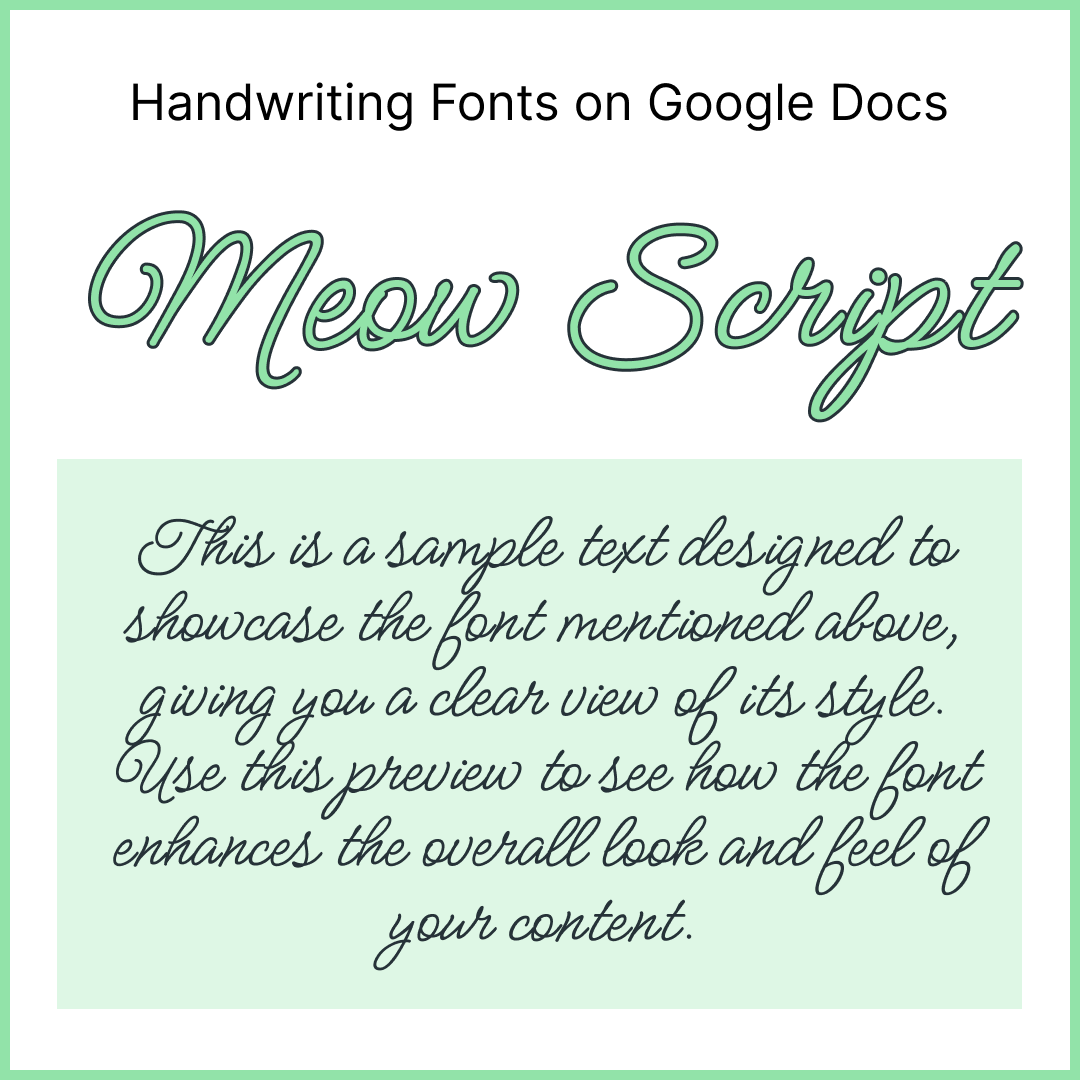
48. Square Peg
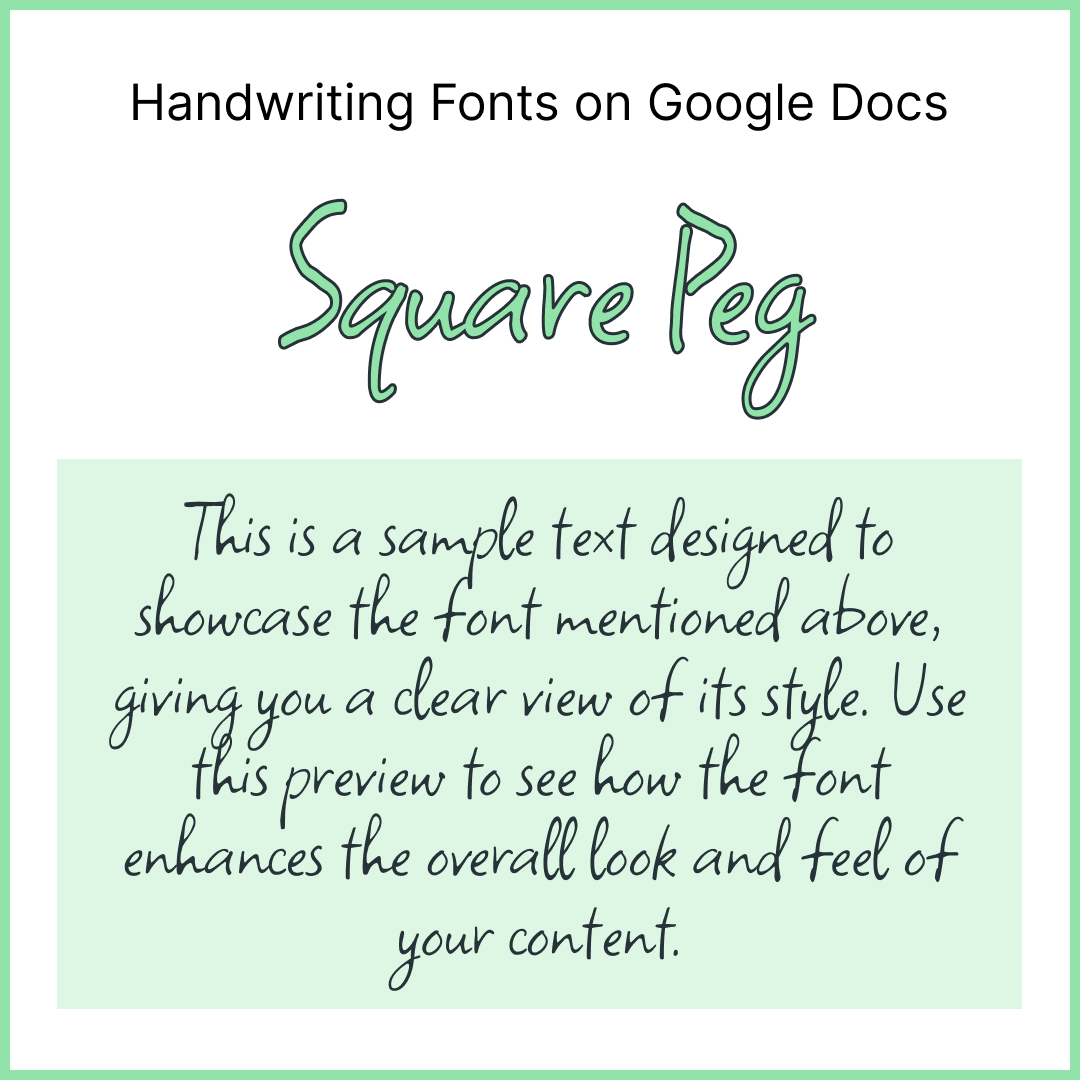
49. Charmonman
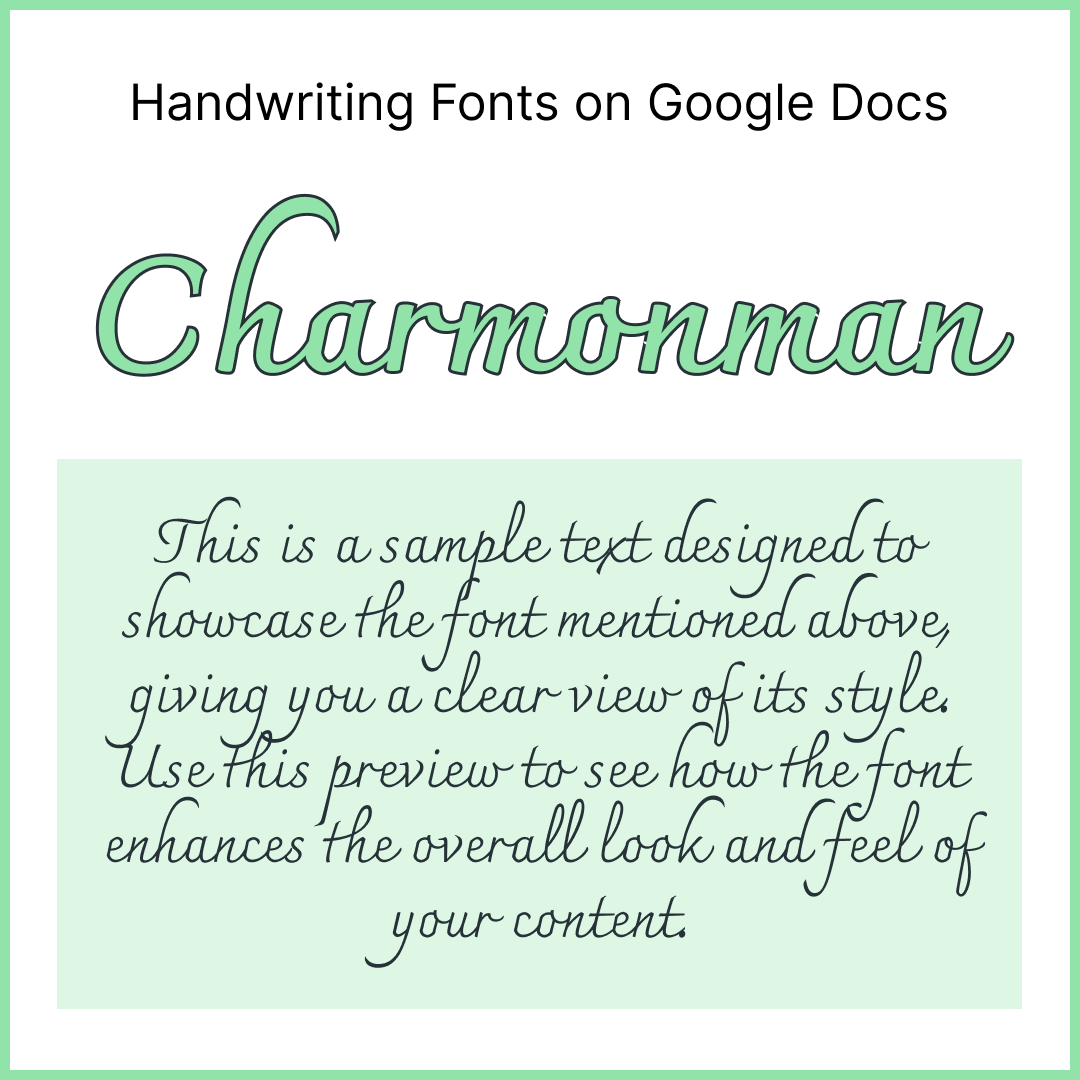
50. Dekko
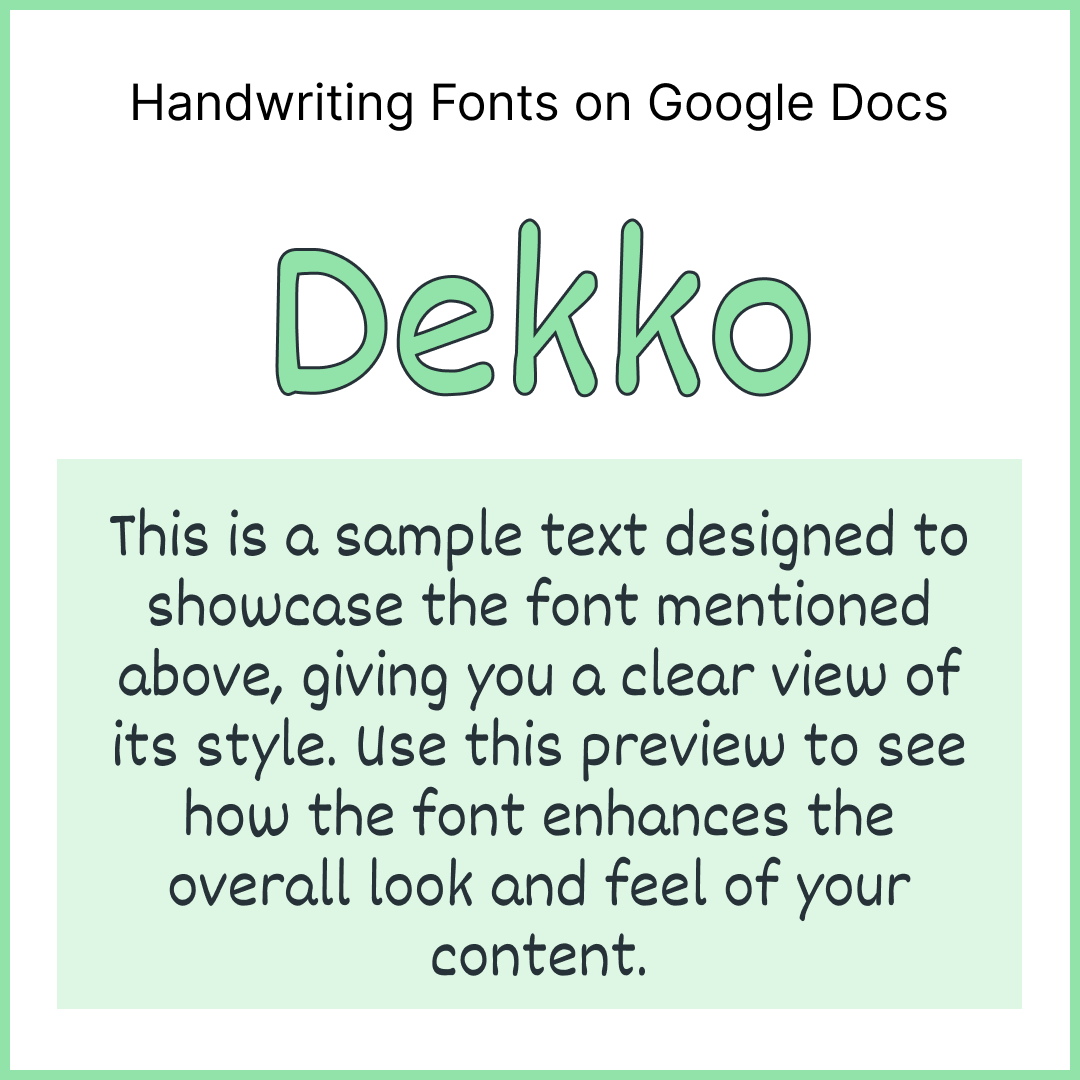
51. Gaegu
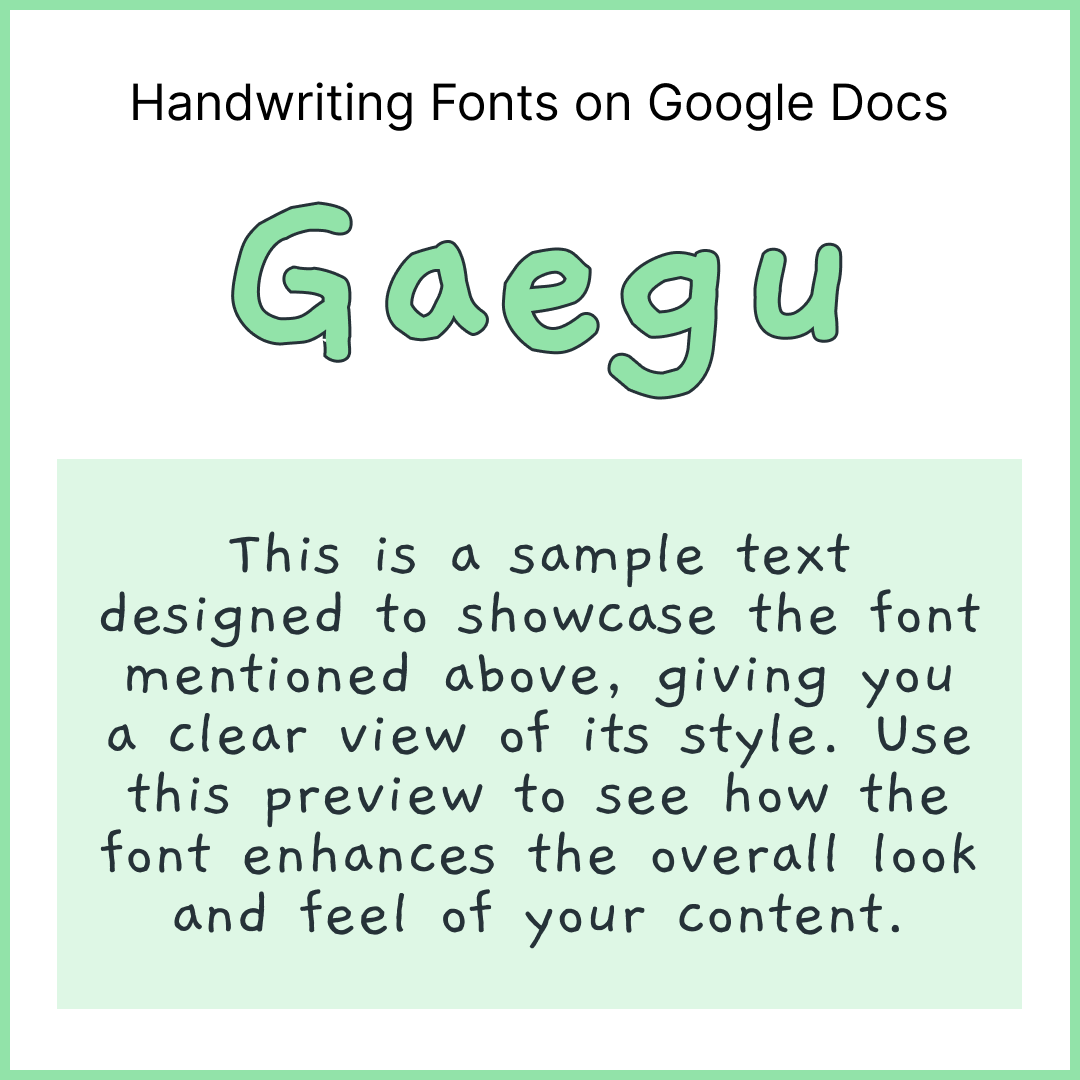
52. Birthstone Bounce
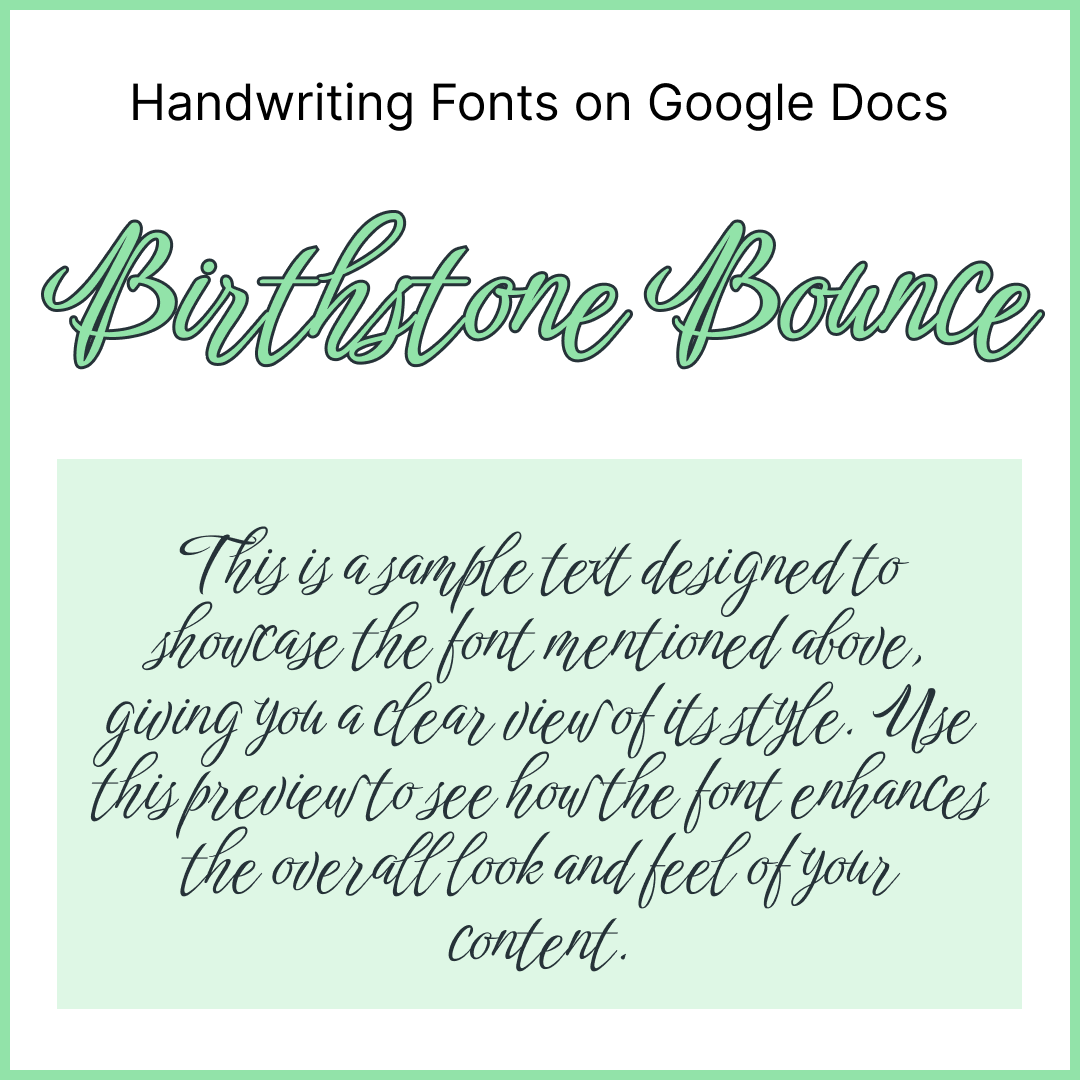
53. Comforter Brush
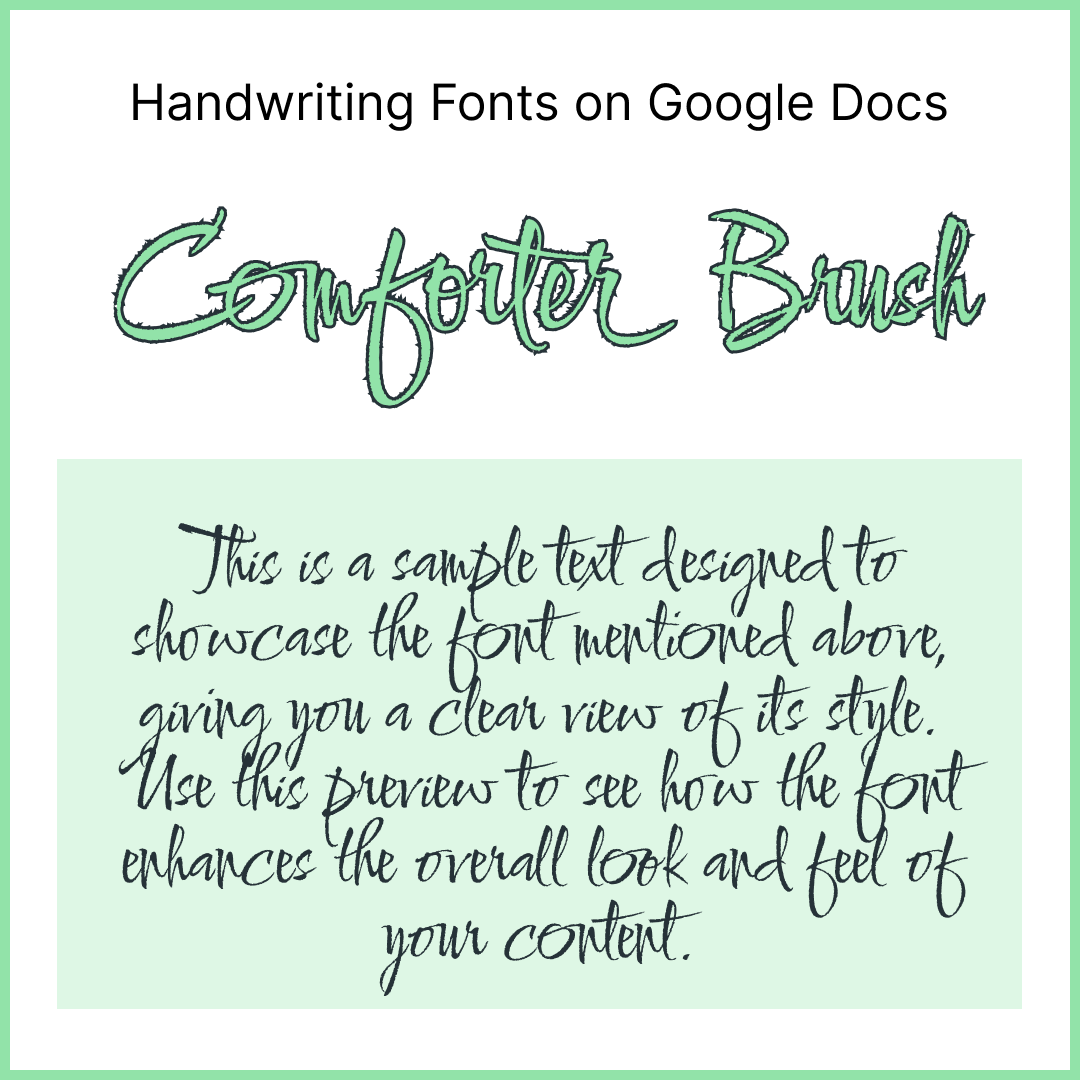
54. Hachi Maru Pop
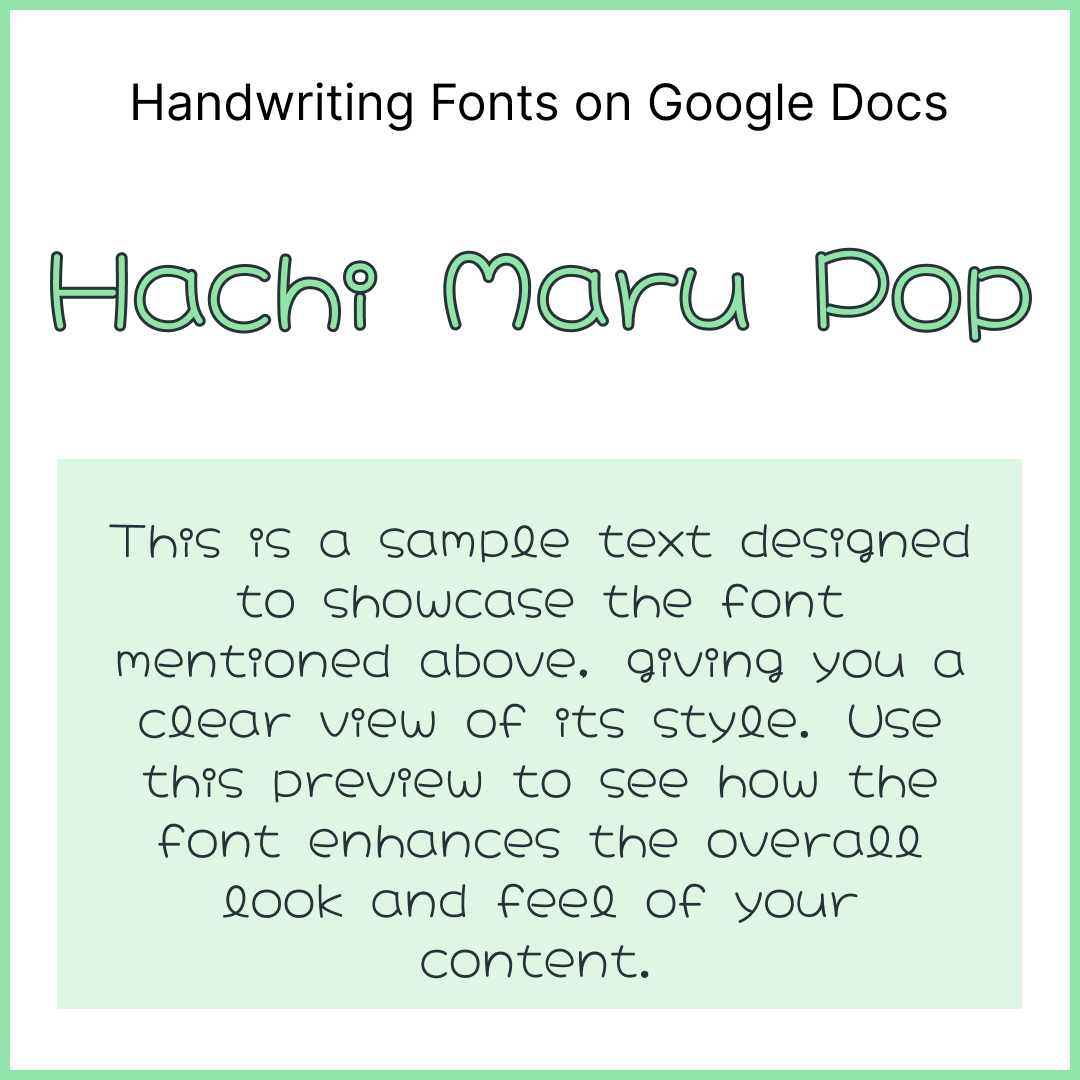
55. Yomogi
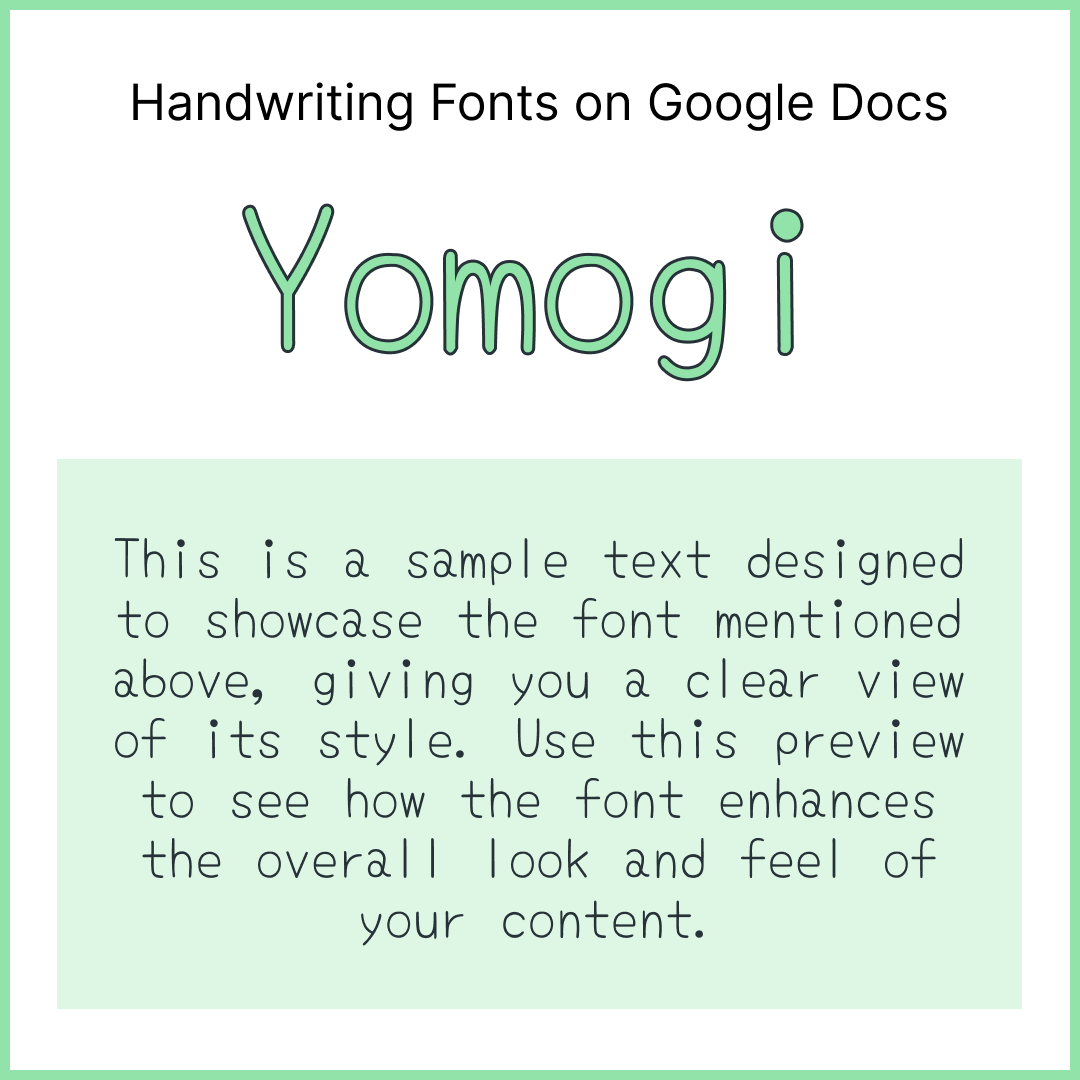
56. WindSong
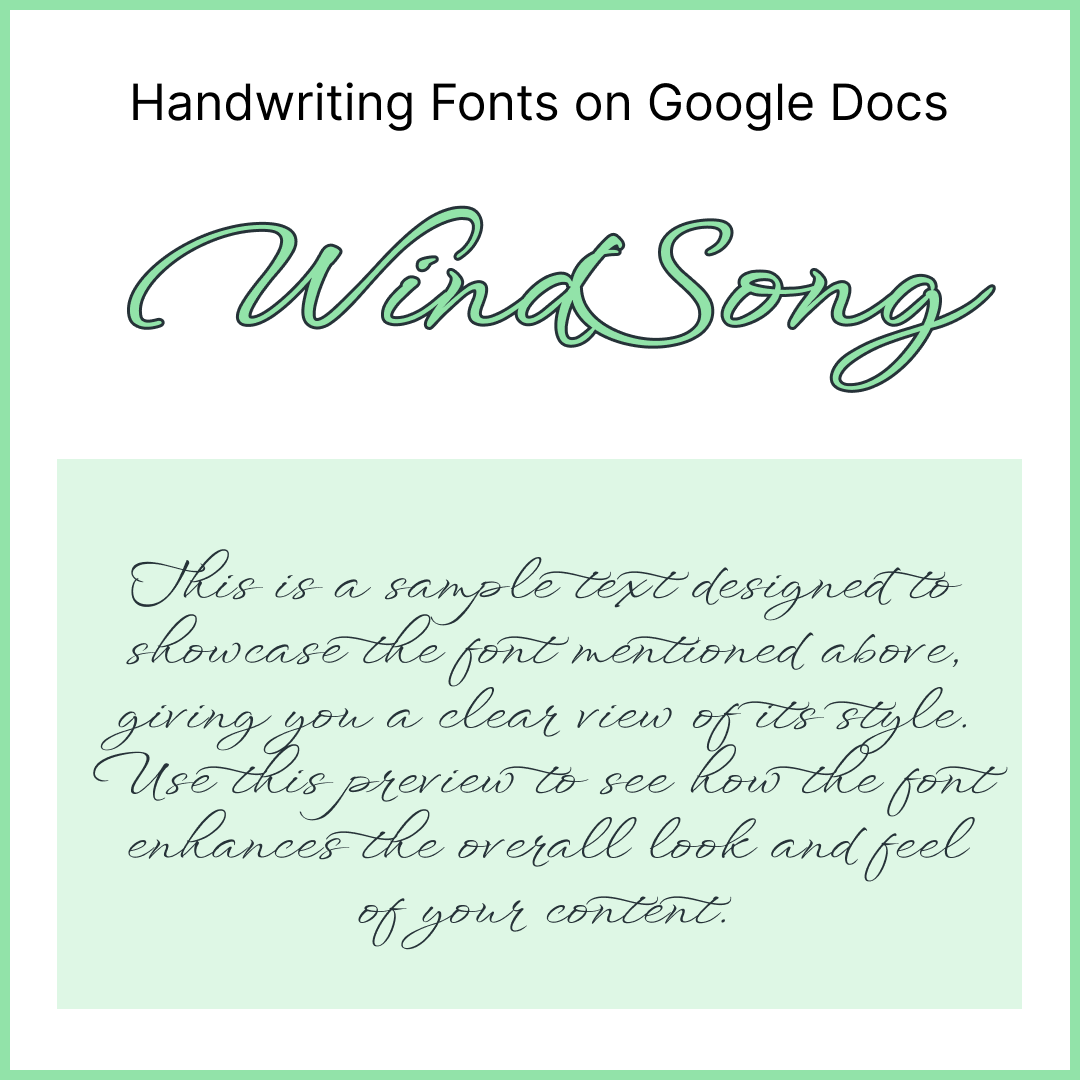
57. Sunshiney
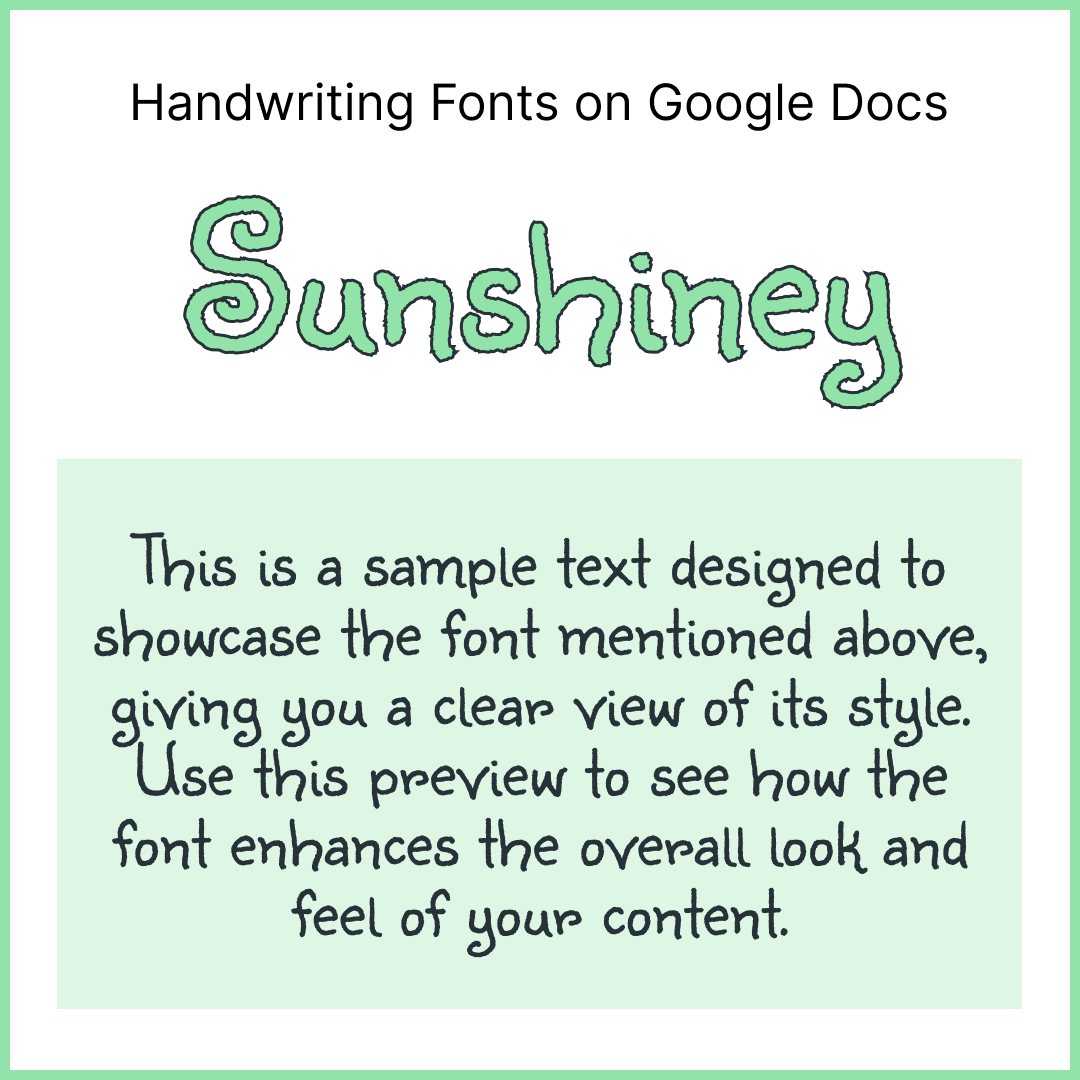
58. Delius Swash Caps
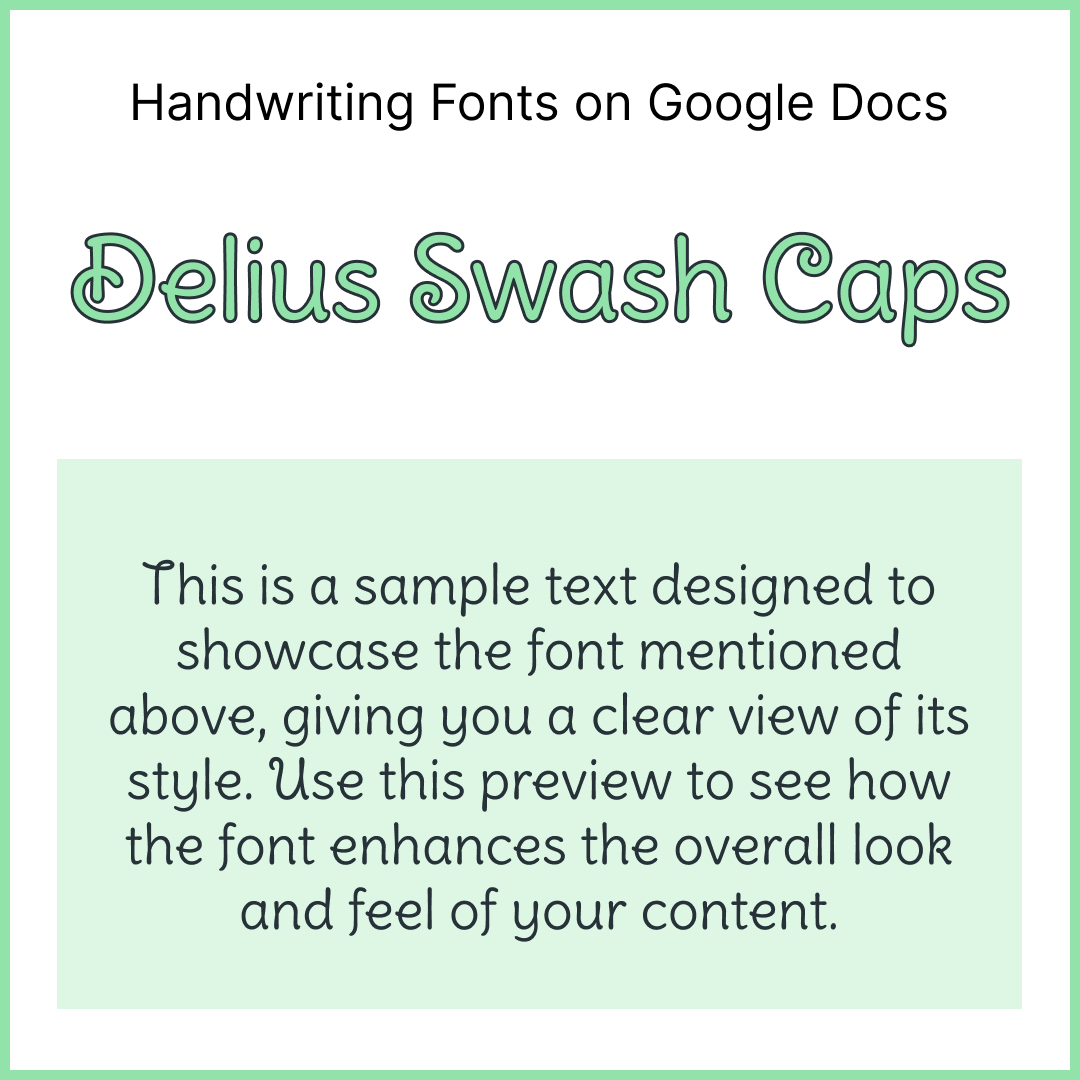
59. Delicious Handrawn
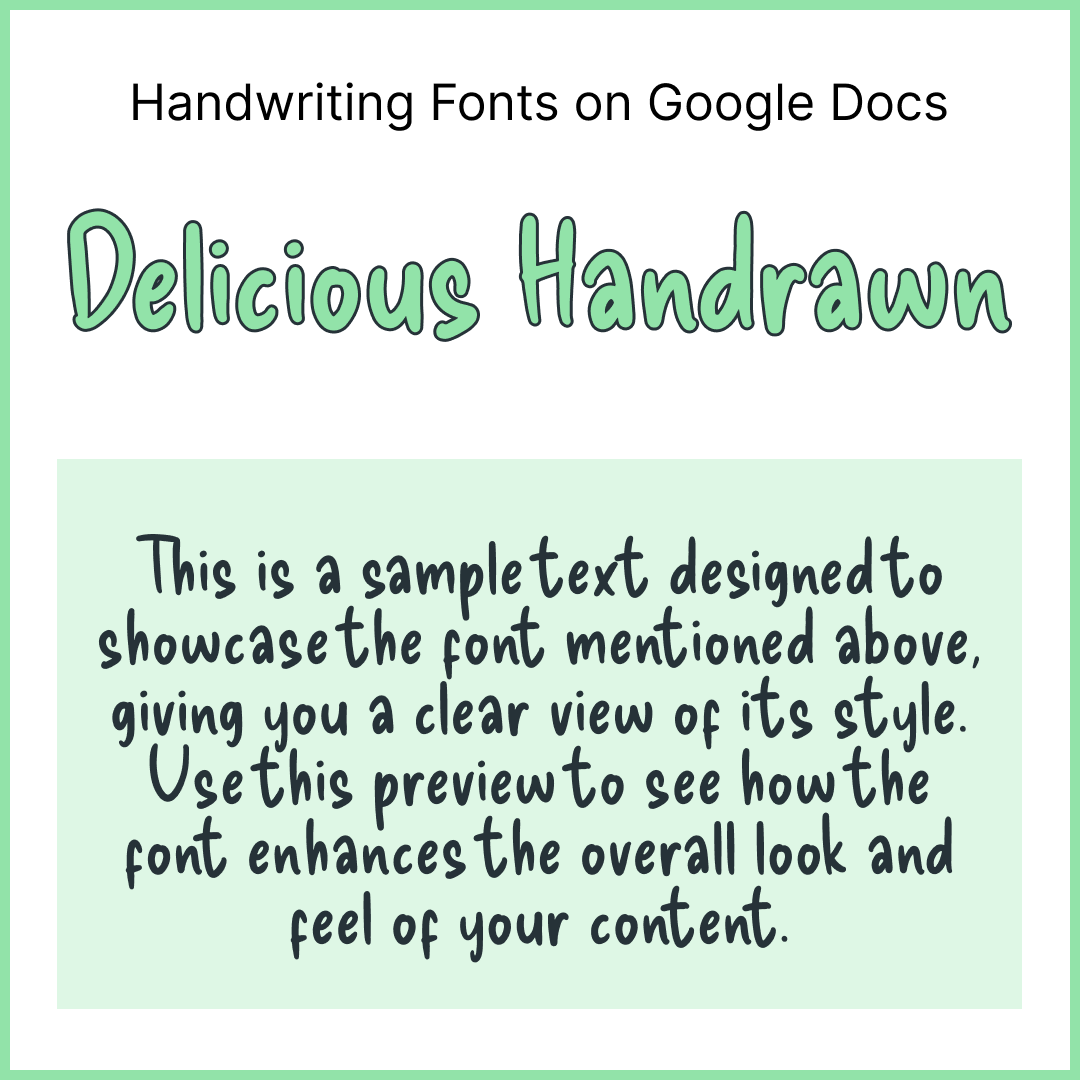
60. Swanky and Moo Moo
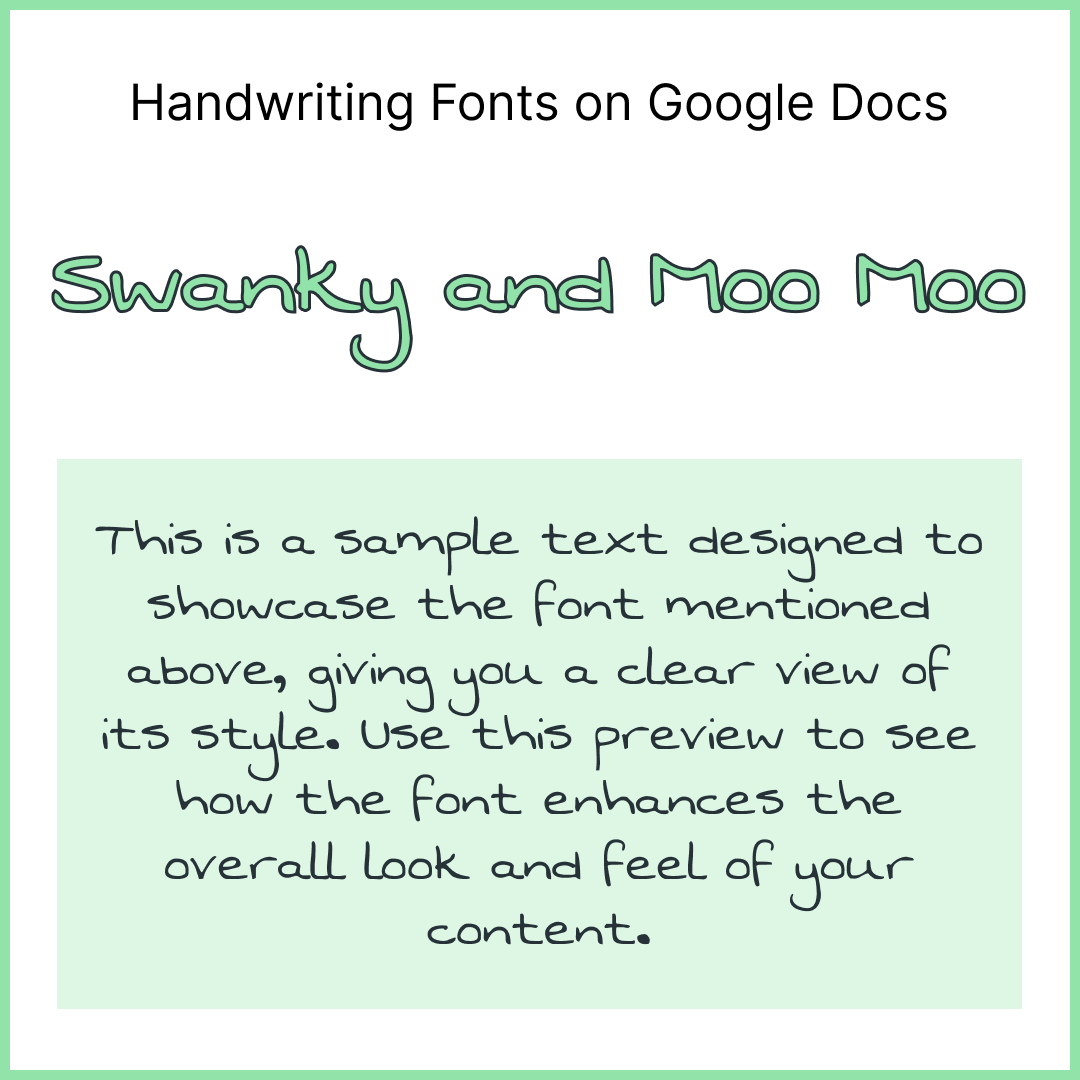
61. Edu SA Beginner
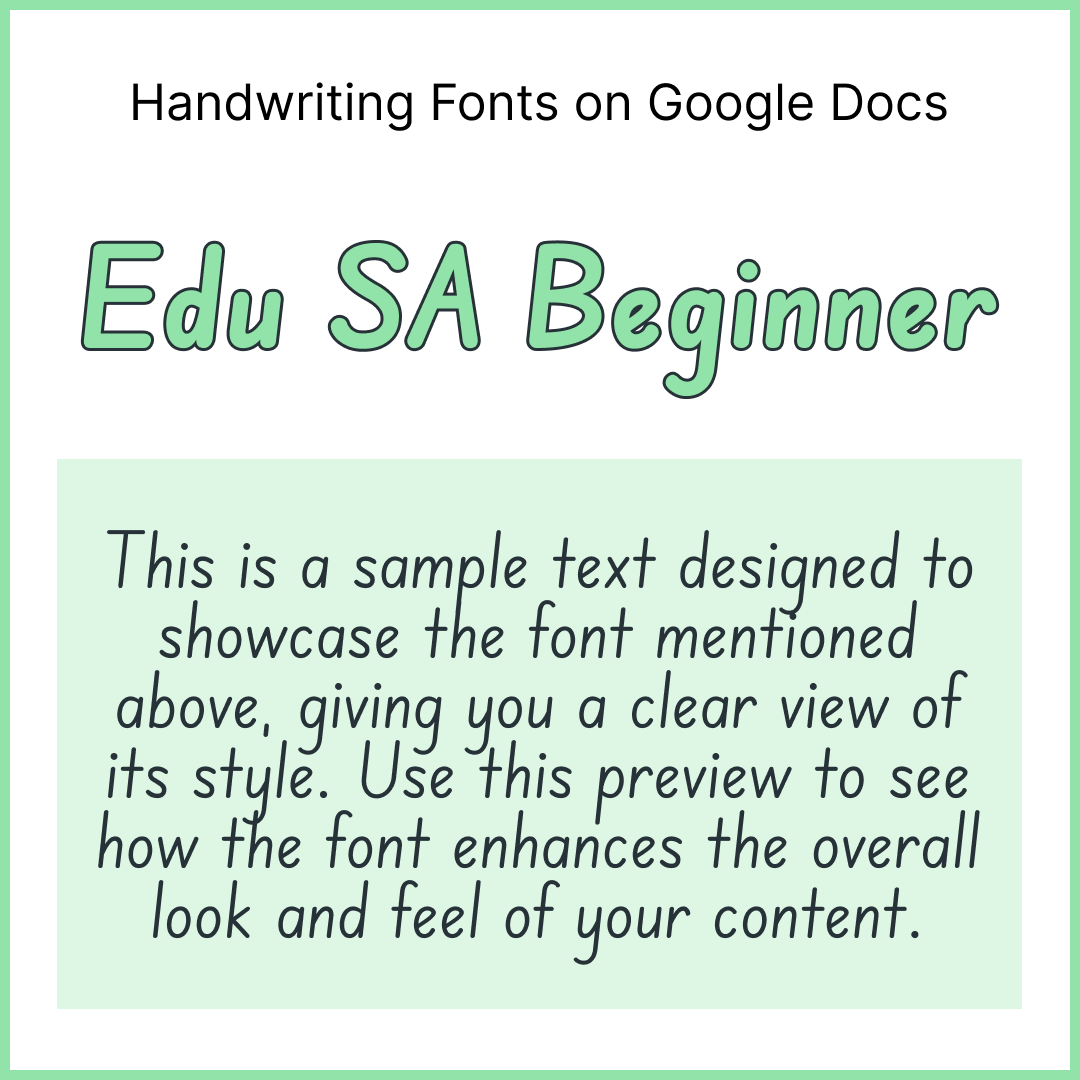
62. Whisper
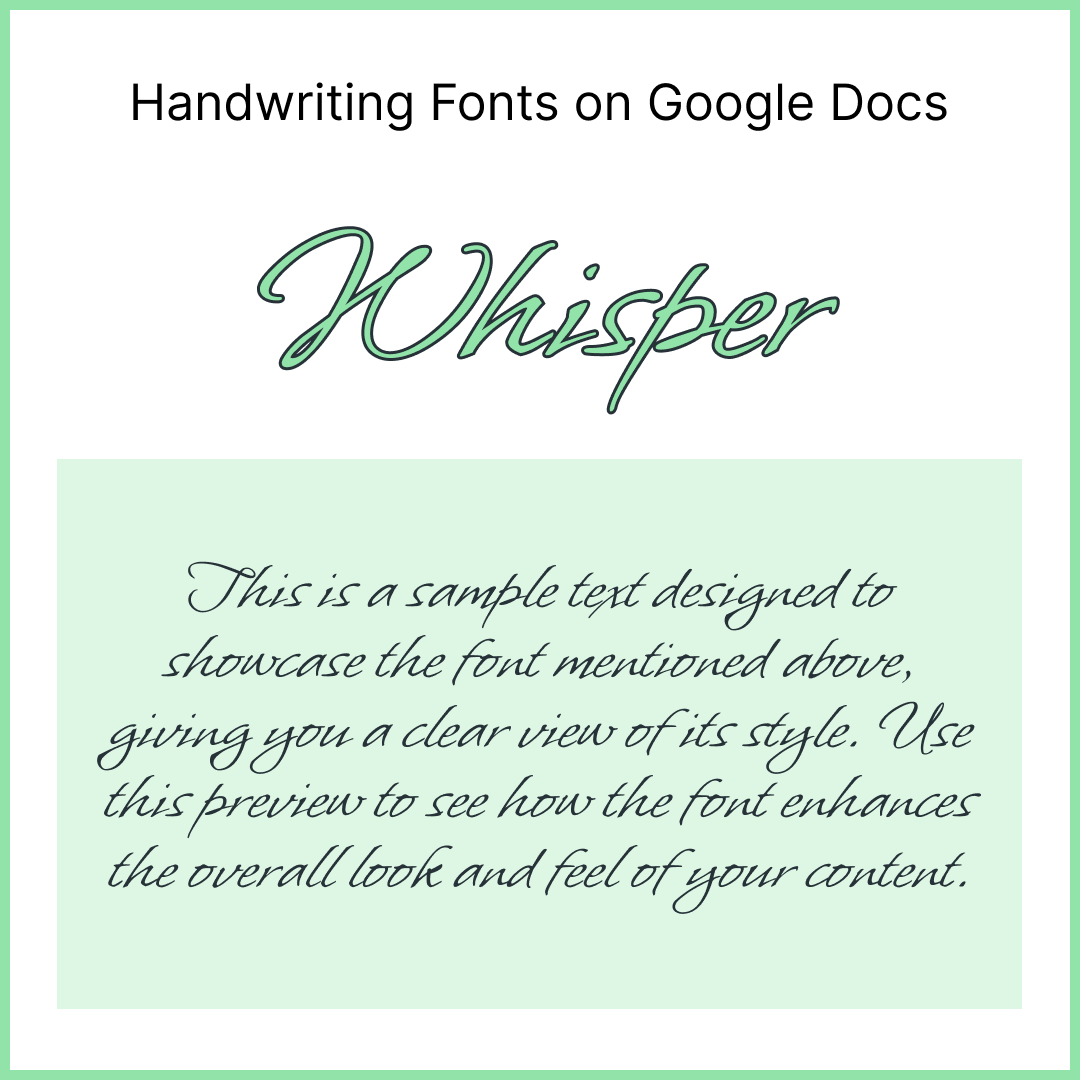
63. Borel
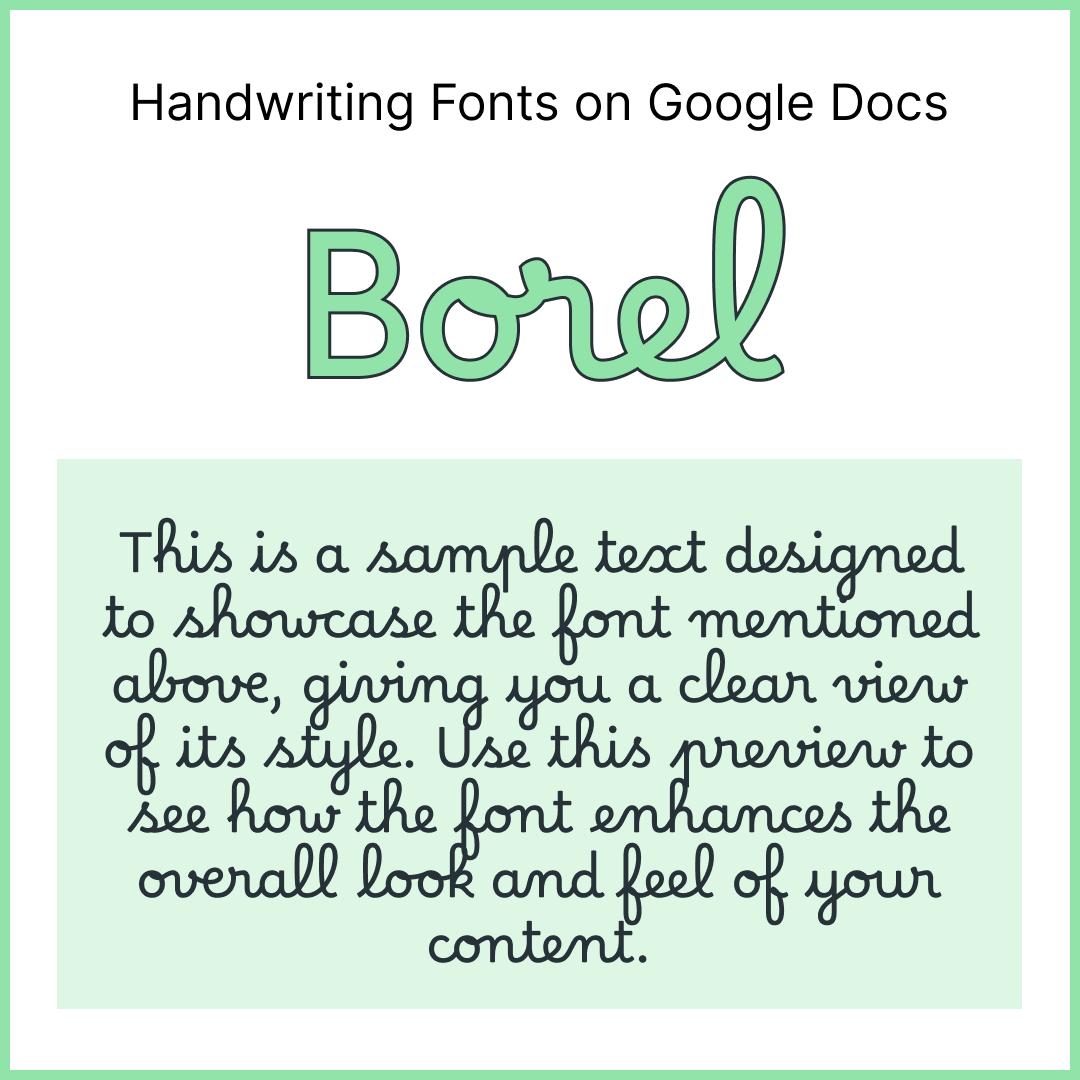
64. Moon Dance
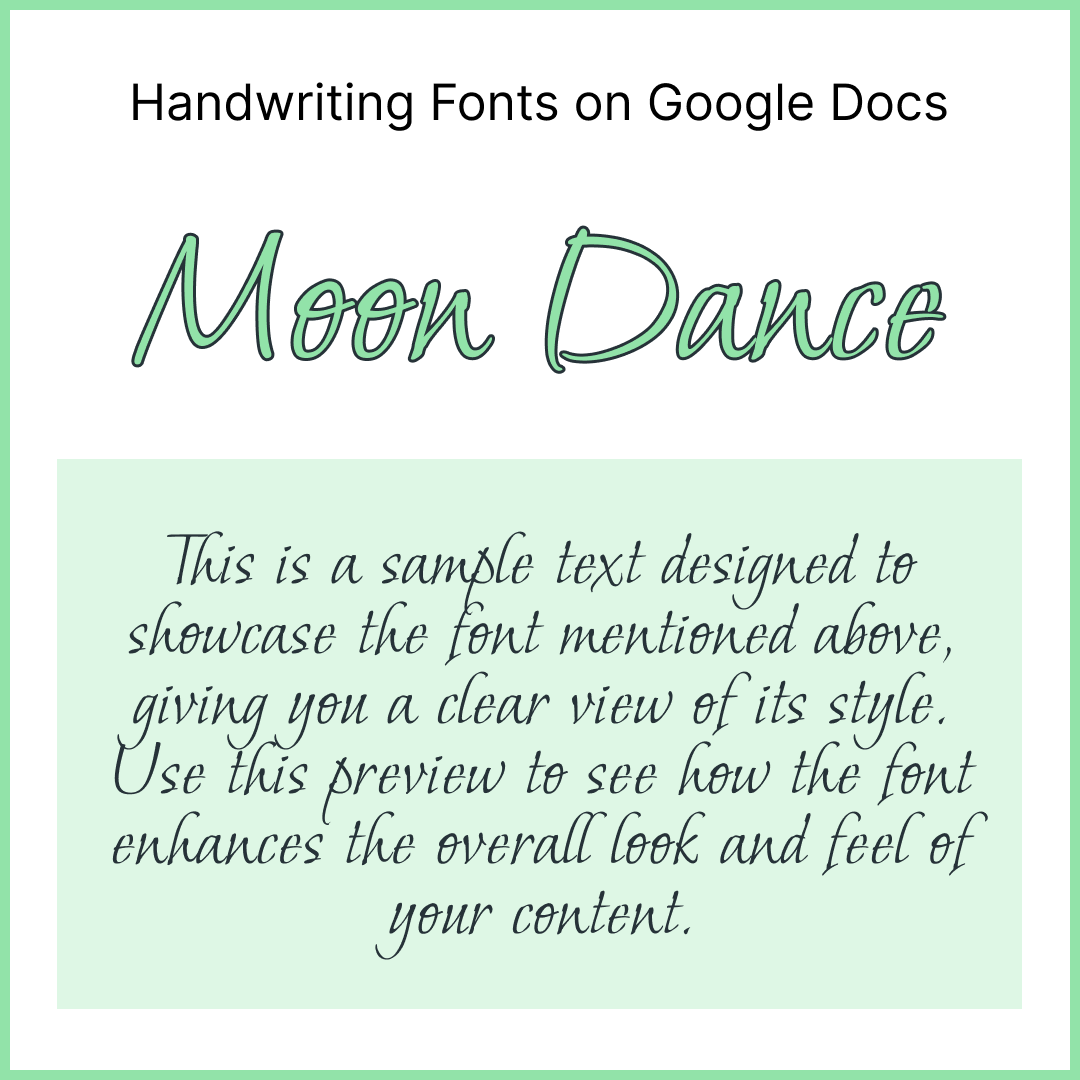
65. Grape Nuts
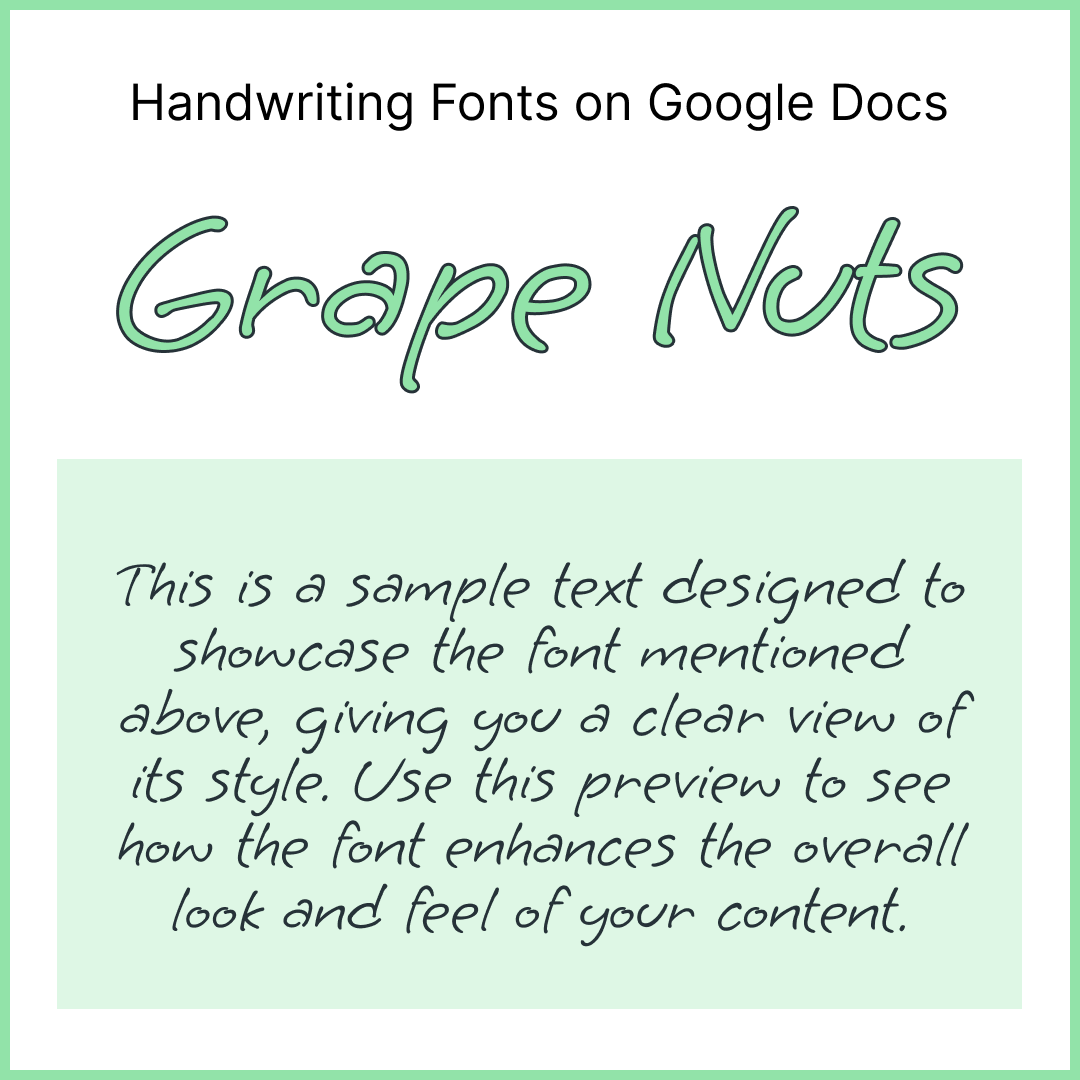
66. Fuzzy Bubbles
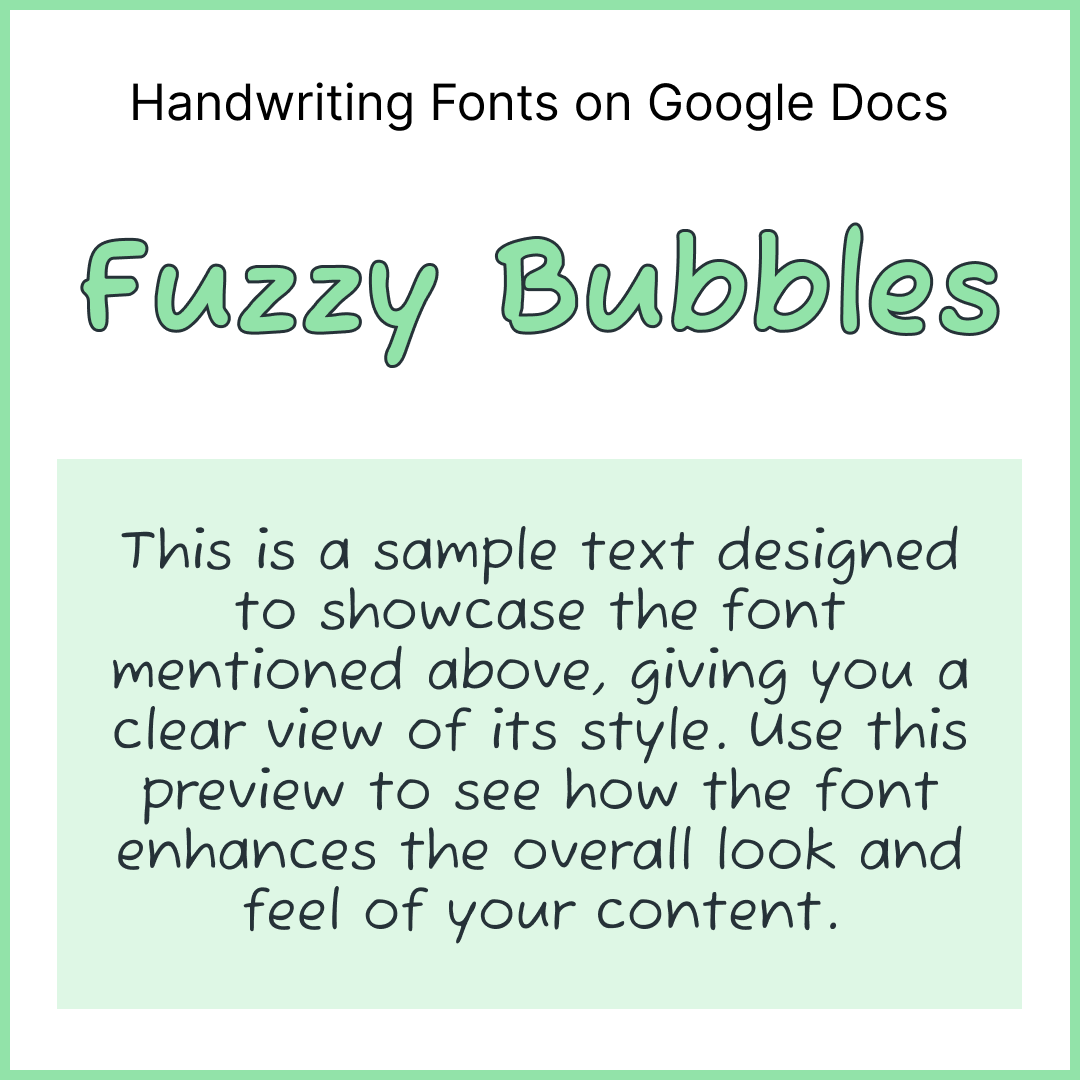
67. Long Cang
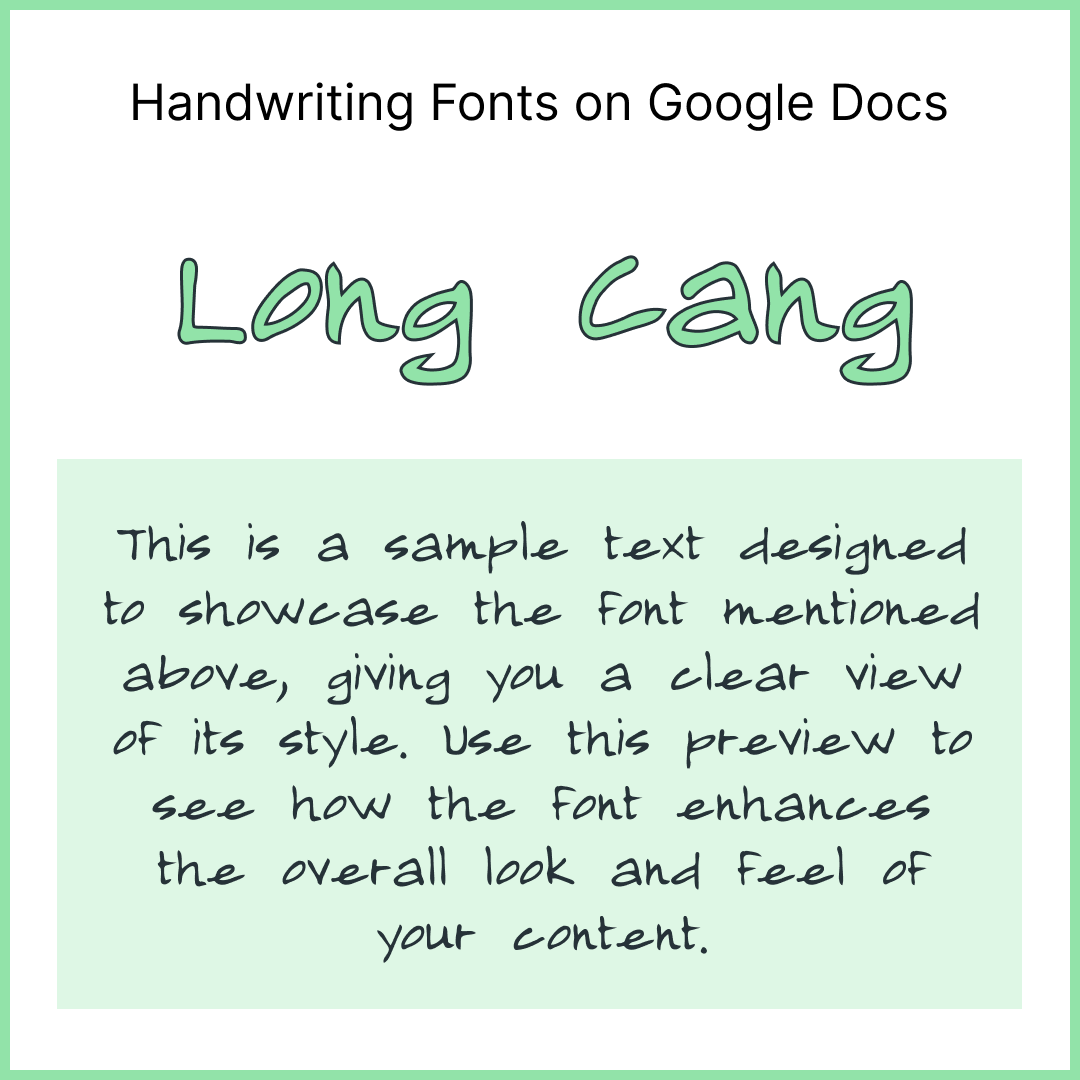
68. Water Brush
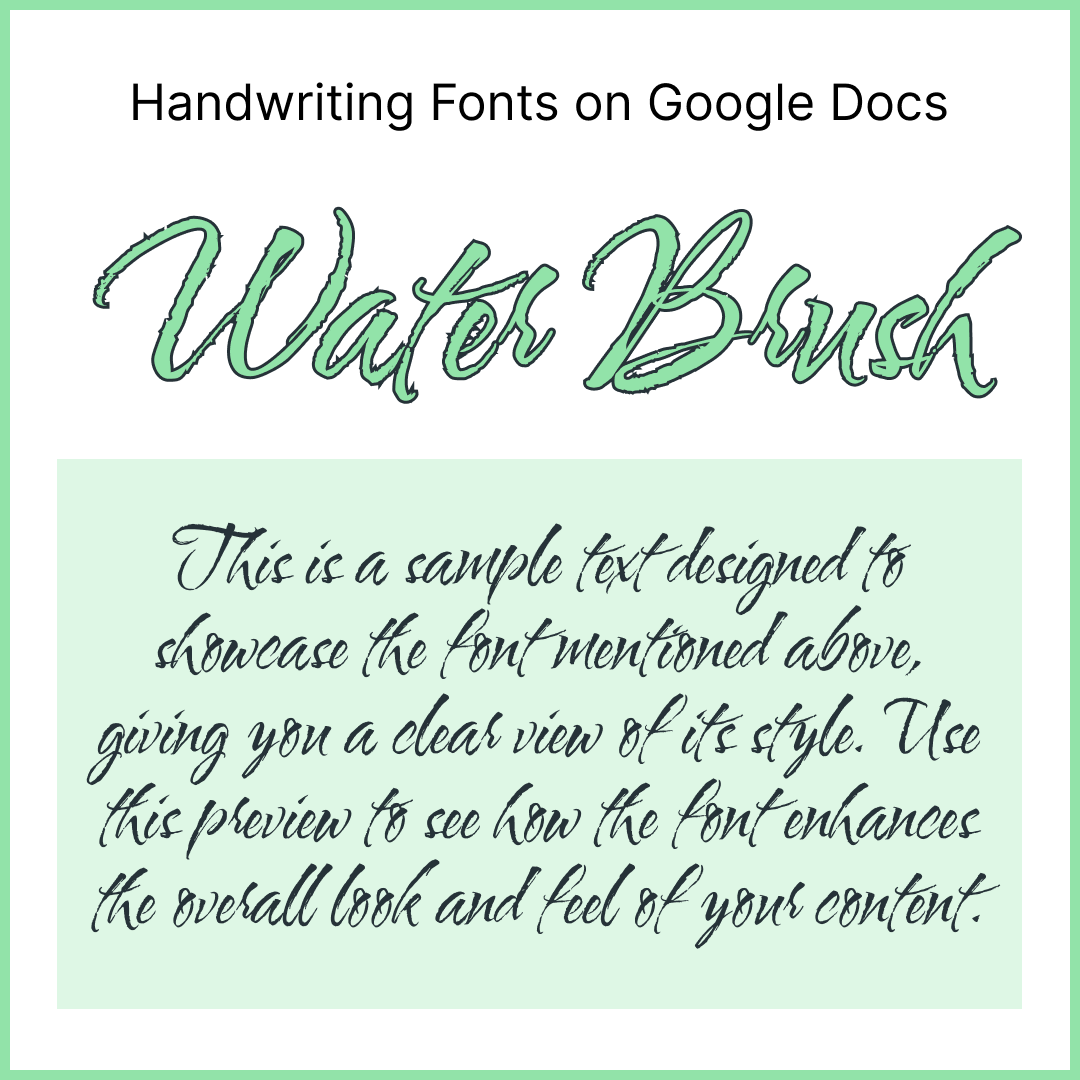
69. Mynerve
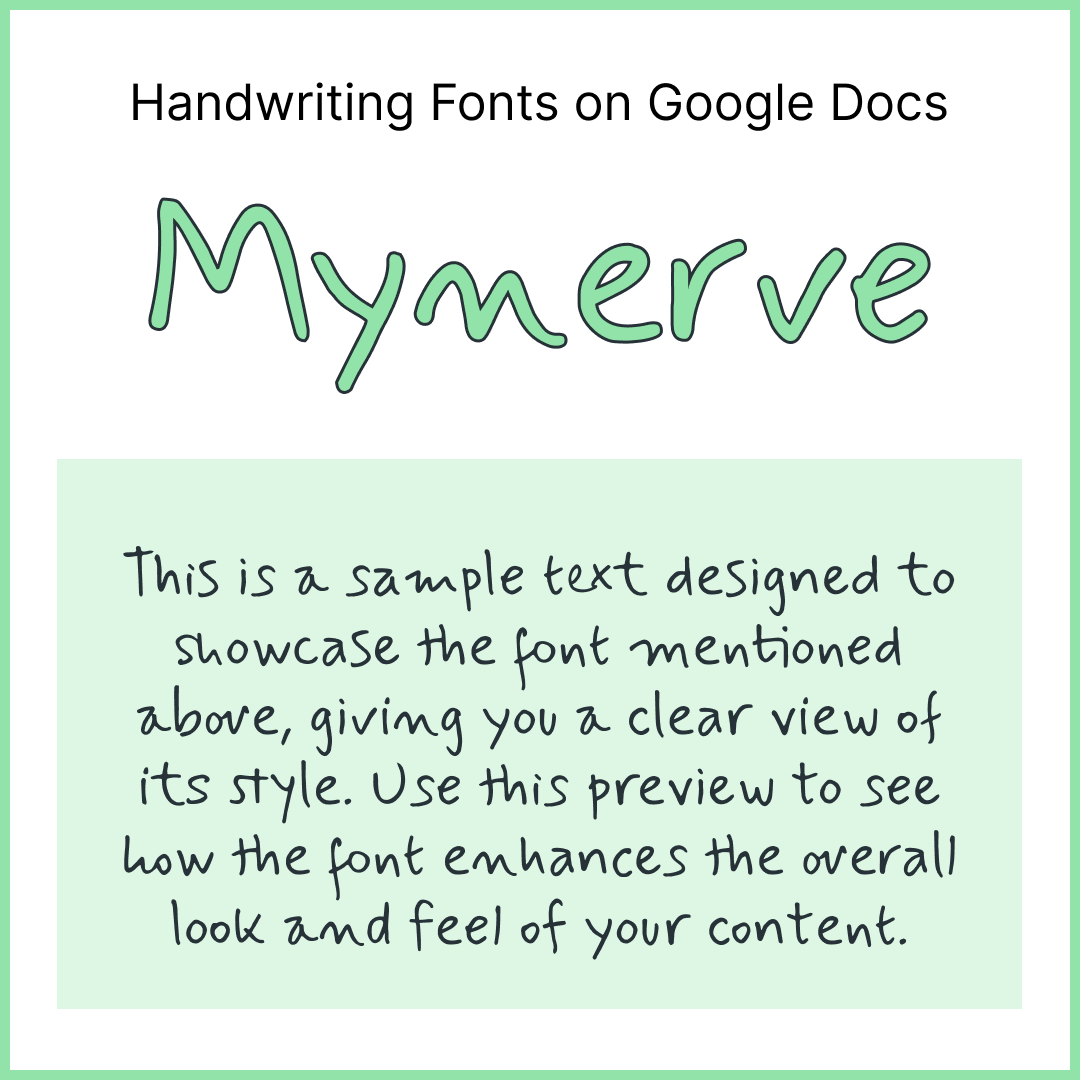
70. Twinkle Star
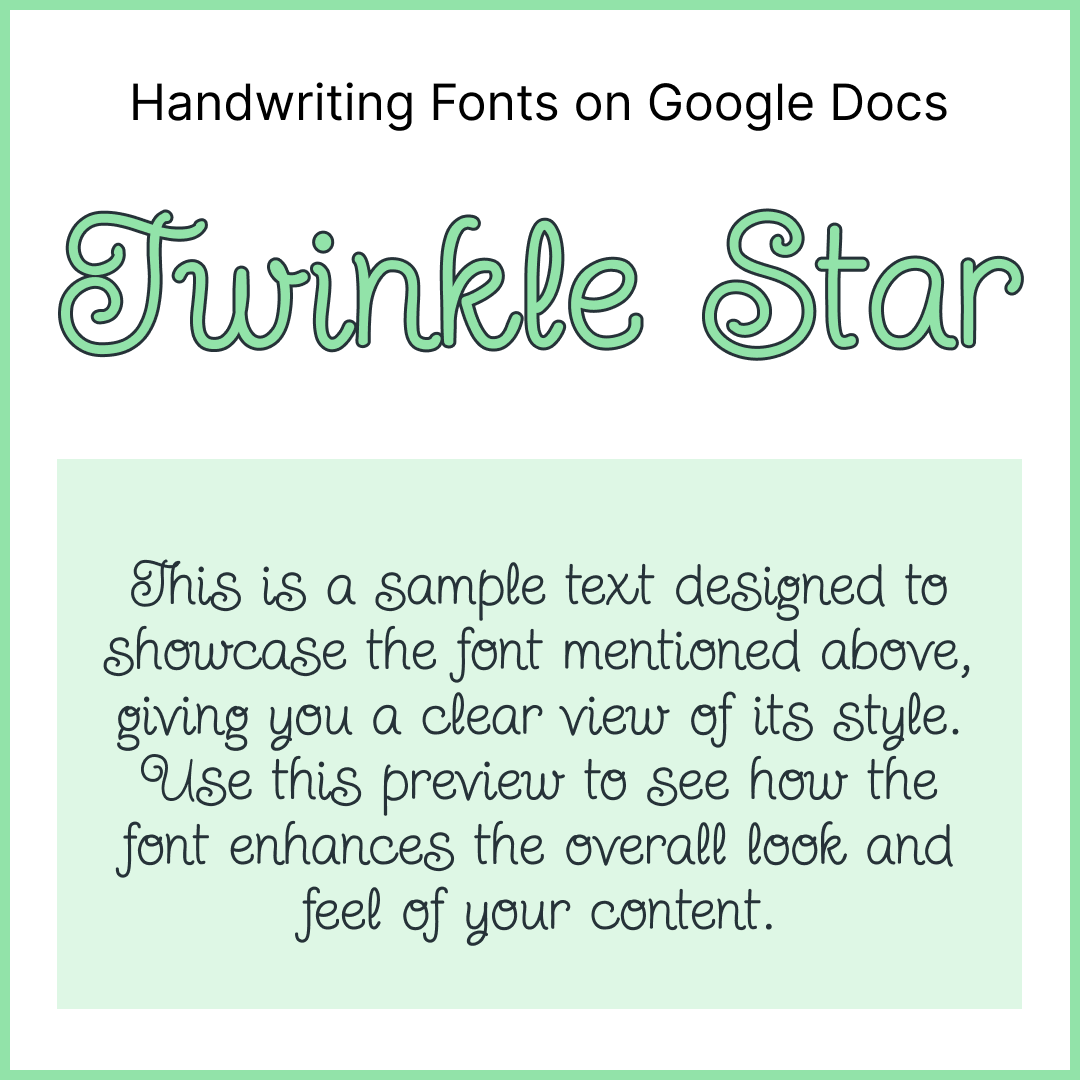
71. Send Flowers
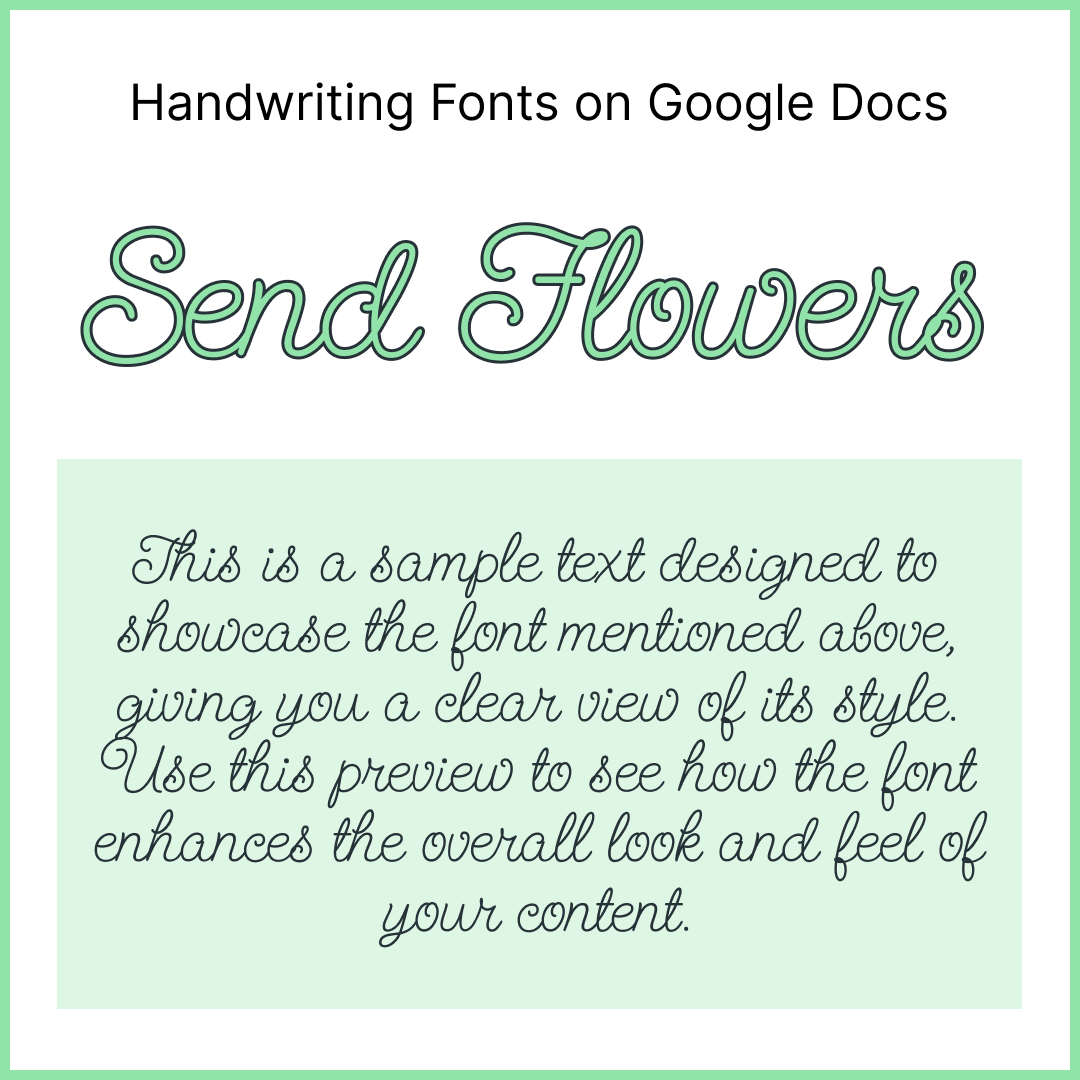
72. Playwrite BE VLG
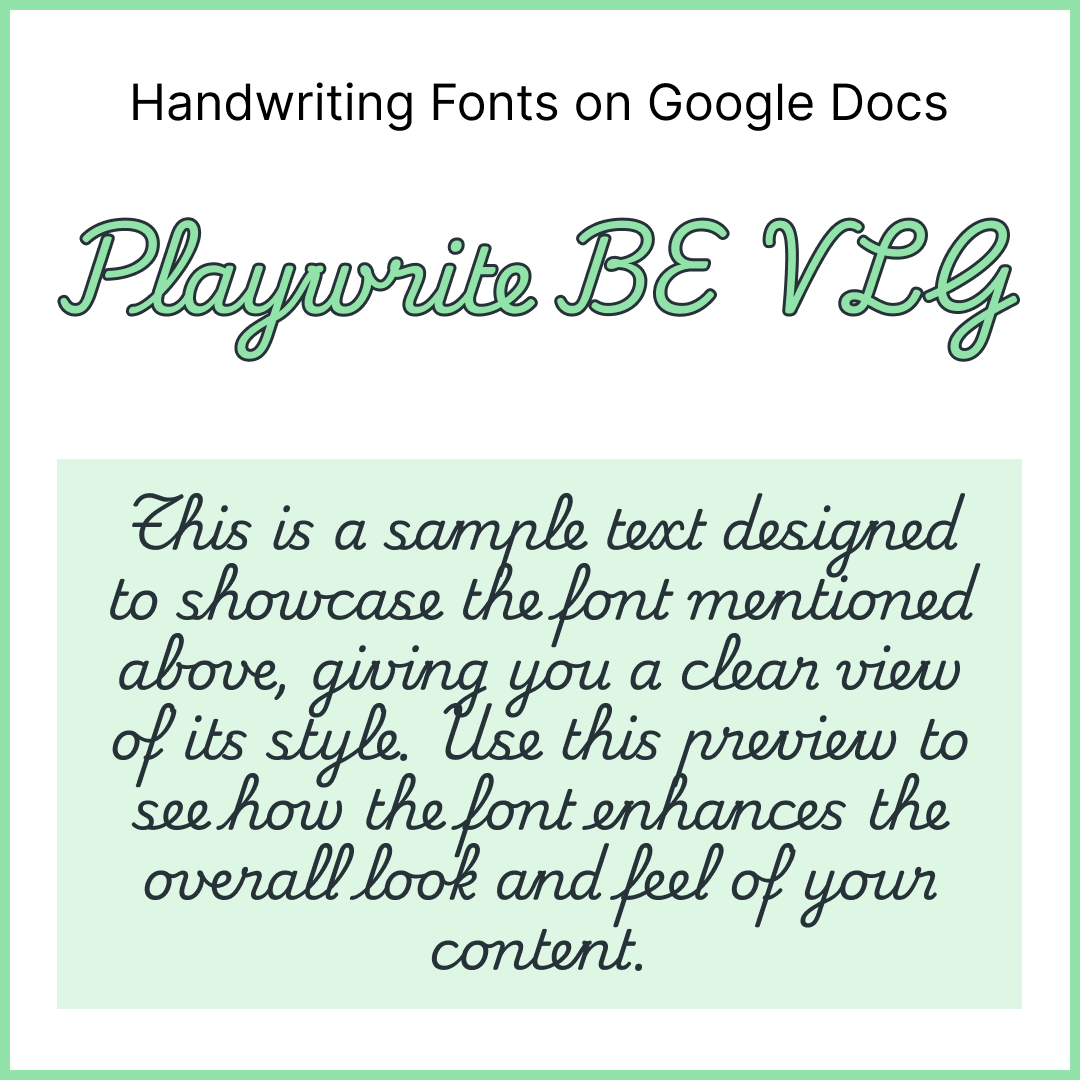
FAQs
Dancing Script, Indie Flower, Reenie Beanie, and Cedarville Cursive are some fonts in Google Docs that look like handwriting.
Simply click on the current font from the toolbar, then select “More fonts.” Next, choose a handwriting font you like and click “OK.” Finally, click on the current font again and reselect the font from the menu.
Google Docs has a wide variety of handwriting fonts in its library. Simply select the text in your document, click on the font menu, and choose your desired handwriting font.