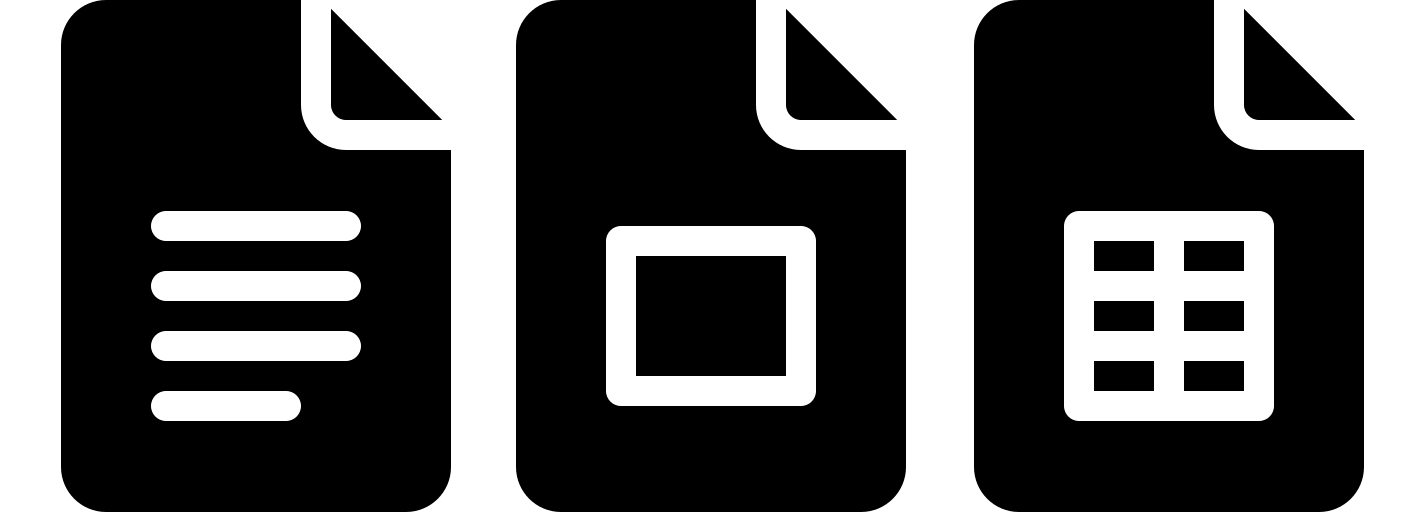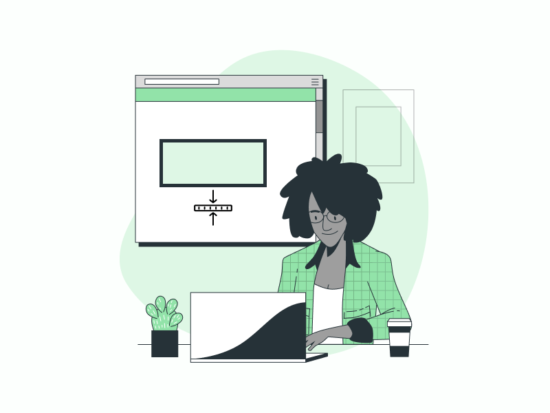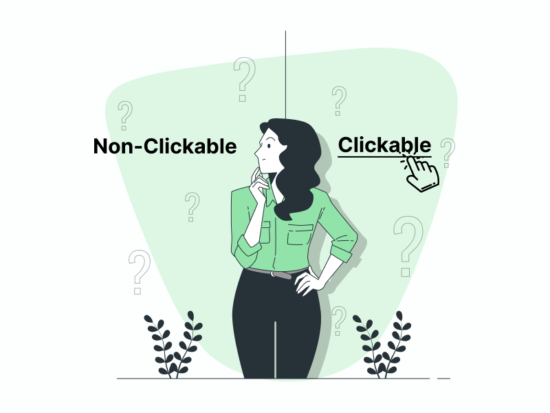Are you seeing paragraph symbols in your document? In this article, I will explain the steps to get rid of paragraph symbols in Google Docs.
Posts Published by Shubham Calmblay
How to Edit Horizontal Line in Google Docs
In this article, I will show you the correct way to insert a horizontal line in Google Docs so that you can edit it easily and quickly.
Remove Footer from Last Page in Google Docs
You can easily remove the footer from the last page in Google Docs by following these steps. I have also attached screenshot for each step.
72 Top Handwriting Fonts on Google Docs
In this article, I’m sharing 72 top handwriting fonts on Google Docs, along with preview images, so you can refer to them and save time!
How to Make Inch Measurements in Google Docs
Wondering how to make inch measurements in Google Docs? This guide will show you how with easy steps and screenshots for each one.
How to Increase Border Thickness in Google Sheets
Wondering how to increase border thickness in Google Sheets? In this article, I will explain how to change the border thickness in 5 easy steps.
How to Create a Multi-Select Dropdown in Google Sheets
Wondering how to create a multi-select dropdown in Google Sheets? In this article, I will explain the process in simple steps with a screenshot for every step.
How to Split a Cell Diagonally in Google Sheets
There are three easy ways to split a cell diagonally in Google Sheets, and in this article, I will be sharing all the methods with screenshots.
Convert Non-Clickable Links into Clickable in Google Sheets
Wondering how to convert non-clickable links into clickable in Google Sheets? Follow this step-by-step guide to know how.
How to Split a Page Down the Middle in Google Docs
Wondering how to split a page down the middle in Google Docs? In this article, I’ll explain the method to do so, with screenshots for every step.