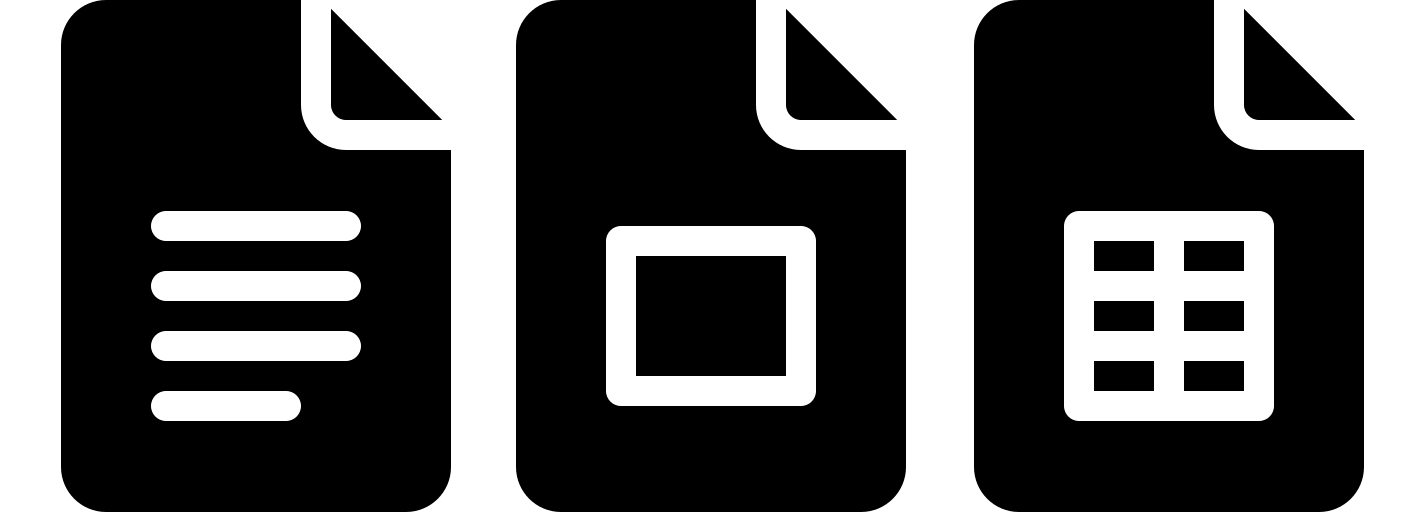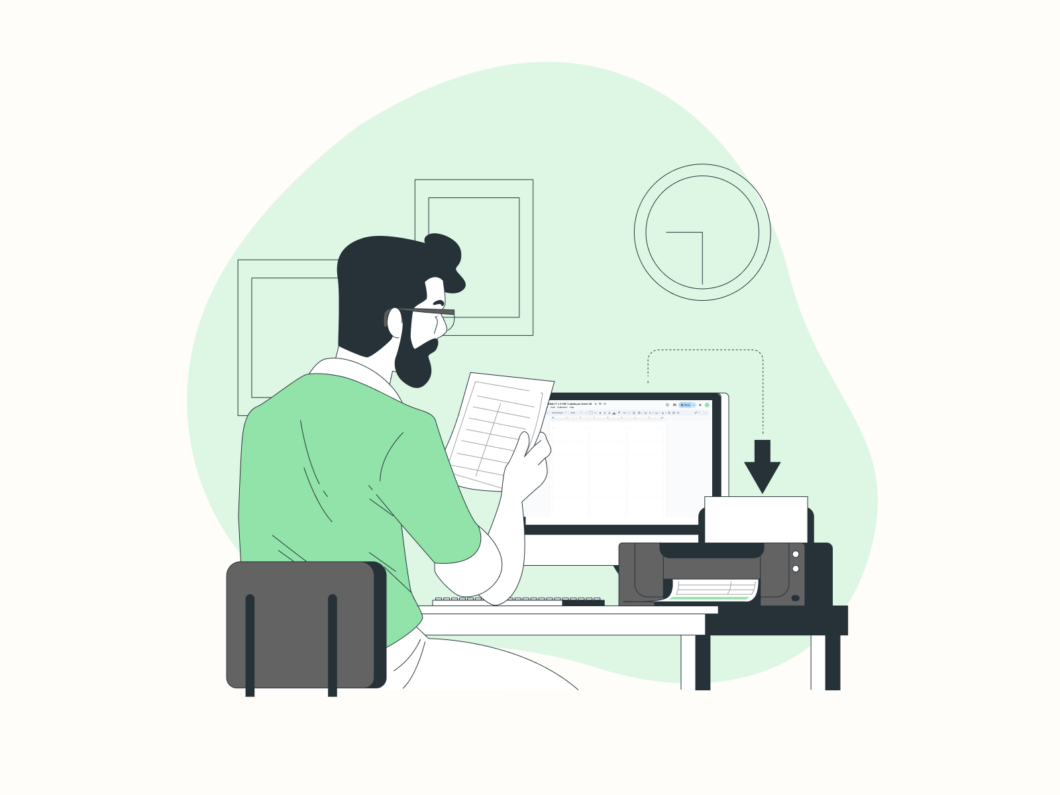Designing professional address labels in Google Docs is easier than ever, especially when using templates compatible with popular sheet formats like 5160, 5260, and 8160.
While these templates share the same label dimensions (1″ x 2-5/8″, 30 labels per sheet), each offers unique layouts tailored to different needs—whether for everyday mailing, bulk shipping, or creative branding.
In this article, we’ll explore three free, customizable templates to streamline your workflow, save money, and ensure print-ready precision.
Pro Tip: Always print a test page on regular paper to verify alignment before using label sheets!
1. 5160-Compatible Address Label Template
Classic Design for Everyday Use
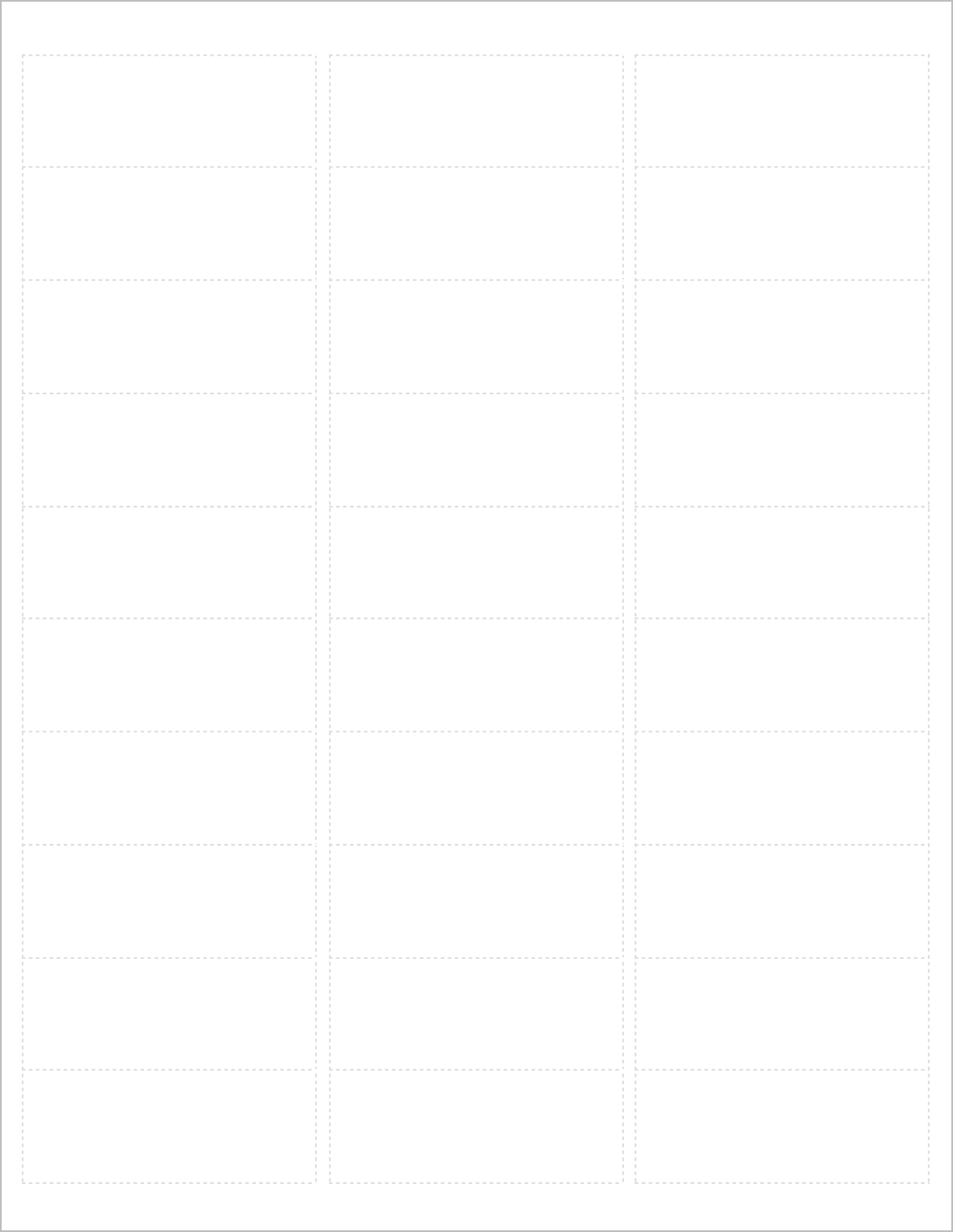
The 5160-compatible template is the go-to choice for standard mailing needs. Its clean, grid-based layout ensures 30 identical labels per sheet, perfect for envelopes, invoices, or return addresses.
The minimalist design prioritizes readability, making it ideal for businesses, nonprofits, or individuals managing frequent mailouts.
Customize fonts, spacing, and colors to align with your branding. Google Docs’ built-in table tools simplify text alignment, so you avoid crooked prints or misformatted labels.
Why Choose This Template?
- Universal compatibility with most printers and label sheets.
- Effortless customization for personal or professional use.
- Time-saving grid structure for bulk printing.
2. 5260-Compatible Shipping Label Template
Bold Layouts for High-Volume Shipping
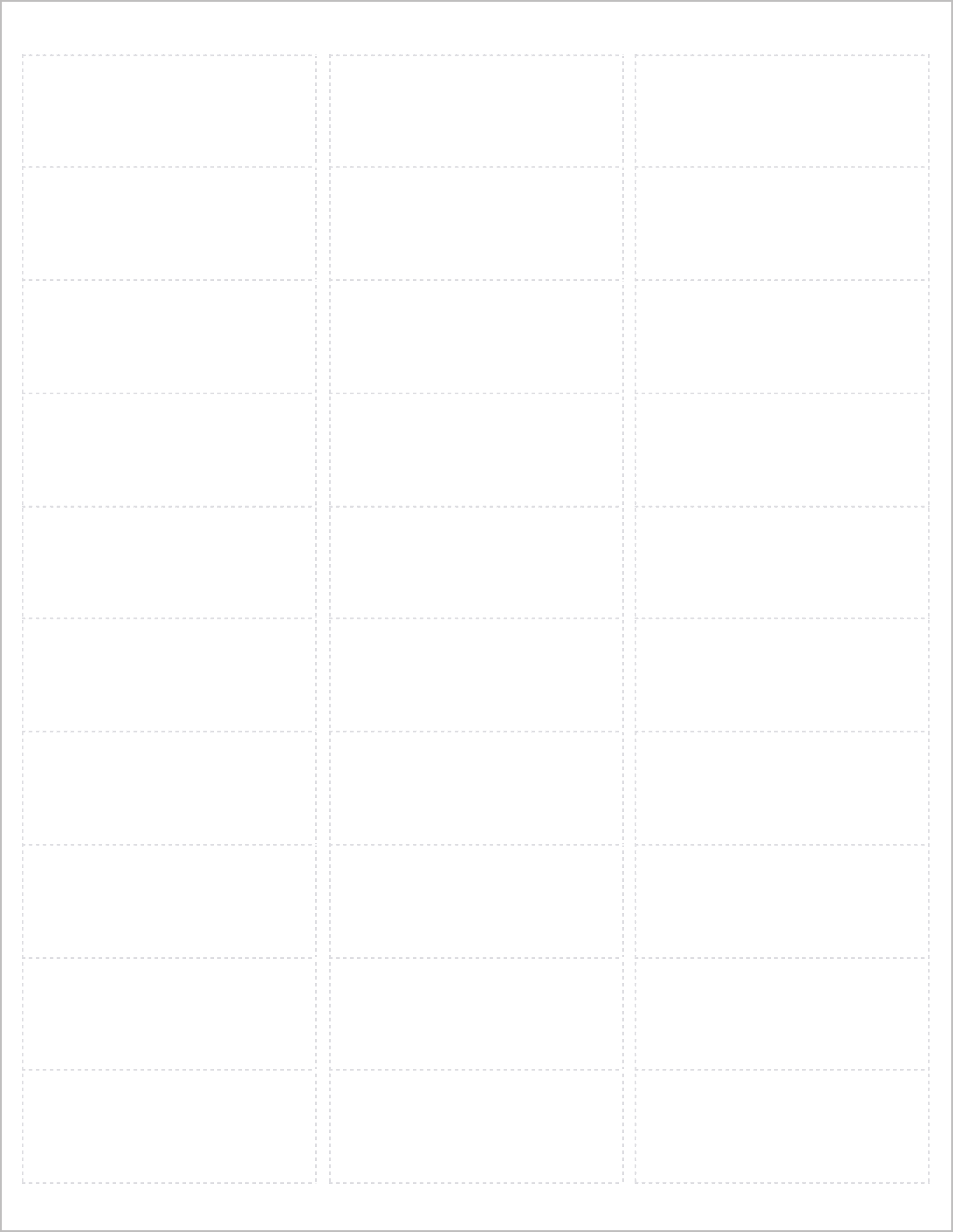
Though identical in size to the 5160, the 5260-compatible template is optimized for shipping labels. It features bold headers, larger fonts, and dedicated spaces for tracking numbers or handling instructions.
Small businesses, e-commerce sellers, and fulfillment teams will appreciate its emphasis on clarity and durability.
Use darker text colors and strategic bolding to ensure addresses remain legible during transit. Add simple icons (like “Fragile” or “Priority”) using Google Docs’ symbol library.
Key Advantages:
- Enhanced readability for carriers like USPS, UPS, and FedEx.
- Smudge-resistant formatting for long-distance shipping.
- Easy to replicate for recurring orders.
3. 8160-Compatible Branding Label Template
Stylish Designs for Promotions & Events
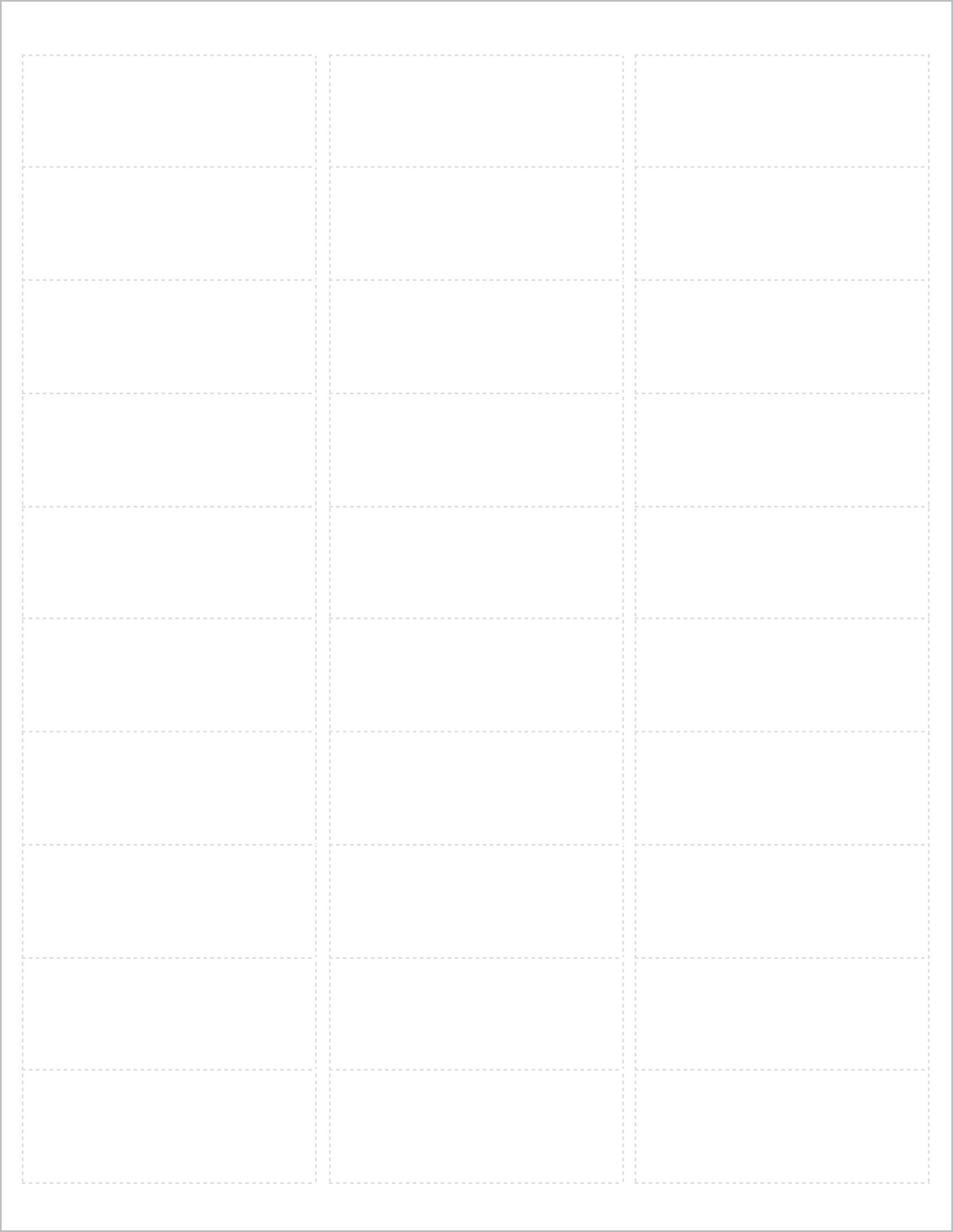
The 8160-compatible template transforms basic labels into branding tools. While matching the 1″ x 2-5/8″ size, this version includes decorative borders, logo placeholders, and color-blocked sections for marketing messages.
Use it for product packaging, event giveaways, or seasonal promotions to leave a lasting impression.
Leverage Google Docs’ image-insert tool to add logos or graphics. Experiment with background shading or gradient text for a polished look.
Why It Stands Out:
- Brand-centric design for professional consistency.
- Versatile for both addresses and promotional content.
- Print-ready templates for glossy or matte finishes.
How to Customize & Print in Google Docs
- Open the Template: Access the Google Docs template link and make a copy.
- Add Content: Add the label content. Adjust font styles under Format > Text.
- Check Alignment: Use the table grid to ensure text stays within label boundaries.
- Print: Navigate to File > Print, set margins to “None,” and load your label sheets.
Final Thoughts
With these three free Google Docs templates, you can tackle everything from daily mailouts to branded packaging—all using the same reliable 1″ x 2-5/8″ label size.
The 5160, 5260, and 8160-compatible designs eliminate guesswork while offering flexibility for personalization.
Whether you’re a small business owner, event organizer, or busy homeowner, these templates save time, reduce costs, and ensure professional results.
Note: This product is not affiliated with or endorsed by Avery®. ‘Avery’ is a registered trademark of Avery Products Corporation. Referenced label sizes are for compatibility purposes only.