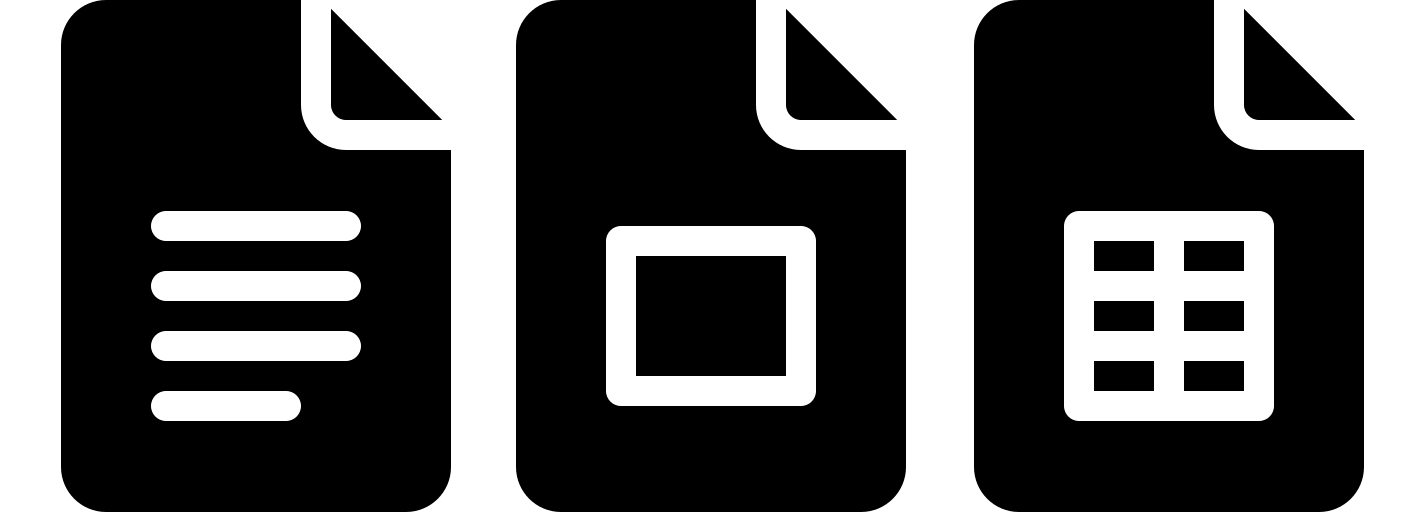Have you ever taken a moment to appreciate the design of the Harley-Davidson logo when you start up your bike?
The distinctive lettering is hard to miss, but have you ever pondered what typeface it actually uses?
The answer may be more surprising than you think!
So, fasten your seatbelts and get ready to discover the fascinating story behind the unique font of the Harley-Davidson logo.
Harley-Davidson Font
The Harley-Davidson logo showcases a custom typeface rather than a standard font.
While there isn’t an exact match, the Compacta font exhibits some similarities with its bold style and clean lines.
Here are some of its characteristics:
- Condensed: Compacta is a condensed sans-serif typeface, characterized by its narrow width, making it ideal for saving space when dealing with a large amount of text in a confined area.
- Clean and Modern: With its lack of serifs and simple letterforms, Compacta exudes a clean and modern look, contributing to a sleek aesthetic.
- Good Readability: Despite its condensed nature, Compacta is known for its readability, even at smaller sizes, thanks to its clear and uncluttered design.
While Compacta is generally considered readable and modern, it may appear somewhat plain depending on the context in which it is used.
Compacta Font Preview:
1. Capital Letters
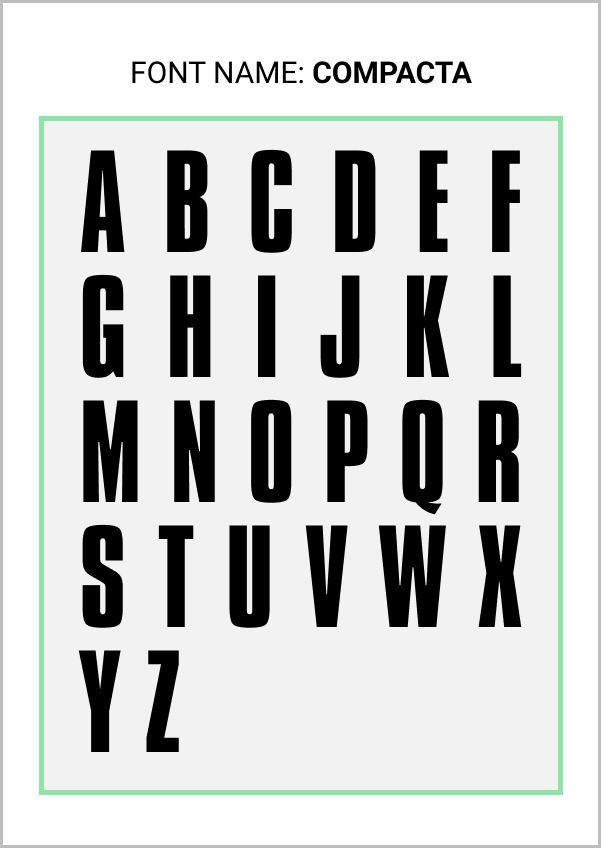
2. Lowercase Letters
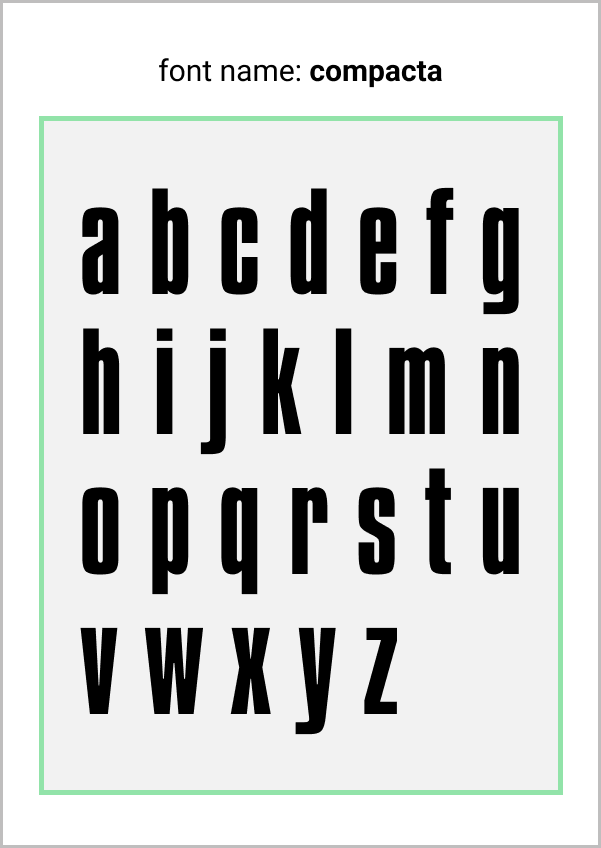
3. Numbers
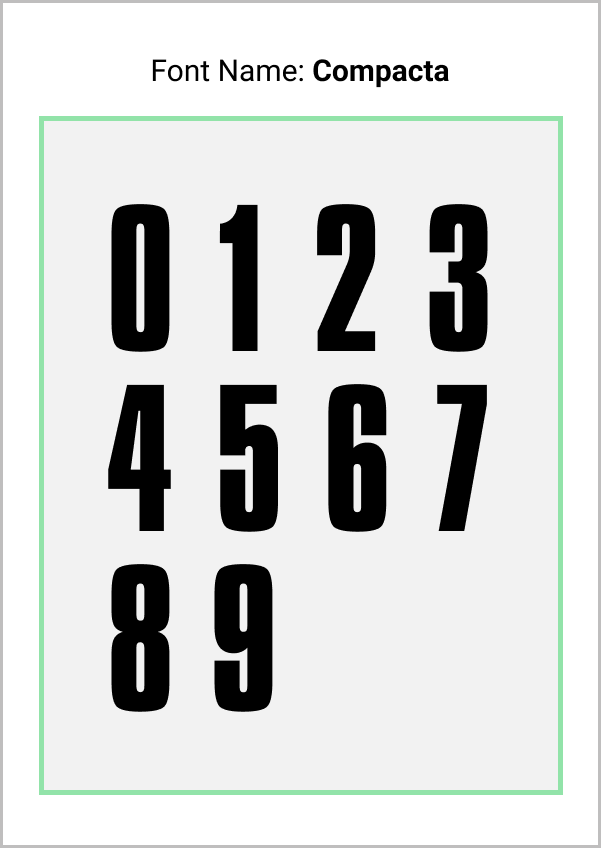
4. Special Characters
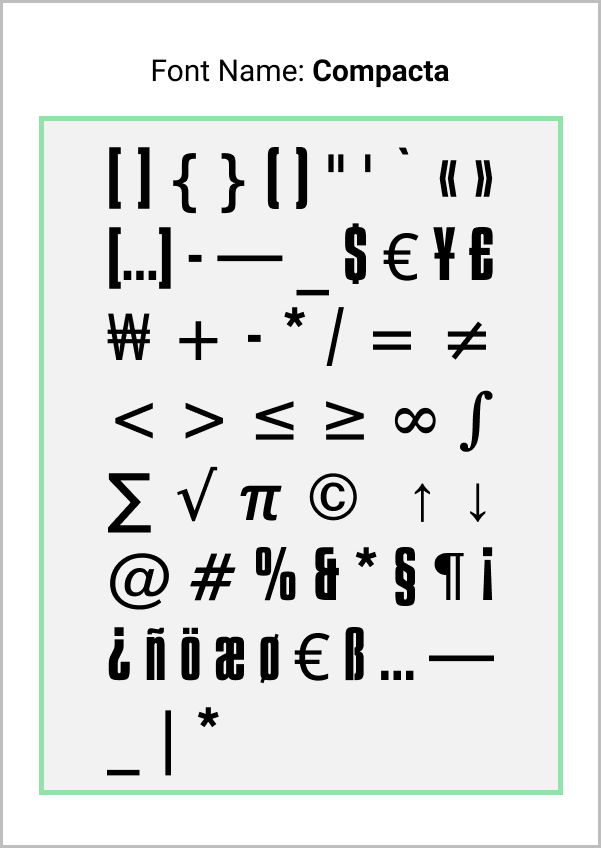
Harley-Davidson Font Download
To download the Harley Davidson font, follow these simple steps:
- Click on the “Download” button below to start the download process.
- Once the download is complete, locate the compressed file in your device’s download folder.
- Extract the compressed file by right-clicking on it and selecting “Extract All” or by using a file extraction tool.
- After extracting the file, locate the font file (CompactaBT) within the extracted folder.
- To install the font, simply double-click on the font file and follow the prompts to complete the installation process.